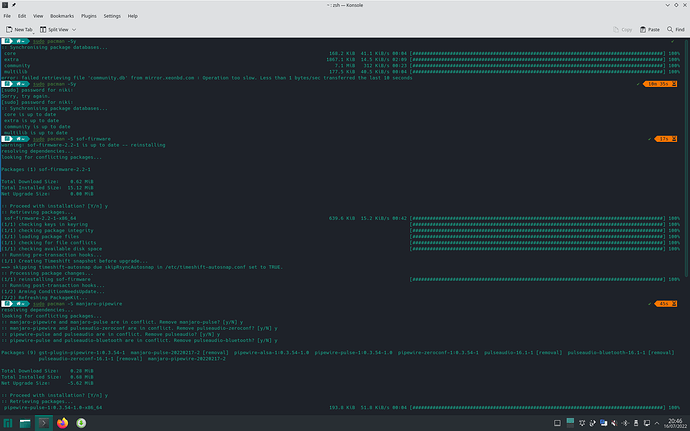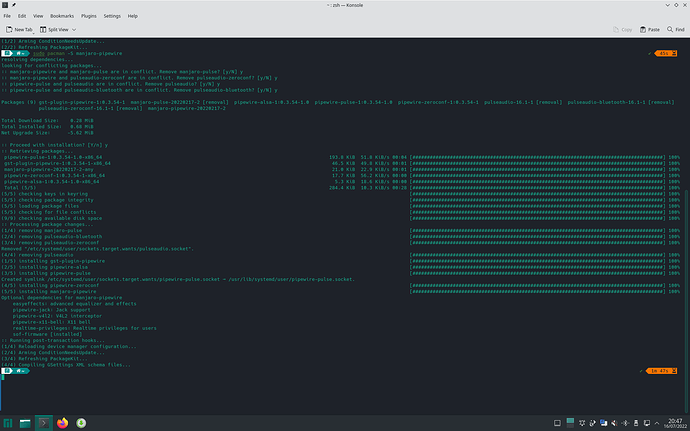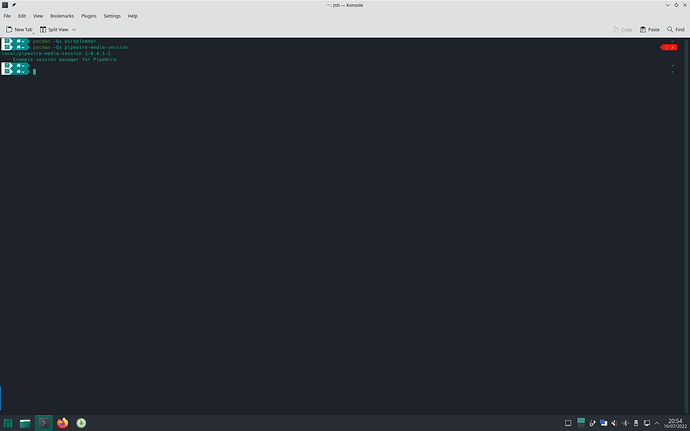sudo pacman -Sy
sudo pacman -S sof-firmware
and:
sudo pacman -S manjaro-pipewire
this command will give you pulse dependencies, so post the output here
Updated databases, installing those packages
so you had sof-firmware already installed, output from:
pacman -Qs wireplumber
pacman -Qs pipewire-media-session
ok so reboot and see if it helped
Nope…
This (second time) and first time, when i before boot and right now restarted, it loaded long, and after it said that it is inside emergency mode, i just exited with ctrl + d but asked again some 10 secs later, but it got away after second time of exiting the mode. Some on this forum say that it is due to downloading the kernel with different package manager, maybe i should update it, as i installed the image without network…?
But again, it didn’t work, the sound shows not available output input devices.
ok, so now install this:
sudo pacman -S wireplumber
it will replace the pipewire media sesion
then reboot
this usb install is only for testing purposes to fix the audio …
Doesn’t help again…(the audio)
so lets try different kernels, install these 2:
sudo mhwd-kernel -i linux518-rt
sudo mhwd-kernel -i linux519
and do you have during booting shown the grub menu?
Yeah, it does show grub menu, may i install Linux 519 tomorrow? Its getting late, and i need to go,.
After installing Linux 519 tomorrow, i will call you here on what i should next.
Bye for today.
yes install it tomorrow…then reboot
and in the grub menu in the advanced options select the 5.18rt kernel and test with it the audio, if it doesnt work, reboot and in the grubs advanced options select the 5.19 kernel and test with it
Please do not post screenshots of text, copy and paste and use proper formatting, see
Please dont say to a user that dont have a proper network connection on a device which are easy to use (like a PC/laptop), so please respect the temporary use of screenshots and respect that i use a mobile device, so i won’t have ability to publish text output, but images before laptops Manjaro gets network connection and i can access forum from there.
5.19 did say that it found the speakers, but the speakers as some do made popping sound each 2 seconds. I tried running a YouTube video but it was without sound and success. The network didnt work too, but probably because Manjaro is installed on usb and not the system itself.
I believe the laptop isnt eligible for installing Manjaro after all. Or what do you think. My parents got mad cause i sit and fixing the Manjaro in almost three days now, so they want that i stop…so it is possible that i must just don’t install Manjaro at all, and just keep Windows 11 there, cause it is the stable os at the laptop, and possibly Linux isnt made for that laptop…
Should i just close the case?
brahma…?
so thats some good news with the audio that it works on the latest 5.19 kernel… so in lets say in 1-2 months the audio will be probably fully supported… and untill then you can use windows and in 1-2 months try flashing the latest iso and test if the audio works…
Well okay, what about the network?
we can install the driver if you wish, post output from:
mhwd-kernel -li
Which Kernel to boot in?