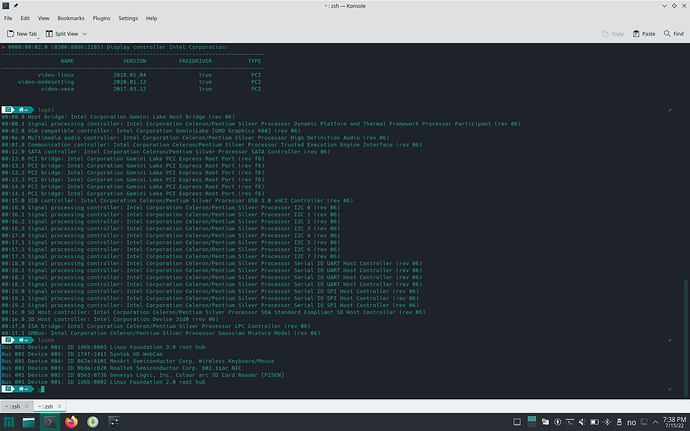Hello!
So, i have installed Manjaro on my usb drive and ran the OS from it, to check that the os is working “okay” before i completely install it to the device.
Until i tried to connect to the wifi, Manjaro didnt notice any wifi connections nearby.
I have Manjaro installed on my other PC, so i knew what commands to run to check out the network. I ran mhwd, i found out that it gave me an error about the network drivers configs being invalid, it was two of them:
Warning: config '/var/lib/mhwd/db/pci/network_drivers/r8168/MHWDCONFIG' is invalid!
Warning: config '/var/lib/mhwd/db/pci/network_drivers/rt3562sta/MHWDCONFIG' is invalid!
Running inxi -n, i get this:
Network:
Message: No PCI device data found.
Device-1: .....
Something is not working. So, i read whats inside mhwd config for r8168 network driver and its empty! Same with the other driver config file.
What to do now??
Appreciate that i wrote it on a phone
r8168 is ethernet - you are talking about wifi.
If the wifi is not working it is either blocked by rfkill or there is no kernel driver for it.
Yes, but there is another one there
After all, the Laptop doesnt have Ethernet port( but maybe trought usb…?)
How do gonna show you the Output though…?
To get temporary connection - tether your android phone using the USB connection cable for your phone.
I install (/or update) linux hearders that you told in your page, what should i do after it, build them as you told or as the first page you gave me told (to pamac build rtl8821cu-dkms-git)?
I ran the second choice ( to build pamac build rtl…) first, it works
I ran pamac build rtl8821cu-dkms-git. Now it hangs, and 2 previous lines it said was:
==> dkms install --no-depmod rtl8821cu/5.4.11458c2226a -k 5.15.53-1-MANJARO
Deprecated feature: REMAKE_INITRD
The screen doesnt update and hangs on same screen in 30 minutes now, doesn’t show mouse move, and cant click anything. Should I do anything…?
yes cancel it … if this driver wont install there are others:
pamac build rtl8821cu-morrownr-dkms-git
after installing reboot and test
How long lasts a dkms install?
what do you mean lasts? you mean how long it takes to install? that depends but not long since its few mega big
It hangs now too…mouse invisible and…
then you have some other issues, this shouldnt happened … so cancel it …
and i read that you installed it on usb before you install it on hard drive, but you will have to install headers and the dkms drivers also there…
I dont know if that’s the point on every dkms install, and it is first time i use something like this…
Do I turn off and on the pc then…?