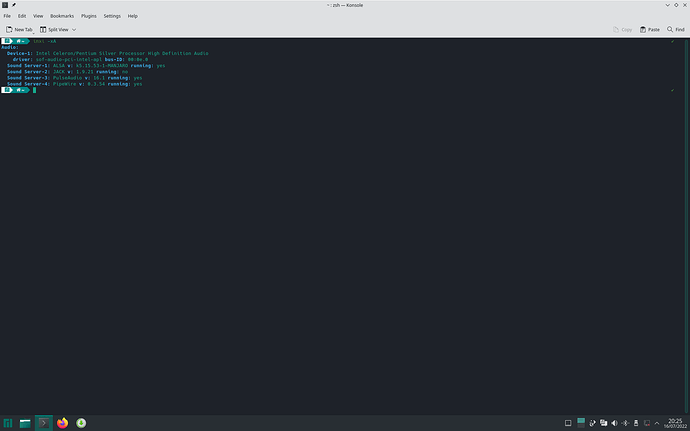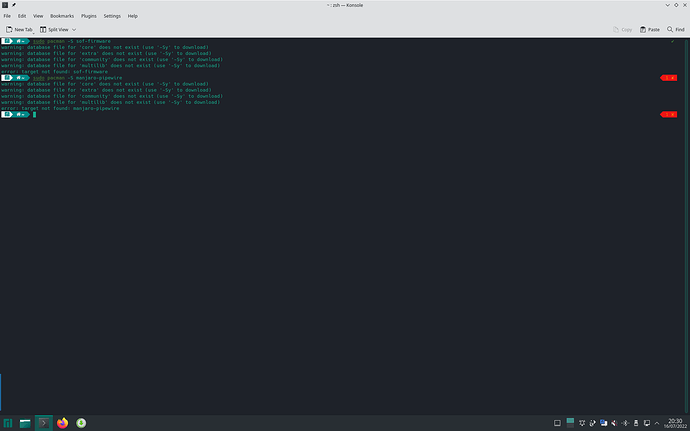so is manjaro installed on the 32gb usb? not flashed but actually installed?
Its on 32 gb usb drive, and are flashed and not installed. Booted into the usb
we need to install it not flash it onto the 32gb … you said you have a 8gb usb where manjaro is flashed, so boot from it and install manjaro onto the 32gb usb… manjaro needs to be installed to test if we can fix the audio…
Sorry that i lied, or just being silent, but i have 2 microsd cards and not usb drives. I did have success to install Manjaro on my own computer using it as i have 1 microsd to usb adapter, but i have just really one. But i have a question my brother’s laptop (which i want to install Manjaro, thats one has that issue with sound and network), but it has a micro sd port, is it possible that i run Manjaro live boot from “usb”, and install Manjaro to micro sd card from its own port, that i will connect to adapter and use it next to boo, will that work?
I found right now an actual empty usb drive
yes you can install it onto the sdcard …
if the empty usb drive has 32gb size you can use it too
I appreciate God so much that i found actual usb that had 32 gb
so go ahead and install manjaro either onto the sdcard or the usb
I do, unfortunately the laptop didn’t have 3 usb ports like regular one would have, so i install without the network as i cant tether with the phone.
I believe it doesn’t make any differences with or without network…?
shouldnt be any problem
Install finished, booting it just right now
Replying again
Not network neither sound working right now…
ok, and you are now booted in the installation, not in the flashed iso?
Yes it is
ok so post again output from:
inxi -xA
so install this:
sudo pacman -S sof-firmware
and:
sudo pacman -S manjaro-pipewire
this command will give you pulse dependencies, so post the output here
I have tethered, ping for example works