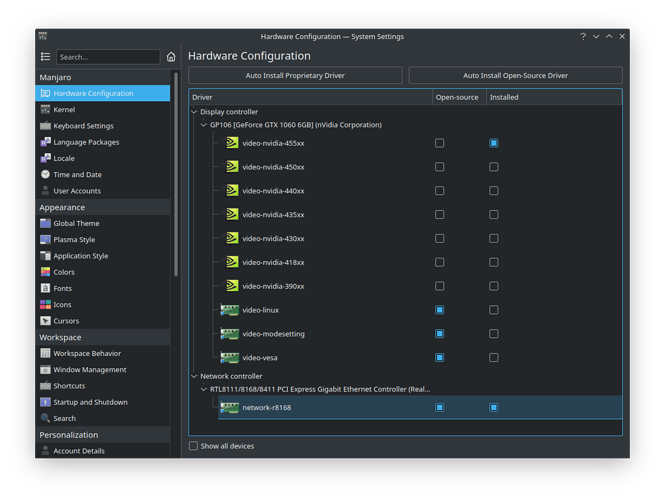Which logs? Could you post the procedure?
From systemd
$ journalctl -b > bootlog.txt
Then post the bootlog.txt here so we can see.
I knew friends and colleagues that had problems with these NICs on AM3 motherboards
over 10 years ago
Manjaro Settings Manager GUI works to get the correct kernel modules and headers installed, and blacklist the r8169 driver
this command should do the same
sudo mhwd --install pci network-r8168
As I said before, I had no luck using r8168, my problem is still here.
bootlog is too long for posting here. You can download it here:
https://drive.google.com/file/d/19BRQ_BD602Y38eUgsGGpEn8yG1txgT9n/view?usp=sharing
Do you have a custom DNS? if so try to have full auto configuration for a test, reboot and see if it connects instantly on boot with the r8168 installed from the System Settings.
PS: I have similar hardware (B450M DS3H), and at some point the r8168 wasn’t installed anymore, not sure how/why, it took me time to figure that out, I reinstalled the driver from System Settings -> Hardware and rebooted, still same behavior, then I reset all configs in Network Manager, full auto, rebooted, works perfectly.
PS2: my auto solved thread Ethernet connection fails after reboot
PS3: reinstall from here so that it also does the necessary steps required to have this properly installed and functional
Ok, using default network option doesn’t put my system on hangs during boot, although I still have to wait ~1 minute before the connection is working.
Currently using network-r8168 and 5.4 kernel. I will tell you if I don’t have problem on resumes after sleep.
P.S connection seems to survive after on resume.
You can try to see if you have errors maybe?
journalctl -k -p err -b
journalctl -u NetworkManager.service -f
Can you share you Network Manager config for each tabs?
Did you install or reinstall the driver as I mentioned?
Currently at work, will post all the information after launch.
Yeah, I’ve installed it via GUI on Plasma settings. It automatically puts network-8169 in blacklist.
This is my log:
journal -k -p err -b:
Riepilogo
– Logs begin at Fri 2020-10-09 21:18:39 CEST, end at Wed 2020-10-14 17:05:51 CEST. –
ott 14 17:03:05 alpha-linux kernel: pci 0000:00:00.2: AMD-Vi: Unable to read/write to IOMMU perf counter.
ott 14 17:03:06 alpha-linux kernel: kvm: disabled by bios
ott 14 17:03:06 alpha-linux kernel: kvm: disabled by bios
ott 14 17:03:06 alpha-linux kernel: kvm: disabled by bios
ott 14 17:03:06 alpha-linux kernel: kvm: disabled by bios
journalctl -u NetworkManager.service -f
Riepilogo
-- Logs begin at Fri 2020-10-09 21:18:39 CEST. --
ott 14 17:03:20 alpha-linux NetworkManager[512]: <info> [1602687800.8265] manager: NetworkManager state is now CONN
ECTED_SITE
ott 14 17:03:20 alpha-linux NetworkManager[512]: <info> [1602687800.8266] policy: set 'Nuova connessione 802-3-ethe
rnet' (eno1) as default for IPv4 routing and DNS
ott 14 17:03:20 alpha-linux NetworkManager[512]: <info> [1602687800.8352] device (eno1): Activation: successful, de
vice activated.
ott 14 17:03:20 alpha-linux NetworkManager[512]: <info> [1602687800.8635] audit: op="statistics" arg="refresh-rate-
ms" pid=1026 uid=1000 result="success"
ott 14 17:03:20 alpha-linux NetworkManager[512]: <info> [1602687800.9087] manager: NetworkManager state is now CONN
ECTED_GLOBAL
ott 14 17:03:21 alpha-linux NetworkManager[512]: <info> [1602687801.7853] audit: op="statistics" arg="refresh-rate-
ms" pid=1026 uid=1000 result="success"
ott 14 17:04:04 alpha-linux NetworkManager[512]: <warn> [1602687844.3839] dhcp6 (eno1): request timed out
ott 14 17:04:04 alpha-linux NetworkManager[512]: <info> [1602687844.3840] dhcp6 (eno1): state changed unknown -> ti
meout
Just booted my computer, it seems everything works fine.
Wait didn’t you reboot before? And now after a reboot everything is working perfectly no more issue whatsoever?
I don’t see any relevant error.
Yeah I already tried to reboot several times, although after installing network-r8168 and using defualt network settings everything seems to work just fine. I will tell you guys if there’s any other problems.
What really bothers me is the inability of using custom DNS.
Hum… OK… I just see your log file starts 5 days ago  but OK
but OK  I specifically wrote you needed to reboot for changes to properly take effect.
I specifically wrote you needed to reboot for changes to properly take effect.
Yep, this is the only problem I don’t know why yet, for now I use the setting in Firefox to have custom DNS in web browser (General Settings → scroll to bottom → Network Settings → scroll to bottom → Enable DNS over HTTPS → select CloudFlare or whatever).
Wait, is it possible Manjaro KDE doesn’t reboot properly? I’m currently dual booting with Windows 10.
Honestly I believe you didn’t reboot  as the command I made you type specifically check the current boot log.
as the command I made you type specifically check the current boot log.
Dual booting should not affect your system in any way.
//EDIT: I marked my post as Solution, you can change or remove the Solution status all you want but for now it seems this was the solution.
Sadly, it’s not the solution. This is what journalctl -u NetworkManager.service -f provides:
ott 21 12:06:30 alpha-linux NetworkManager[516]: <info> [1603274790.1002] device (eno1): state change: ip-config -> failed (reason 'ip-config-unavailable', sys-iface-state: 'managed')So it is not working anymore? Did you change something in your system? Did you try to change the port you use on your router? Did you try another cable?
Already tried everything you mentioned. Still having problems. I just installed latest Manjaro stable update and firefox font rendering messed up.
I’m just curious to know how people are able to use Manjaro as daily driver. Am I just unlucky?
Definitely, or you’re doing something wrong. I basically have 0 issue since almost two years, besides this weirdness where I can’t set my DNS server in NetworkManager from some point in time.
For the font issue search the forum it has been discussed since multiple updates ago. Install ttf-dejavu and start following the update announcement threads to not miss valuable info, and make sure you’re also not forgetting to follow the new config files to merge or replace (.pacnew or .pacsave files, search forum for that).
Man, I don’t have time for all these things. I have a work and a family to follow. It’s probably better for me switching to Ubuntu LTS, hoping I don’t have the same network problems (but I really doubt).
There is no solution for now.