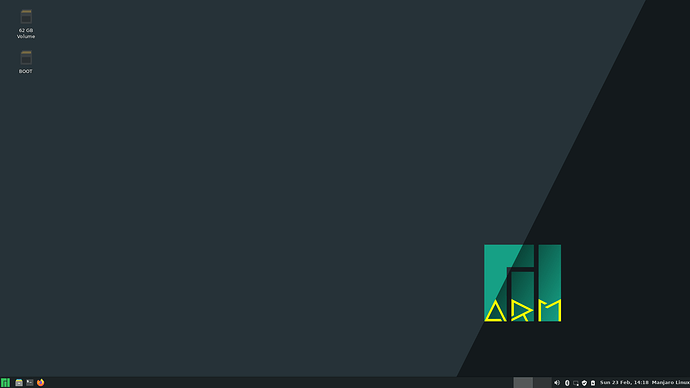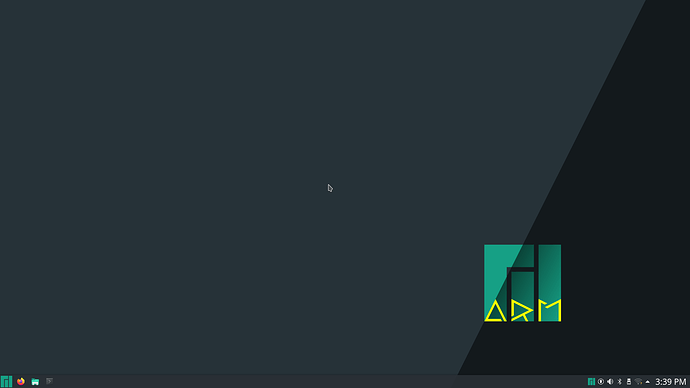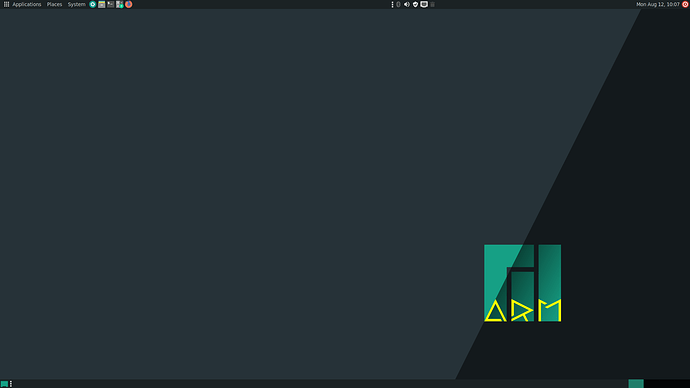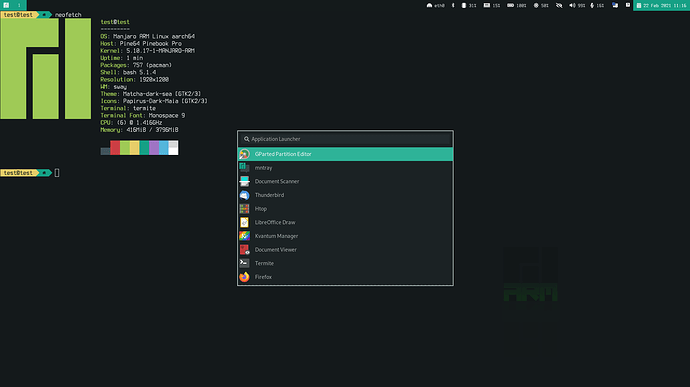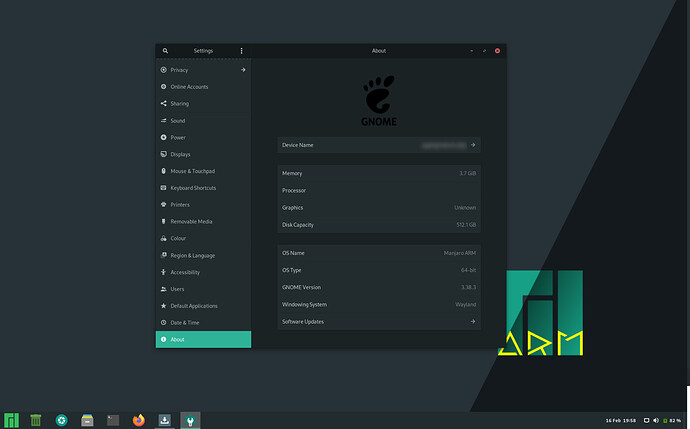Manjaro ARM 21.02 released!
We are proud to announce the release of Manjaro ARM 21.02, which will soon be available via manjaro.org.
Currently we have download images for: Raspberry Pi 4, Rock Pi 4C, RockPro64, Khadas Vim 2, Khadas Vim 3, Odroid N2, Pinebook and the Pinebook Pro.
Manjaro ARM is proud to be the default installation on the Pinebook Pro from Pine64.
We have put in a lot of work to get to this point and we are excited that we have been accepted by the creators of this laptop, as a great OS option.
Pine64 also recently announced that Manjaro ARM with Plasma Mobile is going to be the stock OS on the retail PinePhones going forward. What an honor!
We where also recently honored to be the default OS on the PinePhone.
Thanks to all the people that have bought a Manjaro CE PinePhone and will buy a PinePhone in the future to support this project!
Our usual CDN provider (OSDN) is having some issues, so these images are hosted on Github Releases.
We hope OSDN gets their issues sorted out soon, so we can get back to using their service.
New application for flashing images
We have been working on a new GUI app to make it easy for users to flash a Manjaro ARM image on to an SD card or eMMC card.
Simply install manjaro-arm-flasher and launch the app “Manjaro ARM Flasher” from your menu. This will download and flash the image of your choice. 21.02 release is not yet featured in the Manjaro ARM Flasher. Sorry.
You can also manually run the application (if you are not running Manjaro ARM) by downloading this python script, make it executable with chmod +x manjaro-arm-flasher and then run it with sudo ./manjaro-arm-flasher. It requires python-blkinfo 0.1.3 to be installed, which can be installed with pip install blkinfo.
First Time setup
This release sports the First Time setup for all images, also via SSH. This means that at first boot, you will be asked about the following:
- keyboard layout (except on pinebook, that is fixed to us layout)
- username
- additional user groups (optional)
- full name
- password for that username
- password for root
- timezone
- locale
- hostname
Then the setup script will set these settings and reboot to the login screen.
Screenshots
XFCE
KDE Plasma
MATE
Downloads:
| Device | XFCE | KDE Plasma | MATE | Minimal |
|---|---|---|---|---|
| Raspberry Pi 3/3+/4/400 | 21.02 | 21.02 | 21.02 | 21.02 |
| Pinebook Pro | 21.02 | 21.02 | 21.02 | 21.02 |
| Pinebook | 21.02 | 21.02 | 21.02 | 21.02 |
| Rock Pi 4C | 21.02 | 21.02 | 21.02 | 21.02 |
| RockPro64 | 21.02 | 21.02 | 21.02 | 21.02 |
| Khadas Vim 2 | 21.02 | 21.02 | 21.02 | 21.02 |
| Khadas Vim 3 | 21.03 | 21.03 | 21.03 | 21.03 |
| Odroid N2/N2+ | 21.02 | 21.02 | 21.02 | 21.02 |
Torrents are not available!
Features:
- New packages from upstream and Manjaro ARM.
- XFCE 4.16
- KDE Plasma 5.21
- The Raspberry Pi images can now also be booted from USB Sticks, if you have updated your EEPROM to the latest release.
- The AMLogic boards, like Khadas Vim 3 and Odroid N2/C4 now has HDMI audio.
- The Pinebook Pro got DP altmode support back, thanks to Ayufan for putting together working hacky patches for that.
- The Odroid N2 images also work on the Odroid N2+.
- Now uses Plymouth as default splash.
Updating from 20.12:
- Enabled hardware accelerated plasma desktop on Lima devices (Pinebook, Pine64-LTS, Pine64+, Rock64 and Roc-CC).
- The Odroid N2(+) and C4 now supports hardware accelerated desktop. To enable it, comment out the
QT_BACKEND_RENDERER=softwarein/etc/environment. - To use plymouth, install
plymouthandplymouth-theme-manjaroand addquiet splash plymouth.ignore-serial-consolesto your boot script instead ofbootsplash.bootfile=bootsplash-themes/manjaro/bootsplash, then runsudo plymouth-set-default-theme -R materia-manjaro. You can then disable/uninstall the bootsplash stuff.
You may want to add your devices drm stuff toMODULES=()andplymouthafter base and udev toHOOKS=()in/etc/mkinitcpio.conf.
Known issues:
- No audio cards on Roc-CC.
- While the Odroid N2(+)and C4 does support hardware accelerated Plasma, it’s not enabled by default yet, since it’s slow and glitchy.
Tips and Tricks:
Smoothness on Raspberry Pi 3 devices:
To get a smoother experience on your Raspberry Pi 3 device, while running the Raspberry Pi 4 image do this:
- Install
xf86-video-fbturbo-git. - Edit
/boot/config.txtand comment outdtoverlay=vc4-fkms-v3dandmax_framebuffers=2. - Save the file and reboot.
Supported Devices:
Images:
- Khadas Vim 2 (maintained by @spikerguy)
- Khadas Vim 3 (maintained by @spikerguy)
- Odroid N2
- Pinebook
- Pinebook Pro
- Raspberry Pi 4 (tested on Model B, Raspberry Pi 3 and Raspberry Pi 400) (maintained by @darksky)
- Rock Pi 4C (maintained by @spikerguy)
- RockPro64
With Manjaro ARM Installer (in addition to the above devices): (Download it here)
- Khadas Vim 1
- Khadas Edge-V Pro
- LibreComputer ROC-RK3328-CC
- NanoPC T4
- Odroid C2
- Odroid C4
- Odroid N2+
- Pine64-LTS
- Pine64+
- Pine-H64
- Rock64
- Rock Pi 4B
What about other devices?
Manjaro ARM no longer supports the armv7h architecture. So if you have/use an armv7h device, you should be looking at other distro’s. Some could be:
- Arch Linux ARM
- Armbian
- Raspbian (for the raspberrypi)
- Ubuntu Mate
- Parabola
The armv7h repo has been removed from the repo server and mirrors.
We won’t be making images for all the supported devices. If your desired image for your desired supported device does not exist, please use manjaro-arm-installer to install it to an SD/eMMC card.
Donation
Please consider supporting Manjaro ARM directly via Patreon, Ko-Fi or Open Collective.
You can also donate to our upstream, which is Arch Linux ARM.