Difficulty: ★★★☆☆ ![]()
![]()
USB-Stick(ab 16GB) als transportables manjaro-system erzeugen, das auf wechselnden Computern genutzt werden kann.
Hintergrund
Normalerweise ist ein Manjaro das auf einer CD oder einem USB-Stick eingesetzt wird ein ‘live-manjaro’ (read-only). Verwendet wird das um manjaro ‘live’ ohne Installation zu verwenden. Manchmal auch um ein beschädigtes System das nicht mehr bootet reparieren zu können.
Mit der Zeit veraltet der Stand des Sticks. Er kann zwar teilweise upgedated werden (nicht jedoch der Kernel), aber beim Ausschalten des Systems sind die Updates wieder weg. Schließlich wird das medium ja readonly behandelt. Also muß man normalerweise von Zeit zu Zeit einen neuen USB-Stick erzeugen.
Diese HowTo beschreibt eine von philm vorbereitete Methode um einen USB-Stick zu erzeugen, der etwas anders ![]() ist, und mit dem man regulär arbeiten kann. persistent usb released
ist, und mit dem man regulär arbeiten kann. persistent usb released
Vorteile:
- Wenn mit dem USB-Stick updates eingespielt werden, werden diese in den USB-Stick integriert. Es ist also problemlos möglich den USB-Stick aktuell zu halten.
- Wenn man Einstellungen im Desktop oder im System macht werden diese “persistent”. Das heißt sie werden auf dem Stick gespeichert und sind bei der nächsten Benutzung wieder da.
- Auf dem Stick können mehrere Kernel installiert werden
- Wenn man zusätzliche Programme installiert, werden auch diese in den USB-Stick integriert
- Es können zusätzliche Benutzer dauerhaft eingerichtet werden
- Es bleiben alle Dokumente aller eingerichteter Benutzer erhalten
- Die Installation ist so trickreich partitioniert, dass sie auf BIOS und UEFI startet
- Es sind viele Grafiktreiber enthalten, so dass der Stick mit vielen Systemen einfach laufen sollte (So wie eine Live-CD ja auch)
- Das Schreiben auf den Stick ist (laut philm) so abgeändert dass der Stick geschont wird. Wichtig ist es dabei den Stick nicht voll zu machen (<50% ist optimal). Das lässt dem wear-leveling Luft zum Arbeiten. Man kann natürlich auch einen Stick mit SLC-Flash verwenden. Der hält deutlich mehr aus als TLC/QLC-Flash.
- (In einem Folge-HowTo werde ich zeigen wie man noch mehr raus holen kann)
Vorbereitungen:
![]() [HowTo] USB-Stick auf “fake” testen
[HowTo] USB-Stick auf “fake” testen
![]() [HowTo] test whether a USB-stick is a “fake”
[HowTo] test whether a USB-stick is a “fake”
Am besten in einem Terminal-Fenster neben diesem HowTo arbeiten. Der ganze Vorgang dauerte über 31 Minuten (also bitte Geduld, und eine Tasse Tee/Kaffe bereithalten ![]() ). Es sind nur am Anfang wenige Eingaben erforderlich. Und dann wieder nach 30 Minuten.
). Es sind nur am Anfang wenige Eingaben erforderlich. Und dann wieder nach 30 Minuten.
- Wir brauchen ALMA: https://github.com/philmmanjaro/alma
pamac install git alma-git
- Wir verwenden ein xfce-Preset um die Installation einfach zu halten. Das holen wir per git. Irgendwo, wo Platz zum Ablegen von ein paar Dateien ist:
git clone https://github.com/philmmanjaro/alma.git
- Dadurch erhält man verschiedene Presets, die von Alma genutzt werden können. ‘xfce-manjaro’ ist auch dabei.
 Update:
Update:
Der Inhalt einer Datei muß geändert werden, um einen ERROR zu verhindern:
Dateiname: ./alma/xfce-branding.toml
folgende Einträge entfernen:
"manjaro-documentation-en", "manjaro-firmware",
Es ist am einfachsten jetzt zu root zu wechseln
sudo su
- bei mir mit kernel 5.12, möglichst 5.10 oder neuer !
- Alle USB-Sticks entfernen außer dem der verwendet werden soll
- Der USB-Stick soll angesteckt, aber nicht gemountet sein
- Welchen Benutzernamen für den Hauptbenutzer des Sticks ? andreas
- Welchen Preset ? xfce-manjaro
Jetzt gehts los
export ALMA_USER=andreas ; alma create --presets ./alma/presets/xfce-manjaro
Select a removable device · USB DISK 2.0 (59.53 GiB)
Bitte den gewünschten Stick mit Enter bestätigen
 Der USB-Stick wird dann formatiert und mit dem neuen System bespielt werden. Also nicht den falschen auswählen.
Der USB-Stick wird dann formatiert und mit dem neuen System bespielt werden. Also nicht den falschen auswählen.- Im Log tauchen vereinzelt Fehlermeldungen auf. Das ist aber kein Grund zur Beunruhigung.
- Auch bleibt der Log mehrfach stehen (teils über 15 Minuten !) es scheint nichts mehr zu passieren. GEDULD !
- Notfalls in einem 2. Terminal htop starten und zuschauen wie ALMA arbeitet.
Hier folgt der gekürzte Log damit man verfolgen kann wo in etwa man gerade ist
2021-06-16T12:35:11.360Z INFO alma > Partitioning the block device
GPT data structures destroyed! You may now partition the disk using fdisk or
other utilities.
The operation has completed successfully.
2021-06-16T12:35:15.804Z INFO alma > Formatting filesystems
mkfs.fat 4.2 (2021-01-31)
mke2fs 1.46.2 (28-Feb-2021)
Ein Dateisystem mit 15541243 (4k) Blöcken und 3891200 Inodes wird erzeugt.
UUID des Dateisystems: d8fb2a88-6bc3-4f79-9ac0-5be115f04ec5
Superblock-Sicherungskopien gespeichert in den Blöcken:
32768, 98304, 163840, 229376, 294912, 819200, 884736, 1605632, 2654208,
4096000, 7962624, 11239424beim Anfordern von Speicher für die Gruppentabellen: erledigt
Inode-Tabellen werden geschrieben: erledigt
Das Journal (65536 Blöcke) wird angelegt: erledigt
Die Superblöcke und die Informationen über die Dateisystemnutzung werden
geschrieben: erledigt2021-06-16T12:36:00.113Z INFO alma::tool::mount > Mounting filesystems to /tmp/.tmpH9Pc7E
2021-06-16T12:36:00.319Z INFO alma > Bootstrapping system
==> Creating install root at /tmp/.tmpH9Pc7E
==> Installing packages to /tmp/.tmpH9Pc7E
:: Synchronisiere Paketdatenbanken…
core 169,2 KiB 2,47 MiB/s 00:00 [-------------------------------------------------------------] 100%
extra 1925,0 KiB 6,57 MiB/s 00:00 [-------------------------------------------------------------] 100%
community 6,6 MiB 6,34 MiB/s 00:01 [-------------------------------------------------------------] 100%
multilib 178,2 KiB 6,45 MiB/s 00:00 [-------------------------------------------------------------] 100%
:: There are 15 members in group xfce4:
:: Repositorium extra
- exo 2) garcon 3) thunar 4) thunar-volman 5) tumbler 6) xfce4-appfinder 7) xfce4-panel 8) xfce4-power-manager 9) xfce4-session 10) xfce4-settings
- xfce4-terminal 12) xfconf 13) xfdesktop 14) xfwm4 15) xfwm4-themes
Geben Sie eine Auswahl ein (Voreinstellung=alle):
:: There are 37 members in group xfce4-goodies:
:: Repositorium extra
- mousepad 2) ristretto 3) thunar-archive-plugin 4) thunar-media-tags-plugin 5) xfburn 6) xfce4-artwork 7) xfce4-battery-plugin 8) xfce4-clipman-plugin
- xfce4-cpufreq-plugin 10) xfce4-cpugraph-plugin 11) xfce4-datetime-plugin 12) xfce4-dict 13) xfce4-diskperf-plugin 14) xfce4-eyes-plugin
- xfce4-fsguard-plugin 16) xfce4-genmon-plugin 17) xfce4-mailwatch-plugin 18) xfce4-mount-plugin 19) xfce4-mpc-plugin 20) xfce4-netload-plugin
- xfce4-notes-plugin 22) xfce4-notifyd 23) xfce4-pulseaudio-plugin 24) xfce4-screensaver 25) xfce4-screenshooter 26) xfce4-sensors-plugin
- xfce4-smartbookmark-plugin 28) xfce4-systemload-plugin 29) xfce4-taskmanager 30) xfce4-time-out-plugin 31) xfce4-timer-plugin 32) xfce4-verve-plugin
- xfce4-wavelan-plugin 34) xfce4-weather-plugin 35) xfce4-xkb-plugin
:: Repositorium community- parole 37) xfce4-whiskermenu-plugin
Geben Sie eine Auswahl ein (Voreinstellung=alle):
Löse Abhängigkeiten auf…
:: Es stehen 3 Provider für xdg-desktop-portal-impl zur Verfügung:
:: Repositorium extra
- xdg-desktop-portal-gtk 2) xdg-desktop-portal-kde
:: Repositorium community- xdg-desktop-portal-wlr
Geben Sie eine Zahl ein (Voreinstellung=1):
Suche nach in Konflikt stehenden Paketen…
Warnung: Abhängigkeits-Zyklus entdeckt:
Warnung: bashrc-manjaro wird vor seiner Abhängigkeit bash installiert werden
Warnung: Abhängigkeits-Zyklus entdeckt:
Warnung: harfbuzz wird vor seiner Abhängigkeit freetype2 installiert werden
Warnung: Abhängigkeits-Zyklus entdeckt:
Warnung: libglvnd wird vor seiner Abhängigkeit mesa installiert werden
Warnung: Abhängigkeits-Zyklus entdeckt:
Warnung: usbmuxd wird vor seiner Abhängigkeit libimobiledevice installiert werdenPakete (570) aalib-1.4rc5-14 acl-2.3.1-1 adobe-source-code-pro-fonts-2.038ro+1.058it+1.018var-1 adwaita-icon-theme-40.1.1-1 alsa-card-profiles-1:0.3.30-1
…
xfce4-terminal-0.8.10-2 xfce4-time-out-plugin-1.1.2-1 xfce4-timer-plugin-1.7.1-1 xfce4-verve-plugin-2.0.1-1 xfce4-wavelan-plugin-0.6.2-1 xfce4-weather-plugin-0.11.0-1 xfce4-whiskermenu-plugin-2.5.3-1 xfce4-xkb-plugin-0.8.2-1 xfconf-4.16.0-2 xfdesktop-4.16.0-2 xfwm4-4.16.1-2 xfwm4-themes-4.10.0-4 xorg-server-1.20.11-1 xterm-368-1Gesamtgröße des Downloads: 186,24 MiB
Gesamtgröße der installierten Pakete: 3456,49 MiB:: Installation fortsetzen? [J/n]
:: Empfange Pakete…
systemd-libs-248.3-3-x86_64 750,6 KiB 7,33 MiB/s 00:00 [-------------------------------------------------------------] 100%
systemd-248.3-3-x86_64 8,3 MiB 6,32 MiB/s 00:01 [-------------------------------------------------------------] 100%
systemd-sysvcompat-248.3-3-x86_64 6,1 KiB 0,00 B/s 00:00 [-------------------------------------------------------------] 100%
base-2-2-any 2,1 KiB 0,00 B/s 00:00 [-------------------------------------------------------------] 100%
linux54-5.4.124-1-x86_64 82,0 MiB 6,25 MiB/s 00:13 [-------------------------------------------------------------] 100%
ostree-2021.2-1-x86_64 646,2 KiB 7,34 MiB/s 00:00 [-------------------------------------------------------------] 100%
xdg-desktop-portal-gtk-1.8.0-1-x86_64 183,6 KiB 7,79 MiB/s 00:00 [-------------------------------------------------------------] 100%
xdg-desktop-portal-1.8.1-1-x86_64 334,8 KiB 9,91 MiB/s 00:00 [-------------------------------------------------------------] 100%
flatpak-1.11.1-2-x86_64 1498,8 KiB 6,78 MiB/s 00:00 [-------------------------------------------------------------] 100%
pamac-common-10.0.6-2-x86_64 1966,6 KiB 6,55 MiB/s 00:00 [-------------------------------------------------------------] 100%
pamac-cli-10.0.6-2-x86_64 321,0 KiB 7,84 MiB/s 00:00 [-------------------------------------------------------------] 100%
pamac-flatpak-plugin-10.0.6-2-x86_64 122,0 KiB 5,96 MiB/s 00:00 [-------------------------------------------------------------] 100%
firefox-89.0.1-1-x86_64 60,2 MiB 6,26 MiB/s 00:10 [-------------------------------------------------------------] 100%
pavucontrol-1:4.0-2-x86_64 160,6 KiB 9,23 MiB/s 00:00 [-------------------------------------------------------------] 100%
xfce4-pulseaudio-plugin-0.4.3-1.1-x86_64 89,6 KiB 21,9 MiB/s 00:00 [-------------------------------------------------------------] 100%
ristretto-0.10.0-3-x86_64 245,2 KiB 9,98 MiB/s 00:00 [-------------------------------------------------------------] 100%
xfce4-artwork-0.1.1a_git20110420-6-any 9,6 MiB 6,32 MiB/s 00:02 [-------------------------------------------------------------] 100%
xfce4-datetime-plugin-0.8.1-1-x86_64 38,4 KiB 9,39 MiB/s 00:00 [-------------------------------------------------------------] 100%
xfce4-eyes-plugin-4.5.1-1-x86_64 50,1 KiB 6,98 MiB/s 00:00 [-------------------------------------------------------------] 100%
xfce4-screensaver-4.16.0-1-x86_64 256,4 KiB 10,9 MiB/s 00:00 [-------------------------------------------------------------] 100%
apparmor-3.0.1-3-x86_64 1272,8 KiB 6,65 MiB/s 00:00 [-------------------------------------------------------------] 100%
snapd-2.51-1-x86_64 10,3 MiB 6,29 MiB/s 00:02 [-------------------------------------------------------------] 100%
snapd-glib-1.54-1-x86_64 762,2 KiB 6,77 MiB/s 00:00 [-------------------------------------------------------------] 100%
pamac-snap-plugin-10.0.6-2-x86_64 101,1 KiB 4,29 MiB/s 00:00 [-------------------------------------------------------------] 100%
linux54-broadcom-wl-6.30.223.271-133-x86_64 1449,7 KiB 6,74 MiB/s 00:00 [-------------------------------------------------------------] 100%
pamac-gtk-10.0.6-2-x86_64 752,8 KiB 6,87 MiB/s 00:00 [-------------------------------------------------------------] 100%
pulseaudio-14.2-3-x86_64 1228,9 KiB 6,82 MiB/s 00:00 [-------------------------------------------------------------] 100%
xorg-xdpyinfo-1.3.2-4-x86_64 16,0 KiB 0,00 B/s 00:00 [-------------------------------------------------------------] 100%
intel-ucode-20210216-1-any 2,7 MiB 6,40 MiB/s 00:00 [-------------------------------------------------------------] 100%
luit-20201003-1-x86_64 30,9 KiB 10,1 MiB/s 00:00 [-------------------------------------------------------------] 100%
xbitmaps-1.1.2-2-any 27,4 KiB 8,93 MiB/s 00:00 [-------------------------------------------------------------] 100%
xterm-368-1-x86_64 425,0 KiB 8,30 MiB/s 00:00 [-------------------------------------------------------------] 100%
parole-4.16.0-1-x86_64 441,7 KiB 7,57 MiB/s 00:00 [-------------------------------------------------------------] 100%
squashfs-tools-4.4_git.1-1-x86_64 119,2 KiB 11,6 MiB/s 00:00 [-------------------------------------------------------------] 100%
manjaro-application-utility-1.3.3-4.1-any 45,6 KiB 0,00 B/s 00:00 [-------------------------------------------------------------] 100%
screenfetch-3.9.1-1-any 50,9 KiB 16,6 MiB/s 00:00 [-------------------------------------------------------------] 100%
(570/570) Prüfe Schlüssel im Schlüsselring [-------------------------------------------------------------] 100%
(570/570) Überprüfe Paket-Integrität [-------------------------------------------------------------] 100%
(570/570) Lade Paket-Dateien [-------------------------------------------------------------] 100%
(570/570) Prüfe auf Dateikonflikte [-------------------------------------------------------------] 100%
(570/570) Überprüfe verfügbaren Festplattenspeicher [-------------------------------------------------------------] 100%
:: Verarbeite Paketänderungen…
( 1/570) Installiere linux-api-headers [-------------------------------------------------------------] 100%
( 2/570) Installiere tzdata [-------------------------------------------------------------] 100%
( 3/570) Installiere iana-etc [-------------------------------------------------------------] 100%
( 4/570) Installiere filesystem [-------------------------------------------------------------] 100%
( 5/570) Installiere glibc [-------------------------------------------------------------] 100%
Optionale Abhängigkeiten für glibc
gd: for memusagestat
( 6/570) Installiere gcc-libs [-------------------------------------------------------------] 100%…
(244/570) Installiere pamac-cli [-------------------------------------------------------------] 100%
(245/570) Installiere pamac-flatpak-plugin [-------------------------------------------------------------] 100%(flatpak remote-add:3613): GLib-GIO-ERROR **: 12:37:33.686: No GSettings schemas are installed on the system
/tmp/alpm_ILqRFY/.INSTALL: line 1: 3613 Trace/breakpoint trap (core dumped) flatpak remote-add --if-not-exists flathub https://flathub.org/repo/flathub.flatpakrepo
Fehler: Befehl konnte nicht korrekt ausgeführt werden
Im Log tauchen vereinzelt Fehlermeldungen auf. Aber ALMA läuft weiter
(246/570) Installiere manjaro-firmware [-------------------------------------------------------------] 100%
(247/570) Installiere libxt [-------------------------------------------------------------] 100%
(248/570) Installiere mailcap [-------------------------------------------------------------] 100%
(249/570) Installiere aom [-------------------------------------------------------------] 100%
(250/570) Installiere gsm [-------------------------------------------------------------] 100%…
(300/570) Installiere atkmm [-------------------------------------------------------------] 100%
(301/570) Installiere gtkmm3 [-------------------------------------------------------------] 100%
(302/570) Installiere pavucontrol [-------------------------------------------------------------] 100%
Optionale Abhängigkeiten für pavucontrol
pulseaudio: Audio backend [ausstehend]
(303/570) Installiere libcroco [-------------------------------------------------------------] 100%
(304/570) Installiere gettext [-------------------------------------------------------------] 100%
Optionale Abhängigkeiten für gettext
git: for autopoint infrastructure updates [Installiert]
(305/570) Installiere grub [-------------------------------------------------------------] 100%
Insbesondere bei Generating grub.cfg.example bliebt der Fortschritt bei mir einige Minuten (ca.15) scheinbar stehen. Der Vorgang muss nicht genau an dieser Stelle pausieren. Das mag vom der Größe des RAM oder von der Größe des USB-Sticks oder von seiner Schreibgeschwindigkeit abhängen.
Generating grub.cfg.example config file…
This may fail on some machines running a custom kernel.
done.
Optionale Abhängigkeiten für grub
freetype2: For grub-mkfont usage [Installiert]
fuse2: For grub-mount usage [Installiert]
dosfstools: For grub-mkrescue FAT FS and EFI support
efibootmgr: For grub-install EFI support [ausstehend]
libisoburn: Provides xorriso for generating grub rescue iso using grub-mkrescue
os-prober: To detect other OSes when generating grub.cfg in BIOS systems
mtools: For grub-mkrescue FAT FS support
libusb: For grub-emu USB support [Installiert]
sdl: For grub-emu SDL support
(306/570) Installiere xf86-video-amdgpu [-------------------------------------------------------------] 100%
(307/570) Installiere xcb-util-keysyms [-------------------------------------------------------------] 100%
(308/570) Installiere xcb-util-renderutil [-------------------------------------------------------------] 100%
(309/570) Installiere which [-------------------------------------------------------------] 100%
(310/570) Installiere libxmu [-------------------------------------------------------------] 100%…
(560/570) Installiere screenfetch [-------------------------------------------------------------] 100%
Optionale Abhängigkeiten für screenfetch
scrot: to take screenshot
(561/570) Installiere intel-ucode [-------------------------------------------------------------] 100%
(562/570) Installiere libxpm [-------------------------------------------------------------] 100%
(563/570) Installiere libxaw [-------------------------------------------------------------] 100%
(564/570) Installiere luit [-------------------------------------------------------------] 100%
(565/570) Installiere xbitmaps [-------------------------------------------------------------] 100%
(566/570) Installiere libutempter [-------------------------------------------------------------] 100%
(567/570) Installiere xterm [-------------------------------------------------------------] 100%
(568/570) Installiere lightdm [-------------------------------------------------------------] 100%
Optionale Abhängigkeiten für lightdm
accountsservice: Enhanced user accounts handling [Installiert]
lightdm-gtk-greeter: GTK greeter [ausstehend]
xorg-server-xephyr: LightDM test mode
(569/570) Installiere lightdm-gtk-greeter [-------------------------------------------------------------] 100%
(570/570) Installiere lightdm-gtk-greeter-settings [-------------------------------------------------------------] 100%
:: Starte post-transaction hooks…
( 1/29) Creating system user accounts…
Creating group avahi with gid 975.
Creating user avahi (Avahi mDNS/DNS-SD daemon) with uid 975 and gid 975.
Creating group colord with gid 974.
Creating user colord (Color management daemon) with uid 974 and gid 974.
Creating group flatpak with gid 973.
Creating user flatpak (Flatpak system helper) with uid 973 and gid 973.
Creating group geoclue with gid 972.
Creating user geoclue (Geoinformation service) with uid 972 and gid 972.
Creating group git with gid 971.
Creating user git (git daemon user) with uid 971 and gid 971.
Creating group lightdm with gid 970.
Creating user lightdm (Light Display Manager) with uid 970 and gid 970.
Creating group polkitd with gid 102.
Creating user polkitd (PolicyKit daemon) with uid 102 and gid 102.
Creating group rtkit with gid 133.
Creating user rtkit (RealtimeKit) with uid 133 and gid 133.
Creating group usbmux with gid 140.
Creating user usbmux (usbmux user) with uid 140 and gid 140.
( 2/29) Updating journal message catalog…
( 3/29) Reloading system manager configuration…
Skipped: Running in chroot.
( 4/29) Updating udev hardware database…
( 5/29) Applying kernel sysctl settings…
Skipped: Running in chroot.
( 6/29) Creating temporary files…
Failed to open file “/sys/devices/system/cpu/microcode/reload”: Read-only file system
Fehler: Befehl konnte nicht korrekt ausgeführt werden
Noch eine Fehlermeldung.
( 7/29) Reloading device manager configuration…
Skipped: Running in chroot.
( 8/29) Arming ConditionNeedsUpdate…
( 9/29) Updating fontconfig configuration…
(10/29) Rebuilding certificate stores…
(11/29) Updating module dependencies…
(12/29) Updating linux initcpios…
==> Building image from preset: /etc/mkinitcpio.d/linux54.preset: ‘default’
→ -k /boot/vmlinuz-5.4-x86_64 -c /etc/mkinitcpio.conf -g /boot/initramfs-5.4-x86_64.img
==> Starting build: 5.4.124-1-MANJARO
→ Running build hook: [base]
→ Running build hook: [udev]
→ Running build hook: [autodetect]
→ Running build hook: [modconf]
→ Running build hook: [block]
→ Running build hook: [filesystems]
→ Running build hook: [keyboard]
→ Running build hook: [fsck]
==> Generating module dependencies
==> Creating gzip-compressed initcpio image: /boot/initramfs-5.4-x86_64.img
==> Image generation successful
==> Building image from preset: /etc/mkinitcpio.d/linux54.preset: ‘fallback’
→ -k /boot/vmlinuz-5.4-x86_64 -c /etc/mkinitcpio.conf -g /boot/initramfs-5.4-x86_64-fallback.img -S autodetect
==> Starting build: 5.4.124-1-MANJARO
→ Running build hook: [base]
→ Running build hook: [udev]
→ Running build hook: [modconf]
→ Running build hook: [block]
→ Running build hook: [filesystems]
→ Running build hook: [keyboard]
→ Running build hook: [fsck]
==> Generating module dependencies
==> Creating gzip-compressed initcpio image: /boot/initramfs-5.4-x86_64-fallback.img
==> Image generation successful
(13/29) Updating Grub-Bootmenu
GEDULD ist gefragt. schließlich wird hier ein komplettes manjaro-system neu aufgesetzt, installiert und konfiguriert. Dabei werden einige Gigabyte Daten bewegt. Von Hand geht das ja auch nicht in 5 Minuten. Bei Updating Grub-Bootmenu blieb er bei mir erneut für einige Minuten (ca.15) stehen.
Generating grub configuration file …
Found linux image: /boot/vmlinuz-5.4-x86_64
Found initrd image: /boot/intel-ucode.img /boot/amd-ucode.img /boot/initramfs-5.4-x86_64.img
Found initrd fallback image: /boot/initramfs-5.4-x86_64-fallback.img
Warning: os-prober will not be executed to detect other bootable partitions.
Systems on them will not be added to the GRUB boot configuration.
Check GRUB_DISABLE_OS_PROBER documentation entry.
Adding boot menu entry for UEFI Firmware Settings …
done
(14/29) Reloading system bus configuration…
Skipped: Running in chroot.
(15/29) Warn about old perl modules
perl: warning: Setting locale failed.
perl: warning: Please check that your locale settings:
LANGUAGE = (unset),
LC_ALL = (unset),
LANG = “de_DE.utf8”
are supported and installed on your system.
perl: warning: Falling back to the standard locale (“C”).
(16/29) Copy Firefox Distribution Settings
(17/29) Updating fontconfig cache…
(18/29) Probing GDK-Pixbuf loader modules…
(19/29) Updating GIO module cache…
(20/29) Compiling GSettings XML schema files…
(21/29) Probing GTK2 input method modules…
(22/29) Probing GTK3 input method modules…
(23/29) Updating icon theme caches…
(24/29) Creating background picture sym-links for XFCE…
‘/usr/share/backgrounds/xfce/illyria-default-lockscreen.jpg’ → ‘/usr/share/backgrounds/illyria-default-lockscreen.jpg’
‘/usr/share/backgrounds/xfce/illyria-default.jpg’ → ‘/usr/share/backgrounds/illyria-default.jpg’
(25/29) Changing NetworkManager Connectivity-Ping to manjaro.org
(26/29) Configuring pacman-mirrors …
::WARNING https://repo.manjaro.org ‘Connection: HTTPSConnectionPool(host=‘repo.manjaro.org’, port=443): Max retries exceeded with url: / (Caused by NewConnectionError(’<urllib3.connection.HTTPSConnection object at 0x7fe9d606eca0>: Failed to establish a new connection: [Errno -2] Name or service not known’))’
::WARNING https://wikipedia.org ‘Connection: HTTPSConnectionPool(host=‘wikipedia.org’, port=443): Max retries exceeded with url: / (Caused by NewConnectionError(’<urllib3.connection.HTTPSConnection object at 0x7fe9d606edf0>: Failed to establish a new connection: [Errno -2] Name or service not known’))’
::WARNING https://bitbucket.org ‘Connection: HTTPSConnectionPool(host=‘bitbucket.org’, port=443): Max retries exceeded with url: / (Caused by NewConnectionError(’<urllib3.connection.HTTPSConnection object at 0x7fe9d606e550>: Failed to establish a new connection: [Errno -2] Name or service not known’))’
::INFO Internet connection appears to be down
::INFO Mirror ranking is not available
::INFO Mirror list is generated using random method
::INFO Writing mirror list
::Bulgaria : https://manjaro.ipacct.com/manjaro/stable
::Singapore : https://download.nus.edu.sg/mirror/manjaro/stable
::Ecuador : https://mirror.cedia.org.ec/manjaro/stable
::Germany : https://mirror.netzspielplatz.de/manjaro/packages/stable
::Philippines : http://mirror.rise.ph/manjaro/stable
::Australia : http://manjaro.melbourneitmirror.net/stable
::Colombia : http://mirror.upb.edu.co/manjarostable
::Poland : https://mirror.tuchola-dc.pl/manjaro/stable
::Italy : https://manjaro.mirror.garr.it/mirrors/manjaro/stable
::Germany : https://manjaro.moson.eu/stable
::Sweden : https://ftp.lysator.liu.se/pub/manjaro/stable
::Brazil : https://manjaro.c3sl.ufpr.br/stable
::Brazil : http://pet.inf.ufsc.br/mirrors/manjarolinux/stable
::Taiwan : http://free.nchc.org.tw/manjaro/stable
::Spain : http://ftp.caliu.cat/manjaro/stable
::United_Kingdom : http://repo.manjaro.org.uk/stable
::United_States : https://mirror.math.princeton.edu/pub/manjaro/stable
::Indonesia : http://kambing.ui.ac.id/manjaro/stable
::South_Africa : http://manjaro.mirror.ac.za/stable
::Germany : https://ftp.halifax.rwth-aachen.de/manjaro/stable
::Germany : http://ftp.rz.tu-bs.de/pub/mirror/manjaro.org/repos/stable
::United_Kingdom : http://mirror.catn.com/pub/manjaro/stable
::Denmark : https://www.uex.dk/public/manjaro/stable
::Portugal : http://manjaro.barata.pt/stable
::Belgium : http://ftp.belnet.be/mirrors/manjaro/stable
::Czech : https://mirror.dkm.cz/manjaro/stable
::Iran : https://repo.sadjad.ac.ir/manjaro/stable
::Sweden : https://mirror.zetup.net/manjaro/stable
::Brazil : http://mirror.ufam.edu.br/manjaro/stable
::Russia : http://mirror.truenetwork.ru/manjaro/stable
::China : https://mirrors.shuosc.org/manjaro/stable
::China : https://mirrors.ustc.edu.cn/manjaro/stable
::Bulgaria : https://mirrors.netix.net/manjaro/stable
::Bangladesh : http://mirror.xeonbd.com/manjaro/stable
::Italy : https://ct.mirror.garr.it/mirrors/manjaro/stable
::Russia : https://mirror.yandex.ru/mirrors/manjaro/stable
::France : http://ftp.free.org/mirrors/repo.manjaro.org/repos/stable
::Turkey : http://ftp.linux.org.tr/manjaro/stable
::Netherlands : https://ftp.nluug.nl/pub/os/Linux/distr/manjaro/stable
::Denmark : https://mirrors.dotsrc.org/manjaro/stable
::Brazil : http://linorg.usp.br/manjaro/stable
::China : http://mirrors.tuna.tsinghua.edu.cn/manjaro/stable
::Germany : https://mirror.philpot.de/manjaro/stable
::China : https://mirrors.shu.edu.cn/manjaro/stable
::Hong_Kong : http://ftp.cuhk.edu.hk/pub/Linux/manjaro/stable
::United_States : https://mirrors.ocf.berkeley.edu/manjaro/stable
::Italy : https://ba.mirror.garr.it/mirrors/manjaro/stable
::Belgium : https://manjaro.cu.be/stable
::South_Africa : http://mirror.is.co.za/mirrors/manjaro.org/stable
::Germany : https://repo.rhindon.net/manjaro/stable
::United_States : https://mirror.clarkson.edu/manjaro/stable
::Japan : http://ftp.riken.jp/Linux/manjaro/stable
::United_States : http://distro.ibiblio.org/manjaro/stable
::Bulgaria : http://manjaro.telecoms.bg/stable
::Greece : https://ftp.cc.uoc.gr/mirrors/linux/manjaro/stable
::Indonesia : http://kartolo.sby.datautama.net.id/manjaro/stable
::Poland : http://mirror.chmuri.net/manjaro/stable
::United_Kingdom : http://manjaro.mirrors.uk2.net/stable
::Canada : https://osmirror.org/manjaro/stable
::United_Kingdom : https://www.mirrorservice.org/sites/repo.manjaro.org/repos/sta
::Hungary : http://mirror.infotronik.hu/mirrors/pub/manjaro/stable
::Netherlands : https://mirror.koddos.net/manjaro/stable
::Costa_Rica : https://mirrors.ucr.ac.cr/manjaro/stable
::Chile : http://manjaro.dcc.uchile.cl/stable
::United_States : http://mirror.dacentec.com/manjaro/stable
::Romania : http://mirrors.serverhost.ro/manjaro/packages/stable
::Austria : http://mirror.inode.at/manjaro/stable
::Netherlands : http://ftp.snt.utwente.nl/pub/linux/manjaro/stable
::Belarus : http://mirror.datacenter.by/pub/mirrors/manjaro/stable
::Germany : http://mirror.ragenetwork.de/manjaro/stable
::China : https://mirrors.zju.edu.cn/manjaro/stable
::Germany : https://mirror.netcologne.de/manjaro/stable
::Japan : http://ftp.tsukuba.wide.ad.jp/Linux/manjaro/stable
::France : http://kibo.remi.lu/stable
::China : https://mirrors.sjtug.sjtu.edu.cn/manjarostable
::Ecuador : https://mirror.espoch.edu.ec/manjaro/stable
::Germany : http://ftp.tu-chemnitz.de/pub/linux/manjaro/stable
::Australia : http://mirror.ventraip.net.au/Manjaro/stable
::INFO Mirror list generated and saved to: /etc/pacman.d/mirrorlist
hint: usepacman-mirrorsto generate and update your pacman mirrorlist.
(27/29) Copy Thunderbird Distribution Settings
(28/29) Updating the desktop file MIME type cache…
(29/29) Updating the MIME type database…
passwd: password expiry information changed.
Am Ende steht dann:
2021-06-16T13:04:06.789Z INFO alma > Running custom scripts
- useradd -m andreas
- passwd andreas
New password:
Retype new password:
Die Frage nach dem Passwort
- Bitte 2x das für “andreas” gewünschte Passwort angeben.
Fast Fertig. Noch 1 Minute
passwd: password updated successfully
- usermod -G users,lp,video,network,storage,wheel,audio -a andreas
- echo ‘%wheel ALL=(ALL) ALL’
- systemctl enable lightdm
Created symlink /etc/systemd/system/display-manager.service → /usr/lib/systemd/system/lightdm.service.- systemctl enable apparmor
Created symlink /etc/systemd/system/multi-user.target.wants/apparmor.service → /usr/lib/systemd/system/apparmor.service.- systemctl enable snapd.apparmor
Created symlink /etc/systemd/system/multi-user.target.wants/snapd.apparmor.service → /usr/lib/systemd/system/snapd.apparmor.service.- systemctl enable snapd
Created symlink /etc/systemd/system/multi-user.target.wants/snapd.service → /usr/lib/systemd/system/snapd.service.
2021-06-16T13:05:04.992Z INFO alma > Performing post installation tasks
Created symlink /etc/systemd/system/multi-user.target.wants/NetworkManager.service → /usr/lib/systemd/system/NetworkManager.service.
Created symlink /etc/systemd/system/dbus-org.freedesktop.nm-dispatcher.service → /usr/lib/systemd/system/NetworkManager-dispatcher.service.
Created symlink /etc/systemd/system/network-online.target.wants/NetworkManager-wait-online.service → /usr/lib/systemd/system/NetworkManager-wait-online.service.
2021-06-16T13:05:05.034Z INFO alma > Configuring journald
2021-06-16T13:05:05.034Z INFO alma > Setting locale
Generating locales…
en_US.UTF-8… done
Generation complete.
2021-06-16T13:05:07.889Z INFO alma > Generating initramfs
==> Building image from preset: /etc/mkinitcpio.d/linux54.preset: ‘default’
→ -k /boot/vmlinuz-5.4-x86_64 -c /etc/mkinitcpio.conf -g /boot/initramfs-5.4-x86_64.img
==> Starting build: 5.4.124-1-MANJARO
→ Running build hook: [base]
→ Running build hook: [udev]
→ Running build hook: [keyboard]
→ Running build hook: [consolefont]
==> WARNING: consolefont: no font found in configuration
→ Running build hook: [block]
→ Running build hook: [filesystems]
→ Running build hook: [keyboard]
→ Running build hook: [fsck]
==> Generating module dependencies
==> Creating gzip-compressed initcpio image: /boot/initramfs-5.4-x86_64.img
==> Image generation successful
==> Building image from preset: /etc/mkinitcpio.d/linux54.preset: ‘fallback’
→ -k /boot/vmlinuz-5.4-x86_64 -c /etc/mkinitcpio.conf -g /boot/initramfs-5.4-x86_64-fallback.img -S autodetect
==> Starting build: 5.4.124-1-MANJARO
→ Running build hook: [base]
→ Running build hook: [udev]
→ Running build hook: [keyboard]
→ Running build hook: [consolefont]
==> WARNING: consolefont: no font found in configuration
→ Running build hook: [block]
→ Running build hook: [filesystems]
→ Running build hook: [keyboard]
→ Running build hook: [fsck]
==> Generating module dependencies
==> Creating gzip-compressed initcpio image: /boot/initramfs-5.4-x86_64-fallback.img
==> Image generation successful
2021-06-16T13:05:55.130Z INFO alma > Installing the Bootloader
Installing for i386-pc platform.
Installation finished. No error reported.
Installing for x86_64-efi platform.
Installation finished. No error reported.
Generating grub configuration file …
Found linux image: /boot/vmlinuz-5.4-x86_64
Found initrd image: /boot/intel-ucode.img /boot/amd-ucode.img /boot/initramfs-5.4-x86_64.img
Found initrd fallback image: /boot/initramfs-5.4-x86_64-fallback.img
Warning: os-prober will not be executed to detect other bootable partitions.
Systems on them will not be added to the GRUB boot configuration.
Check GRUB_DISABLE_OS_PROBER documentation entry.
Adding boot menu entry for UEFI Firmware Settings …
done
2021-06-16T13:06:46.132Z INFO alma > Unmounting filesystems
Nicht vergessen sudo zu beenden
exit
Fertig, 4.9GiB used = ca.9% 
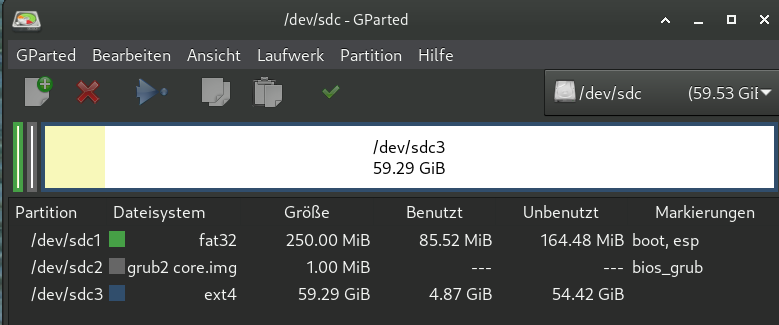
Um vom Stick zu booten muß das BIOS/UEFI angehalten werden und man muß als Bootdevice den USB-Stick aus wählen
P.S. Auf dem Stick ist Kernel 5.4.124 installiert worden.