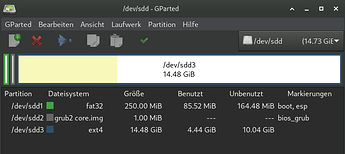Difficulty: ★★★☆☆ ![]()
![]()
![]() part 2
part 2
Create a USB stick (at least 16GB) as a portable manjaro system that can be used on different computers.
background
Usually, a manjaro deployed on a CD or USB stick is a ‘live-manjaro’ (read-only). This is used to use manjaro ‘live’ without installation. Sometimes also to be able to repair a damaged system that no longer boots.
The status of the stick becomes obsolete over time. It can be partially updated (but not the kernel), but the updates are gone again when the system is switched off. After all, the medium is treated read-only. So you usually have to create a new USB stick from time to time.
This HowTo describes a method prepared by philm to create a USB stick that is slightly different ![]() and which you can work with normally. persistent usb released
and which you can work with normally. persistent usb released
Benefits:
- If updates are imported with the USB stick, they will be integrated into the USB stick. It is therefore possible to keep the USB stick up to date without any problems.
- If you make settings in the desktop or in the system, they become “persistent”. This means they are saved on the stick and are there again the next time you use them.
- Multiple kernels can be installed on the stick
- If you install additional programs, these will also be integrated into the USB stick
- Additional users can be set up permanently
- All documents of all configured users are retained
- The installation is so cleverly partitioned that it boots to BIOS and UEFI
- Many graphics drivers are included, so that the stick should run easily with many systems (just like a live CD, yes)
- Writing on the stick has been modified (according to philm) in such a way that the stick is protected. It is important not to make the stick full (<50% is optimal). This gives wear leveling room to work. You can of course also use a stick with SLC flash. It can withstand significantly more than TLC/QLC flash.
- (In a follow-up HowTo I will show you how to get even more out of it)
Preparations:
![]()
![]() [HowTo] USB-Stick auf “fake” testen
[HowTo] USB-Stick auf “fake” testen
![]()
![]() [HowTo] test whether a USB-stick is a “fake”
[HowTo] test whether a USB-stick is a “fake”
It is best to work in a terminal window next to this HowTo. The whole process took over 31 minutes (so please be patient and have a cup of tea/coffee ready ![]() ). Only a few entries are required at the beginning. And then again after 30 minutes.
). Only a few entries are required at the beginning. And then again after 30 minutes.
- We need ALMA: https://github.com/philmmanjaro/alma
pamac install git alma-git
- We use an xfce preset to keep the installation simple. We get that via git. Somewhere with room to put some files:
git clone https://github.com/philmmanjaro/alma.git
- This gives you various presets that can be used by Alma. ‘xfce-manjaro’ is also included.
 Update 14.10.2022 :
Update 14.10.2022 :
You have to change the content of one file to prevent an ERROR:
Filename: ./alma/xfce-branding.toml
remove the following entries:
"manjaro-documentation-en", "manjaro-firmware",
It’s easiest to switch to root now
sudo su
- for me with kernel 5.12, if possible 5.10 or newer!
- Remove all USB sticks except the one you want to use
- The USB stick should be plugged in but not mounted
- Which username for the main user of the stick? Andreas
- Which preset? xfce-manjaro
Here we go
export ALMA_USER=andreas ; alma create --presets ./alma/presets/xfce-manjaro
Select a removable device USB DISK 2.0 (59.53 GiB)
Please confirm the desired stick with Enter
 The USB stick will then be formatted and loaded with the new system. So don’t choose the wrong one.
The USB stick will then be formatted and loaded with the new system. So don’t choose the wrong one.- Occasional error messages appear in the log. But that is no cause for alarm.
- The log also stops several times (sometimes over 15 minutes !) and nothing seems to be happening anymore. PATIENCE !
- If necessary, start htop in a second terminal and watch how ALMA works.
Here follows the abbreviated log so that you can track where you are at the moment
2021-06-16T12:35:11.360Z INFO alma > Partitioning the block device
GPT data structures destroyed! You may now partition the disk using fdisk or
other utilities.
The operation has completed successfully.
2021-06-16T12:35:15.804Z INFO alma > Formatting filesystems
mkfs.fat 4.2 (2021-01-31)
mke2fs 1.46.2 (28-Feb-2021)
A file system with 15541243 (4k) blocks and 3891200 inodes is created.
Filesystem UUID: d8fb2a88-6bc3-4f79-9ac0-5be115f04ec5
Superblock backup copies stored in the blocks:
32768, 98304, 163840, 229376, 294912, 819200, 884736, 1605632, 2654208,
4096000, 7962624, 11239424when requesting memory for the group tables: done
Inode tables are written: done
The journal (65536 blocks) is created: done
The superblocks and the information about the file system usage are saved
wrote: done2021-06-16T12:36:00.113Z INFO alma::tool::mount > Mounting filesystems to /tmp/.tmpH9Pc7E
2021-06-16T12:36:00.319Z INFO alma > Bootstrapping system
==> Creating install root at /tmp/.tmpH9Pc7E
==> Installing packages to /tmp/.tmpH9Pc7E
:: Synchronizing package databases…
core 169.2 KiB 2.47 MiB/s 00:00 [----------------------------------------------- -----------------------------------------] 100%
extra 1925.0 KiB 6.57 MiB/s 00:00 [----------------------------------- -----------------------------------------] 100%
community 6.6 MiB 6.34 MiB/s 00:01 [----------------------------------- -----------------------------------------] 100%
multilib 178.2 KiB 6.45 MiB/s 00:00 [----------------------------------------------- -----------------------------------------] 100%
:: There are 15 members in group xfce4:
:: Repository extra
- exo 2) garcon 3) thunar 4) thunar-volman 5) tumbler 6) xfce4-appfinder 7) xfce4-panel 8) xfce4-power-manager 9) xfce4-session 10) xfce4-settings
- xfce4-terminal 12) xfconf 13) xfdesktop 14) xfwm4 15) xfwm4-themes
Enter a selection (default=all):
:: There are 37 members in group xfce4-goodies:
:: Repository extra
- mousepad 2) ristretto 3) thunar archive plugin 4) thunar media tags plugin 5) xfburn 6) xfce4 artwork 7) xfce4 battery plugin 8) xfce4 clipman plugin
- xfce4-cpufreq-plugin 10) xfce4-cpugraph-plugin 11) xfce4-datetime-plugin 12) xfce4-dict 13) xfce4-diskperf-plugin 14) xfce4-eyes-plugin
- xfce4-fsguard-plugin 16) xfce4-genmon-plugin 17) xfce4-mailwatch-plugin 18) xfce4-mount-plugin 19) xfce4-mpc-plugin 20) xfce4-netload-plugin
- xfce4-notes-plugin 22) xfce4-notifyd 23) xfce4-pulseaudio-plugin 24) xfce4-screensaver 25) xfce4-screenshooter 26) xfce4-sensors-plugin
- xfce4-smartbookmark-plugin 28) xfce4-systemload-plugin 29) xfce4-taskmanager 30) xfce4-time-out-plugin 31) xfce4-timer-plugin 32) xfce4-verve-plugin
- xfce4-wavelan-plugin 34) xfce4-weather-plugin 35) xfce4-xkb-plugin
:: Repository community- parole 37) xfce4-whiskermenu-plugin
Enter a selection (default=all):
Resolve dependencies…
:: There are 3 providers available for xdg-desktop-portal-impl:
:: Repository extra
- xdg-desktop-portal-gtk 2) xdg-desktop-portal-kde
:: Repository community- xdg-desktop-portal-wlr
Enter a number (default=1):
Check for conflicting packages…
Warning: Dependency cycle detected:
Warning: bashrc-manjaro will be installed before its bash dependency
Warning: Dependency cycle detected:
Warning: harfbuzz will be installed before its freetype2 dependency
Warning: Dependency cycle detected:
Warning: libglvnd will be installed before its mesa dependency
Warning: Dependency cycle detected:
Warning: usbmuxd will be installed before its libimobiledevice dependencyPackages (570) aalib-1.4rc5-14 acl-2.3.1-1 adobe-source-code-pro-fonts-2.038ro+1.058it+1.018var-1 adwaita-icon-theme-40.1.1-1 alsa -card-profiles-1:0.3.30-1
…
xfce4-terminal-0.8.10-2 xfce4-time-out-plugin-1.1.2-1 xfce4-timer-plugin-1.7.1-1 xfce4-verve-plugin-2.0.1-1 xfce4-wavelan-plugin -0.6.2-1
xfce4-weather-plugin-0.11.0-1 xfce4-whiskermenu-plugin-2.5.3-1 xfce4-xkb-plugin-0.8.2-1 xfconf-4.16.0-2 xfdesktop-4.16.0-2 xfwm4- 4.16.1-2
xfwm4-themes-4.10.0-4 xorg-server-1.20.11-1 xterm-368-1Total download size: 186.24 MiB
Total size of installed packages: 3456.49 MiB:: Continue installation? [Y/n]
:: Receiving packets…
systemd-libs-248.3-3-x86_64 750.6KiB 7.33MiB/s 00:00 [-------------------------- -----------------------------------] 100%
systemd-248.3-3-x86_64 8.3MiB 6.32MiB/s 00:01 [---------------------------- ---------------------------------] 100%
systemd-sysvcompat-248.3-3-x86_64 6.1KiB 0.00 fps 00:00 [-------------------------- -----------------------------------] 100%
base-2-2-any 2.1 KiB 0.00 fps 00:00 [---------------------------- ---------------------------------] 100%
linux54-5.4.124-1-x86_64 82.0 MiB 6.25 MiB/s 00:13 [-------------------------- -----------------------------------] 100%
ostree-2021.2-1-x86_64 646.2 KiB 7.34 MiB/s 00:00 [---------------------------- ---------------------------------] 100%
xdg-desktop-portal-gtk-1.8.0-1-x86_64 183.6 KiB 7.79 MiB/s 00:00 [-------------------- ------------------------------------------------------] 100%
xdg-desktop-portal-1.8.1-1-x86_64 334.8 KiB 9.91 MiB/s 00:00 [---------------------- -----------------------------------------------------] 100%
flatpak-1.11.1-2-x86_64 1498.8 KiB 6.78 MiB/s 00:00 [-------------------------- -----------------------------------] 100%
pamac-common-10.0.6-2-x86_64 1966.6 KiB 6.55 MiB/s 00:00 [------------------------------------- --------------------------------------------------] 100%
pamac-cli-10.0.6-2-x86_64 321.0 KiB 7.84 MiB/s 00:00 [------------------------ --------------------------------------------------] 100%
pamac-flatpak-plugin-10.0.6-2-x86_64 122.0 KiB 5.96 MiB/s 00:00 [---------------------- -----------------------------------------------------] 100%
firefox-89.0.1-1-x86_64 60.2MiB 6.26MiB/s 00:10 [-------------------------- -----------------------------------] 100%
pavucontrol-1:4.0-2-x86_64 160.6 KiB 9.23 MiB/s 00:00 [-------------------------- -----------------------------------] 100%
xfce4-pulseaudio-plugin-0.4.3-1.1-x86_64 89.6 KiB 21.9 MiB/s 00:00 [---------------------- -----------------------------------------------------] 100%
ristretto-0.10.0-3-x86_64 245.2 KiB 9.98 MiB/s 00:00 [-------------------------- -----------------------------------] 100%
xfce4-artwork-0.1.1a_git20110420-6-any 9.6 MiB 6.32 MiB/s 00:02 [------------------------ --------------------------------------------------] 100%
xfce4-datetime-plugin-0.8.1-1-x86_64 38.4KiB 9.39MiB/s 00:00 [---------------------- -----------------------------------------------------] 100%
xfce4-eyes-plugin-4.5.1-1-x86_64 50.1 KiB 6.98 MiB/s 00:00 [---------------------- -----------------------------------------------------] 100%
xfce4-screensaver-4.16.0-1-x86_64 256.4KiB 10.9MiB/s 00:00 [------------------------ --------------------------------------------------] 100%
apparmor-3.0.1-3-x86_64 1272.8 KiB 6.65 MiB/s 00:00 [-------------------------- -----------------------------------] 100%
snapd-2.51-1-x86_64 10.3MiB 6.29MiB/s 00:02 [---------------------------- ---------------------------------] 100%
snapd-glib-1.54-1-x86_64 762.2 KiB 6.77 MiB/s 00:00 [-------------------------- -----------------------------------] 100%
pamac-snap-plugin-10.0.6-2-x86_64 101.1 KiB 4.29 MiB/s 00:00 [---------------------- -----------------------------------------------------] 100%
linux54-broadcom-wl-6.30.223.271-133-x86_64 1449.7KiB 6.74MiB/s 00:00 [---------------------- -----------------------------------------------------] 100%
pamac-gtk-10.0.6-2-x86_64 752.8KiB 6.87MiB/s 00:00 [------------------------ --------------------------------------------------] 100%
pulseaudio-14.2-3-x86_64 1228.9KiB 6.82MiB/s 00:00 [---------------------------- ---------------------------------] 100%
xorg-xdpyinfo-1.3.2-4-x86_64 16.0 KiB 0.00 fps 00:00 [------------------------ --------------------------------------------------] 100%
intel-ucode-20210216-1-any 2.7MiB 6.40MiB/s 00:
00 [------------------------------------------------ -------------] 100%
luit-20201003-1-x86_64 30.9 KiB 10.1 MiB/s 00:00 [----------------------------- ---------------------------------] 100%
xbitmaps-1.1.2-2-any 27.4 KiB 8.93 MiB/s 00:00 [-------------------------- -----------------------------------] 100%
xterm-368-1-x86_64 425.0KiB 8.30MiB/s 00:00 [---------------------------- ---------------------------------] 100%
parole-4.16.0-1-x86_64 441.7 KiB 7.57 MiB/s 00:00 [-------------------------- -----------------------------------] 100%
squashfs-tools-4.4_git.1-1-x86_64 119.2 KiB 11.6 MiB/s 00:00 [----------------------- --------------------------------------] 100%
manjaro-application-utility-1.3.3-4.1-any 45.6 KiB 0.00 fps 00:00 [---------------------- -----------------------------------------------------] 100%
screenfetch-3.9.1-1-any 50.9KiB 16.6MiB/s 00:00 [-------------------------- -----------------------------------] 100%
(570/570) Check key in keyring [---------------------------------------------------- ----------------------] 100%
(570/570) Checking package integrity [----------------------------------------------------- ----------------------] 100%
(570/570) Loading package files [--------------------------------------- ----------------------] 100%
(570/570) Check for file conflicts [----------------------------------------------------- ---------------------] 100%
(570/570) Checking available disk space [------------------------------------------------------ ---------------------] 100%
:: Processing package changes…
( 1/570) Install linux-api-headers [------------------------------------- ------------------------] 100%
( 2/570) Install tzdata [------------------------------------------------------ --------------------] 100%
( 3/570) Installing iana-etc [------------------------------------------------------ ----------------------] 100%
( 4/570) Install filesystem [------------------------------------------------------ --------------------] 100%
( 5/570) Installing glibc [------------------------------------------------------ --------------------] 100%
Optional dependencies for glibc
gd: for memusagestat
( 6/570) Install gcc-libs [---------------------------------------------------- ----------------------] 100%…
(244/570) Installing pamac-cli [--------------------------------------- ----------------------] 100%
(245/570) Install pamac-flatpak-plugin [------------------------------------- ------------------------] 100%(flatpak remote-add:3613): GLib-GIO-ERROR **: 12:37:33.686: No GSettings schemas are installed on the system
/tmp/alpm_ILqRFY/.INSTALL: line 1: 3613 Trace/breakpoint trap (core dumped) flatpak remote-add --if-not-exists flathub https://flathub.org/repo/flathub.flatpakrepo
Error: Command could not be executed correctly
Occasional error messages appear in the log. But ALMA keeps running
(246/570) Install manjaro firmware [----------------------------------------------------- ----------------------] 100%
(247/570) Installing libxt [------------------------------------------------------ --------------------] 100%
(248/570) Install mailcap [------------------------------------------------------ --------------------] 100%
(249/570) Install aom [----------------------------------------- --------------------] 100%
(250/570) Install gsm [----------------------------------------- --------------------] 100%…
(300/570) Installing atkmm [------------------------------------------------------- --------------------] 100%
(301/570) Installing gtkmm3 [------------------------------------------------------- --------------------] 100%
(302/570) Installing pavucontrol [------------------------------------------------------- --------------------] 100%
Optional dependencies for pavucontrol
pulseaudio: audio backend [pending]
(303/570) Installing libcroco [------------------------------------------------------- --------------------] 100%
(304/570) Installing gettext [------------------------------------------------------ --------------------] 100%
Optional dependencies for gettext
git: for autopoint infrastructure updates [Installed]
(305/570) Installing grub [------------------------------------------------------ --------------------] 100%
Especially with Generating grub.cfg.example the progress seemed to stop for a few minutes (about 15). The process does not have to pause exactly at this point. This may depend on the size of the RAM or the size of the USB stick or its writing speed.
Generating grub.cfg.example config file…
This may fail on some machines running a custom kernel.
done.
Optional dependencies for grub
freetype2: For grub-mkfont usage [Installed]
fuse2: For grub-mount usage [Installed]
dosfstools: For grub-mkrescue FAT FS and EFI support
efibootmgr: For grub-install EFI support [pending]
libisoburn: Provides xorriso for generating grub rescue iso using grub-mkrescue
os-prober: To detect other OSes when generating grub.cfg in BIOS systems
mtools: For grub-mkrescue FAT FS support
libusb: For grub-emu USB support [Installed]
sdl: For grub-emu SDL support
(306/570) Install xf86-video-amdgpu [------------------------------------- ------------------------] 100%
(307/570) Install xcb-util-keysyms [------------------------------------- ------------------------] 100%
(308/570) Install xcb-util-renderutil [------------------------------------- ------------------------] 100%
(309/570) Install which [------------------------------------------------------ --------------------] 100%
(310/570) Installing libxmu [------------------------------------------------------ --------------------] 100%…
(560/570) Install screenfetch [------------------------------------------------------ --------------------] 100%
Optional dependencies for screenfetch
scrot: to take screenshot
(561/570) Installing intel-ucode [--------------------------------------- ----------------------] 100%
(562/570) Installing libxpm [------------------------------------------------------ --------------------] 100%
(563/570) Installing libxaw [------------------------------------------------------ --------------------] 100%
(564/570) Installing luit [------------------------------------------------------- --------------------] 100%
(565/570) Installing xbitmaps [------------------------------------------------------ --------------------] 100%
(566/570) Installing libutempter [------------------------------------------------------- --------------------] 100%
(567/570) Installing xterm [------------------------------------------------------ --------------------] 100%
(568/570) Install lightdm [------------------------------------------------------ --------------------] 100%
Optional dependencies for lightdm
accountsservice: Enhanced user accounts handling [Installed]
lightdm-gtk-greeter: GTK greeter [pending]
xorg-server-xephyr: LightDM test mode
(569/570) Install lightdm-gtk-greeter [------------------------------------- ------------------------] 100%
(570/570) Install lightdm-gtk-greeter-settings [------------------------------------ ---------------------------------------] 100%
:: Start post-transaction hooks…
( 1/29) Creating system user accounts…
Creating group avahi with gid 975.
Creating user avahi (Avahi mDNS/DNS-SD daemon) with uid 975 and gid 975.
Creating group colored with gid 974.
Creating user colord (Color management daemon) with uid 974 and gid 974.
Creating group flatpak with gid 973.
Creating user flatpak (Flatpak system helper) with uid 973 and gid 973.
Creating group geoclue with gid 972.
Creating user geoclue (Geoinformation service) with uid 972 and gid 972.
Creating group git with gid 971.
Creating user git (git daemon user) with uid 971 and gid 971.
Creating group lightdm with gid 970.
Creating user lightdm (Light Display Manager) with uid 970 and gid 970.
Creating group polkitd with gid 102.
Creating user polkitd (PolicyKit daemon) with uid 102 and gid 102.
Creating group rtkit with gid 133.
Creating user rtkit (RealtimeKit) with uid 133 and gid 133.
Creating group usbmux with gid 140.
Creating user usbmux (usbmux user) with uid 140 and gid 140.
( 2/29) Updating journal message catalog…
( 3/29) Reloading system manager configuration…
Skipped: Running in chroot.
( 4/29) Updating udev hardware database…
( 5/29) Applying kernel sysctlsettings…
Skipped: Running in chroot.
( 6/29) Creating temporary files…
Failed to open file “/sys/devices/system/cpu/microcode/reload”: Read-only file system
Error: Command could not be executed correctly
Another error message.
( 7/29) Reloading device manager configuration…
Skipped: Running in chroot.
(8/29) Arming ConditionNeedsUpdate…
( 9/29) Updating fontconfig configuration…
(10/29) Rebuilding certificate stores…
(11/29) Updating module dependencies…
(12/29) Updating linux initcpios…
==> Building image from preset: /etc/mkinitcpio.d/linux54.preset: ‘default’
→ -k /boot/vmlinuz-5.4-x86_64 -c /etc/mkinitcpio.conf -g /boot/initramfs-5.4-x86_64.img
==> Starting build: 5.4.124-1-MANJARO
→ Running build hook: [base]
→ Running build hook: [udev]
→ Running build hook: [autodetect]
→ Running build hook: [modconf]
→ Running build hook: [block]
→ Running build hook: [filesystems]
→ Running build hook: [keyboard]
→ Running build hook: [fsck]
==> Generating module dependencies
==> Creating gzip-compressed initcpio image: /boot/initramfs-5.4-x86_64.img
==> Image generation successful
==> Building image from preset: /etc/mkinitcpio.d/linux54.preset: ‘fallback’
→ -k /boot/vmlinuz-5.4-x86_64 -c /etc/mkinitcpio.conf -g /boot/initramfs-5.4-x86_64-fallback.img -S autodetect
==> Starting build: 5.4.124-1-MANJARO
→ Running build hook: [base]
→ Running build hook: [udev]
→ Running build hook: [modconf]
→ Running build hook: [block]
→ Running build hook: [filesystems]
→ Running build hook: [keyboard]
→ Running build hook: [fsck]
==> Generating module dependencies
==> Creating gzip-compressed initcpio image: /boot/initramfs-5.4-x86_64-fallback.img
==> Image generation successful
(13/29) Updating grub boot menu
PATIENCE is required. after all, a complete manjaro system is set up, installed and configured here. Thereby a few gigabytes of data are moved. You can’t do it by hand in 5 minutes. With Updating Grub-Bootmenu it stopped again for a few minutes (about 15).
Generating grub configuration file…
Found linux image: /boot/vmlinuz-5.4-x86_64
Found initrd image: /boot/intel-ucode.img /boot/amd-ucode.img /boot/initramfs-5.4-x86_64.img
Found initrd fallback image: /boot/initramfs-5.4-x86_64-fallback.img
Warning: os-prober will not be executed to detect other bootable partitions.
Systems on them will not be added to the GRUB boot configuration.
Check GRUB_DISABLE_OS_PROBER documentation entry.
Adding boot menu entry for UEFI Firmware Settings …
done
(14/29) Reloading system bus configuration…
Skipped: Running in chroot.
(15/29) Warn about old perl modules
perl: warning: Setting locale failed.
perl: warning: Please check that your locale settings:
LANGUAGE = (unset),
LC_ALL = (unset),
LANG = “de_DE.utf8”
are supported and installed on your system.
perl: warning: Falling back to the standard locale (“C”).
(16/29) Copy Firefox Distribution Settings
(17/29) Updating fontconfig cache…
(18/29) Probing GDK-Pixbuf loader modules…
(19/29) Updating GIO module cache…
(20/29) Compiling GSettings XML schema files…
(21/29) Probing GTK2 input method modules…
(22/29) Probing GTK3 input method modules…
(23/29) Updating icon theme caches…
(24/29) Creating background picture sym-links for XFCE…
‘/usr/share/backgrounds/xfce/illyria-default-lockscreen.jpg’ → ‘/usr/share/backgrounds/illyria-default-lockscreen.jpg’
‘/usr/share/backgrounds/xfce/illyria-default.jpg’ → ‘/usr/share/backgrounds/illyria-default.jpg’
(25/29) Changing NetworkManager Connectivity-Ping to manjaro.org
(26/29) Configuring pacman-mirrors…
::WARNING https://repo.manjaro.org ‘Connection: HTTPSConnectionPool(host=‘repo.manjaro.org’, port=443): Max retries exceeded with url: / (Caused by NewConnectionError(’<urllib3.connection .HTTPSConnection object at 0x7fe9d606eca0>: Failed to establish a new connection: [Errno -2] Name or service not known’))’
::WARNING https://wikipedia.org ‘Connection: HTTPSConnectionPool(host=‘wikipedia.org’, port=443): Max retries exceeded with url: / (Caused by NewConnectionError(’<urllib3.connection.HTTPSConnection object at 0x7fe9d606edf0>: Failed to establish a new connection: [Errno -2] Name or service not known’))’
::WARNING https://bitbucket.org ‘Connection: HTTPSConnectionPool(host=‘bitbucket.org’, port=443): Max retries exceeded with url: / (Caused by NewConnectionError(’<urllib3.connection.HTTPSConnection object at 0x7fe9d606e550>: Failed to establish a new connection: [Errno -2] Name or service not known’))’
::INFO Internet connection appears to be down
::INFO Mirror ranking is not available
::INFO Mirror list is generated using random method
::INFO Writing mirror list
::Bulgaria : https://manjaro.ipacct.com/manjaro/stable
::Singapore : https://download.nus.edu.sg/mirror/manjaro/stable
::Ecuador : https://mirror.cedia.org.ec/manjaro/stable
::Germany : https://mirror.netzspielplatz.de/manjaro/packages/stable
::Philippines : http://mirror.rise.ph/manjaro/stable
::Australia : http://manjaro.melbourneitmirror.net/stable
::Colombia : http://mirror.upb.edu.co/manjarostable
::Poland : https://mirror.tuchola-dc.pl/manjaro/stable
::Italy : https://manjaro.mirror.garr.it/mirrors/manjaro/stable
::Germany : https://manjaro.moson.eu/stable
::Sweden : https://ftp.lysator.liu.se/pub/manjaro/stable
::Brazil : https://manjaro.c3sl.ufpr.br/stable
::Brazil : http://pet.inf.ufsc.br/mirrors/manjarolinux/stable
::Taiwan : http://free.nchc.org.tw/manjaro/stable
::Spain : http://ftp.caliu.cat/manjaro/stable
::United_Kingdom : http://repo.manjaro.org.uk/stable
::United_States : https://mirror.math.princeton.edu/pub/manjaro/stable
::Indonesia : http://kambing.ui.ac.id/manjaro/stable
::South_Africa : http://manjaro.mirror.ac.za/stable
::Germany : https://ftp.halifax.rwth-aachen.de/manjaro/stable
::Germany : http://ftp.rz.tu-bs.de/pub/mirror/manjaro.org/repos/stable
::United_Kingdom : http://mirror.catn.com/pub/manjaro/stable
::Denmark : https://www.uex.dk/public/manjaro/stable
::Portugal : http://manjaro.barata.pt/stable
::Belgium : http://ftp.belnet.be/mirrors/manjaro/stable
::Czech : https://mirror.dkm.cz/manjaro/stable
::Iran : https://repo.sadjad.ac.ir/manjaro/stable
::Sweden : https://mirror.zetup.net/manjaro/stable
::Brazil : http://mirror.ufam.edu.br/manjaro/stable
::Russia : http://mirror.truenetwork.ru/manjaro/stable
::China : https://mirrors.shuosc.org/manjaro/stable
::China : https://mirrors.ustc.edu.cn/manjaro/stable
::Bulgaria : https://mirrors.netix.net/manjaro/stable
::Bangladesh : http://mirror.xeonbd.com/manjaro/stable
::Italy : https://ct.mirror.garr.it/mirrors/manjaro/stable
::Russia : https://mirror.yandex.ru/mirrors/manjaro/stable
::France : http://ftp.free.org/mirrors/repo.manjaro.org/repos/stable
::Turkey : http://ftp.linux.org.tr/manjaro/stable
::Netherlands : https://ftp.nluug.nl/pub/os/Linux/distr/manjaro/stable
::Denmark : https://mirrors.dotsrc.org/manjaro/stable
::Brazil : http://linorg.usp.br/manjaro/stable
::China : http://mirrors.tuna.tsinghua.edu.cn/manjaro/stable
::Germany : https://mirror.philpot.de/manjaro/stable
::China : https://mirrors.shu.edu.cn/manjaro/stable
::Hong_Kong : http://ftp.cuhk.edu.hk/pub/Linux/manjaro/stable
::United_States : https://mirrors.ocf.berkeley.edu/manjaro/stable
::Italy : https://ba.mirror.garr.it/mirrors/manjaro/stable
::Belgium : https://manjaro.cu.be/stable
::South_Africa : http://mirror.is.co.za/mirrors/manjaro.org/stable
::Germany : https://repo.rhindon.net/manjaro/stable
::United_States : https://mirror.clarkson.edu/manjaro/stable
::Japan : http://ftp.riken.jp/Linux/manjaro/stable
::United_States : http://distro.ibiblio.org/manjaro/stable
::Bulgaria : http://manjaro.telecoms.bg/stable
::Greece : https://ftp.cc.uoc.gr/mirrors/linux/manjaro/stable
::Indonesia : http://kartolo.sby.datautama.net.id/manjaro/stable
::Poland : http://mirror.chmuri.net/manjaro/stable
::United_Kingdom : http://manjaro.mirrors.uk2.net/stable
:https://osmirror.org/manjaro/stable
::United_Kingdom : https://www.mirrorservice.org/sites/repo.manjaro.org/repos/sta
::Hungary : http://mirror.infotronik.hu/mirrors/pub/manjaro/stable
::Netherlands : https://mirror.koddos.net/manjaro/stable
::Costa_Rica : https://mirrors.ucr.ac.cr/manjaro/stable
::Chile : http://manjaro.dcc.uchile.cl/stable
::United_States : http://mirror.dacentec.com/manjaro/stable
::Romania : http://mirrors.serverhost.ro/manjaro/packages/stable
::Austria : http://mirror.inode.at/manjaro/stable
::Netherlands : http://ftp.snt.utwente.nl/pub/linux/manjaro/stable
::Belarus : http://mirror.datacenter.by/pub/mirrors/manjaro/stable
::Germany : http://mirror.ragenetwork.de/manjaro/stable
::China : https://mirrors.zju.edu.cn/manjaro/stable
::Germany : https://mirror.netcologne.de/manjaro/stable
::Japan : http://ftp.tsukuba.wide.ad.jp/Linux/manjaro/stable
::France : http://kibo.remi.lu/stable
::China : https://mirrors.sjtug.sjtu.edu.cn/manjarostable
::Ecuador : https://mirror.espoch.edu.ec/manjaro/stable
::Germany : http://ftp.tu-chemnitz.de/pub/linux/manjaro/stable
::Australia : http://mirror.ventraip.net.au/Manjaro/stable
::INFO Mirror list generated and saved to: /etc/pacman.d/mirrorlist
hint: usepacman-mirrorsto generate and update your pacman mirrorlist.
(27/29) Copy Thunderbird Distributionion Settings
(28/29) Updating the desktop file MIME type cache…
(29/29) Updating the MIME type database…
passwd: password expiry information changed.
At the end it says:
2021-06-16T13:04:06.789Z INFO alma > Running custom scripts
- useradd -m andreas
- passwd andreas
New password:
Retype new password:
What password do you want ?
- Please give the password you want for “andreas” twice.
Almost finished. 1 minute left
passwd: password updated successfully
- usermod -G users,lp,video,network,storage,wheel,audio -a andreas
- echo ‘%wheel ALL=(ALL) ALL’
- systemctl enable lightdm
Created symlink /etc/systemd/system/display-manager.service → /usr/lib/systemd/system/lightdm.service.- systemctl enable apparmor
Created symlink /etc/systemd/system/multi-user.target.wants/apparmor.service → /usr/lib/systemd/system/apparmor.service.- systemctl enable snapd.apparmor
Created symlink /etc/systemd/system/multi-user.target.wants/snapd.apparmor.service → /usr/lib/systemd/system/snapd.apparmor.service.- systemctl enable snapd
Created symlink /etc/systemd/system/multi-user.target.wants/snapd.service → /usr/lib/systemd/system/snapd.service.
2021-06-16T13:05:04.992Z INFO alma > Performing post installation tasks
Created symlink /etc/systemd/system/multi-user.target.wants/NetworkManager.service → /usr/lib/systemd/system/NetworkManager.service.
Created symlink /etc/systemd/system/dbus-org.freedesktop.nm-dispatcher.service → /usr/lib/systemd/system/NetworkManager-dispatcher.service.
Created symlink /etc/systemd/system/network-online.target.wants/NetworkManager-wait-online.service → /usr/lib/systemd/system/NetworkManager-wait-online.service.
2021-06-16T13:05:05.034Z INFO alma > Configuring journald
2021-06-16T13:05:05.034Z INFO alma > Setting locale
Generating locales…
en_US.UTF-8… done
Generation complete.
2021-06-16T13:05:07.889Z INFO alma > Generating initramfs
==> Building image from preset: /etc/mkinitcpio.d/linux54.preset: ‘default’
→ -k /boot/vmlinuz-5.4-x86_64 -c /etc/mkinitcpio.conf -g /boot/initramfs-5.4-x86_64.img
==> Starting build: 5.4.124-1-MANJARO
→ Running build hook: [base]
→ Running build hook: [udev]
→ Running build hook: [keyboard]
→ Running build hook: [consolefont]
==> WARNING: consolefont: no font found in configuration
→ Running build hook: [block]
→ Running build hook: [filesystems]
→ Running build hook: [keyboard]
→ Running build hook: [fsck]
==> Generating module dependencies
==> Creating gzip-compressed initcpio image: /boot/initramfs-5.4-x86_64.img
==> Image generation successful
==> Building image from preset: /etc/mkinitcpio.d/linux54.preset: ‘fallback’
→ -k /boot/vmlinuz-5.4-x86_64 -c /etc/mkinitcpio.conf -g /boot/initramfs-5.4-x86_64-fallback.img -S autodetect
==> Starting build: 5.4.124-1-MANJARO
→ Running build hook: [base]
→ Running build hook: [udev]
→ Running build hook: [keyboard]
→ Running build hook: [consolefont]
==> WARNING: consolefont: no font found in configuration
→ Running build hook: [block]
→ Running build hook: [filesystems]
→ Running build hook: [keyboard]
→ Running build hook: [fsck]
==> Generating module dependencies
==> Creating gzip-compressed initcpio image: /boot/initramfs-5.4-x86_64-fallback.img
==> Image generation successful
2021-06-16T13:05:55.130Z INFO alma > Installing the Bootloader
Installing for i386-pc platform.
Installation finished. No error reported.
Installing for x86_64-efi platform.
Installation finished. No error reported.
Generating grub configuration file …
Found linux image: /boot/vmlinuz-5.4-x86_64
Found initrd image: /boot/intel-ucode.img /boot/amd-ucode.img /boot/initramfs-5.4-x86_64.img
Found initrd fallback image: /boot/initramfs-5.4-x86_64-fallback.img
Warning: os-prober will not be executed to detect other bootable partitions.
Systems on them will not be added to the GRUB boot configuration.
Check GRUB_DISABLE_OS_PROBER documentation entry.
Adding boot menu entry for UEFI Firmware Settings …
done
2021-06-16T13:06:46.132Z INFO alma > Unmounting filesystems
Don’t forget to exit sudo
exit
Done, 4.9GiB used = approx. 9% 
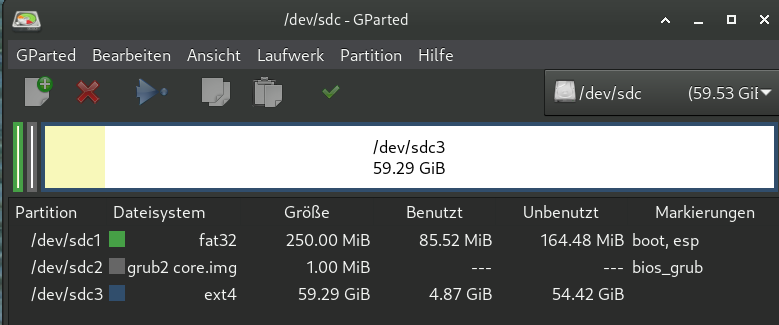
In order to boot from the stick, the BIOS/UEFI must be stopped and the USB stick must be selected as the boot device
P.S. Kernel 5.4.124 has been installed on the stick.