Hi there, my question, the PC is a new AMD build. I have an ssd for my OS, only I would like my second drive set as the home folder. (I have looked at howto’s but found they didnt explain fully). Thank you John, the OS is Manjaro Gnome.
What didn’t you get?
I think, it is a good idea to boot the Manjaro USB stick.
Then mount the home folder and the drive (where you want the new home).
Then rsync -ahr /source /destination.
The last thing, you need to change is /etc/fstab: UUID of home.
What would he sync from a new build? From what he wrote he’s building a new computer, wants the home on a secondary drive. Basically instead of automatic install he needs to configure the mounts in the installer.
PS:
You didn’t ask anything. You need to explain the situation, what you want to do, where you’re stuck.
Why not put the whole system, inc. Home on the SSD and set up the second drive as a Data Store. Docs and Pictures etc. that you wish to retain can just be transferred to the other drive as and when needed.
The advantage is that you can reinstall the OS and retain all of your settings and files.
You could for instance change from Gnome to KDE and your home remains the same. I have thought of going that route and may someday.
At the moment I personally have my pictures, music, videos, downloads, documents and a couple other home folders on a storage drive symlinked to home so that sending to /home/Pictures really puts those pictures on the storage drive /mnt/Storage/Pictures.
I will read further thank you for your help.
yes I had it set like that by a friend (home on the second drive) sadly who is not with us any more. Thanks for the help to.
I would like my second hard drive to store my home folder on. I don’t know much and use help I find online and here to get this far.
Thank you’s for all the help. I have it done now.
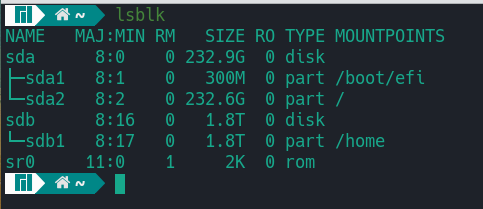
This topic was automatically closed 2 days after the last reply. New replies are no longer allowed.