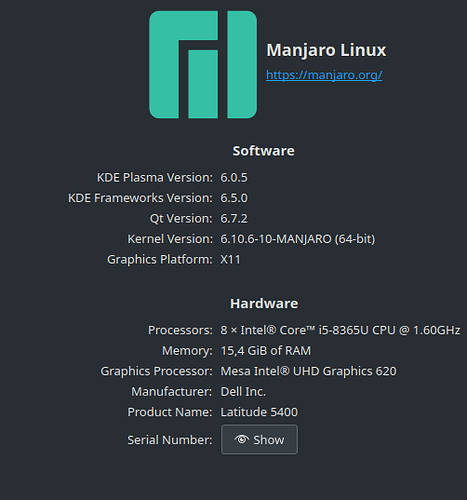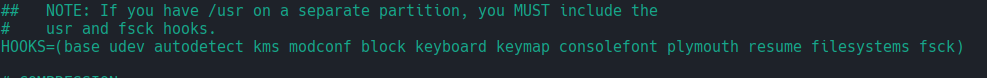Levan
19 September 2024 07:44
1
Hello, I have laptop Dell E5400 with 16GB of RAM and during installation I’ve created swap file on setup window, but it’s not works, when I click to Hibernate it’s just locking screen, Please help to fix this problem.
swapon --show ✔
NAME TYPE SIZE USED PRIO
/dev/nvme0n1p5 partition 16,6G 0B -2
sudo blkid | grep swap 2 ✘
/dev/nvme0n1p5: UUID="07c01f9f-26ea-4df0-bbf5-a5b080b64895" TYPE="swap" PARTUUID="4ae7ce00-f503-4b69-906d-b68b740f10ae"
/etc/default/grub
GRUB_CMDLINE_LINUX_DEFAULT="quiet splash resume=UUID=07c01f9f-26ea-4df0-bbf5-a5b080b64895 udev.log_priority=3"
@Levan , and welcome!In order for us, or anyone for that matter, to be able to provide assistance, more information is necessary. To that end, please see:
Please also note and heed: Forum Rules - Manjaro
Hope you manage!
To provide terminal output, copy the text you wish to share, and paste it here, surrounded by three (3) backticks, a.k.a grave accents. Like this:
```
Or three (3) tilde signs, like this:
~~~
This will just cause it to be rendered like this:
Portaest sed
elementum
cursus nisl nisi
hendrerit ac quis
sit
adipiscing
tortor sit leo commodo.
Instead of like this:
Portaest sed elementum cursus nisl nisi hendrerit ac quis sit adipiscing tortor sit leo commodo.
Alternatively , paste the text you wish to format as terminal output, select all pasted text, and click the </> button on the taskbar. This will indent the whole pasted section with one TAB , causing it to render the same way as described above.
Thereby improving legibility and making it much easier for those trying to be of assistance.
Additionally
If your language isn’t English, please prepend any and all terminal commands with LC_ALL=C. For example:
LC_ALL=C bluetoothctl
This will just cause the terminal output to be in English, making it easier to understand and debug.
Please edit your post accordingly.
Levan
19 September 2024 08:21
3
Hello, I’ve changed post, does others can see it for assistance?
Hello @Levan , and thank you!
Although, please don’t paste screenshots or images if possible. Please see:
Difficulty: ★☆☆☆☆
You’ve probably been sent here by a more experienced user because you cannot post links nor screenshots
And regarding the SWAP file, all I can offer you is:
https://wiki.archlinux.org/title/Swap
cscs
19 September 2024 08:30
5
Do you have resume (or systemd) among your HOOKS in /etc/mkinitcpio.conf ?
Also … I dont see a resume_offset flag.
Please see:
https://wiki.archlinux.org/title/Power_management/Suspend_and_hibernate#Acquire_swap_file_offset
Another idea is with systemd freeze user sessions described in both stable and testing updates.
RSS feed
Please RTFT (Read This Fine Thread) first before reporting the same issues over and over again!
Note: Do not forget to review your .pacnew files:
System Maintenance - Manjaro
Check and manage pacnew files
System freeze on suspend A feature in systemd 256 freezing a user session when suspen…
RSS feed
Please RTFT (Read This Fine Thread) first before reporting the same issues over and over again!
Note: Do not forget to review your .pacnew files:
System Maintenance - Manjaro
Check and manage pacnew files
System freeze on suspend A feature in systemd 256 freezing a user session when suspe…
This swap file got automatically incorporated into the Grub configuration when you installed the system?resume_offset as well, like @cscs said.
It would work with a swap partition, but with a swap file, the system needs to knowresume_offset).
1 Like
Levan
19 September 2024 11:22
8
I’ve checked HOOKS:
also I do not have /swapfile,
swapon --show ✔
NAME TYPE SIZE USED PRIO
/dev/nvme0n1p5 partition 16,6G 0B -2
so I run
filefrag -v /dev/nvme0n1p5
and got this output
sudo filefrag -v /dev/nvme0n1p5 ✔
[sudo] password for lvn:
Filesystem type is: 1021994
File size of /dev/nvme0n1p5 is 0 (0 blocks of 4096 bytes)
/dev/nvme0n1p5: 0 extents found
Levan
19 September 2024 11:23
9
No system is just installed, I have dual boot, win11 and manjaro
If the installer did this, then it is faulty.
But:
we don’t know whether this actually is the reference to the swap file or a reference to a swap partition.
We have not yet seen:inxi -zv8
Levan:
also I do not have /swapfile,
swapon --show ✔
NAME TYPE SIZE USED PRIO
/dev/nvme0n1p5 partition 16,6G 0B -2
You have a swap partition.But initially you said you have a swap file.
This prompted the responses about a missing resume_offset parameter.
Much confusion can be avoided by giving system information.
1 Like
Levan
19 September 2024 12:19
11
sharing system information
System:
Kernel: 6.10.6-10-MANJARO arch: x86_64 bits: 64 compiler: gcc v: 14.2.1
clocksource: tsc avail: acpi_pm
parameters: BOOT_IMAGE=/boot/vmlinuz-6.10-x86_64
root=UUID=81ce66fa-5f81-40a7-893b-b39c6902e5b0 rw quiet splash
resume=UUID=07c01f9f-26ea-4df0-bbf5-a5b080b64895 udev.log_priority=3
Desktop: KDE Plasma v: 6.0.5 tk: Qt v: N/A info: frameworks v: 6.5.0
wm: kwin_x11 vt: 2 dm: SDDM Distro: Manjaro base: Arch Linux
Machine:
Type: Laptop System: Dell product: Latitude 5400 v: N/A
serial: <superuser required> Chassis: type: 10 serial: <superuser required>
Mobo: Dell model: 0PD9KD v: A00 serial: <superuser required> part-nu: 08B8
uuid: <superuser required> UEFI: Dell v: 1.13.0 date: 10/06/2021
Battery:
ID-1: BAT0 charge: 37.7 Wh (70.3%) condition: 53.6/68.0 Wh (78.9%)
volts: 8.2 min: 7.6 model: LGC-LGC8.948 DELL X77XY96 type: Li-ion
serial: <filter> status: charging
Memory:
System RAM: total: 16 GiB available: 15.43 GiB used: 3.63 GiB (23.5%)
Message: For most reliable report, use superuser + dmidecode.
Array-1: capacity: 32 GiB slots: 2 modules: 2 EC: None
max-module-size: 16 GiB note: est.
Device-1: DIMM A type: DDR4 detail: synchronous size: 8 GiB speed:
spec: 3200 MT/s actual: 2400 MT/s volts: note: check curr: 1 min: 1 max: 1
width (bits): data: 64 total: 64 manufacturer: 802C0000802C
part-no: 8ATF1G64HZ-3G2J1 serial: <filter>
Device-2: DIMM B type: DDR4 detail: synchronous size: 8 GiB speed:
spec: 3200 MT/s actual: 2400 MT/s volts: note: check curr: 1 min: 1 max: 1
width (bits): data: 64 total: 64 manufacturer: 802C0000802C
part-no: 8ATF1G64HZ-3G2J1 serial: <filter>
PCI Slots:
Permissions: Unable to run dmidecode. Root privileges required.
CPU:
Info: model: Intel Core i5-8365U bits: 64 type: MT MCP
arch: Comet/Whiskey Lake note: check gen: core 8 level: v3 note: check
built: 2018 process: Intel 14nm family: 6 model-id: 0x8E (142)
stepping: 0xC (12) microcode: 0xFC
Topology: cpus: 1x dies: 1 clusters: 4 cores: 4 threads: 8 tpc: 2
smt: enabled cache: L1: 256 KiB desc: d-4x32 KiB; i-4x32 KiB L2: 1024 KiB
desc: 4x256 KiB L3: 6 MiB desc: 1x6 MiB
Speed (MHz): avg: 700 min/max: 400/4100 scaling: driver: intel_pstate
governor: powersave cores: 1: 700 2: 700 3: 700 4: 700 5: 700 6: 700 7: 700
8: 700 bogomips: 30409
Flags: 3dnowprefetch abm acpi adx aes aperfmperf apic arat
arch_capabilities arch_perfmon art avx avx2 bmi1 bmi2 bts clflush
clflushopt cmov constant_tsc cpuid cpuid_fault cx16 cx8 de ds_cpl dtes64
dtherm dts epb ept ept_ad erms est f16c flexpriority flush_l1d fma fpu
fsgsbase fxsr ht hwp hwp_act_window hwp_epp hwp_notify ibpb ibrs
ibrs_enhanced ida intel_pt invpcid lahf_lm lm mca mce md_clear mmx
monitor movbe mpx msr mtrr nonstop_tsc nopl nx pae pat pbe pcid pclmulqdq
pdcm pdpe1gb pebs pge pln pni popcnt pse pse36 pts rdrand rdseed rdtscp
rep_good sdbg sep smap smep smx ss ssbd sse sse2 sse4_1 sse4_2 ssse3
stibp syscall tm tm2 tpr_shadow tsc tsc_adjust tsc_deadline_timer vme vmx
vnmi vpid x2apic xgetbv1 xsave xsavec xsaveopt xsaves xtopology xtpr
Vulnerabilities:
Type: gather_data_sampling mitigation: Microcode
Type: itlb_multihit status: KVM: VMX disabled
Type: l1tf status: Not affected
Type: mds status: Not affected
Type: meltdown status: Not affected
Type: mmio_stale_data mitigation: Clear CPU buffers; SMT vulnerable
Type: reg_file_data_sampling status: Not affected
Type: retbleed mitigation: Enhanced IBRS
Type: spec_rstack_overflow status: Not affected
Type: spec_store_bypass mitigation: Speculative Store Bypass disabled via
prctl
Type: spectre_v1 mitigation: usercopy/swapgs barriers and __user pointer
sanitization
Type: spectre_v2 mitigation: Enhanced / Automatic IBRS; IBPB:
conditional; RSB filling; PBRSB-eIBRS: SW sequence; BHI: SW loop, KVM: SW
loop
Type: srbds mitigation: Microcode
Type: tsx_async_abort mitigation: TSX disabled
Graphics:
Device-1: Intel WhiskeyLake-U GT2 [UHD Graphics 620] vendor: Dell
driver: i915 v: kernel arch: Gen-9.5 process: Intel 14nm built: 2016-20
ports: active: eDP-1 empty: DP-1,HDMI-A-1,HDMI-A-2 bus-ID: 00:02.0
chip-ID: 8086:3ea0 class-ID: 0300
Device-2: Realtek Integrated_Webcam_HD driver: uvcvideo type: USB rev: 2.0
speed: 480 Mb/s lanes: 1 mode: 2.0 bus-ID: 1-6:2 chip-ID: 0bda:5539
class-ID: 0e02 serial: <filter>
Display: x11 server: X.Org v: 21.1.13 with: Xwayland v: 24.1.2
compositor: kwin_x11 driver: X: loaded: modesetting alternate: fbdev,vesa
dri: iris gpu: i915 display-ID: :0 screens: 1
Screen-1: 0 s-res: 1920x1080 s-dpi: 96 s-size: 508x285mm (20.00x11.22")
s-diag: 582mm (22.93") monitors: <missing: xrandr>
Monitor-1: eDP-1 model: ChiMei InnoLux 0x14e7 built: 2018 res: 1920x1080
dpi: 158 gamma: 1.2 chroma: red: x: 0.592 y: 0.349 green: x: 0.329 y: 0.557
blue: x: 0.153 y: 0.118 white: x: 0.314 y: 0.329
size: 309x173mm (12.17x6.81") diag: 354mm (13.9") ratio: 16:9
modes: 1920x1080
EDID-Warnings: 1: parse_edid: unknown flag 0
API: EGL v: 1.5 hw: drv: intel iris platforms: device: 0 drv: iris
device: 1 drv: swrast gbm: drv: iris surfaceless: drv: iris x11: drv: iris
inactive: wayland
API: OpenGL v: 4.6 compat-v: 4.5 vendor: intel mesa v: 24.1.6-arch1.1
glx-v: 1.4 direct-render: yes renderer: Mesa Intel UHD Graphics 620 (WHL
GT2) device-ID: 8086:3ea0 memory: 7.54 GiB unified: yes
API: Vulkan v: 1.3.279 layers: N/A device: 0 type: integrated-gpu
name: Intel UHD Graphics 620 (WHL GT2) driver: mesa intel v: 24.1.6-arch1.1
device-ID: 8086:3ea0 surfaces: xcb,xlib
Audio:
Device-1: Intel Cannon Point-LP High Definition Audio vendor: Dell
driver: snd_hda_intel v: kernel alternate: snd_soc_skl, snd_soc_avs,
snd_sof_pci_intel_cnl bus-ID: 00:1f.3 chip-ID: 8086:9dc8 class-ID: 0403
API: ALSA v: k6.10.6-10-MANJARO status: kernel-api with: aoss
type: oss-emulator tools: alsactl,alsamixer,amixer
Server-1: JACK v: 1.9.22 status: off tools: N/A
Server-2: PipeWire v: 1.2.3 status: active with: 1: pipewire-pulse
status: active 2: wireplumber status: active 3: pipewire-alsa type: plugin
tools: pactl,pw-cat,pw-cli,wpctl
Network:
Device-1: Intel Cannon Point-LP CNVi [Wireless-AC] driver: iwlwifi v: kernel
bus-ID: 00:14.3 chip-ID: 8086:9df0 class-ID: 0280
IF: wlo1 state: up mac: <filter>
IP v4: <filter> type: dynamic noprefixroute scope: global
broadcast: <filter>
IP v6: <filter> type: noprefixroute scope: link
Device-2: Intel Ethernet I219-LM vendor: Dell driver: e1000e v: kernel
port: N/A bus-ID: 00:1f.6 chip-ID: 8086:15bd class-ID: 0200
IF: eno2 state: down mac: <filter>
Info: services: NetworkManager, systemd-timesyncd, wpa_supplicant
WAN IP: <filter>
Bluetooth:
Device-1: Intel Bluetooth 9460/9560 Jefferson Peak (JfP) driver: btusb
v: 0.8 type: USB rev: 2.0 speed: 12 Mb/s lanes: 1 mode: 1.1 bus-ID: 1-10:4
chip-ID: 8087:0aaa class-ID: e001
Report: rfkill ID: hci0 rfk-id: 2 state: up address: see --recommends
Logical:
Message: No logical block device data found.
RAID:
Message: No RAID data found.
Drives:
Local Storage: total: 465.76 GiB used: 9.31 GiB (2.0%)
SMART Message: Required tool smartctl not installed. Check --recommends
ID-1: /dev/nvme0n1 maj-min: 259:0 vendor: Kingston model: SNV2S500G
size: 465.76 GiB block-size: physical: 512 B logical: 512 B speed: 63.2 Gb/s
lanes: 4 tech: SSD serial: <filter> fw-rev: ELFK0S.C temp: 48.9 C
scheme: GPT
Message: No optical or floppy data found.
Partition:
ID-1: / raw-size: 154.73 GiB size: 151.24 GiB (97.75%) used: 9.31 GiB (6.2%)
fs: ext4 dev: /dev/nvme0n1p7 maj-min: 259:7 label: N/A
uuid: 81ce66fa-5f81-40a7-893b-b39c6902e5b0
ID-2: /boot/efi raw-size: 500 MiB size: 499 MiB (99.80%)
used: 296 KiB (0.1%) fs: vfat dev: /dev/nvme0n1p6 maj-min: 259:6 label: N/A
uuid: 6545-2E3A
Swap:
Kernel: swappiness: 60 (default) cache-pressure: 100 (default) zswap: yes
compressor: zstd max-pool: 20%
ID-1: swap-1 type: partition size: 16.6 GiB used: 0 KiB (0.0%)
priority: -2 dev: /dev/nvme0n1p5 maj-min: 259:5 label: N/A
uuid: 07c01f9f-26ea-4df0-bbf5-a5b080b64895
Unmounted:
ID-1: /dev/nvme0n1p1 maj-min: 259:1 size: 100 MiB fs: vfat label: N/A
uuid: 1428-55D7
ID-2: /dev/nvme0n1p2 maj-min: 259:2 size: 16 MiB fs: <superuser required>
label: N/A uuid: N/A
ID-3: /dev/nvme0n1p3 maj-min: 259:3 size: 293.08 GiB fs: ntfs label: N/A
uuid: 20FC31C6FC31974E
ID-4: /dev/nvme0n1p4 maj-min: 259:4 size: 768 MiB fs: ntfs label: N/A
uuid: 986C9F156C9EED6E
USB:
Hub-1: 1-0:1 info: hi-speed hub with single TT ports: 12 rev: 2.0
speed: 480 Mb/s (57.2 MiB/s) lanes: 1 mode: 2.0 chip-ID: 1d6b:0002
class-ID: 0900
Device-1: 1-6:2 info: Realtek Integrated_Webcam_HD type: video
driver: uvcvideo interfaces: 2 rev: 2.0 speed: 480 Mb/s (57.2 MiB/s)
lanes: 1 mode: 2.0 power: 500mA chip-ID: 0bda:5539 class-ID: 0e02
serial: <filter>
Device-2: 1-8:3 info: Broadcom 58200 type: smart card driver: N/A
interfaces: 2 rev: 2.0 speed: 480 Mb/s (57.2 MiB/s) lanes: 1 mode: 2.0
power: 100mA chip-ID: 0a5c:5842 class-ID: 0b00 serial: <filter>
Device-3: 1-10:4 info: Intel Bluetooth 9460/9560 Jefferson Peak (JfP)
type: bluetooth driver: btusb interfaces: 2 rev: 2.0
speed: 12 Mb/s (1.4 MiB/s) lanes: 1 mode: 1.1 power: 100mA
chip-ID: 8087:0aaa class-ID: e001
Hub-2: 2-0:1 info: super-speed hub ports: 6 rev: 3.1
speed: 10 Gb/s (1.16 GiB/s) lanes: 1 mode: 3.2 gen-2x1 chip-ID: 1d6b:0003
class-ID: 0900
Sensors:
System Temperatures: cpu: 50.0 C pch: 49.0 C mobo: 43.0 C
Fan Speeds (rpm): cpu: 0
Repos:
Packages: pm: pacman pkgs: 1212 libs: 353 tools: pamac pm: flatpak pkgs: 0
Active pacman repo servers in: /etc/pacman.d/mirrorlist
1: https://ftp.lysator.liu.se/pub/manjaro/stable/$repo/$arch
2: https://mirrors.gigenet.com/manjaro/stable/$repo/$arch
3: https://mirror.funami.tech/manjaro/stable/$repo/$arch
4: http://ftp.rz.tu-bs.de/pub/mirror/manjaro.org/repos/stable/$repo/$arch
5: https://mirror.koddos.net/manjaro/stable/$repo/$arch
6: https://mirror.kamtv.ru/manjaro/stable/$repo/$arch
7: http://ftp.snt.utwente.nl/pub/linux/manjaro/stable/$repo/$arch
8: http://manjaro.mirror.ac.za/stable/$repo/$arch
9: https://mirrors.manjaro.org/repo/stable/$repo/$arch
10: https://quantum-mirror.hu/mirrors/pub/manjaro/stable/$repo/$arch
11: http://ftp.dei.uc.pt/pub/linux/manjaro/stable/$repo/$arch
12: https://mirrors.netix.net/manjaro/stable/$repo/$arch
13: https://mirrors.piconets.webwerks.in/manjaro-mirror/stable/$repo/$arch
14: https://mirror.phoepsilonix.love/manjaro/stable/$repo/$arch
15: https://mirror.netcologne.de/manjaro/stable/$repo/$arch
16: https://ftpmirror1.infania.net/mirror/manjaro/stable/$repo/$arch
17: https://mirrors.atlas.net.co/manjaro/stable/$repo/$arch
18: https://cofractal-ewr.mm.fcix.net/manjaro/stable/$repo/$arch
19: http://manjaro.mirrors.theom.nz/manjaro/stable/$repo/$arch
20: http://ftp.tu-chemnitz.de/pub/linux/manjaro/stable/$repo/$arch
21: https://mirror.zetup.net/manjaro/stable/$repo/$arch
22: https://mirrors.ucr.ac.cr/manjaro/stable/$repo/$arch
23: https://manjaro.mirror.garr.it/manjaro/stable/$repo/$arch
24: https://mirrors.xtom.de/manjaro/stable/$repo/$arch
25: https://mirror.ibakerserver.pt/manjaro/stable/$repo/$arch
26: https://ipng.mm.fcix.net/manjaro/stable/$repo/$arch
27: https://mirror.nyist.edu.cn/manjaro/stable/$repo/$arch
28: https://mirror.bardia.tech/manjaro/stable/$repo/$arch
29: https://mirror.csclub.uwaterloo.ca/manjaro/stable/$repo/$arch
30: https://manjaro.ynh.ovh/stable/$repo/$arch
31: https://mirror.dc.uz/manjaro/stable/$repo/$arch
32: https://coresite.mm.fcix.net/manjaro/stable/$repo/$arch
33: https://mirrors.cicku.me/manjaro/stable/$repo/$arch
34: https://ftp.caliu.cat/pub/distribucions/manjaro/stable/$repo/$arch
35: https://manjaro.repo.cure.edu.uy/stable/$repo/$arch
36: https://ftp.halifax.rwth-aachen.de/manjaro/stable/$repo/$arch
37: https://mnvoip.mm.fcix.net/manjaro/stable/$repo/$arch
38: https://mirrors.sonic.net/manjaro/stable/$repo/$arch
39: https://southfront.mm.fcix.net/manjaro/stable/$repo/$arch
40: https://mirror.easyname.at/manjaro/stable/$repo/$arch
41: http://free.nchc.org.tw/manjaro/stable/$repo/$arch
42: https://mirror.math.princeton.edu/pub/manjaro/stable/$repo/$arch
43: https://www.mirrorservice.org/sites/repo.manjaro.org/repos/stable/$repo/$arch
44: https://manjaro.kurdy.org/stable/$repo/$arch
45: https://mirrors.ft.uam.es/manjaro/stable/$repo/$arch
46: https://ftp.cc.uoc.gr/mirrors/linux/manjaro/stable/$repo/$arch
47: http://ftp.tsukuba.wide.ad.jp/Linux/manjaro/stable/$repo/$arch
48: https://manjaro.mirror.wearetriple.com/stable/$repo/$arch
49: https://mirrors.sjtug.sjtu.edu.cn/manjaro/stable/$repo/$arch
50: https://ftp.psnc.pl/linux/manjaro/stable/$repo/$arch
51: https://mirrors.jlu.edu.cn/manjaro/stable/$repo/$arch
52: https://mirror.vinehost.net/manjaro/stable/$repo/$arch
53: https://fosszone.csd.auth.gr/manjaro/stable/$repo/$arch
54: https://gsl-syd.mm.fcix.net/manjaro/stable/$repo/$arch
55: https://nnenix.mm.fcix.net/manjaro/stable/$repo/$arch
56: https://mirrors.pku.edu.cn/manjaro/stable/$repo/$arch
57: https://manjaro.c3sl.ufpr.br/stable/$repo/$arch
58: https://mirror1.sox.rs/manjaro/stable/$repo/$arch
59: https://mirror.init7.net/manjaro/stable/$repo/$arch
60: https://mirror.futureweb.be/manjaro/stable/$repo/$arch
61: https://mirror.telepoint.bg/manjaro/stable/$repo/$arch
62: https://mirror.yandex.ru/mirrors/manjaro/stable/$repo/$arch
63: http://mirror.datacenter.by/pub/mirrors/manjaro/stable/$repo/$arch
64: https://mirror.ufam.edu.br/manjaro/stable/$repo/$arch
65: https://mirrors.up.pt/pub/manjaro/stable/$repo/$arch
66: https://linorg.usp.br/manjaro/stable/$repo/$arch
67: https://ziply.mm.fcix.net/manjaro/stable/$repo/$arch
68: https://manjaro.mirrors.lavatech.top/stable/$repo/$arch
69: https://nocix.mm.fcix.net/manjaro/stable/$repo/$arch
70: https://mirror.truenetwork.ru/manjaro/stable/$repo/$arch
71: https://repo.iut.ac.ir/repo/manjaro/stable/$repo/$arch
72: https://repos.silknet.com/manjaro/stable/$repo/$arch
73: https://ftp.nluug.nl/pub/os/Linux/distr/manjaro/stable/$repo/$arch
74: http://kartolo.sby.datautama.net.id/manjaro/stable/$repo/$arch
75: https://manjaro.mirror.liquidtelecom.com/stable/$repo/$arch
76: https://mirror.albony.xyz/manjaro/stable/$repo/$arch
77: https://mirrors.tuna.tsinghua.edu.cn/manjaro/stable/$repo/$arch
78: https://ridgewireless.mm.fcix.net/manjaro/stable/$repo/$arch
79: http://ftp.riken.jp/Linux/manjaro/stable/$repo/$arch
80: http://mirror.fcix.net/manjaro/stable/$repo/$arch
81: http://mirror.xeonbd.com/manjaro/stable/$repo/$arch
82: https://mirror.kku.ac.th/manjaro/stable/$repo/$arch
83: https://mirrors.xtom.ee/manjaro/stable/$repo/$arch
84: https://mirrors.dotsrc.org/manjaro/stable/$repo/$arch
85: https://mirror.alwyzon.net/manjaro/stable/$repo/$arch
86: https://mirrors.ustc.edu.cn/manjaro/stable/$repo/$arch
87: https://mirror.alpix.eu/manjaro/stable/$repo/$arch
88: https://mirrors.nic.cz/manjaro/stable/$repo/$arch
89: https://opencolo.mm.fcix.net/manjaro/stable/$repo/$arch
90: https://mirror.ufro.cl/manjaro/stable/$repo/$arch
91: http://manjaro.grena.ge/stable/$repo/$arch
92: http://ftp.uni-kl.de/pub/linux/manjaro/stable/$repo/$arch
93: https://mirror.freedif.org/Manjaro/stable/$repo/$arch
94: https://uvermont.mm.fcix.net/manjaro/stable/$repo/$arch
95: https://mirrors.aliyun.com/manjaro/stable/$repo/$arch
96: http://ftp.free.org/mirrors/repo.manjaro.org/repos/stable/$repo/$arch
97: https://bd.mirror.vanehost.com/Manjaro/stable/$repo/$arch
98: http://manjaro.mirrors.uk2.net/stable/$repo/$arch
99: https://mirror.seahost.de/manjaro/stable/$repo/$arch
100: https://ftp.linux.org.tr/manjaro/stable/$repo/$arch
101: https://mirror.it4i.cz/manjaro/stable/$repo/$arch
102: https://mirrors.xtom.jp/manjaro/stable/$repo/$arch
103: https://ask4.mm.fcix.net/manjaro/stable/$repo/$arch
104: https://mirrors.ocf.berkeley.edu/manjaro/stable/$repo/$arch
105: https://manjaro.ipacct.com/manjaro/stable/$repo/$arch
106: https://mirrors2.manjaro.org/stable/$repo/$arch
107: https://mirror.bouwhuis.network/manjaro/stable/$repo/$arch
108: https://mirror.nju.edu.cn/manjaro/stable/$repo/$arch
109: https://ohioix.mm.fcix.net/manjaro/stable/$repo/$arch
110: https://repo.ialab.dsu.edu/manjaro/stable/$repo/$arch
111: https://fastmirror.pp.ua/manjaro/stable/$repo/$arch
112: http://ftp.belnet.be/mirrors/manjaro/repos/stable/$repo/$arch
113: https://irltoolkit.mm.fcix.net/manjaro/stable/$repo/$arch
114: http://mirror.terrahost.no/linux/manjaro/stable/$repo/$arch
115: http://mirror.is.co.za/mirrors/manjaro.org/stable/$repo/$arch
116: https://muug.ca/mirror/manjaro/stable/$repo/$arch
117: https://codingflyboy.mm.fcix.net/manjaro/stable/$repo/$arch
118: https://ba.mirror.garr.it/mirrors/manjaro/stable/$repo/$arch
119: https://mirror.archlinux.tw/Manjaro/stable/$repo/$arch
120: https://mirror.2degrees.nz/manjaro/stable/$repo/$arch
121: https://mirror.dkm.cz/manjaro/stable/$repo/$arch
122: https://mirror.23m.com/manjaro/stable/$repo/$arch
123: https://mirror.aarnet.edu.au/pub/manjaro/stable/$repo/$arch
124: https://ftp.gwdg.de/pub/linux/manjaro/stable/$repo/$arch
125: http://ossmirror.mycloud.services/os/linux/manjaro/stable/$repo/$arch
126: https://forksystems.mm.fcix.net/manjaro/stable/$repo/$arch
127: https://ct.mirror.garr.it/mirrors/manjaro/stable/$repo/$arch
128: https://manjarolinux-mirror.cloud.mu/stable/$repo/$arch
129: https://edgeuno-bog2.mm.fcix.net/manjaro/stable/$repo/$arch
130: https://mirror.xenyth.net/manjaro/stable/$repo/$arch
131: https://volico.mm.fcix.net/manjaro/stable/$repo/$arch
Processes:
CPU top: 5 of 248
1: cpu: 14.9% command: plasma-systemmonitor pid: 30228
mem: 282.8 MiB (1.7%)
2: cpu: 9.4% command: firefox pid: 1054 mem: 420.8 MiB (2.6%)
3: cpu: 5.4% command: kwin_x11 pid: 767 mem: 179.5 MiB (1.1%)
4: cpu: 4.7% command: Xorg pid: 599 mem: 80.5 MiB (0.5%)
5: cpu: 3.9% command: ksgrd_network_helper pid: 30256 mem: 6.30 MiB (0.0%)
Memory top: 5 of 248
1: mem: 420.8 MiB (2.6%) command: firefox pid: 1054 cpu: 9.4%
2: mem: 343.7 MiB (2.1%) command: plasmashell pid: 795 cpu: 0.9%
3: mem: 282.8 MiB (1.7%) command: plasma-systemmonitor pid: 30228
cpu: 14.9%
4: mem: 237.6 MiB (1.5%) command: firefox pid: 1534 cpu: 2.7%
5: mem: 221.9 MiB (1.4%) command: manjaro-hello started-by: python3
pid: 1037 cpu: 0.2%
Info:
Processes: 248 Power: uptime: 23m states: freeze,mem,disk suspend: s2idle
avail: deep wakeups: 0 hibernate: platform avail: shutdown, reboot,
suspend, test_resume image: 6.16 GiB services: org_kde_powerdevil,
power-profiles-daemon, upowerd Init: systemd v: 256 default: graphical
tool: systemctl
Compilers: N/A Shell: Zsh v: 5.9 default: Bash v: 5.2.32
running-in: konsole inxi: 3.3.36
I suspect your SWAP partition is too full.
Also, this is a swap partition, as can clearly be seen:
…not a swap file.
I don’t know how to resize a swap file and I don’t know if resizing a swap partition is even possible. I suspect you’ll have to delete the current swap partition and create a new, bigger one. I’d recommend about 150% of your RAM size, 24GB in this case. See here for more 'bout that:
https://wiki.archlinux.org/title/Swap#Swap_partition
1 Like
It’s not - it’s 0% used at the time this command was run.
16 GB RAM and 16 GB swap - no shortage there.
Hibernation should work, but it doesn’t.
I have no idea why - checking logs might bring up helpful hints as to the cause.
I know, but when trying to hibernate it will obviously get full, and that’s what I was talkin’ 'bout.
@OP specific bootjournalctl --priority=warning..crit --no-pager --boot=-1
The --priority=warning..err argument limits the output to warning s and err ors only;
and the --no-pager formats the output nicely for use here, on the forum;
the --boot=-1 argument limits the output to log messages from the previous boot. This can be adjusted to -2 for the boot before that, -3 to the boot before that , and so on and so forth.
BG405
19 September 2024 13:02
15
Check the resume UUID in /etc/default/grub
cat /etc/default/grub | grep resumecat /etc/default/grub | grep resume
GRUB_CMDLINE_LINUX_DEFAULT="resume=UUID=1xxxxd4b-4xxd-491e-8xxx-b1xxxe2xx706
and /etc/fstab
cat /etc/fstab | grep swap
UUID=1xxxxd4b-4xxd-491e-8xxx-b1xxxe2xx706 swap swap defaults,noatime 0 2
# /dev/sda7: UUID="1xxxxd4b-4xxd-491e-8xxxx-b1xxxe2xx706" TYPE="swap" PARTUUID="3xxxxxxxxx-2cxxxx4ce7-98x1-a1bbd12fea22"
Examples from my system; use the appropriate partitions and UUIDs for yours.
They match - see system info (inxi).
BG405
19 September 2024 13:14
17
I see.
Levan
19 September 2024 13:25
18
On my old laptop with same 16GB of RAM on linux mint hibernated worked fine with 17GB of swapfile, but here I think maybe problem is on laptop model or manjaro installation package, if there no other solution I’ll create swapfile and remove swap partition.
16 GB of (unused) swap to back 16 GB of RAM is not a problem.
This is not your problem!
Check the logs.
you have not even started to diagnose the problem
At this point, you are just assuming things.
Waste of your time.
BG405
19 September 2024 14:00
20
Don’t remove the swap partition; expand it if you have space you can spare elsewhere on the disk. I’d give it a bit more than physical RAM as programs like Firefox eat memory for breakfast. Maybe an extra 4GB at least, for good measure.
I see a few potential issues in your inxi results.
Screen-1: 0 s-res: 1920x1080 s-dpi: 96 s-size: 508x285mm (20.00x11.22")
s-diag: 582mm (22.93") monitors: <missing: xrandr>
— the <missing: xandr> might be as a result of the next bit:
EDID-Warnings: 1: parse_edid: unknown flag 0
Means the display is not being detected correctly.
SMART Message: Required tool smartctl not installed.
That should be an easy fix; sudo pacman -Syu smartmontools
Are you sure your Win11 is completely shut-down, not in its usual default hybrid sleep state, or hibernation, or whatever they want to call it? … This can cause all sorts of issues with hardware not working properly under Linux, because it hasn’t been shut off properly by the other OS.
In windows, open an elevated command prompt and run powercfg -h off and see if that helps. This apparently also gets rid of the hiberfil.sys file.