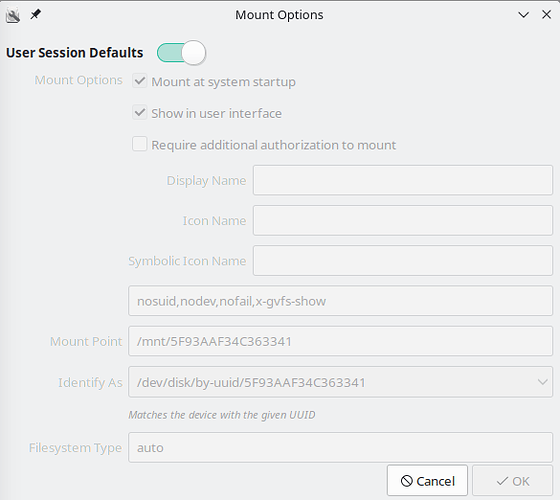What are the mount options on the ntfs volume, and which filesystem type is it being mounted as? ntfs, ntfs-3g or ntfs3?
That doesn’t tell me much. Try this… ![]()
mount | grep ntfs
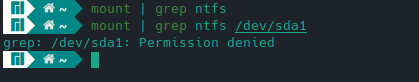
Sorry for the delayed reply — I had to go away from the keyboard for a while.
First of all, don’t use screenshots for terminal output. Select the text in the terminal with the mouse, then click the </> button in the toolbar of the post editor and paste the copied output in between the two lines of three backticks.
Secondly, run the command with sudo privileges. ![]()
sudo mount | grep ntfs
I need to see what driver is being used to mount your ntfs volume.
No worry.
Here is what you asked.
/dev/sda1 on /run/media/wind77/R+SaSu type ntfs3 (rw,nosuid,nodev,relatime,uid=1000,gid=1001,windows_names,iocharset=utf8,uhelper=udisks2)
This could possibly be the culprit. That driver is still not very mature. Try mounting it manually with the ntfs-3g driver instead. ![]()
sudo umount /dev/sda1
sudo mount -t ntfs-3g -o rw,nosuid,nodev,relatime,uid=1000,gid=1001,windows_names,iocharset=utf8 /dev/sda1 /run/media/wind77/R+SaSu
I will try your approach tonight - right now the NTFS drive is transferring out all content, which needs 24 hrs.
I remember when I installed Manjaro earlier this year, the NTFS used was still ntfs-3g.
I have no idea it has been swapped to ntfs3.
Any idea when ntfs-3g was replaced by ntfs3 during update?
It wasn’t, really, but the ntfs3 driver was at some point added to the kernel, whereas ntfs-3g is a driver that runs in userspace, via the FUSE framework. So I’m guessing that if you’re running a later kernel, it will use the in-kernel ntfs3 driver instead of the userspace ntfs-3g driver. ![]()
Seems like NTFS3 is creating lots of issue to other users as well.
In my usage, I plug in different NTFS drives, after each reboot.
So, does that mean I need to run the following command, after each reboot?
Or the system will auto use NTFS-3g for all my other NTFS drives, henceforth?
Well, if the partition and mountpoint are always the same between your various drives, then could create a designated mountpoint in your $HOME and add a line to /etc/fstab — something along the lines of… ![]()
/dev/sda1 /home/wind77/NTFS ntfs-3g noauto,nofail,rw,nosuid,nodev,relatime,uid=1000,gid=1001,windows_names,iocharset=utf8 0 0
You will then need to manually mount the filesystem — you should be able to do that from within Dolphin — and make sure you unmount it again before unplugging it.
fstab only contains the settings for non-default (User session defaults) device.
My NTFS drives are all set as “default”, and their settings are not in fstab.
Is there another place to look for “default” device?
It doesn’t matter. If you add that line to /etc/fstab, then that will take precedence. Without it, the system uses the udisks2 framework of systemd to autodetect and automount your filesystem, and as you could see, it’ll then use the buggy ntfs3 driver by default because your kernel happens to support that.
So as to say, if the 1st ntfs device in fstab is mounted using ntfs-3g, then all other ntfs devices (user session default or not) will be following ntfs-3g?
ie. the system will use either ntfs-3g or ntfs3 at any time, but not both at the same time?
No, you misunderstand. That line in /etc/fstab will allow you to easily mount an NTFS partition, as long as it’s the first partition on the drive that the kernel sees as /dev/sda.
So unless you’re also mounting NTFS partitions which are not the first partition on the drive and/or they are on another drive than /dev/sda, you can use this one line for sequentially using and mounting an NTFS partition. Dolphin will check /etc/fstab when you tell it to mount the volume, and if you mount it manually, then you only need to issue the command… ![]()
sudo mount /home/wind77/NTFS
… provided that the folder /home/wind77/NTFS exists, of course.
Perhaps some light instructional reading is at the order. ![]()
![]()
Hmm…
I have more than 20 HDDs in NTFS, and I rotate them to connect to my PC.
By default, when they are connected, they are found under /media.
These 20 HDDS are not listed in the fstab.
So, I guess I will have to type the command 20x?
![]()
If they are all the first partition on the drive that the kernel sees as /dev/sda, then they don’t have to be, because you (presumably) won’t be plugging in more than one drive at the time, and each time you plug in a drive, it’ll use that one line.
Strange… since which linux version does it default to ntfs3? I use Linux 6.1 here and udisks2 still uses ntfs-3g so fuseblk.
You could also just blacklist this new driver…
echo 'blacklist ntfs3' | sudo tee /etc/modprobe.d/disable-ntfs3.conf
reboot
Udisks2 should then fall back to ntfs-3g.
The right way to blacklist module ntfs3 in kernel is:
`echo 'blacklist ntfs3' | sudo tee /etc/modprobe.d/disable-ntfs3.conf`
Both are valid. fs-ntfs3 is just an alias.
$ modinfo ntfs3
filename: /lib/modules/6.1.38-1-MANJARO/kernel/fs/ntfs3/ntfs3.ko.zst
alias: fs-ntfs3
author: Konstantin Komarov
compression: Read-only lzx/xpress compression included
behaviour: Enabled Linux POSIX ACLs support
description: ntfs3 read/write filesystem
license: GPL
srcversion: D9FF5559FB97DE41C9AD71E
depends:
retpoline: Y
intree: Y
name: ntfs3
vermagic: 6.1.38-1-MANJARO SMP preempt mod_unload
sig_id: PKCS#7
signer: Build time autogenerated kernel key
sig_key: 7F:BB:03:5B:C6:9E:2F:0F:76:F5:D3:A4:9D:3F:B1:4A:20:81:30:34
sig_hashalgo: sha512
signature: 30:66:02:31:00:CA:DF:36:3B:0E:E1:9A:43:A1:83:1C:D7:78:69:B0:
03:FC:FD:9E:2B:C1:F2:00:A3:FF:E4:CC:22:ED:1C:09:8F:E9:D6:7A:
97:3B:FE:58:A6:4D:25:4D:F1:22:1E:5B:DB:02:31:00:80:05:4F:60:
89:29:33:1F:09:E1:98:54:BE:5B:8C:BB:DB:E5:79:4B:13:5C:DF:E5:
64:23:84:0F:21:AE:85:87:A1:0B:02:4B:25:45:71:A1:9B:12:2E:AD:
75:6A:AC:AD
Update: I agree with you ![]() An alias in modinfo is handled differently as an alias in modprobe. Sorry, for my ignorance, I just assumed it and didn’t test it, actually. Is corrected also above
An alias in modinfo is handled differently as an alias in modprobe. Sorry, for my ignorance, I just assumed it and didn’t test it, actually. Is corrected also above ![]()