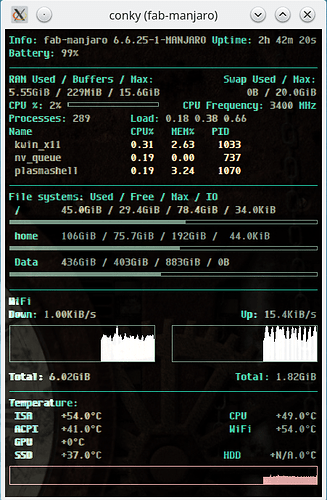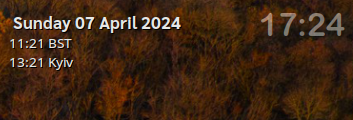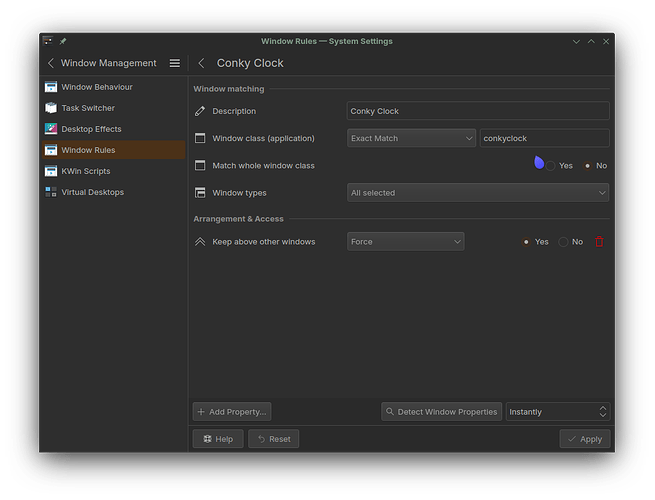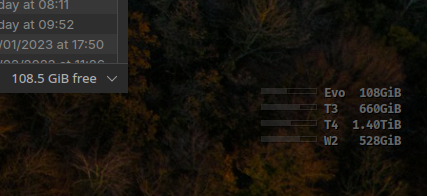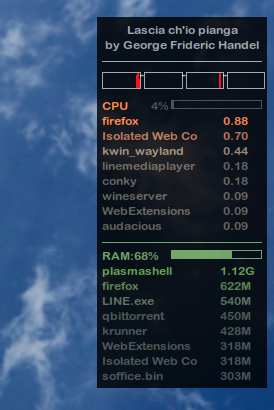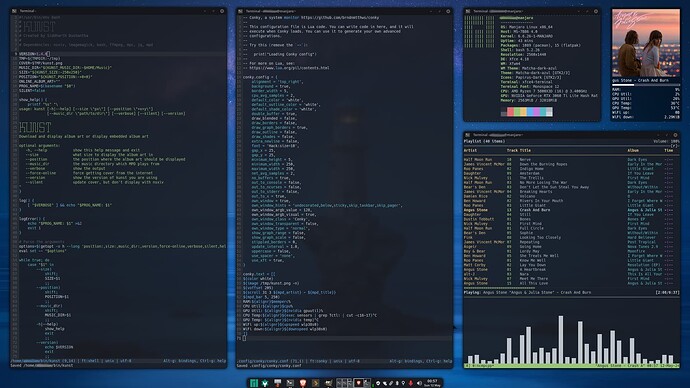Some recent changes demanded some edits…
My Date/timezone conky (below, on desktop) and time (on top of anything maximised, but not fullscreen):
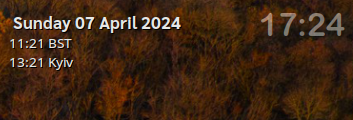
Conky Clock
conky.config = {
-- Conky settings
background = true,
update_interval = 5,
double_buffer = true,
no_buffers = true,
-- Window specifications
gap_x = -670,
gap_y = 5,
alignment = 'top_middle',
own_window = true,
own_window_type = 'dock',
own_window_transparent = true,
own_window_argb_visual = true,
own_window_argb_value = 50,
own_window_hints = 'undecorated,above,sticky,skip_taskbar,skip_pager',
own_window_class = 'conkyclock',
-- Text
use_xft = true,
xftalpha = 0.1,
font = 'Arial Rounded MT bold :size=24',
default_color = '#646464',
};
conky.text = [[${time %H:%M}]];
Then the DATE conky:
Date
conky.config = {
-- Conky settings
out_to_x = false,
out_to_wayland = true,
background = true,
update_interval = 300,
double_buffer = true,
no_buffers = true,
-- Window specifications
gap_x = 350,
gap_y = 5,
alignment = 'top_right',
own_window = true,
own_window_transparent = true,
own_window_argb_visual = true,
own_window_argb_value = 50,
own_window_hints = 'undecorated,below,sticky,skip_taskbar,skip_pager',
own_window_class = 'conky',
-- Text
use_xft = true,
xftalpha = 0.1,
font = 'Sarabun :bold:size=13',
default_color = '#8b8b8b',
color1 = '#E7E7E6', -- Lite
color2 = '#1e90ff', -- Blue
color3 = '#ffa500', -- Orange
color4 = '#9a9d9f', -- Light Gray
color5 = '#ff0000', -- Red
};
conky.text = [[${color1} ${time %A %d %B %Y} ${font :size=10}
${tztime Europe/London %H:%M %Z}
${tztime Europe/Kyiv %H:%M} Kyiv ${goto 105}${tztime America/Chicago %H:%M %Z} US
]];
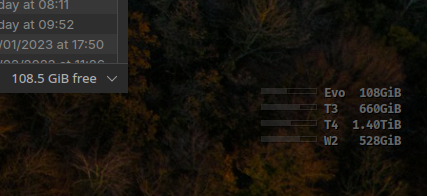
The Disk monitor also needed tweaking for Wayland - now the ‘alignr’ is working, but ‘goto’ still does not:
Disks
conky.config = {
-- Conky settings
out_to_x = false,
out_to_wayland = true,
background = true,
update_interval = 30,
double_buffer = true,
no_buffers = true,
-- Window specifications
alignment = 'br',
gap_x = 20,
gap_y = 42,
own_window = true,
own_window_transparent = true,
own_window_argb_visual = true,
own_window_argb_value = 70,
own_window_hints = 'undecorated,below,sticky,skip_taskbar,skip_pager',
own_window_class = 'conky',
-- Text
use_xft = true,
xftalpha = 0.1,
font = 'firacode nerd font :bold:size=9',
draw_shades = true,
default_color = '#666666',
};
conky.text = [[${fs_bar 5,55 /} Evo ${alignr}${fs_free /}
${if_existing /dev/sdd}${fs_bar 5,55 /mnt/T3}${font }${color } T3 $alignr ${fs_free /mnt/T3}${endif}
${if_existing /dev/sdc}${fs_bar 5,55 /mnt/T4}${font }${color } T4 $alignr ${fs_free /mnt/T4}${endif}
${if_existing /dev/sdd}${fs_bar 5,55 /mnt/W2}${font }${color } W2 $alignr ${fs_free /mnt/W2}${endif}]];
Launchers: some control - some conkies have timeout and some are for permanent display.
#!/bin/bash
if pgrep -x "conky"
then killall conky
else
conky -d -c ~/Dropbox/Admin/conky/c0-time.conky
conky -d -c ~/Dropbox/Admin/conky/c0-date.conky
conky -d -c ~/Dropbox/Admin/conky/c2-network.conky
conky -d -c ~/Dropbox/Admin/conky/c3-proc.conky
conky -d -c ~/Dropbox/Admin/conky/c4-disk.conky
conky -d -c ~/Dropbox/Admin/conky/c1-information.conky
fi
The full monty, kills any existing and launches this set.
For startup the basic 5:
#!/bin/bash
if pgrep -x "conky"
then killall conky
else
conky -d -c ~/Dropbox/Admin/conky/c0-time.conky
conky -d -c ~/Dropbox/Admin/conky/c0-date.conky
conky -d -c ~/Dropbox/Admin/conky/c2-network.conky
conky -d -c ~/Dropbox/Admin/conky/c4-disk.conky
conky -d -c ~/Dropbox/Admin/conky/c1-information.conky
fi
And another to include some extra notes and stuff (currently some new keybindings for desktop and for MPV subtitles):
#!/bin/bash
if pgrep -x "conky"
then killall conky
else
conky -d -c ~/Dropbox/Admin/conky/c0-time.conky
conky -d -c ~/Dropbox/Admin/conky/c0-date.conky
conky -d -c ~/Dropbox/Admin/conky/c2-network.conky
conky -d -c ~/Dropbox/Admin/conky/c3-proc.conky
conky -d -c ~/Dropbox/Admin/conky/c4-disk.conky
conky -d -c ~/Dropbox/Admin/conky/c5-notes.conky
conky -d -c ~/Dropbox/Admin/conky/c1-information.conky
fi
Update:
Deleted previous line for updates, Thanks to @Fabby line:
${if_match ${execpi 3600 checkupdates | wc -l} > 1}${color}Updates:${color2} ${execpi 3600 checkupdates | wc -l}${color} ready to install!${endif}
Not yet updated, the PROC window (timeout, below):
I like the fading brightness/saturation effect on this one.
Activity/Proc checker
conky.config = {
-- Conky settings
background = true,
update_interval = 0.95,
double_buffer = true,
no_buffers = true,
imlib_cache_size = 10,
format_human_readable = yes,
temperature_unit = celsius,
-- Window specifications #
alignment = 'top_right',
gap_x = 12,
gap_y = 160,
minimum_width = 160, minimum_height = 0,
maximum_width = 160,
own_window = true,
own_window_transparent = false,
own_window_argb_visual = true,
own_window_argb_value = 210,
own_window_hints = 'below,undecorated,sticky,skip_taskbar,skip_pager',
-- Graphics settings #
draw_shades = false,
default_shade_color = '#484848',
draw_outline = false,
default_outline_color = '#AAAAAA',
draw_borders = false,
draw_graph_borders = true,
default_graph_width = 40, default_graph_height = 80,
show_graph_scale = false,
show_graph_range = false,
-- Text settings #
use_xft = true,
xftalpha = 0.1,
font = 'Arial Rounded MT Bold :size=9',
text_buffer_size = 256,
override_utf8_locale = true,
-- Useful shortenings #
short_units = true,
pad_percents = 2,
top_name_width = 30,
-- Color scheme #
default_color = '#999999',
-- iphone wlp0s20u12
total_run_times = 960,
};
conky.text = [[${if_running audacious}${alignc }${exec audtool current-song-tuple-data title}
${alignc }by ${exec audtool current-song-tuple-data artist}
$hr ${endif}
${diskiograph /dev/sda 16,38 -t -l}-${diskiograph /dev/sdb 16,38 -t -l}-${diskiograph /dev/sdc 16,37 -t -l}-${diskiograph /dev/sdd 16,37 -t -l}
${color #ff732d}CPU ${if_match ${cpu}<=15}${color #444444}${endif}${if_match ${cpu}>=75}${color #DD2522}${endif}${alignr}${cpu cpu}% ${alignr}${cpubar 8,90}
${color #f77234}${top name 1} ${goto 120}${top cpu 1}
${color #ae6540}${top name 2} ${goto 120}${top cpu 2}
${color #8c7860}${top name 3} ${goto 120}${top cpu 3}
${color #5f5549}${top name 4} ${goto 120}${top cpu 4}
${color #5f5549}${top name 5} ${goto 120}${top cpu 5}
${color #5f5549}${top name 6} ${goto 120}${top cpu 6}
${color #5f5549}${top name 7} ${goto 120}${top cpu 7}
${color #5f5549}${top name 8} ${goto 120}${top cpu 8}
${color #68964f}$hr
RAM:$memperc% ${alignr}${membar 8,90}${color }
${color #5a9638}${top_mem name 1} ${goto 120} ${top_mem mem_res 1}
${color #527840}${top_mem name 2} ${goto 120} ${top_mem mem_res 2}
${color #55644c}${top_mem name 3} ${goto 120} ${top_mem mem_res 3}
${color #434b3f}${top_mem name 4} ${goto 120} ${top_mem mem_res 4}
${color #434b3f}${top_mem name 5} ${goto 120} ${top_mem mem_res 5}
${color #434b3f}${top_mem name 6} ${goto 120} ${top_mem mem_res 6}
${color #434b3f}${top_mem name 7} ${goto 120} ${top_mem mem_res 7}
${color #434b3f}${top_mem name 8} ${goto 120} ${top_mem mem_res 8}
]];
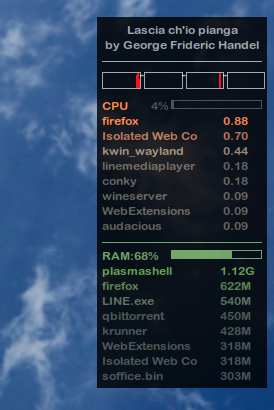
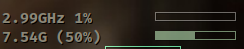
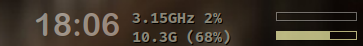
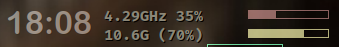
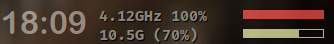
Consider some Colour highlighting on those bars to make them show up when memory and CPU get used, or fade away a little:
${freq_g}GHz ${cpu cpu}% ${if_match ${cpu}<=15}${color #4b646362}${if_match ${cpu}>=15}${color #835c5c}${endif}${if_match ${cpu}>=75}${color #af3737}${endif} ${alignr}${cpubar 8,80}${color }
$mem ($memperc%) ${alignr}${if_match $memperc >=95}${color #aa2522} ${color #aaaa77} ${if_match $memperc <60}${color #698369} ${endif} ${alignr}${membar 8,80} ${color #b7c1ad}
 → Hide details
→ Hide details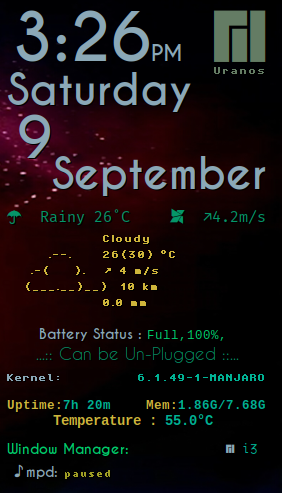 )
)