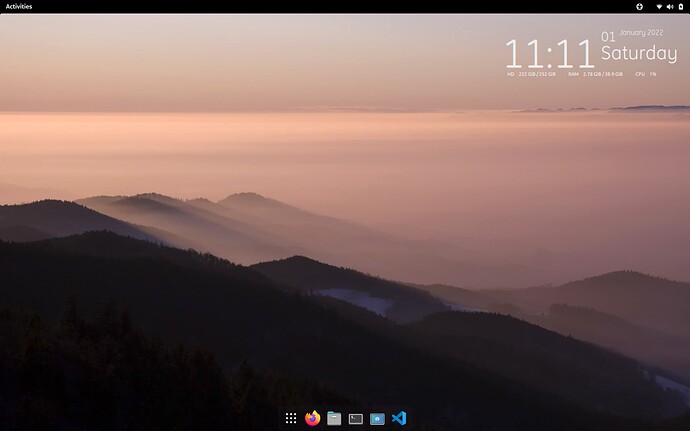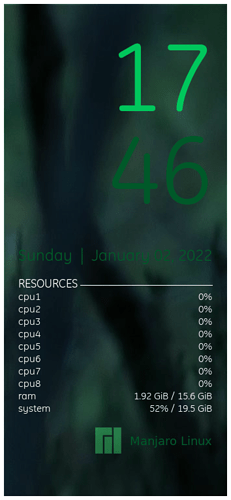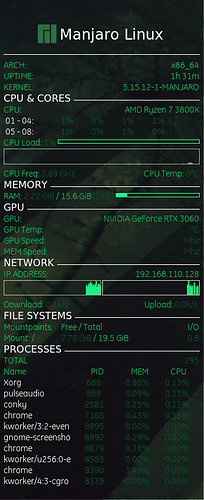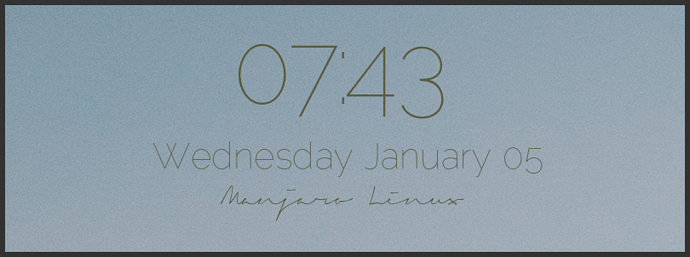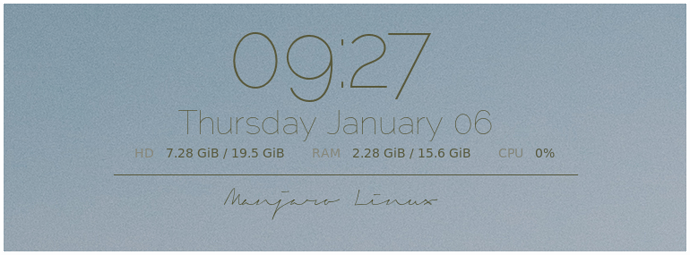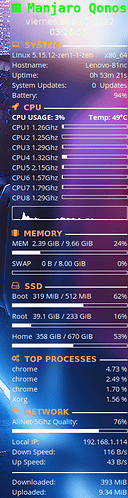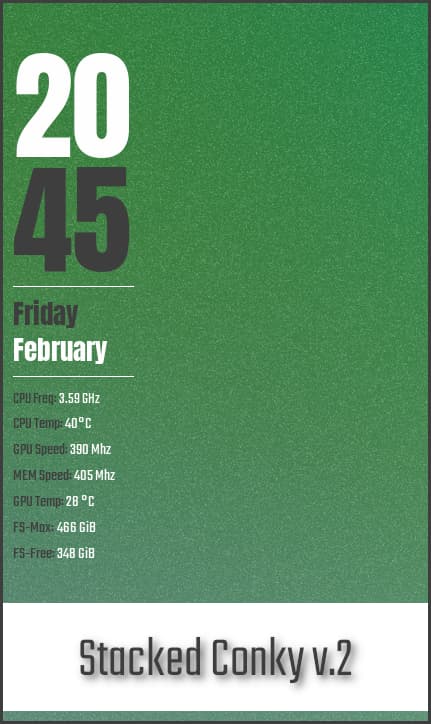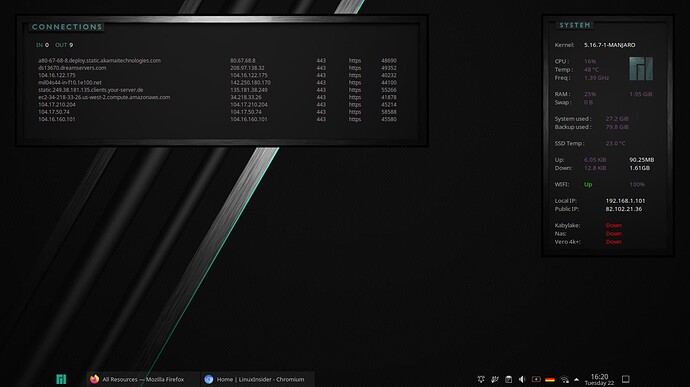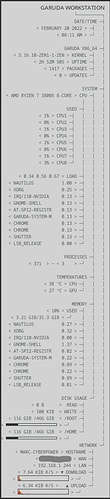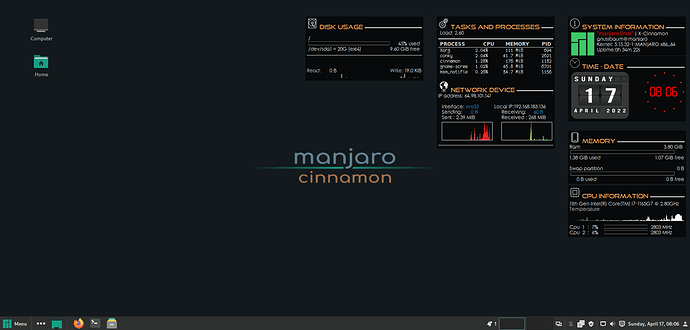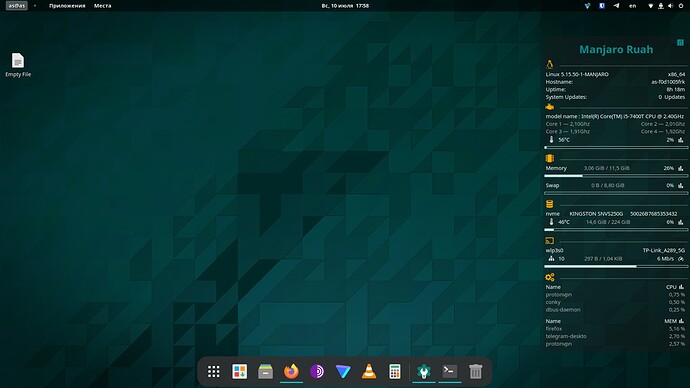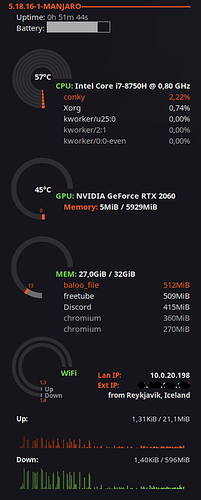Aw i really wanted to use this one, it looks amazing but the python script to create the config didn’t work for me. Just spits out errors about being unable to open some file and int object having no replace attribute. 
I had a pretty decent conky before that was self made but I lost it when my filesystem got corrupted during a shrink a while back, can’t believe i forgot to back it up.
seamod_rings.lua
--==============================================================================
-- seamod_rings.lua
--
-- Date : 05/02/2012
-- Author : SeaJey
-- Version : v0.1
-- License : Distributed under the terms of GNU GPL version 2 or later
--
-- This version is a modification of lunatico_rings.lua wich is modification of conky_orange.lua
--
-- conky_orange.lua: http://gnome-look.org/content/show.php?content=137503&forumpage=0
-- lunatico_rings.lua: http://gnome-look.org/content/show.php?content=142884
--==============================================================================
require 'cairo'
gauge = {
{
name='cpu', arg='cpu1', max_value=100,
x=65, y=150,
graph_radius=54,
graph_thickness=5,
graph_start_angle=180,
graph_unit_angle=2.7, graph_unit_thickness=2.7,
graph_bg_colour=0xffffff, graph_bg_alpha=0.1,
graph_fg_colour=0xFFFFFF, graph_fg_alpha=0.3,
hand_fg_colour=0xEF5A29, hand_fg_alpha=1.0,
txt_radius=0,
txt_weight=0, txt_size=9.0,
txt_fg_colour=0xEF5A29, txt_fg_alpha=1.0,
graduation_radius=28,
graduation_thickness=0, graduation_mark_thickness=1,
graduation_unit_angle=27,
graduation_fg_colour=0xFFFFFF, graduation_fg_alpha=0.3,
caption='',
caption_weight=1, caption_size=9.0,
caption_fg_colour=0xFFFFFF, caption_fg_alpha=0.3,
},
{
name='cpu', arg='cpu2', max_value=100,
x=65, y=150,
graph_radius=48,
graph_thickness=5,
graph_start_angle=180,
graph_unit_angle=2.7, graph_unit_thickness=2.7,
graph_bg_colour=0xffffff, graph_bg_alpha=0.1,
graph_fg_colour=0xFFFFFF, graph_fg_alpha=0.3,
hand_fg_colour=0xEF5A29, hand_fg_alpha=1.0,
txt_radius=0,
txt_weight=0, txt_size=9.0,
txt_fg_colour=0xEF5A29, txt_fg_alpha=1.0,
graduation_radius=28,
graduation_thickness=0, graduation_mark_thickness=1,
graduation_unit_angle=27,
graduation_fg_colour=0xFFFFFF, graduation_fg_alpha=0.3,
caption='',
caption_weight=1, caption_size=9.0,
caption_fg_colour=0xFFFFFF, caption_fg_alpha=0.3,
},
{
name='cpu', arg='cpu3', max_value=100,
x=65, y=150,
graph_radius=42,
graph_thickness=5,
graph_start_angle=180,
graph_unit_angle=2.7, graph_unit_thickness=2.7,
graph_bg_colour=0xffffff, graph_bg_alpha=0.1,
graph_fg_colour=0xFFFFFF, graph_fg_alpha=0.3,
hand_fg_colour=0xEF5A29, hand_fg_alpha=1.0,
txt_radius=0,
txt_weight=0, txt_size=9.0,
txt_fg_colour=0xEF5A29, txt_fg_alpha=1.0,
graduation_radius=28,
graduation_thickness=0, graduation_mark_thickness=1,
graduation_unit_angle=27,
graduation_fg_colour=0xFFFFFF, graduation_fg_alpha=0.3,
caption='',
caption_weight=1, caption_size=9.0,
caption_fg_colour=0xFFFFFF, caption_fg_alpha=0.3,
},
{
name='cpu', arg='cpu4', max_value=100,
x=65, y=150,
graph_radius=36,
graph_thickness=5,
graph_start_angle=180,
graph_unit_angle=2.7, graph_unit_thickness=2.7,
graph_bg_colour=0xffffff, graph_bg_alpha=0.1,
graph_fg_colour=0xFFFFFF, graph_fg_alpha=0.3,
hand_fg_colour=0xEF5A29, hand_fg_alpha=1.0,
txt_radius=0,
txt_weight=0, txt_size=9.0,
txt_fg_colour=0xEF5A29, txt_fg_alpha=1.0,
graduation_radius=28,
graduation_thickness=0, graduation_mark_thickness=1,
graduation_unit_angle=27,
graduation_fg_colour=0xFFFFFF, graduation_fg_alpha=0.3,
caption='',
caption_weight=1, caption_size=9.0,
caption_fg_colour=0xFFFFFF, caption_fg_alpha=0.3,
},
{
name='cpu', arg='cpu5', max_value=100,
x=65, y=150,
graph_radius=30,
graph_thickness=5,
graph_start_angle=180,
graph_unit_angle=2.7, graph_unit_thickness=2.7,
graph_bg_colour=0xffffff, graph_bg_alpha=0.1,
graph_fg_colour=0xFFFFFF, graph_fg_alpha=0.3,
hand_fg_colour=0xEF5A29, hand_fg_alpha=1.0,
txt_radius=0,
txt_weight=0, txt_size=9.0,
txt_fg_colour=0xEF5A29, txt_fg_alpha=1.0,
graduation_radius=28,
graduation_thickness=0, graduation_mark_thickness=1,
graduation_unit_angle=27,
graduation_fg_colour=0xFFFFFF, graduation_fg_alpha=0.3,
caption='',
caption_weight=1, caption_size=9.0,
caption_fg_colour=0xFFFFFF, caption_fg_alpha=0.3,
},
{
name='cpu', arg='cpu6', max_value=100,
x=65, y=150,
graph_radius=24,
graph_thickness=5,
graph_start_angle=180,
graph_unit_angle=2.7, graph_unit_thickness=2.7,
graph_bg_colour=0xffffff, graph_bg_alpha=0.1,
graph_fg_colour=0xFFFFFF, graph_fg_alpha=0.3,
hand_fg_colour=0xEF5A29, hand_fg_alpha=1.0,
txt_radius=0,
txt_weight=0, txt_size=9.0,
txt_fg_colour=0xEF5A29, txt_fg_alpha=1.0,
graduation_radius=28,
graduation_thickness=0, graduation_mark_thickness=1,
graduation_unit_angle=27,
graduation_fg_colour=0xFFFFFF, graduation_fg_alpha=0.3,
caption='',
caption_weight=1, caption_size=9.0,
caption_fg_colour=0xFFFFFF, caption_fg_alpha=0.3,
},
{
name='nvidia', arg='gpuutil', max_value=100,
x=65, y=360,
graph_radius=54,
graph_thickness=10,
graph_start_angle=180,
graph_unit_angle=2.7, graph_unit_thickness=2.7,
graph_bg_colour=0xffffff, graph_bg_alpha=0.1,
graph_fg_colour=0xFFFFFF, graph_fg_alpha=0.3,
hand_fg_colour=0xEF5A29, hand_fg_alpha=1.0,
txt_radius=42,
txt_weight=0, txt_size=9.0,
txt_fg_colour=0xEF5A29, txt_fg_alpha=1.0,
graduation_radius=23,
graduation_thickness=0, graduation_mark_thickness=2,
graduation_unit_angle=27,
graduation_fg_colour=0xFFFFFF, graduation_fg_alpha=0.5,
caption='',
caption_weight=1, caption_size=10.0,
caption_fg_colour=0xFFFFFF, caption_fg_alpha=0.3,
},
{
name='memperc', arg='', max_value=100,
x=65, y=510,
graph_radius=54,
graph_thickness=10,
graph_start_angle=180,
graph_unit_angle=2.7, graph_unit_thickness=2.7,
graph_bg_colour=0xffffff, graph_bg_alpha=0.1,
graph_fg_colour=0xFFFFFF, graph_fg_alpha=0.3,
hand_fg_colour=0xEF5A29, hand_fg_alpha=1.0,
txt_radius=42,
txt_weight=0, txt_size=9.0,
txt_fg_colour=0xEF5A29, txt_fg_alpha=1.0,
graduation_radius=23,
graduation_thickness=0, graduation_mark_thickness=2,
graduation_unit_angle=27,
graduation_fg_colour=0xFFFFFF, graduation_fg_alpha=0.5,
caption='',
caption_weight=1, caption_size=10.0,
caption_fg_colour=0xFFFFFF, caption_fg_alpha=0.3,
},
{
name='downspeedf', arg='wlo1', max_value=100,
x=65, y=700,
graph_radius=54,
graph_thickness=7,
graph_start_angle=180,
graph_unit_angle=2.7, graph_unit_thickness=2.7,
graph_bg_colour=0xffffff, graph_bg_alpha=0.1,
graph_fg_colour=0xFFFFFF, graph_fg_alpha=0.3,
hand_fg_colour=0xEF5A29, hand_fg_alpha=0,
txt_radius=64,
txt_weight=0, txt_size=9.0,
txt_fg_colour=0xEF5A29, txt_fg_alpha=1.0,
graduation_radius=28,
graduation_thickness=0, graduation_mark_thickness=1,
graduation_unit_angle=27,
graduation_fg_colour=0xFFFFFF, graduation_fg_alpha=0.3,
caption='Down',
caption_weight=1, caption_size=12.0,
caption_fg_colour=0xFFFFFF, caption_fg_alpha=0.5,
},
{
name='upspeedf', arg='wlo1', max_value=100,
x=65, y=700,
graph_radius=42,
graph_thickness=7,
graph_start_angle=180,
graph_unit_angle=2.7, graph_unit_thickness=2.7,
graph_bg_colour=0xffffff, graph_bg_alpha=0.1,
graph_fg_colour=0xFFFFFF, graph_fg_alpha=0.3,
hand_fg_colour=0xEF5A29, hand_fg_alpha=0,
txt_radius=30,
txt_weight=0, txt_size=9.0,
txt_fg_colour=0xEF5A29, txt_fg_alpha=1.0,
graduation_radius=28,
graduation_thickness=0, graduation_mark_thickness=1,
graduation_unit_angle=27,
graduation_fg_colour=0xFFFFFF, graduation_fg_alpha=0.3,
caption='Up',
caption_weight=1, caption_size=12.0,
caption_fg_colour=0xFFFFFF, caption_fg_alpha=0.5,
},
}
-- converts color in hexa to decimal
function rgb_to_r_g_b(colour, alpha)
return ((colour / 0x10000) % 0x100) / 255., ((colour / 0x100) % 0x100) / 255., (colour % 0x100) / 255., alpha
end
-- convert degree to rad and rotate (0 degree is top/north)
function angle_to_position(start_angle, current_angle)
local pos = current_angle + start_angle
return ( ( pos * (2 * math.pi / 360) ) - (math.pi / 2) )
end
-- displays gauges
function draw_gauge_ring(display, data, value)
local max_value = data['max_value']
local x, y = data['x'], data['y']
local graph_radius = data['graph_radius']
local graph_thickness, graph_unit_thickness = data['graph_thickness'], data['graph_unit_thickness']
local graph_start_angle = data['graph_start_angle']
local graph_unit_angle = data['graph_unit_angle']
local graph_bg_colour, graph_bg_alpha = data['graph_bg_colour'], data['graph_bg_alpha']
local graph_fg_colour, graph_fg_alpha = data['graph_fg_colour'], data['graph_fg_alpha']
local hand_fg_colour, hand_fg_alpha = data['hand_fg_colour'], data['hand_fg_alpha']
local graph_end_angle = (max_value * graph_unit_angle) % 360
-- background ring
cairo_arc(display, x, y, graph_radius, angle_to_position(graph_start_angle, 0), angle_to_position(graph_start_angle, graph_end_angle))
cairo_set_source_rgba(display, rgb_to_r_g_b(graph_bg_colour, graph_bg_alpha))
cairo_set_line_width(display, graph_thickness)
cairo_stroke(display)
-- arc of value
local val = value % (max_value + 1)
local start_arc = 0
local stop_arc = 0
local i = 1
while i <= val do
start_arc = (graph_unit_angle * i) - graph_unit_thickness
stop_arc = (graph_unit_angle * i)
cairo_arc(display, x, y, graph_radius, angle_to_position(graph_start_angle, start_arc), angle_to_position(graph_start_angle, stop_arc))
cairo_set_source_rgba(display, rgb_to_r_g_b(graph_fg_colour, graph_fg_alpha))
cairo_stroke(display)
i = i + 1
end
local angle = start_arc
-- hand
start_arc = (graph_unit_angle * val) - (graph_unit_thickness * 2)
stop_arc = (graph_unit_angle * val)
cairo_arc(display, x, y, graph_radius, angle_to_position(graph_start_angle, start_arc), angle_to_position(graph_start_angle, stop_arc))
cairo_set_source_rgba(display, rgb_to_r_g_b(hand_fg_colour, hand_fg_alpha))
cairo_stroke(display)
-- graduations marks
local graduation_radius = data['graduation_radius']
local graduation_thickness, graduation_mark_thickness = data['graduation_thickness'], data['graduation_mark_thickness']
local graduation_unit_angle = data['graduation_unit_angle']
local graduation_fg_colour, graduation_fg_alpha = data['graduation_fg_colour'], data['graduation_fg_alpha']
if graduation_radius > 0 and graduation_thickness > 0 and graduation_unit_angle > 0 then
local nb_graduation = graph_end_angle / graduation_unit_angle
local i = 0
while i < nb_graduation do
cairo_set_line_width(display, graduation_thickness)
start_arc = (graduation_unit_angle * i) - (graduation_mark_thickness / 2)
stop_arc = (graduation_unit_angle * i) + (graduation_mark_thickness / 2)
cairo_arc(display, x, y, graduation_radius, angle_to_position(graph_start_angle, start_arc), angle_to_position(graph_start_angle, stop_arc))
cairo_set_source_rgba(display,rgb_to_r_g_b(graduation_fg_colour,graduation_fg_alpha))
cairo_stroke(display)
cairo_set_line_width(display, graph_thickness)
i = i + 1
end
end
-- text
local txt_radius = data['txt_radius']
local txt_weight, txt_size = data['txt_weight'], data['txt_size']
local txt_fg_colour, txt_fg_alpha = data['txt_fg_colour'], data['txt_fg_alpha']
local movex = txt_radius * math.cos(angle_to_position(graph_start_angle, angle))
local movey = txt_radius * math.sin(angle_to_position(graph_start_angle, angle))
cairo_select_font_face (display, "ubuntu", CAIRO_FONT_SLANT_NORMAL, txt_weight)
cairo_set_font_size (display, txt_size)
cairo_set_source_rgba (display, rgb_to_r_g_b(txt_fg_colour, txt_fg_alpha))
if txt_radius > 0 then
cairo_move_to (display, x + movex - (txt_size / 2), y + movey + 3)
cairo_show_text (display, value)
cairo_stroke (display)
end
-- caption
local caption = data['caption']
local caption_weight, caption_size = data['caption_weight'], data['caption_size']
local caption_fg_colour, caption_fg_alpha = data['caption_fg_colour'], data['caption_fg_alpha']
local tox = graph_radius * (math.cos((graph_start_angle * 2 * math.pi / 360)-(math.pi/2)))
local toy = graph_radius * (math.sin((graph_start_angle * 2 * math.pi / 360)-(math.pi/2)))
cairo_select_font_face (display, "ubuntu", CAIRO_FONT_SLANT_NORMAL, caption_weight);
cairo_set_font_size (display, caption_size)
cairo_set_source_rgba (display, rgb_to_r_g_b(caption_fg_colour, caption_fg_alpha))
cairo_move_to (display, x + tox + 5, y + toy + 5)
-- bad hack but not enough time !
if graph_start_angle < 105 then
cairo_move_to (display, x + tox - 30, y + toy + 1)
end
cairo_show_text (display, caption)
cairo_stroke (display)
end
-- loads data and displays gauges
function go_gauge_rings(display)
local function load_gauge_rings(display, data)
local str, value = '', 0
str = string.format('${%s %s}',data['name'], data['arg'])
str = conky_parse(str)
value = tonumber(str)
draw_gauge_ring(display, data, value)
end
for i in pairs(gauge) do
load_gauge_rings(display, gauge[i])
end
end
-------------------------------------------------------------------------------
-- MAIN
function conky_main()
if conky_window == nil then
return
end
local cs = cairo_xlib_surface_create(conky_window.display, conky_window.drawable, conky_window.visual, conky_window.width, conky_window.height)
local display = cairo_create(cs)
local updates = conky_parse('${updates}')
update_num = tonumber(updates)
if update_num > 5 then
go_gauge_rings(display)
end
cairo_surface_destroy(cs)
cairo_destroy(display)
end
The reason I’m basing it off seamod is because when I want to set up a conky i generally like to have a base to work from, and seamod’s somehow the only one that always works for me, meanwhile most of the conky configs I tried copy pasting from this thread didn’t work at all.
Btw my cpu name is hardcoded, because I was lazy. Also because I care about efficiency, I don’t want conky to consume too much cpu, this setup is fairly efficient, I’m sure it could be optimized further but only by making it less pretty.
One cool feature though is that I make it show the actual CPU frequency next to the cpu name. This is actually useful to me too, but for most people it wouldn’t be i suppose.
 → Hide details
→ Hide details