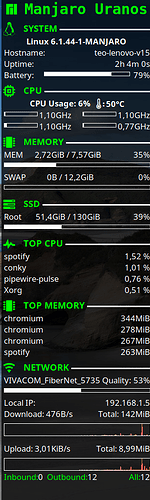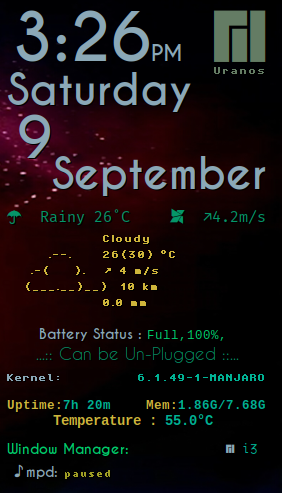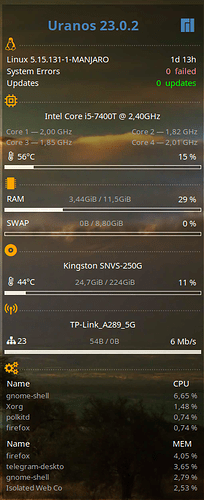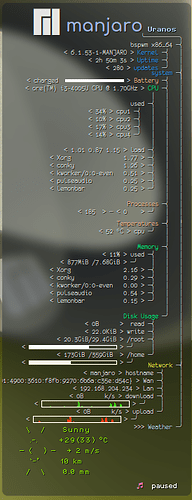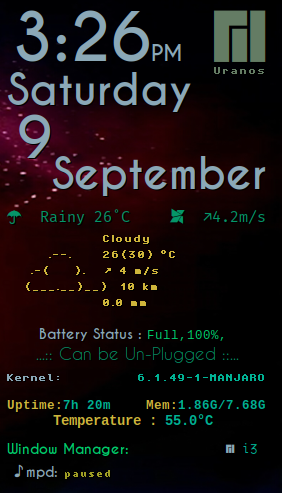
Config
conky.config = {
alignment = 'tr',
background = true,
color1 = '647c64', -- 'ffab91', --deeporange;hue200
color2 = '059669', --emerald 600; https://tailwindcolor.com
color3 = '9e9d24', -- prev 'F1C40F', --red
color5 = '18a8d8', --curious blue
color4 = '818cf8', --prev 'c5e1a5', --lightgreen;hue200
color6 = '00cc6a', -- prev 'ffcdd2', --red;hue100
color7 = 'fff176', --yellow;hue300
color8 = '7851a9', --'525E54', -- prev 'ffe082', --amber;hue200
color9 = '00b294', -- prev '15f4ee', --florescent blue
color0 = 'cfb53b', -- '9333ea', 'F43F5E', --rose500; tailwind
cpu_avg_samples = 2,
default_color = '8BA8B7', --567C73', 'e5e4e2', --platinum
double_buffer = true,
-- font = 'Caviar Dreams:size=32:Bold:antialias=true',
draw_shades = true, --default is false
gap_x = 15,
gap_y = 20,
minimum_width = 250,
maximum_width = 250,
-- background = true,
no_buffers = true,
own_window = true,
draw_shades = true,
draw_outline = false,
draw_borders = false,
own_window_type = 'override', --prev 'desktop'
own_window_transparent = true,
own_window_colour = '22282e',
-- own_window_argb_visual = true,
-- own_window_argb_value = 81,
update_interval = 1,
use_xft = true,
short_units = true,
uppercase = False,
own_window_hints = 'undecorated, below, sticky, skip_taskbar, skip_pager',
}
conky.text = [[
${offset -16}${font Caviar Dreams:Bold:size=46:antialias=true}${time %l:%M}${font Caviar Dreams:Bold:size=16:antialias=true}${if_match ${time %H}<12}AM${else}PM${endif}${font}${color1}${alignr}${voffset -32}${font UbuntuMono Nerd Font:size=37:antialias=true}
${color}${font Caviar Dreams:Bold:size=30:antialias=true}${time %A}${font cinnamonroll-12:bold:antialias=true}${color1}${voffset -30}${alignr}${offset 1}${execpi 7200 cat /etc/lsb-release | grep CODENAME | awk '{print $1}'| sed 's/"//g' | sed 's/DISTRIB_CODENAME=//g'}${font}${color}
${font Caviar Dreams:Bold:size=40:antialias=true}${voffset 18}${alignr}${time %e}${offset 0}${voffset 30}${font Caviar Dreams:Bold:size=30:antialias=true}${time %B}${font}
${font FuraCode Nerd Font:size=11:antialias=true}${voffset 10}${color2}${execpi 1800 openweather -i}${alignr} ${cat /tmp/windspeed}
${font cinnamonroll-12:bold:antialias=true}${color0}${execpi 1500 curl -s 'https://v1.wttr.in/Vapi\?TK0M' | head -n7 |tail -n5 | sed 's/+//g'}
${color}${alignc}${voffset 15}${font Caviar Dreams:bold:size=10:antialias=true}Battery Status : ${font Cousine NF:size=9:antialias=true}${alignc}${color6}${texeci 1 acpi -i | head -n1 | awk '{print $3$4}'}
${voffset 0}${if_match "${texeci 1 acpi -a | tail -c9}"=="off-line"}${if_match "${battery_percent BAT0}"<="30"}${alignc}${font Caviar Dreams:size=14:antialias=true}${color0}...:: Power Up ::...${endif}${endif}${if_match "100"=="${texeci 1 acpi -b | cut -c18-20}"}${if_match "${texeci 1 acpi -a | tail -c8}"=="on-line"}${alignc}${font Caviar Dreams:size=12:antialias=true}${color2}...:: Can be Un-Plugged ::...${endif}${endif}${color}
${font rissole-12:Bold:antialias=true}Kernel: ${color9}${alignr}${execpi 3600 uname -r}${color}${font}
${color0}${font Cousine NF:Bold:size=9:antialias=true}Uptime:${color9}${uptime_short}${color0}${alignr}Mem:${color9}${execpi 10 inxi -m | grep System | awk '{print $10$11"/"$7$8}' | sed 's/iB//g'}
${color0}${alignc}${font Cousine NF:Bold:size=10:antialias=true}Temperature : ${color9}${exec sensors | grep -E 'Core 0' | awk '{print$3}' | sed 's/+//g'} ${font}
${font Caviar Dreams:Bold:size=10:antialias=true}${color6}Window Manager:${alignr}${font Monofur NF:Book:size=12:antialias=true}${color } ${font Monofur NF:Book:size=11:antialias=true}${voffset -1}${color9}${voffset 0}${execpi -43200 wmctrl -m | grep "Name:" | awk '{print $2}'}
${offset 5}${color}${font FiraCode Nerd Font:size=16:antialias=true}♪${font}${font Caviar Dreams:Bold:size=10:antialias=true}mpd: ${color3}${font pretzel-12}${offset 2}${scroll left 30 9 # ${exec mpdstat}}${color}${font}
]]
local-weather
local-weather script using wttr.in and curl; the script run at interval you specify on statup so it stores data in respective format for that session in /tmp which the conky picks up. save weather script as local-weather and make it executable
#!/usr/bin/env sh
# depends on openweather script if alternative is needed
# when script runs at interval, data is sorted and stored in /tmp; just one script runsto get diff options
# i call thisdata in /tmp to show in bar / conky
# update wlan device OR eth device w.r.t your computer
wifi="wlp6s0" # edit with your device
interval=${1:-1800}
ip_check="$(ip addr show $wifi | grep 'inet' | awk '{print $2}' | cut -d/ -f1)"
connection()
{
# using ping to check if net is active
server="8.8.8.8" # Google dns
checkping="ping -c 1 $server > /dev/null 2>&1" # ping Google to check if iNet is live
$checkping
while [ $? -ne 0 ]; do
# notify-send "\e[1A\e[K $(date): Connecting - ${serverAdr}"
notify-send "Connecting - ${server}";
sleep 1;
ping -c 1 $server > /dev/null 2>&1;
done
echo "live" > /tmp/inet && notify-send " iNet is reachable
Weather is updating... "
}
refreshdata()
{
location="" ### TYPE YOUR LOCATION WITHIN QUOTES; else DEFAULT LOCATION WILL BE PICKED
url="https://v2.wttr.in/$location\?M'"
data="$(curl -s $url | grep 'Weather:' | sed 's/Weather://g' | sed 's/+//g' | awk '{for(i=2;i<=NF;++i)printf $i""FS ; print ""}')"
validate="$(echo $data > /tmp/localweather)"
update="$(cat /tmp/localweather | rev | awk '{print $4}' | rev | sed 's/,//g' > /tmp/weather-short && cat /tmp/localweather | awk '{print$1}' > /tmp/icon && cat /tmp/localweather | rev | awk '{print $2}' | rev | sed 's/,//g' > /tmp/windspeed && echo "$(cat /tmp/icon) $(cat /tmp/weather-short)" > /tmp/i3wttr && $(cat /tmp/localweather | rev | awk '{for(i=2;i<=NF;++i)printf $i""FS ; print ""}' | rev | sed 's/,//g' > /tmp/lemonbarwttr))"
$data && $validate && $update
if [[ "$(cat /tmp/localweather | awk '{print $NF}'| cut -c 5-7)" != "hPa" ]];then
#alternative="(openweather -i)" whenever wttr.in fails to return data...
openweather -i > /tmp/localweather && ## presuming you already have the openweather script. else you can remove this section
sleep 10 &&
cat /tmp/localweather | awk '{print $1}' > /tmp/icon &&
cat /tmp/localweather | rev | awk '{print $1}' | rev > /tmp/weather-short &&
echo "n/a" > /tmp/windspeed;
fi;
}
connection &&
while : ;do refreshdata;sleep $interval;done
openweather
#!/bin/bash
### Credit to all who have contributed to this script. i have just modified it
### Openweather script [can save anywhere in your home dir OR /usr/local/bin if you wish to have executable]
### USAGE: openweather OR openweather -i if you wish to have weather icons]
## save this script and change permissions [chmod a+x /path/to/script OR sudo chmod a+x /usr/local/bin/openweather]
# I take this script from Anachron's i3blocks
# I only slightly modify this script to add an option to show icon, useful for my tint2 executor
# 'openweather -i' = with icon, 'openweather' = text only
# Cheers!
# Addy
# credit to contributors as listed above; i have just done mod to check connection before function openweather runs..
# check if internet is available and server has access
connection()
{
# using ping to check if net is active
server="8.8.8.8" # Google dns
checkping="ping -c 1 $server > /dev/null 2>&1" # ping Google to check if iNet is live
$checkping
while [ $? -ne 0 ]; do
# notify-send "\e[1A\e[K $(date): Connecting - ${serverAdr}"
notify-send "Connecting - ${server}";
sleep 1;
$checkping > /dev/null 2>&1;
done
echo "live" > /tmp/inet && notify-send " iNet is reachable
Weather is updating... "
}
# connection && ## -- Uncomment this line if internet connection needs to be checked before executing weather script
# Open Weather Map API code, register to http://openweathermap.org/api to get one ;)
API_KEY="ENTER YOUR API KEY HERE" # user API KEY
# Check on http://openweathermap.org/find & edit in the CITY_ID"
CITY_ID="XXXXXXX"
# i have used nerd fonts for glyphs ; Use Meteocons for weather glyphs for default & reverse comments
URGENT_LOWER=9
URGENT_HIGHER=38
#ICON_SUNNY="B Clear"
ICON_SUNNY=" Clear"
#ICON_CLOUDY="Y Cloudy"
ICON_CLOUDY=" Cloudy"
#ICON_RAINY="X Rainy"
ICON_RAINY=" Rainy"
#ICON_STORM="F Storm"
ICON_STORM="Storm"
#ICON_SNOW="L Snow"
ICON_SNOW=" Snow"
#ICON_FOG="E Fog"
ICON_FOG=" Fog"
#ICON_MISC="H "
ICON_MISC=" "
#ICON_MISC="⛅️"
TEXT_RAINY="Rainy"
TEXT_STORM="Storm"
TEXT_SNOW="Snow"
TEXT_FOG="Fog"
SYMBOL_CELSIUS="˚C"
WEATHER_URL="https://api.openweathermap.org/data/2.5/weather?id=${CITY_ID}&appid=${API_KEY}&units=metric"
WEATHER_INFO=$(wget -qO- "${WEATHER_URL}")
WEATHER_MAIN=$(echo "${WEATHER_INFO}" | grep -o -e '"main":"[a-Z]*"' | awk -F ':' '{print $2}' | tr -d '"')
WEATHER_TEMP=$(echo "${WEATHER_INFO}" | grep -o -e '"temp":-\?[0-9]*' | awk -F ':' '{print $2}' | tr -d '"')
if [[ "${WEATHER_MAIN}" = *Snow* ]]; then
if [[ $1 = "-i" ]]; then
echo "${ICON_SNOW} ${WEATHER_TEMP}${SYMBOL_CELSIUS}"
else
echo "${TEXT_SNOW} ${WEATHER_TEMP}${SYMBOL_CELSIUS}"
fi
elif [[ "${WEATHER_MAIN}" = *Rain* ]] || [[ "${WEATHER_MAIN}" = *Drizzle* ]]; then
if [[ $1 = "-i" ]]; then
echo "${ICON_RAINY} ${WEATHER_TEMP}${SYMBOL_CELSIUS}"
else
echo "${TEXT_RAINY} ${WEATHER_TEMP}${SYMBOL_CELSIUS}"
fi
elif [[ "${WEATHER_MAIN}" = *Cloud* ]]; then
if [[ $1 = "-i" ]]; then
echo "${ICON_CLOUDY} ${WEATHER_TEMP}${SYMBOL_CELSIUS}"
else
echo "${TEXT_CLOUDY} ${WEATHER_TEMP}${SYMBOL_CELSIUS}"
fi
elif [[ "${WEATHER_MAIN}" = *Clear* ]]; then
if [[ $1 = "-i" ]]; then
echo "${ICON_SUNNY} ${WEATHER_TEMP}${SYMBOL_CELSIUS}"
else
echo "${TEXT_SUNNY} ${WEATHER_TEMP}${SYMBOL_CELSIUS}"
fi
elif [[ "${WEATHER_MAIN}" = *Fog* ]] || [[ "${WEATHER_MAIN}" = *Mist* ]]; then
if [[ $1 = "-i" ]]; then
echo "${ICON_FOG} ${WEATHER_TEMP}${SYMBOL_CELSIUS}"
else
echo "${TEXT_FOG} ${WEATHER_TEMP}${SYMBOL_CELSIUS}"
fi
else
if [[ $1 = "-i" ]]; then
echo "${ICON_MISC} ${WEATHER_MAIN} ${WEATHER_TEMP}${SYMBOL_CELSIUS}"
else
echo "${WEATHER_MAIN} ${WEATHER_TEMP}${SYMBOL_CELSIUS}"
fi
fi
if [[ "${WEATHER_TEMP}" -lt "${URGENT_LOWER}" ]] || [[ "${WEATHER_TEMP}" -gt "${URGENT_HIGHER}" ]]; then
exit 33
fi
mpdstat
as conky displays scroll of mpc status; this script should be useful
#!/bin/sh
# full credit to @kainonergon for his simplepanel that uses lemonbar [https://github.com/kainonergon/simplepanel] which has inspired me to venture and use his scripts from the modular structure
# A dwm_bar function that shows the current artist, track, position, duration, and status from mpc
# Joe Standring <git@joestandring.com>
# GNU GPLv3
# Dependencies: mpc
## Edited the TRACK part to restrict track title chars
MAX_LENGTH=27
dwm_mpc () {
if ps -C mpd > /dev/null; then
ARTIST=$(mpc status -f %artist% | head -n1)
if [ ${#ARTIST} -gt $MAX_LENGTH ] ; then # trim long names
ARTIST="$(echo $ARTIST|cut -c -$MAX_LENGTH)..."
fi
#TRACK=$(mpc current -f %title% | head -n1)
TRACK=$(mpc current)
if [ ${#TRACK} -gt $MAX_LENGTH ] ; then # trim long names
TRACK="$(echo $TRACK |cut -c -$MAX_LENGTH)..."
fi
state="$(mpc|sed -n '2s/ .*$//p')"
POSITION=$(mpc status | grep "%)" | awk '{ print $3 }' | awk -F/ '{ print $1 }')
# POSITION=$(mpc status | sed -n 2p | awk '{print $3}')
DURATION=$(mpc status | grep "%)" | awk '{ print $3 }' | awk -F/ '{ print $2 }')
# DURATION=$(mpc current -f %time%)
STATUS=$(mpc status | sed -n 2p | awk '{print $1}')
SHUFFLE=$(mpc status | tail -n 1 | awk '{print $6}')
if [ "$IDENTIFIER" = "unicode" ]; then
if [ "$STATUS" = "[playing]" ]; then
STATUS="▶"
else
STATUS="⏸"
fi
if [ "$SHUFFLE" = "on" ]; then
SHUFFLE=" 🔀"
else
SHUFFLE=""
fi
else
if [ "$STATUS" = "[playing]" ]; then
STATUS="PLA"
else
STATUS="PAU"
fi
if [ "$SHUFFLE" = "on" ]; then
SHUFFLE=" S"
else
SHUFFLE=""
fi
fi
#printf "%s%s %s - %s %s/%s%s%s" "$SEP1" "$STATUS" "$ARTIST" "$TRACK" "$POSITION " " $DURATION" "$SHUFFLE" "$SEP2"
if [ "$state" = "[playing]" ] ; then
echo "$ARTIST - $TRACK"
# echo "$TRACK $POSITION/$DURATION"
fi
if [ "$state" = "[paused]" ] ; then
echo "paused"
fi
if [ -z "$state" ] ; then
echo "stopped"
fi
fi
}
dwm_mpc
 → Hide details
→ Hide details