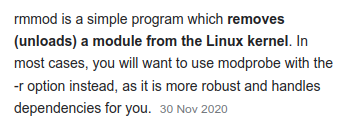Emre
3 March 2022 12:42
1
Hi guys, I need your help as a newly user of linux. I have a problem with bluetooth adapter and honestly I tried all of guides to solve it in this forum and from much different somewhere. Unfortunately, i couldnt solve and i realy need your help.
Adapter is Railink3290 and the error says no default adaper controller available. Thank you for your help.
Hi @Emre , and welcome!
There are drivers for the Ralink 3290 in the AUR:
$ pamac search 3290
[...]
rtbth-dkms 3.9.6-1 AUR
rtbth Kernel module sources for Ralink RT3290 bluetooth, lomiu's solution.
[...]
So, you can install them using:
pamac build rtbth-dkms
Hope this helps!
1 Like
Emre
3 March 2022 13:21
3
Thanks for the advice but sadly it doesnt help
In that case, please provide some additional information:
Emre
3 March 2022 13:28
5
Maybe there is some info would be usefull to find the problem.
lspci
00:00.0 Host bridge: Intel Corporation Haswell-ULT DRAM Controller (rev 0b)
00:02.0 VGA compatible controller: Intel Corporation Haswell-ULT Integrated Graphics Controller (rev 0b)
00:03.0 Audio device: Intel Corporation Haswell-ULT HD Audio Controller (rev 0b)
00:14.0 USB controller: Intel Corporation 8 Series USB xHCI HC (rev 04)
00:16.0 Communication controller: Intel Corporation 8 Series HECI #0 (rev 04)
00:1b.0 Audio device: Intel Corporation 8 Series HD Audio Controller (rev 04)
00:1c.0 PCI bridge: Intel Corporation 8 Series PCI Express Root Port 1 (rev e4)
00:1c.1 PCI bridge: Intel Corporation 8 Series PCI Express Root Port 2 (rev e4)
00:1c.2 PCI bridge: Intel Corporation 8 Series PCI Express Root Port 3 (rev e4)
00:1c.4 PCI bridge: Intel Corporation 8 Series PCI Express Root Port 5 (rev e4)
00:1c.5 PCI bridge: Intel Corporation 8 Series PCI Express Root Port 6 (rev e4)
00:1d.0 USB controller: Intel Corporation 8 Series USB EHCI #1 (rev 04)
00:1f.0 ISA bridge: Intel Corporation 8 Series LPC Controller (rev 04)
00:1f.2 SATA controller: Intel Corporation 8 Series SATA Controller 1 [AHCI mode] (rev 04)
00:1f.3 SMBus: Intel Corporation 8 Series SMBus Controller (rev 04)
08:00.0 Ethernet controller: Realtek Semiconductor Co., Ltd. RTL810xE PCI Express Fast Ethernet controller (rev 07)
09:00.0 3D controller: NVIDIA Corporation GF117M [GeForce 610M/710M/810M/820M / GT 620M/625M/630M/720M] (rev a1)
0a:00.0 Network controller: Ralink corp. RT3290 Wireless 802.11n 1T/1R PCIe
0a:00.1 Bluetooth: Ralink corp. RT3290
lspci | grep -i blue
0a:00.1 Bluetooth: Ralink corp. RT3290 Bluetooth
sudo systemctl status bluetooth.service
○ bluetooth.service - Bluetooth service
Loaded: loaded (/usr/lib/systemd/system/bluetooth.service; enabled; vendor preset: disabled)
Active: inactive (dead)
Docs: man:bluetoothd(8)
bluetoothctl
Agent registered
[bluetooth]# power on
No default controller available
To provide terminal output, copy the text you wish to share, and paste it here, surrounded by three (3) backticks, a.k.a grave accents. Like this:
```
This will just cause it to be rendered like this:
Portaest sed
elementum
cursus nisl nisi
hendrerit ac quis
sit
adipiscing
tortor sit leo commodo.
Instead off like this:
Portaest sed elementum cursus nisl nisi hendrerit ac quis sit adipiscing tortor sit leo commodo.
Thereby improving legibility and making it much easier for those trying to be of assistance. Please edit your post accordingly.
Edit:
I don’t know if this’ll work, as I don’t use bluetooth, but try:
sudo systemctl enable --now bluetooth.service
Emre
3 March 2022 14:08
7
[emre@emre ~]$ sudo modprobe rtbth
[sudo] password for emre:
[emre@emre ~]$ sudo rfkill unblock bluetooth
[emre@emre ~]$ hcitool dev
Devices:
[emre@emre ~]$ sudo rfkill block bluetooth
[emre@emre ~]$ sudo rfkill unblock bluetooth
[emre@emre ~]$ sudo pkill -2 rtbt
[emre@emre ~]$ sudo rmmod rtbth
[emre@emre ~]$ sudo systemctl status bluetooth.service
● bluetooth.service - Bluetooth service
Loaded: loaded (/usr/lib/systemd/system/bluetooth.service; enabled; vendor preset: disabled)
Active: active (running) since Thu 2022-03-03 15:02:07 CET; 2min 32s ago
Docs: man:bluetoothd(8)
Main PID: 550 (bluetoothd)
Status: "Running"
Tasks: 1 (limit: 4602)
Memory: 2.6M
CPU: 37ms
CGroup: /system.slice/bluetooth.service
└─550 /usr/lib/bluetooth/bluetoothd
Mar 03 15:02:20 emre bluetoothd[550]: Endpoint unregistered: sender=:1.44 path=/MediaEndpoint/A2DPSink/aptx
Mar 03 15:02:20 emre bluetoothd[550]: Endpoint unregistered: sender=:1.44 path=/MediaEndpoint/A2DPSource/aptx
Mar 03 15:02:20 emre bluetoothd[550]: Endpoint unregistered: sender=:1.44 path=/MediaEndpoint/A2DPSink/sbc
Mar 03 15:02:20 emre bluetoothd[550]: Endpoint unregistered: sender=:1.44 path=/MediaEndpoint/A2DPSource/sbc
Mar 03 15:02:20 emre bluetoothd[550]: Endpoint unregistered: sender=:1.44 path=/MediaEndpoint/A2DPSink/sbc_xq_453
Mar 03 15:02:20 emre bluetoothd[550]: Endpoint unregistered: sender=:1.44 path=/MediaEndpoint/A2DPSource/sbc_xq_453
Mar 03 15:02:20 emre bluetoothd[550]: Endpoint unregistered: sender=:1.44 path=/MediaEndpoint/A2DPSink/sbc_xq_512
Mar 03 15:02:20 emre bluetoothd[550]: Endpoint unregistered: sender=:1.44 path=/MediaEndpoint/A2DPSource/sbc_xq_512
Mar 03 15:02:20 emre bluetoothd[550]: Endpoint unregistered: sender=:1.44 path=/MediaEndpoint/A2DPSink/sbc_xq_552
Mar 03 15:02:20 emre bluetoothd[550]: Endpoint unregistered: sender=:1.44 path=/MediaEndpoint/A2DPSource/sbc_xq_552
[emre@emre ~]$ blueman-manager
blueman-manager 15.04.51 ERROR Manager:137 on_dbus_name_appeared: Default adapter not found, trying first available.
blueman-manager 15.04.51 ERROR Manager:141 on_dbus_name_appeared: No adapter(s) found, exiting
[emre@emre ~]$ sudo systemctl enable bluetooth
[emre@emre ~]$ sudo systemctl start bluetooth
[emre@emre ~]$ bluetoothctl
Agent registered
[bluetooth]# power on
No default controller available
[bluetooth]# list
[bluetooth]# show
No default controller available
Well, as I’ve mentioned, I don’t use bluetooth. So don’t really know anything about it. However, this
Looks like the opposite of what you want to do. Because, rmmod removes a kernel module:
So all I can suggest is, reinstall the driver, restart and test again.
1 Like
Emre
3 March 2022 14:35
9
Aha, okay that’s solved. The problem is about rmmod and i stopped this command and now it’s working. you can not imagine how many days im looking for any solution for that but it’s really funny because of that was so much easy just because of rmmod. Thank you so much @Mirdarthos
1 Like
system
6 March 2022 10:46
11
This topic was automatically closed 2 days after the last reply. New replies are no longer allowed.