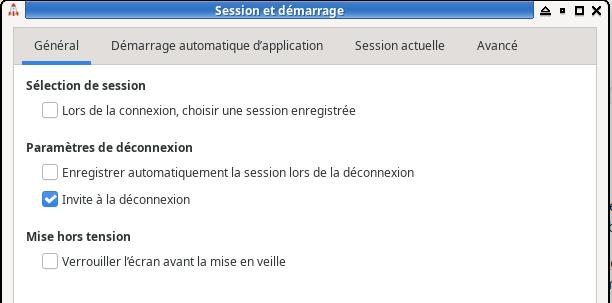Dear All,
I have Manjaro Linux running on Macbook Pro 2015 with xfce desktop.
After upgrading to 6.1, I find xfce reboot no sooner after I log in; however, if I log into Gnome for a while and then log into xfce the system is stable.
Please help me on solving this issue.
inxi report:
CPU: quad core Intel Core i7-4870HQ (-MT MCP-) speed/min/max: 799/800/3700 MHz
Kernel: 6.1.29-1-MANJARO x86_64 Up: 16m Mem: 3290.5/15874.0 MiB (20.7%)
Storage: 465.92 GiB (17.0% used) Procs: 271 Shell: Bash inxi: 3.3.27
uname -a:
Linux Galois 6.1.29-1-MANJARO #1 SMP PREEMPT_DYNAMIC Wed May 17 14:00:55 UTC 2023 x86_64 GNU/Linux
With my regards and all the very best wishes,
partha
2023-05-25T22:00:00Z
Please find the reports:
- inxi --admin:
System:
Kernel: 6.1.29-1-MANJARO arch: x86_64 bits: 64 compiler: gcc v: 12.2.1
parameters: BOOT_IMAGE=/vmlinuz-6.1-x86_64
root=UUID=0edafad0-514a-4b2c-8b55-92049b32041b rw quiet apparmor=1
security=apparmor udev.log_priority=3
Desktop: Xfce v: 4.18.1 tk: Gtk v: 3.24.36 info: xfce4-panel wm: xfwm
v: 4.18.0 vt: 1 dm: LightDM v: 1.32.0 Distro: Manjaro Linux base: Arch Linux
Machine:
Type: Laptop System: Apple product: MacBookPro11,5 v: 1.0
serial: <superuser required> Chassis: type: 9 v: Mac-06F11F11946D27C5
serial: <superuser required>
Mobo: Apple model: Mac-06F11F11946D27C5 v: MacBookPro11,5
serial: <superuser required> UEFI: Apple v: MBP114.88Z.0172.B09.1602151732
date: 02/15/2016
Battery:
ID-1: BAT0 charge: 39.4 Wh (88.9%) condition: 44.3/99.8 Wh (44.4%)
volts: 12.3 min: 11.4 model: SMP bq20z451 type: Li-ion serial: N/A
status: full cycles: 358
Memory:
System RAM: available: 15.5 GiB used: 2.55 GiB (16.5%)
RAM Report: permissions: Unable to run dmidecode. Root privileges required.
CPU:
Info: model: Intel Core i7-4870HQ bits: 64 type: MT MCP arch: Haswell
gen: core 4 level: v3 note: check built: 2013-15 process: Intel 22nm
family: 6 model-id: 0x46 (70) stepping: 1 microcode: 0x1C
Topology: cpus: 1x cores: 4 tpc: 2 threads: 8 smt: enabled cache:
L1: 256 KiB desc: d-4x32 KiB; i-4x32 KiB L2: 1024 KiB desc: 4x256 KiB
L3: 6 MiB desc: 1x6 MiB
Speed (MHz): avg: 1162 high: 3700 min/max: 800/3700 scaling:
driver: intel_cpufreq governor: schedutil cores: 1: 3700 2: 800 3: 800 4: 800
5: 800 6: 800 7: 800 8: 800 bogomips: 39924
Flags: abm acpi aes aperfmperf apic arat arch_perfmon avx avx2 bmi1 bmi2
bts clflush cmov constant_tsc cpuid cpuid_fault cx16 cx8 de ds_cpl dtes64
dtherm dts epb ept ept_ad erms est f16c flexpriority flush_l1d fma fpu
fsgsbase fxsr ht ibpb ibrs ida invpcid invpcid_single lahf_lm lm mca mce
md_clear mmx monitor movbe msr mtrr nonstop_tsc nopl nx pae pat pbe pcid
pclmulqdq pdcm pdpe1gb pebs pge pln pni popcnt pse pse36 pti pts rdrand
rdtscp rep_good sdbg sep smep smx ss ssbd sse sse2 sse4_1 sse4_2 ssse3
stibp syscall tm tm2 tpr_shadow tsc tsc_adjust tsc_deadline_timer vme vmx
vnmi vpid x2apic xsave xsaveopt xtopology xtpr
Vulnerabilities:
Type: itlb_multihit status: KVM: VMX disabled
Type: l1tf mitigation: PTE Inversion; VMX: conditional cache flushes, SMT
vulnerable
Type: mds mitigation: Clear CPU buffers; SMT vulnerable
Type: meltdown mitigation: PTI
Type: mmio_stale_data status: Unknown: No mitigations
Type: retbleed status: Not affected
Type: spec_store_bypass mitigation: Speculative Store Bypass disabled via
prctl
Type: spectre_v1 mitigation: usercopy/swapgs barriers and __user pointer
sanitization
Type: spectre_v2 mitigation: Retpolines, IBPB: conditional, IBRS_FW,
STIBP: conditional, RSB filling, PBRSB-eIBRS: Not affected
Type: srbds mitigation: Microcode
Type: tsx_async_abort status: Not affected
Graphics:
Device-1: AMD Venus XT [Radeon HD 8870M / R9 M270X/M370X] vendor: Apple
driver: radeon v: kernel alternate: amdgpu arch: GCN-1 code: Southern Islands
process: TSMC 28nm built: 2011-20 pcie: gen: 3 speed: 8 GT/s lanes: 8
link-max: lanes: 16 ports: active: eDP-1 empty: DP-1,DP-2,HDMI-A-1
bus-ID: 01:00.0 chip-ID: 1002:6821 class-ID: 0300 temp: 53.0 C
Display: x11 server: X.Org v: 21.1.8 with: Xwayland v: 23.1.1
compositor: xfwm v: 4.18.0 driver: X: loaded: radeon unloaded: modesetting
alternate: fbdev,vesa dri: radeonsi gpu: radeon display-ID: :0.0 screens: 1
Screen-1: 0 s-res: 2880x1800 s-dpi: 96 s-size: 762x476mm (30.00x18.74")
s-diag: 898mm (35.37")
Monitor-1: eDP-1 mapped: eDP model: Apple Color LCD built: 2015
res: 2880x1800 hz: 60 dpi: 221 gamma: 1.2 size: 331x207mm (13.03x8.15")
diag: 390mm (15.4") ratio: 16:10 modes: max: 2880x1800 min: 640x480
API: OpenGL Message: Unable to show GL data. Required tool glxinfo missing.
Audio:
Device-1: Intel 8 Series/C220 Series High Definition Audio
driver: snd_hda_intel v: kernel bus-ID: 00:1b.0 chip-ID: 8086:8c20
class-ID: 0403
Device-2: AMD Oland/Hainan/Cape Verde/Pitcairn HDMI Audio [Radeon HD 7000
Series] vendor: Apple driver: snd_hda_intel v: kernel pcie: gen: 3
speed: 8 GT/s lanes: 8 link-max: lanes: 16 bus-ID: 01:00.1
chip-ID: 1002:aab0 class-ID: 0403
Device-3: Broadcom 720p FaceTime HD Camera driver: N/A pcie: gen: 2
speed: 5 GT/s lanes: 1 bus-ID: 05:00.0 chip-ID: 14e4:1570 class-ID: 0480
API: ALSA v: k6.1.29-1-MANJARO status: kernel-api with: aoss
type: oss-emulator tools: alsactl,alsamixer,amixer
Server-1: JACK v: 0.125.0 status: off tools: N/A
Server-2: PipeWire v: 0.3.70 status: off tools: pw-cli
Server-3: PulseAudio v: 16.1 status: active with: 1: pulseaudio-alsa
type: plugin 2: pulseaudio-jack type: module tools: pacat,pactl,pavucontrol
Network:
Device-1: Broadcom BCM43602 802.11ac Wireless LAN SoC vendor: Apple
driver: brcmfmac v: kernel pcie: gen: 1 speed: 2.5 GT/s lanes: 1
bus-ID: 04:00.0 chip-ID: 14e4:43ba class-ID: 0280
IF: wlp4s0 state: up mac: <filter>
IP v4: <filter> type: dynamic noprefixroute scope: global
broadcast: <filter>
IP v6: <filter> type: dynamic noprefixroute scope: global
IP v6: <filter> type: noprefixroute scope: link
WAN IP: <filter>
Bluetooth:
Device-1: Apple Bluetooth Host Controller driver: btusb,hid-generic,usbhid
type: USB rev: 2.0 speed: 12 Mb/s lanes: 1 mode: 1.1 bus-ID: 1-8:2
chip-ID: 05ac:8290 class-ID: fe01
Report: rfkill ID: hci0 rfk-id: 1 state: up address: see --recommends
Logical:
Message: No logical block device data found.
RAID:
Message: No RAID data found.
Drives:
Local Storage: total: 465.92 GiB used: 79.17 GiB (17.0%)
SMART Message: Required tool smartctl not installed. Check --recommends
ID-1: /dev/sda maj-min: 8:0 vendor: Apple model: SSD SM0512G
size: 465.92 GiB block-size: physical: 4096 B logical: 512 B speed: 6.0 Gb/s
tech: SSD serial: <filter> fw-rev: 3A0Q scheme: GPT
Message: No optical or floppy data found.
Partition:
ID-1: / raw-size: 33.53 GiB size: 32.7 GiB (97.54%) used: 18.47 GiB (56.5%)
fs: ext4 dev: /dev/sda6 maj-min: 8:6 label: N/A
uuid: 0edafad0-514a-4b2c-8b55-92049b32041b
ID-2: /boot raw-size: 477 MiB size: 451.7 MiB (94.69%)
used: 126.6 MiB (28.0%) fs: ext3 dev: /dev/sda5 maj-min: 8:5 label: N/A
uuid: 92a56c14-84eb-46dc-b11b-5a0ba0143f8c
ID-3: /boot/efi raw-size: 200 MiB size: 196.9 MiB (98.45%)
used: 28.2 MiB (14.3%) fs: vfat dev: /dev/sda1 maj-min: 8:1 label: EFI
uuid: 67E3-17ED
ID-4: /home raw-size: 350.69 GiB size: 344.12 GiB (98.13%)
used: 60.55 GiB (17.6%) fs: ext4 dev: /dev/sda8 maj-min: 8:8 label: N/A
uuid: 0ef962c2-2ab8-4f1b-b873-077898a2a4cd
ID-5: /opt raw-size: 3.73 GiB size: 3.59 GiB (96.36%) used: 24 KiB (0.0%)
fs: ext4 dev: /dev/sda7 maj-min: 8:7 label: N/A
uuid: e8af44ea-4bf1-4d99-9313-154667f2883f
Swap:
Kernel: swappiness: 60 (default) cache-pressure: 100 (default)
ID-1: swap-1 type: partition size: 29.8 GiB used: 0 KiB (0.0%) priority: -2
dev: /dev/sda4 maj-min: 8:4 label: N/A
uuid: 7da427a3-fd8b-4c39-99a9-6ec44c2cf073
Unmounted:
ID-1: /dev/sda2 maj-min: 8:2 size: 46.9 GiB fs: hfsplus label: Macintosh HD
uuid: 40bd70e9-1711-3745-8572-94701a8703c6
ID-2: /dev/sda3 maj-min: 8:3 size: 619.9 MiB fs: hfsplus label: Recovery HD
uuid: 94480255-5c84-3363-9e65-e027ec4905c4
USB:
Hub-1: 1-0:1 info: hi-speed hub with single TT ports: 14 rev: 2.0
speed: 480 Mb/s (57.2 MiB/s) lanes: 1 mode: 2.0 chip-ID: 1d6b:0002
class-ID: 0900
Device-1: 1-8:2 info: Apple Bluetooth Host Controller
type: keyboard,mouse,bluetooth driver: btusb,hid-generic,usbhid interfaces: 6
rev: 2.0 speed: 12 Mb/s (1.4 MiB/s) lanes: 1 mode: 1.1 chip-ID: 05ac:8290
class-ID: fe01
Device-2: 1-12:3 info: Apple Apple Internal Keyboard / Trackpad
type: HID,keyboard,mouse driver: apple,bcm5974,usbhid interfaces: 5 rev: 2.0
speed: 12 Mb/s (1.4 MiB/s) lanes: 1 mode: 1.1 power: 500mA
chip-ID: 05ac:0274 class-ID: 0300 serial: <filter>
Hub-2: 2-0:1 info: super-speed hub ports: 6 rev: 3.0
speed: 5 Gb/s (596.0 MiB/s) lanes: 1 mode: 3.2 gen-1x1 chip-ID: 1d6b:0003
class-ID: 0900
Sensors:
System Temperatures: cpu: 54.0 C pch: 40.5 C mobo: N/A gpu: radeon
temp: 53.0 C
Fan Speeds (RPM): N/A
Info:
Processes: 270 Uptime: 3m wakeups: 2 Init: systemd v: 252 default: graphical
tool: systemctl Compilers: gcc: 12.2.1 clang: 15.0.7 Packages: pm: pacman
pkgs: 1728 libs: 389 tools: gnome-software,pamac pm: flatpak pkgs: 0
Shell: Bash v: 5.1.16 running-in: xfce4-terminal inxi: 3.3.27
Please let me know if you would require any other reports.