Hi!
I’m using manjaro and since some months I’m having trouble on booting.
Btw: I can’t even run
inxi -Fxx now because of segmentation fault.Please help
Hi!
I’m using manjaro and since some months I’m having trouble on booting.
inxi -Fxx now because of segmentation fault.Hello I don’t see what’s the issue on your image.
I’m sorry. I forgot to mention it gets stucked and doesn’t boot. (Do you know why couldn’t I run inxi)?
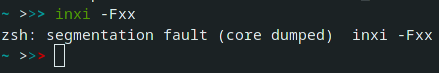
EDIT: It doesn’t always get stucked on boot…
Can yo go into a Live CD environment and retry the inxi command?
After 3 restarts that fail (because they got stucked and the Live USB got also stuck) I finally booted and inxi is working now. Should I repeat that my manjaro is not that healthly?  What is going on? Why is it so unstable.
What is going on? Why is it so unstable.
Without any info, hard to say…
Could you not paste the output of your inxi here first?
I don’t really understand what do you mean… Why shouldn’t I post it?
Ha, lost in translation… Yes you should post it, so that me or others could help you.
inxi -Fxxg, right?
I’m not familiar yet with all the inxi subcommands.
To be sure to do right (and other useful tips) get a look at How to provide good information
System:
Kernel: 5.10.19-1-MANJARO x86_64 bits: 64 compiler: gcc v: 10.2.1
parameters: BOOT_IMAGE=/boot/vmlinuz-5.10-x86_64
root=UUID=2d450e8a-f065-40ba-828d-a4128a42776f rw apparmor=1
security=apparmor udev.log_priority=3
Desktop: GNOME 3.38.3 tk: GTK 3.24.26 wm: gnome-shell dm: GDM 3.38.2.1
Distro: Manjaro Linux
Machine:
Type: Desktop Mobo: Micro-Star model: B450 GAMING PLUS MAX (MS-7B86) v: 3.0
serial: <filter> UEFI: American Megatrends LLC. v: H.B0 date: 02/03/2021
Memory:
RAM: total: 15.62 GiB used: 3.77 GiB (24.1%)
RAM Report: permissions: Unable to run dmidecode. Root privileges required.
CPU:
Info: 8-Core model: AMD Ryzen 7 3700X bits: 64 type: MT MCP arch: Zen 2
family: 17 (23) model-id: 71 (113) stepping: N/A microcode: 8701021
L2 cache: 4 MiB bogomips: 115239
Speed: 2199 MHz min/max: 2200/4957 MHz boost: enabled Core speeds (MHz):
1: 2199 2: 2195 3: 2186 4: 2198 5: 2200 6: 2200 7: 2199 8: 2199 9: 2196
10: 2200 11: 2199 12: 2199 13: 2200 14: 2200 15: 2190 16: 2192
Flags: 3dnowprefetch abm adx aes aperfmperf apic arat avic avx avx2 bmi1
bmi2 bpext cat_l3 cdp_l3 clflush clflushopt clwb clzero cmov cmp_legacy
constant_tsc cpb cpuid cqm cqm_llc cqm_mbm_local cqm_mbm_total cqm_occup_llc
cr8_legacy cx16 cx8 de decodeassists extapic extd_apicid f16c flushbyasid
fma fpu fsgsbase fxsr fxsr_opt ht hw_pstate ibpb ibs irperf lahf_lm lbrv lm
mba mca mce misalignsse mmx mmxext monitor movbe msr mtrr mwaitx nonstop_tsc
nopl npt nrip_save nx osvw overflow_recov pae pat pausefilter pclmulqdq
pdpe1gb perfctr_core perfctr_llc perfctr_nb pfthreshold pge pni popcnt pse
pse36 rdpid rdpru rdrand rdseed rdt_a rdtscp rep_good sep sev sev_es sha_ni
skinit smap smca sme smep ssbd sse sse2 sse4_1 sse4_2 sse4a ssse3 stibp
succor svm svm_lock syscall tce topoext tsc tsc_scale umip v_vmsave_vmload
vgif vmcb_clean vme vmmcall wbnoinvd wdt xgetbv1 xsave xsavec xsaveerptr
xsaveopt xsaves
Vulnerabilities: Type: itlb_multihit status: Not affected
Type: l1tf status: Not affected
Type: mds status: Not affected
Type: meltdown status: Not affected
Type: spec_store_bypass
mitigation: Speculative Store Bypass disabled via prctl and seccomp
Type: spectre_v1
mitigation: usercopy/swapgs barriers and __user pointer sanitization
Type: spectre_v2 mitigation: Full AMD retpoline, IBPB: conditional, STIBP:
conditional, RSB filling
Type: srbds status: Not affected
Type: tsx_async_abort status: Not affected
Graphics:
Device-1: NVIDIA TU104 [GeForce RTX 2060] vendor: Gigabyte driver: nouveau
v: kernel bus ID: 26:00.0 chip ID: 10de:1e89 class ID: 0300
Display: x11 server: X.org 1.20.10 compositor: gnome-shell driver:
loaded: modesetting,nouveau alternate: fbdev,nv,vesa
resolution: <missing: xdpyinfo>
OpenGL: renderer: NV164 v: 4.3 Mesa 20.3.4 direct render: Yes
Audio:
Device-1: NVIDIA TU104 HD Audio vendor: Gigabyte driver: snd_hda_intel
v: kernel bus ID: 26:00.1 chip ID: 10de:10f8 class ID: 0403
Device-2: AMD Starship/Matisse HD Audio vendor: Micro-Star MSI
driver: snd_hda_intel v: kernel bus ID: 28:00.4 chip ID: 1022:1487
class ID: 0403
Sound Server: ALSA v: k5.10.19-1-MANJARO
Network:
Device-1: Realtek RTL8111/8168/8411 PCI Express Gigabit Ethernet
vendor: Micro-Star MSI driver: r8169 v: kernel port: f000 bus ID: 22:00.0
chip ID: 10ec:8168 class ID: 0200
IF: enp34s0 state: up speed: 100 Mbps duplex: full mac: <filter>
IP v4: <filter> type: dynamic noprefixroute scope: global
broadcast: <filter>
IP v6: <filter> type: dynamic noprefixroute scope: global
IP v6: <filter> type: noprefixroute scope: link
IF-ID-1: br-13c397636b91 state: down mac: <filter>
IP v4: <filter> scope: global broadcast: <filter>
IF-ID-2: br-6ddf1b65eb5e state: down mac: <filter>
IP v4: <filter> scope: global broadcast: <filter>
IF-ID-3: br-a62f915ab8ca state: down mac: <filter>
IP v4: <filter> scope: global broadcast: <filter>
IF-ID-4: br-c7af60b09f4b state: down mac: <filter>
IP v4: <filter> scope: global broadcast: <filter>
IF-ID-5: docker0 state: down mac: <filter>
IP v4: <filter> scope: global broadcast: <filter>
WAN IP: <filter>
Bluetooth:
Message: No Bluetooth data was found.
RAID:
Message: No RAID data was found.
Drives:
Local Storage: total: 1.47 TiB used: 654.99 GiB (43.4%)
SMART Message: Required tool smartctl not installed. Check --recommends
ID-1: /dev/nvme0n1 maj-min: 259:0 vendor: Crucial model: CT500P2SSD8
size: 465.76 GiB block size: physical: 512 B logical: 512 B speed: 31.6 Gb/s
lanes: 4 rotation: SSD serial: <filter> rev: P2CR010 temp: 35.9 C
scheme: GPT
ID-2: /dev/sda maj-min: 8:0 vendor: Crucial model: CT120BX500SSD1
size: 111.79 GiB block size: physical: 512 B logical: 512 B speed: 6.0 Gb/s
rotation: SSD serial: <filter> rev: R013 scheme: GPT
ID-3: /dev/sdb maj-min: 8:16 vendor: Western Digital model: WD10EZEX-08WN4A0
size: 931.51 GiB block size: physical: 4096 B logical: 512 B speed: 6.0 Gb/s
rotation: 7200 rpm serial: <filter> rev: 1A02 scheme: GPT
Message: No Optical or Floppy data was found.
Partition:
ID-1: / raw size: 465.46 GiB size: 457.16 GiB (98.22%)
used: 76.57 GiB (16.7%) fs: ext4 dev: /dev/nvme0n1p2 maj-min: 259:2
label: N/A uuid: 2d450e8a-f065-40ba-828d-a4128a42776f
ID-2: /boot/efi raw size: 300 MiB size: 299.4 MiB (99.80%)
used: 280 KiB (0.1%) fs: vfat dev: /dev/nvme0n1p1 maj-min: 259:1 label: N/A
uuid: B31C-BA3D
ID-3: /run/media/alex/New Volume raw size: 634.77 GiB
size: 634.77 GiB (100.00%) used: 578.41 GiB (91.1%) fs: ntfs dev: /dev/sdb2
maj-min: 8:18 label: New Volume uuid: CE2691A326918D59
Swap:
Alert: No Swap data was found.
Unmounted:
ID-1: /dev/sda1 maj-min: 8:1 size: 100 MiB fs: vfat label: N/A
uuid: EEC9-6D3E
ID-2: /dev/sda2 maj-min: 8:2 size: 16 MiB fs: <superuser required>
label: N/A uuid: N/A
ID-3: /dev/sda3 maj-min: 8:3 size: 111.17 GiB fs: ntfs label: N/A
uuid: 1266D22D66D210F9
ID-4: /dev/sda4 maj-min: 8:4 size: 513 MiB fs: ntfs label: N/A
uuid: E852CE1552CDE900
ID-5: /dev/sdb1 maj-min: 8:17 size: 16 MiB fs: <superuser required>
label: N/A uuid: N/A
ID-6: /dev/sdb3 maj-min: 8:19 size: 296.73 GiB fs: ext4 label: B
uuid: f3476a5b-3d50-4039-b79e-fe56ca8f46fc
USB:
Hub-1: 1-0:1 info: Full speed (or root) Hub ports: 10 rev: 2.0
speed: 480 Mb/s chip ID: 1d6b:0002 class ID: 0900
Device-1: 1-7:6 info: Cooler Master AMD SR4 lamplight Control
type: Keyboard,HID driver: hid-generic,usbhid interfaces: 3 rev: 2.0
speed: 12 Mb/s chip ID: 2516:0051 class ID: 0300
Device-2: 1-8:7 info: Microdia Redragon Mitra RGB Keyboard
type: Keyboard,Mouse driver: hid-generic,usbhid interfaces: 2 rev: 2.0
speed: 12 Mb/s chip ID: 0c45:5004 class ID: 0301
Device-3: 1-9:8 info: Logitech G403 HERO Gaming Mouse type: Mouse,HID
driver: hid-generic,usbhid interfaces: 2 rev: 2.0 speed: 12 Mb/s
chip ID: 046d:c08f class ID: 0300 serial: <filter>
Hub-2: 2-0:1 info: Full speed (or root) Hub ports: 4 rev: 3.1 speed: 10 Gb/s
chip ID: 1d6b:0003 class ID: 0900
Hub-3: 3-0:1 info: Full speed (or root) Hub ports: 2 rev: 2.0
speed: 480 Mb/s chip ID: 1d6b:0002 class ID: 0900
Hub-4: 4-0:1 info: Full speed (or root) Hub ports: 4 rev: 3.1 speed: 10 Gb/s
chip ID: 1d6b:0003 class ID: 0900
Hub-5: 5-0:1 info: Full speed (or root) Hub ports: 4 rev: 2.0
speed: 480 Mb/s chip ID: 1d6b:0002 class ID: 0900
Hub-6: 6-0:1 info: Full speed (or root) Hub ports: 4 rev: 3.1 speed: 10 Gb/s
chip ID: 1d6b:0003 class ID: 0900
Sensors:
System Temperatures: cpu: 38.4 C mobo: N/A gpu: nouveau temp: 35.0 C
Fan Speeds (RPM): N/A gpu: nouveau fan: 739
Info:
Processes: 380 Uptime: 20m wakeups: 0 Init: systemd v: 247 Compilers:
gcc: 10.2.0 clang: 11.1.0 Packages: 1621 pacman: 1616 lib: 424 flatpak: 0
snap: 5 Shell: Zsh v: 5.8 running in: gnome-terminal inxi: 3.3.01
Thanks, that’s a good start.
When did the issues begin if you remember? If it’s months ago, I guess you cannot remmeber what you did change on your system back then.
What is the issues list? Inxi seg fault, stuck boot, … ?
This might point to a defective file system. I would try fsck, preferably, from the live system on the USB stick.
Plus:
Even if you have 16 GB of RAM installed, having a swap partition or swap file still makes sense.
I guess you cannot remmeber what you did change on your system back then.
Sadly I don’t remember.
What is the issues list? Inxi seg fault, stuck boot, … ?
What do you mean?
Even if you have 16 GB of RAM installed, having a swap partition or swap file still makes sense.
So what should I do now?
I mean, apart from the inxi error and your booting trouble, do you have other issues?
Sometimes the whole system freezes (except sound) and I need to forcerly reboot.
Try this already
have you checked your log ?
sudo journalctl -b0 -p4I’m not so good at reading journalctl…Could you help me?