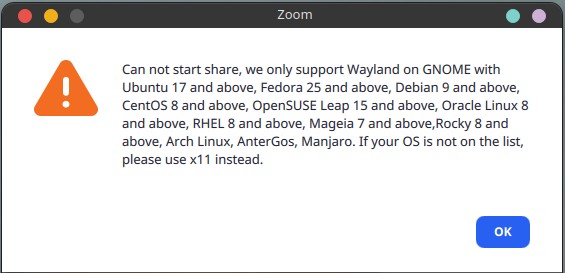I am starting a discussion to see what is your experience?
For me, Plasma 5.27 has a nearly perfect Wayland implantation. For a long time Wayland was no-go for me, because I use a hybrid GPU laptop with Nvidia so even when for many PCs it worked well, it was horrible at my end. With Plasma 5.27 I decided to switch to Wayland and… the experience is almost on pair with X11 and in some areas better. I run Steam with prime-run and Divinity Original Sin had about the same performance as on X11, so this has to mean, that Nvidia is correctly used. I couldn’t tell it before looking on system data on Steam, because it always crashes on Wayland, but that’s a problem with Steam, not getting the correct data and going haywire because of that. I suspect not all games will work well, but so far so good.
The perk of Wayland is the real-time touch gestures on a pad. They work so much better than on X11. It is as if I got a new pad, as accurate and smooth as on MacBooks. The con is, that there is a set of pre-defined gestures and no UI to configure them, so we are stuck with what is given to us. However, Overview and grid are absolutely awesome. The gestures’ configuration is planned, but the person responsible for it went gone. Eventually it will be implemented (if not by the original developer, by someone else), but not soon I’m afraid.
My main issue now is with shutdown, which takes a long time, or it freezes. This is a SDDM bug. See the details in:
https://bugs.kde.org/show_bug.cgi?id=445449
If you want to fix it for now, install sddm-git, till the SDDM will get a version bump in repo.
Unfortunately, there is one absolutely MAJOR CON OF WAYLAND that nobody is talking about: when Wayland crashes, all opened windows have no way of returning, so they are force-closed, so when Wayland is automatically restarted, all opened apps are gone, including latte-dock.
This is currently the problem of Wayland, so also Gnome and other Wayland implementations suffer from this. Because of that, Wayland is not ready to be the default and those who set it as a default for their distros, are probably not aware of this huge concern. So as you can imagine, tinkering with Plasma settings increase a risk of Kwin crashing, and if Kwin crashes, Wayland does also, because they are the same in Wayland session (so to speak). On a daily basis, risk is minimal thou.
EDIT: This issue will be gone with Plasma 6!
Here is the info about that: