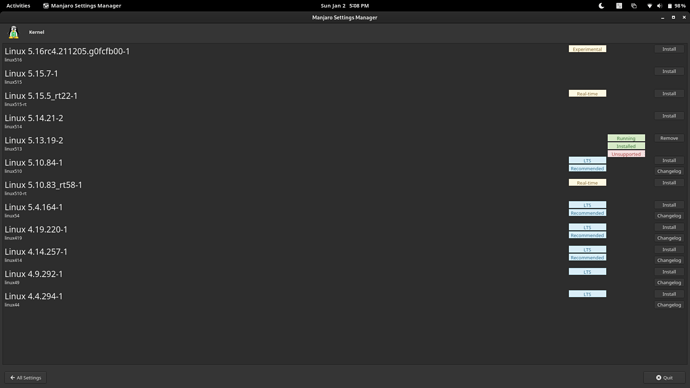Hi Folks,
In past, I tried Linux mint 20.2 but hardware support was very bad always getting some issues.
I have recently installed Manjaro Gnome on my Lenovo Laptop and amazed by the hardware support it provides and performance of gnome desktop . Almost everything is working but you can always find some solution just by searching.
I have encountered a issue while using Google sheet on Wayland. The touch-pad scrolling is very fast and i am not able to control it anyway but overall system scrolling with touch-pad is great.
But when i tried to OBS studio it was not working with Wayland so i switched to X11.org and there i found that the google sheet scrolling is better but other touch gestures not working.
Is there any possibility that i can fix google sheet scrolling in Wayland with touch-pad without going much technical?
Non-GPU Laptop with Manjaro in dual boot with Windows 10.
Let me know if you need any more info.
Thanks
Can anyone give some advice? it’s been 16days since posted but not a single reply.
Hi Folks,
In past, I tried Linux mint 20.2 but hardware support was very bad always getting some issues.
I have recently installed Manjaro Gnome on my Lenovo Laptop and amazed by the hardware support it provides and performance of gnome desktop . Almost everything is working but you can always find some solution just by searching.
I have encountered a issue while using Google sheet on Wayland. The touch-pad scrolling is very fast and i am not able to control it anyway but overall system scrolling with touch-pad is great.
But when i tried to OBS studio it was not working with Wayland so i switched to X11.org and there i found that the google sheet scrolling is better but other touch gestures not working.
Is there any possibility that i can fix google sheet scrolling in Wayland with touch-pad without going much technical?
Non-GPU Laptop with Manjaro in dual boot with Windows 10.
Let me know if you need any more info.
Thanks
Zesko
31 December 2021 11:50
5
You created the same topic as the duplicate.
Hi Folks,
In past, I tried Linux mint 20.2 but hardware support was very bad always getting some issues.
I have recently installed Manjaro Gnome on my Lenovo Laptop and amazed by the hardware support it provides and performance of gnome desktop. Almost everything is working but you can always find some solution just by searching.
I have encountered a issue while using Google sheet on Wayland. The touch-pad scrolling is very fast and i am not able to control it anyway but overall system scroll…
In which browser do you use Google Sheet App?
1 Like
Here’s my system details:
System:
Kernel: 5.13.19-2-MANJARO x86_64 bits: 64 compiler: gcc v: 11.1.0
parameters: BOOT_IMAGE=/@/boot/vmlinuz-5.13-x86_64
root=UUID=b32a69a8-f18b-41ea-9bbf-026c2ff12711 rw rootflags=subvol=@ quiet
splash apparmor=1 security=apparmor
resume=UUID=689261ab-812d-4b0b-91e5-13c40f1b1443 udev.log_priority=3
Desktop: GNOME 41.2 tk: GTK 3.24.30 wm: gnome-shell dm: GDM 41.0
Distro: Manjaro Linux base: Arch Linux
Machine:
Type: Laptop System: LENOVO product: 81F4 v: Lenovo ideapad 330S-14IKB
serial: <superuser required> Chassis: type: 10 v: Lenovo ideapad 330S-14IKB
serial: <superuser required>
Mobo: LENOVO model: LNVNB161216 v: SDK0Q55724 WIN
serial: <superuser required> UEFI: LENOVO v: 7SCN36WW date: 10/09/2019
Battery:
ID-1: BAT0 charge: 11.3 Wh (53.6%) condition: 21.1/30.0 Wh (70.5%)
volts: 8.1 min: 7.4 model: LENOVO BASE-BAT type: Li-poly serial: <filter>
status: Charging
Memory:
RAM: total: 3.74 GiB used: 1.94 GiB (51.9%)
RAM Report:
permissions: Unable to run dmidecode. Root privileges required.
CPU:
Info: model: Intel Core i3-7020U bits: 64 type: MT MCP arch: Coffee Lake
family: 6 model-id: 0x8E (142) stepping: 0xA (10) microcode: 0xEA
Topology: cpus: 1x cores: 2 tpc: 2 threads: 4 smt: enabled cache:
L1: 128 KiB desc: d-2x32 KiB; i-2x32 KiB L2: 512 KiB desc: 2x256 KiB
L3: 3 MiB desc: 1x3 MiB
Speed (MHz): avg: 800 min/max: 400/2300 scaling: driver: intel_pstate
governor: powersave cores: 1: 800 2: 800 3: 800 4: 800 bogomips: 18406
Flags: 3dnowprefetch abm acpi adx aes aperfmperf apic arat arch_perfmon
art avx avx2 bmi1 bmi2 bts clflush clflushopt cmov constant_tsc cpuid
cpuid_fault cx16 cx8 de ds_cpl dtes64 dtherm dts epb ept ept_ad erms est
f16c flexpriority flush_l1d fma fpu fsgsbase fxsr ht hwp hwp_act_window
hwp_epp hwp_notify ibpb ibrs intel_pt invpcid invpcid_single lahf_lm lm
mca mce md_clear mmx monitor movbe mpx msr mtrr nonstop_tsc nopl nx pae
pat pbe pcid pclmulqdq pdcm pdpe1gb pebs pge pln pni popcnt pse pse36 pti
pts rdrand rdseed rdtscp rep_good sdbg sep smap smep ss ssbd sse sse2
sse4_1 sse4_2 ssse3 stibp syscall tm tm2 tpr_shadow tsc tsc_adjust
tsc_deadline_timer vme vmx vnmi vpid x2apic xgetbv1 xsave xsavec xsaveopt
xsaves xtopology xtpr
Vulnerabilities:
Type: itlb_multihit status: KVM: VMX disabled
Type: l1tf
mitigation: PTE Inversion; VMX: conditional cache flushes, SMT vulnerable
Type: mds mitigation: Clear CPU buffers; SMT vulnerable
Type: meltdown mitigation: PTI
Type: spec_store_bypass
mitigation: Speculative Store Bypass disabled via prctl and seccomp
Type: spectre_v1
mitigation: usercopy/swapgs barriers and __user pointer sanitization
Type: spectre_v2 mitigation: Full generic retpoline, IBPB: conditional,
IBRS_FW, STIBP: conditional, RSB filling
Type: srbds mitigation: Microcode
Type: tsx_async_abort status: Not affected
Graphics:
Device-1: Intel HD Graphics 620 vendor: Lenovo driver: i915 v: kernel
bus-ID: 00:02.0 chip-ID: 8086:5916 class-ID: 0300
Device-2: Chicony Integrated Camera type: USB driver: uvcvideo
bus-ID: 1-7:4 chip-ID: 04f2:b61e class-ID: 0e02 serial: <filter>
Display: wayland server: X.org 1.21.1.2 compositor: gnome-shell driver:
loaded: modesetting alternate: fbdev,vesa display-ID: 0
resolution: <missing: xdpyinfo>
Message: Unable to show advanced data. Required tool glxinfo missing.
Audio:
Device-1: Intel Sunrise Point-LP HD Audio vendor: Lenovo
driver: snd_hda_intel v: kernel alternate: snd_soc_skl bus-ID: 00:1f.3
chip-ID: 8086:9d71 class-ID: 0403
Sound Server-1: ALSA v: k5.13.19-2-MANJARO running: yes
Sound Server-2: JACK v: 1.9.19 running: no
Sound Server-3: PulseAudio v: 15.0 running: yes
Sound Server-4: PipeWire v: 0.3.40 running: no
Network:
Device-1: Qualcomm Atheros QCA9377 802.11ac Wireless Network Adapter
vendor: Lenovo driver: ath10k_pci v: kernel bus-ID: 01:00.0
chip-ID: 168c:0042 class-ID: 0280
IF: wlp1s0 state: up mac: <filter>
IP v4: <filter> type: dynamic noprefixroute scope: global
broadcast: <filter>
IP v6: <filter> type: noprefixroute scope: link
WAN IP: <filter>
Bluetooth:
Device-1: Qualcomm Atheros type: USB driver: btusb v: 0.8 bus-ID: 1-4:3
chip-ID: 0cf3:e500 class-ID: e001
Report: rfkill ID: hci0 rfk-id: 4 state: down bt-service: enabled,running
rfk-block: hardware: no software: yes address: see --recommends
Logical:
Message: No logical block device data found.
RAID:
Message: No RAID data found.
Drives:
Local Storage: total: 1.36 TiB used: 26.42 GiB (1.9%)
SMART Message: Required tool smartctl not installed. Check --recommends
ID-1: /dev/nvme0n1 maj-min: 259:0 vendor: Crucial model: CT500P5SSD8
size: 465.76 GiB block-size: physical: 512 B logical: 512 B speed: 31.6 Gb/s
lanes: 4 type: SSD serial: <filter> rev: P4CR311 temp: 24.9 C scheme: GPT
ID-2: /dev/sda maj-min: 8:0 vendor: Seagate model: ST1000LM035-1RK172
size: 931.51 GiB block-size: physical: 4096 B logical: 512 B speed: 6.0 Gb/s
type: HDD rpm: 5400 serial: <filter> rev: LCM2 scheme: GPT
Message: No optical or floppy data found.
Partition:
ID-1: / raw-size: 110.18 GiB size: 110.18 GiB (100.00%)
used: 23.36 GiB (21.2%) fs: btrfs dev: /dev/nvme0n1p3 maj-min: 259:3
label: N/A uuid: b32a69a8-f18b-41ea-9bbf-026c2ff12711
ID-2: /boot/efi raw-size: 529 MiB size: 528 MiB (99.80%)
used: 568 KiB (0.1%) fs: vfat dev: /dev/nvme0n1p5 maj-min: 259:5
label: NO_LABEL uuid: CC84-27DE
ID-3: /home raw-size: 100.2 GiB size: 100.2 GiB (100.00%)
used: 3.06 GiB (3.1%) fs: btrfs dev: /dev/nvme0n1p6 maj-min: 259:6
label: N/A uuid: 009679eb-8617-4d05-b1c0-5daf9379c97a
ID-4: /run/timeshift/backup raw-size: 110.18 GiB
size: 110.18 GiB (100.00%) used: 23.36 GiB (21.2%) fs: btrfs
dev: /dev/nvme0n1p3 maj-min: 259:3 label: N/A
uuid: b32a69a8-f18b-41ea-9bbf-026c2ff12711
ID-5: /var/cache raw-size: 110.18 GiB size: 110.18 GiB (100.00%)
used: 23.36 GiB (21.2%) fs: btrfs dev: /dev/nvme0n1p3 maj-min: 259:3
label: N/A uuid: b32a69a8-f18b-41ea-9bbf-026c2ff12711
ID-6: /var/log raw-size: 110.18 GiB size: 110.18 GiB (100.00%)
used: 23.36 GiB (21.2%) fs: btrfs dev: /dev/nvme0n1p3 maj-min: 259:3
label: N/A uuid: b32a69a8-f18b-41ea-9bbf-026c2ff12711
Swap:
Kernel: swappiness: 60 (default) cache-pressure: 100 (default)
ID-1: swap-1 type: partition size: 3.96 GiB used: 1024 KiB (0.0%)
priority: -2 dev: /dev/nvme0n1p4 maj-min: 259:4 label: N/A
uuid: 689261ab-812d-4b0b-91e5-13c40f1b1443
Unmounted:
ID-1: /dev/nvme0n1p1 maj-min: 259:1 size: 16 MiB fs: <superuser required>
label: N/A uuid: N/A
ID-2: /dev/nvme0n1p2 maj-min: 259:2 size: 250.9 GiB fs: ntfs label: N/A
uuid: BCF6538EF65347B2
ID-3: /dev/sda1 maj-min: 8:1 size: 260 MiB fs: vfat label: SYSTEM_DRV
uuid: 646B-8F1D
ID-4: /dev/sda2 maj-min: 8:2 size: 16 MiB fs: <superuser required>
label: N/A uuid: N/A
ID-5: /dev/sda3 maj-min: 8:3 size: 222.26 GiB fs: ntfs label: New Volume
uuid: E83AE90C3AE8D898
ID-6: /dev/sda4 maj-min: 8:4 size: 219.73 GiB fs: ntfs label: New Volume
uuid: 58F86424F863FF1E
ID-7: /dev/sda5 maj-min: 8:5 size: 120.99 GiB fs: ntfs label: New Volume
uuid: 4CD473B2D4739D40
ID-8: /dev/sda6 maj-min: 8:6 size: 167.1 GiB fs: ntfs label: New Volume
uuid: 4E8C6F108C6EF1BF
ID-9: /dev/sda7 maj-min: 8:7 size: 201.17 GiB fs: ntfs label: New Volume
uuid: B85878A6587864D2
USB:
Hub-1: 1-0:1 info: Hi-speed hub with single TT ports: 12 rev: 2.0
speed: 480 Mb/s chip-ID: 1d6b:0002 class-ID: 0900
Device-1: 1-1:2 info: Logitech Unifying Receiver type: Keyboard,Mouse
driver: logitech-djreceiver,usbhid interfaces: 2 rev: 2.0 speed: 12 Mb/s
power: 98mA chip-ID: 046d:c534 class-ID: 0301
Device-2: 1-4:3 info: Qualcomm Atheros type: Bluetooth driver: btusb
interfaces: 2 rev: 2.0 speed: 12 Mb/s power: 100mA chip-ID: 0cf3:e500
class-ID: e001
Device-3: 1-7:4 info: Chicony Integrated Camera type: Video
driver: uvcvideo interfaces: 2 rev: 2.0 speed: 480 Mb/s power: 500mA
chip-ID: 04f2:b61e class-ID: 0e02 serial: <filter>
Hub-2: 2-0:1 info: Super-speed hub ports: 6 rev: 3.0 speed: 5 Gb/s
chip-ID: 1d6b:0003 class-ID: 0900
Sensors:
System Temperatures: cpu: 36.0 C pch: 31.5 C mobo: 0.0 C
Fan Speeds (RPM): N/A
Info:
Processes: 242 Uptime: 11m wakeups: 0 Init: systemd v: 249 tool: systemctl
Compilers: gcc: 11.1.0 Packages: 1303 pacman: 1293 lib: 348 flatpak: 10
Shell: Zsh v: 5.8 running-in: gnome-terminal inxi: 3.3.11
Hi @Zesko
I created 2nd post because no one replied to my 1st post.
I always use Firefox both on Linux and windows.
sahlaork:
Kernel: 5.13
This kernel has been EOL (E nd O f L ife) for some time. It’s recommended you change to a different, preferably LTS (L ong T erm S upport) kernel. Two of which are 5.45.105.15
I have absolutely 0
I am attaching a screenshot for available kernels for my system.
It isn’t recommended to post screenshots.
However, from what I can see, you should be fine with 5.15. Open a terminal and run the following too install it
mhwd-kernel --install linux515
Follow the prompts, if any and when done, if there were no errors reboot .
When rebooting, right after the BIOS menu choices, press and continuously tap Esc to bring up the Grub bootloader. Navigate to the Advanced… option, enter it by pressing Enter , select kernel 5.15Enter to boot into it.
If you booted successfully, remove the current kernel. Do thyis by opening a terminal and running
mhwd-kernel --remove linux513
Followed by reboot ing, if successful.
Hope this helps!
Edit:
Also see Manjaro Kernels - Manjaro
pux
2 January 2022 20:02
11
Hi, this is a bug in Firefox which is currently not fixed and only affects the Wayland session.
I think this is because you need to use Pipewire on Wayland in order for OBS to work.extension on Xorg.
Thankxxx…I have installed it.
1 Like
Ohh, I think Wayland is new and apps are not supporting it properly as of now.
I will try the extension on Xorg and see if it works for me or not.
![]()