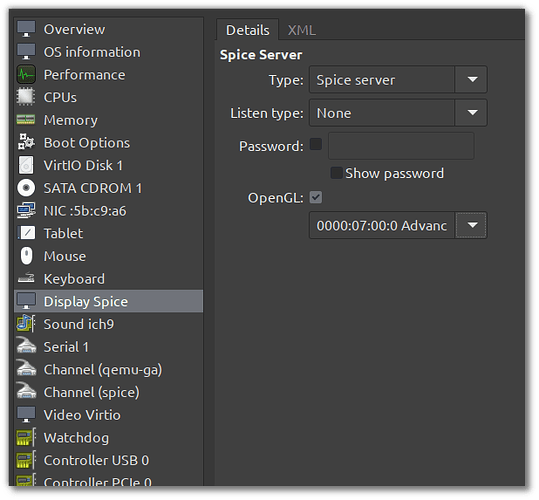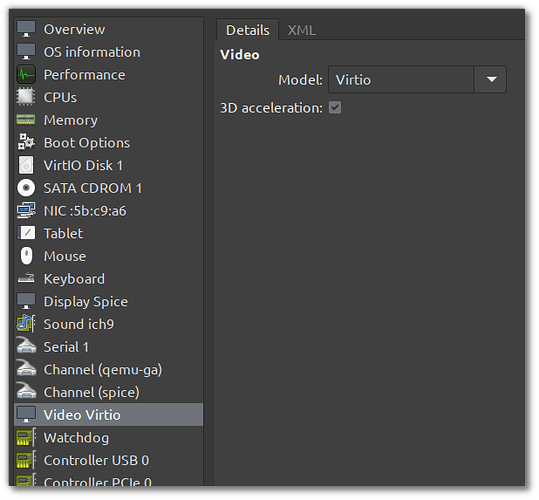Hello!
I installed manjaro gnome in the virtual manager (kvm) on my Linux Mint desktop to test it out.
When I start the vm the loading screen of manjaro comes up and then most times a black screen follows. I got 3 times to the log in and 1 time to the desktop but then the task bar missed. It only showed up when i went into the top left.
For the vm i use 4 cores (Ryzen 5 2600) and i tried 4 GB and 6 GB of ram. But i dont think the problem lies on the resources because when i got into the normal deskop i saw that it wasnt fully used by the vm.
Sometimes also a “X” was shown on the black screen instead of the normal cursor. If that helps
Gnome is quite a gamble.
It works for me like 70% of the time.
But the system itself always comes up - you just have to change to a TTY to see that.
And to use it.
sometimes it helps when you switch to a TTY - and back to the session
(as was the case right now in this very moment …)
sometimes it will work when you restart the display manager service
systemctl restart display-manager.service
it is really strange - and unreliable
Since I only installed it out of curiosity … I don’t care.
Perhaps it helps to disable and remove plymouth - but I did not yet bother to try whether that improves the reliability of a successful start into a graphical session.
I usually just reboot and more often than not it works then …
sounds more like voodoo, I know …
I don’t use Gnome in real life - and it is even worse in KVM.
And, a little housekeeping…
Hi @manlinu and welcome to the Manjaro community.
As a new user, please take some time to familiarise yourself with Forum requirements; in particular, the many ways to use the forum to your benefit. To that end, some or all these links will be invaluable:
And last, but not least, the Stable Update Announcements, which you should check frequently for important update related information. Occasionally an issue might be directly related to a particular update; it’s always best to check those announcements.
Cheers.
Hi @manlinu , are you running virt-manager (Virtual Machine Manager)? virtual manager is generic.
A log i found. I think “obsolete=deny…deny…deny” seems weird.
$ sudo tail -f /var/log/libvirt/qemu/manjaro.log
-device virtio-balloon-pci,id=balloon0,bus=pci.5,addr=0x0 \
-object '{"qom-type":"rng-random","id":"objrng0","filename":"/dev/urandom"}' \
-device virtio-rng-pci,rng=objrng0,id=rng0,bus=pci.6,addr=0x0 \
-sandbox on,obsolete=deny,elevateprivileges=deny,spawn=deny,resourcecontrol=deny \
-msg timestamp=on
char device redirected to /dev/pts/0 (label charserial0)
audio: Could not init `spice' audio driver
audio: warning: Using timer based audio emulation
2024-05-02T21:07:27.650686Z qemu-system-x86_64: terminating on signal 15 from pid 1261 (/usr/sbin/libvirtd)
2024-05-02 21:07:27.850+0000: shutting down, reason=destroyed
virsh dominfo manjaro
I
d: -
Name: manjaro
UUID: x-x-x-x-x
OS Type: hvm
State: shut off
CPU(s): 4
Max memory: 8192000 KiB
Used memory: 8192000 KiB
Persistent: yes
Autostart: disable
Managed save: no
Security model: apparmor
Security DOI: 0
Hopefully enough specs of the VM:
$ virsh dumpxml manjaro
domain type="kvm">
<name>manjaro</name>
<uuid>x-x-x-x-x</uuid>
<metadata>
<libosinfo:libosinfo xmlns:libosinfo="http://libosinfo.org/xmlns/libvirt/domain/1.0">
<libosinfo:os id="http://manjaro.org/manjaro/rolling"/>
</libosinfo:libosinfo>
</metadata>
<memory unit="KiB">8192000</memory>
<currentMemory unit="KiB">8192000</currentMemory>
<vcpu placement="static">4</vcpu>
<os>
<type arch="x86_64" machine="pc-q35-6.2">hvm</type>
<boot dev="hd"/>
</os>
<features>
<acpi/>
<apic/>
<vmport state="off"/>
</features>
<cpu mode="host-passthrough" check="none" migratable="on"/>
<clock offset="utc">
<timer name="rtc" tickpolicy="catchup"/>
<timer name="pit" tickpolicy="delay"/>
<timer name="hpet" present="no"/>
</clock>
<on_poweroff>destroy</on_poweroff>
<on_reboot>restart</on_reboot>
<on_crash>destroy</on_crash>
<pm>
<suspend-to-mem enabled="no"/>
<suspend-to-disk enabled="no"/>
</pm>
<devices>
<emulator>/usr/bin/qemu-system-x86_64</emulator>
<disk type="file" device="disk">
<driver name="qemu" type="qcow2" discard="unmap"/>
<source file="/var/lib/libvirt/images/manjaro.qcow2"/>
<target dev="vda" bus="virtio"/>
<address type="pci" domain="0x0000" bus="0x04" slot="0x00" function="0x0"/>
</disk>
<disk type="file" device="cdrom">
<driver name="qemu" type="raw"/>
<target dev="sda" bus="sata"/>
<readonly/>
<address type="drive" controller="0" bus="0" target="0" unit="0"/>
</disk>
<controller type="usb" index="0" model="qemu-xhci" ports="15">
<address type="pci" domain="0x0000" bus="0x02" slot="0x00" function="0x0"/>
</controller>
<controller type="pci" index="0" model="pcie-root"/>
<controller type="pci" index="1" model="pcie-root-port">
<model name="pcie-root-port"/>
<target chassis="1" port="0x10"/>
<address type="pci" domain="0x0000" bus="0x00" slot="0x02" function="0x0" multifunction="on"/>
</controller>
<controller type="pci" index="2" model="pcie-root-port">
<model name="pcie-root-port"/>
<target chassis="2" port="0x11"/>
<address type="pci" domain="0x0000" bus="0x00" slot="0x02" function="0x1"/>
</controller>
<controller type="pci" index="3" model="pcie-root-port">
<model name="pcie-root-port"/>
<target chassis="3" port="0x12"/>
<address type="pci" domain="0x0000" bus="0x00" slot="0x02" function="0x2"/>
</controller>
<controller type="pci" index="4" model="pcie-root-port">
<model name="pcie-root-port"/>
<target chassis="4" port="0x13"/>
<address type="pci" domain="0x0000" bus="0x00" slot="0x02" function="0x3"/>
</controller>
<controller type="pci" index="5" model="pcie-root-port">
<model name="pcie-root-port"/>
<target chassis="5" port="0x14"/>
<address type="pci" domain="0x0000" bus="0x00" slot="0x02" function="0x4"/>
</controller>
<controller type="pci" index="6" model="pcie-root-port">
<model name="pcie-root-port"/>
<target chassis="6" port="0x15"/>
<address type="pci" domain="0x0000" bus="0x00" slot="0x02" function="0x5"/>
</controller>
<controller type="pci" index="7" model="pcie-root-port">
<model name="pcie-root-port"/>
<target chassis="7" port="0x16"/>
<address type="pci" domain="0x0000" bus="0x00" slot="0x02" function="0x6"/>
</controller>
<controller type="pci" index="8" model="pcie-root-port">
<model name="pcie-root-port"/>
<target chassis="8" port="0x17"/>
<address type="pci" domain="0x0000" bus="0x00" slot="0x02" function="0x7"/>
</controller>
<controller type="pci" index="9" model="pcie-root-port">
<model name="pcie-root-port"/>
<target chassis="9" port="0x18"/>
<address type="pci" domain="0x0000" bus="0x00" slot="0x03" function="0x0" multifunction="on"/>
</controller>
<controller type="pci" index="10" model="pcie-root-port">
<model name="pcie-root-port"/>
<target chassis="10" port="0x19"/>
<address type="pci" domain="0x0000" bus="0x00" slot="0x03" function="0x1"/>
</controller>
<controller type="pci" index="11" model="pcie-root-port">
<model name="pcie-root-port"/>
<target chassis="11" port="0x1a"/>
<address type="pci" domain="0x0000" bus="0x00" slot="0x03" function="0x2"/>
</controller>
<controller type="pci" index="12" model="pcie-root-port">
<model name="pcie-root-port"/>
<target chassis="12" port="0x1b"/>
<address type="pci" domain="0x0000" bus="0x00" slot="0x03" function="0x3"/>
</controller>
<controller type="pci" index="13" model="pcie-root-port">
<model name="pcie-root-port"/>
<target chassis="13" port="0x1c"/>
<address type="pci" domain="0x0000" bus="0x00" slot="0x03" function="0x4"/>
</controller>
<controller type="pci" index="14" model="pcie-root-port">
<model name="pcie-root-port"/>
<target chassis="14" port="0x1d"/>
<address type="pci" domain="0x0000" bus="0x00" slot="0x03" function="0x5"/>
</controller>
<controller type="sata" index="0">
<address type="pci" domain="0x0000" bus="0x00" slot="0x1f" function="0x2"/>
</controller>
<controller type="virtio-serial" index="0">
<address type="pci" domain="0x0000" bus="0x03" slot="0x00" function="0x0"/>
</controller>
<interface type="network">
<mac address="x:x:x:x:x:x"/>
<source network="default"/>
<model type="virtio"/>
<address type="pci" domain="0x0000" bus="0x01" slot="0x00" function="0x0"/>
</interface>
<serial type="pty">
<target type="isa-serial" port="0">
<model name="isa-serial"/>
</target>
</serial>
<console type="pty">
<target type="serial" port="0"/>
</console>
<channel type="unix">
<target type="virtio" name="org.qemu.guest_agent.0"/>
<address type="virtio-serial" controller="0" bus="0" port="1"/>
</channel>
<channel type="spicevmc">
<target type="virtio" name="com.redhat.spice.0"/>
<address type="virtio-serial" controller="0" bus="0" port="2"/>
</channel>
<input type="mouse" bus="ps2"/>
<input type="keyboard" bus="ps2"/>
<graphics type="vnc" port="-1" autoport="yes">
<listen type="address"/>
</graphics>
<sound model="ich9">
<address type="pci" domain="0x0000" bus="0x00" slot="0x1b" function="0x0"/>
</sound>
<audio id="1" type="spice"/>
<video>
<model type="vga" vram="16384" heads="1" primary="yes"/>
<address type="pci" domain="0x0000" bus="0x00" slot="0x01" function="0x0"/>
</video>
<redirdev bus="usb" type="spicevmc">
<address type="usb" bus="0" port="2"/>
</redirdev>
<redirdev bus="usb" type="spicevmc">
<address type="usb" bus="0" port="3"/>
</redirdev>
<memballoon model="virtio">
<address type="pci" domain="0x0000" bus="0x05" slot="0x00" function="0x0"/>
</memballoon>
<rng model="virtio">
<backend model="random">/dev/urandom</backend>
<address type="pci" domain="0x0000" bus="0x06" slot="0x00" function="0x0"/>
</rng>
</devices>
</domain>
I already tried some guides, but I dont know exactly which and I dont store the browser history, so I will look at it tomorrow.
yes, sorry. I corrected it now. Its virt-manager.
Since you are using an Nvidia GPU, it may be the reason. If you can get to a console on Gnome, make sure spice-vdagent and qemu-gest-agent is installed (guest os).
Then check your settings on Video Virtio > Model try changing the Model to QXL or Virtio etc. disabling or enabling 3D
Didnt work really.
I reinstalled manjaro and now have this configuration:
I did your commands on the reainstallment.
<domain type='kvm'>
<name>manjaro</name>
<uuid>x-x-x-x-x</uuid>
<metadata>
<libosinfo:libosinfo xmlns:libosinfo="http://libosinfo.org/xmlns/libvirt/domain/1.0">
<libosinfo:os id="http://manjaro.org/manjaro/rolling"/>
</libosinfo:libosinfo>
</metadata>
<memory unit='KiB'>4194304</memory>
<currentMemory unit='KiB'>4194304</currentMemory>
<vcpu placement='static'>4</vcpu>
<os>
<type arch='x86_64' machine='pc-q35-6.2'>hvm</type>
<boot dev='hd'/>
<bootmenu enable='yes'/>
</os>
<features>
<acpi/>
<apic/>
<vmport state='off'/>
</features>
<cpu mode='host-passthrough' check='none' migratable='on'/>
<clock offset='utc'>
<timer name='rtc' tickpolicy='catchup'/>
<timer name='pit' tickpolicy='delay'/>
<timer name='hpet' present='no'/>
</clock>
<on_poweroff>destroy</on_poweroff>
<on_reboot>restart</on_reboot>
<on_crash>destroy</on_crash>
<pm>
<suspend-to-mem enabled='no'/>
<suspend-to-disk enabled='no'/>
</pm>
<devices>
<emulator>/usr/bin/qemu-system-x86_64</emulator>
<disk type='file' device='disk'>
<driver name='qemu' type='qcow2' discard='unmap'/>
<source file='/var/lib/libvirt/images/manjaro.qcow2'/>
<target dev='vda' bus='virtio'/>
<address type='pci' domain='0x0000' bus='0x04' slot='0x00' function='0x0'/>
</disk>
<disk type='file' device='cdrom'>
<driver name='qemu' type='raw'/>
<target dev='sda' bus='sata'/>
<readonly/>
<address type='drive' controller='0' bus='0' target='0' unit='0'/>
</disk>
<controller type='usb' index='0' model='qemu-xhci' ports='15'>
<address type='pci' domain='0x0000' bus='0x02' slot='0x00' function='0x0'/>
</controller>
<controller type='pci' index='0' model='pcie-root'/>
<controller type='pci' index='1' model='pcie-root-port'>
<model name='pcie-root-port'/>
<target chassis='1' port='0x10'/>
<address type='pci' domain='0x0000' bus='0x00' slot='0x02' function='0x0' multifunction='on'/>
</controller>
<controller type='pci' index='2' model='pcie-root-port'>
<model name='pcie-root-port'/>
<target chassis='2' port='0x11'/>
<address type='pci' domain='0x0000' bus='0x00' slot='0x02' function='0x1'/>
</controller>
<controller type='pci' index='3' model='pcie-root-port'>
<model name='pcie-root-port'/>
<target chassis='3' port='0x12'/>
<address type='pci' domain='0x0000' bus='0x00' slot='0x02' function='0x2'/>
</controller>
<controller type='pci' index='4' model='pcie-root-port'>
<model name='pcie-root-port'/>
<target chassis='4' port='0x13'/>
<address type='pci' domain='0x0000' bus='0x00' slot='0x02' function='0x3'/>
</controller>
<controller type='pci' index='5' model='pcie-root-port'>
<model name='pcie-root-port'/>
<target chassis='5' port='0x14'/>
<address type='pci' domain='0x0000' bus='0x00' slot='0x02' function='0x4'/>
</controller>
<controller type='pci' index='6' model='pcie-root-port'>
<model name='pcie-root-port'/>
<target chassis='6' port='0x15'/>
<address type='pci' domain='0x0000' bus='0x00' slot='0x02' function='0x5'/>
</controller>
<controller type='pci' index='7' model='pcie-root-port'>
<model name='pcie-root-port'/>
<target chassis='7' port='0x16'/>
<address type='pci' domain='0x0000' bus='0x00' slot='0x02' function='0x6'/>
</controller>
<controller type='pci' index='8' model='pcie-root-port'>
<model name='pcie-root-port'/>
<target chassis='8' port='0x17'/>
<address type='pci' domain='0x0000' bus='0x00' slot='0x02' function='0x7'/>
</controller>
<controller type='pci' index='9' model='pcie-root-port'>
<model name='pcie-root-port'/>
<target chassis='9' port='0x18'/>
<address type='pci' domain='0x0000' bus='0x00' slot='0x03' function='0x0' multifunction='on'/>
</controller>
<controller type='pci' index='10' model='pcie-root-port'>
<model name='pcie-root-port'/>
<target chassis='10' port='0x19'/>
<address type='pci' domain='0x0000' bus='0x00' slot='0x03' function='0x1'/>
</controller>
<controller type='pci' index='11' model='pcie-root-port'>
<model name='pcie-root-port'/>
<target chassis='11' port='0x1a'/>
<address type='pci' domain='0x0000' bus='0x00' slot='0x03' function='0x2'/>
</controller>
<controller type='pci' index='12' model='pcie-root-port'>
<model name='pcie-root-port'/>
<target chassis='12' port='0x1b'/>
<address type='pci' domain='0x0000' bus='0x00' slot='0x03' function='0x3'/>
</controller>
<controller type='pci' index='13' model='pcie-root-port'>
<model name='pcie-root-port'/>
<target chassis='13' port='0x1c'/>
<address type='pci' domain='0x0000' bus='0x00' slot='0x03' function='0x4'/>
</controller>
<controller type='pci' index='14' model='pcie-root-port'>
<model name='pcie-root-port'/>
<target chassis='14' port='0x1d'/>
<address type='pci' domain='0x0000' bus='0x00' slot='0x03' function='0x5'/>
</controller>
<controller type='sata' index='0'>
<address type='pci' domain='0x0000' bus='0x00' slot='0x1f' function='0x2'/>
</controller>
<controller type='virtio-serial' index='0'>
<address type='pci' domain='0x0000' bus='0x03' slot='0x00' function='0x0'/>
</controller>
<interface type='network'>
<mac address='x:x:x:x:x:x'/>
<source network='default'/>
<model type='virtio'/>
<address type='pci' domain='0x0000' bus='0x01' slot='0x00' function='0x0'/>
</interface>
<serial type='pty'>
<target type='isa-serial' port='0'>
<model name='isa-serial'/>
</target>
</serial>
<console type='pty'>
<target type='serial' port='0'/>
</console>
<channel type='unix'>
<target type='virtio' name='org.qemu.guest_agent.0'/>
<address type='virtio-serial' controller='0' bus='0' port='1'/>
</channel>
<channel type='spicevmc'>
<target type='virtio' name='com.redhat.spice.0'/>
<address type='virtio-serial' controller='0' bus='0' port='2'/>
</channel>
<input type='tablet' bus='usb'>
<address type='usb' bus='0' port='1'/>
</input>
<input type='mouse' bus='ps2'/>
<input type='keyboard' bus='ps2'/>
<graphics type='spice' autoport='yes'>
<listen type='address'/>
<image compression='off'/>
</graphics>
<sound model='ich9'>
<address type='pci' domain='0x0000' bus='0x00' slot='0x1b' function='0x0'/>
</sound>
<audio id='1' type='spice'/>
<video>
<model type='qxl' ram='65536' vram='65536' vgamem='16384' heads='1' primary='yes'/>
<address type='pci' domain='0x0000' bus='0x00' slot='0x01' function='0x0'/>
</video>
<redirdev bus='usb' type='spicevmc'>
<address type='usb' bus='0' port='2'/>
</redirdev>
<redirdev bus='usb' type='spicevmc'>
<address type='usb' bus='0' port='3'/>
</redirdev>
<memballoon model='virtio'>
<address type='pci' domain='0x0000' bus='0x05' slot='0x00' function='0x0'/>
</memballoon>
<rng model='virtio'>
<backend model='random'>/dev/urandom</backend>
<address type='pci' domain='0x0000' bus='0x06' slot='0x00' function='0x0'/>
</rng>
</devices>
</domain>
But I could login twice and managed to get some logs:
Activation request for ‘org.freedesktop.nm_dispatcher’ failed. seems to be the error
-- Boot dd8dec4941d34b96acfbfb9ab30c19e3 --
Mai 03 13:55:21 xxx dbus-broker-launch[371]: Activation request for 'org.freedesktop.nm_dispatcher' failed.
-- Boot 207b2ef3ee094783a0147a78917cb791 --
Mai 03 13:56:29 xxx dbus-broker-launch[380]: Activation request for 'org.freedesktop.nm_dispatcher' failed.
Mai 03 13:56:29 xxx kernel: watchdog: watchdog0: watchdog did not stop!
-- Boot f667de93d2f24f20adac2621aef7bdfe --
Mai 03 13:57:06 xxx dbus-broker-launch[370]: Activation request for 'org.freedesktop.nm_dispatcher' failed.
Mai 03 13:57:07 xxx kernel: watchdog: watchdog0: watchdog did not stop!
-- Boot 4baebd3ef7d342788ab230fbf9dc2516 --
Mai 03 13:59:01 xxx gdm-password][892]: gkr-pam: unable to locate daemon control file
Mai 03 13:59:03 xxx systemd[907]: Failed to start Application launched by gnome-session-binary.
Mai 03 13:59:03 xxx systemd[907]: Failed to start Application launched by gnome-session-binary.
Mai 03 13:59:04 xxx systemd[907]: Failed to start Application launched by gnome-session-binary.
Mai 03 13:59:40 xxx dbus-broker-launch[359]: Activation request for 'org.freedesktop.nm_dispatcher' failed.
Mai 03 13:59:40 xxx kernel: watchdog: watchdog0: watchdog did not stop!
-- **Boot 614ab512ee9a4be682a02b76e09cbacc --**
**Mai 03 14:00:24 xxx gdm-password][891]: gkr-pam: unable to locate daemon control file**
**Mai 03 14:00:26 xxx systemd[905]: Failed to start Application launched by gnome-session-binary.**
Mai 03 14:19:56 xxx dbus-broker-launch[346]: Activation request for 'org.freedesktop.nm_dispatcher' failed.
-- Boot 8932777d853b4948b6d9a42ddd68b594 --
Mai 03 14:21:00 xxx dbus-broker-launch[380]: Activation request for 'org.freedesktop.nm_dispatcher' failed.
-- Boot 60ce28a8fa074b3f9b2bf2bc7775d3ee --
Mai 03 14:22:20 xxx dbus-broker-launch[359]: Activation request for 'org.freedesktop.nm_dispatcher' failed.
-- Boot bb4f125fa77f4ab49abdf59fd6965cb0 --
Mai 03 14:23:18 xxx dbus-broker-launch[382]: Activation request for 'org.freedesktop.nm_dispatcher' failed.
Mai 03 14:23:19 xxx kernel: watchdog: watchdog0: watchdog did not stop!
-- Boot c1ce2e9dd0ce4d41870ecc6b394f98ac --
Mai 03 14:24:12 xxx gdm[390]: Gdm: Failed to list cached users: GDBus.Error:org.freedesktop.DBus.Error.NoReply:>
Mai 03 14:24:12 xxx dbus-broker-launch[360]: Activation request for 'org.freedesktop.nm_dispatcher' failed.
Mai 03 14:24:13 xxx kernel: watchdog: watchdog0: watchdog did not stop!
-- Boot 6c90b651e58c417585cb9b6dca9f4e5c --
Mai 03 14:25:02 xxx dbus-broker-launch[369]: Activation request for 'org.freedesktop.nm_dispatcher' failed.
Mai 03 14:25:03 xxx kernel: watchdog: watchdog0: watchdog did not stop!
-- Boot b787aef089074c29a1fa30d0a3fab7c5 --
Mai 03 14:26:54 xxx dbus-broker-launch[372]: Activation request for 'org.freedesktop.nm_dispatcher' failed.
-- Boot e0c6810fe116420ab7e2e735a83a9097 --
Mai 03 14:28:26 xxx dbus-broker-launch[377]: Activation request for 'org.freedesktop.nm_dispatcher' failed.
-- Boot cd02629542bd4a03901cbfd5d2f6c3b6 --
Mai 03 14:29:51 xxx dbus-broker-launch[392]: Activation request for 'org.freedesktop.nm_dispatcher' failed.
Mai 03 14:29:52 xxx kernel: watchdog: watchdog0: watchdog did not stop!
**-- Boot d9dcd18b808c4809b094202b460affe3 --**
**Mai 03 14:30:24 xxx gdm-password][897]: gkr-pam: unable to locate daemon control file**
**Mai 03 14:30:25 xxx systemd[910]: Failed to start Application launched by gnome-session-binary.**
**Mai 03 14:30:25 xxx systemd[910]: Failed to start Application launched by gnome-session-binary.**
**Mai 03 14:30:25 xxx systemd[910]: Failed to start Application launched by gnome-session-binary.**
**Mai 03 14:30:26 xxx systemd[910]: Failed to start Application launched by gnome-session-binary.**
@manlinu I did not post any commands, but looking at your XML, under Display Spice, under Listen Type: you have address. I have never found this to work, try “none”.Open GL I am pretty sure needs to be enabled. Here is a sample of my settings on a VM that I have for Display Spice and Video Virtio.
1 Like
Thank you very much for this - I never touched the defaults.
But with this, Gnome runs well.
A little choppy - but reliable, not hit and miss like before.
1 Like
Yeah, I meant that i reinstalled the packages that should be installed.
Now I get the following error by the virt-manager, when I try to start the VM.
internal error: process exited while connecting to monitor: 2024-05-04T11:35:09.297678Z qemu-system-x86_64: egl: eglInitialize failed
2024-05-04T11:35:09.297769Z qemu-system-x86_64: Failed to initialize EGL render node for SPICE GL
Traceback (most recent call last):
File "/usr/share/virt-manager/virtManager/asyncjob.py", line 72, in cb_wrapper
callback(asyncjob, *args, **kwargs)
File "/usr/share/virt-manager/virtManager/asyncjob.py", line 108, in tmpcb
callback(*args, **kwargs)
File "/usr/share/virt-manager/virtManager/object/libvirtobject.py", line 57, in newfn
ret = fn(self, *args, **kwargs)
File "/usr/share/virt-manager/virtManager/object/domain.py", line 1384, in startup
self._backend.create()
File "/usr/lib/python3/dist-packages/libvirt.py", line 1353, in create
raise libvirtError('virDomainCreate() failed')
libvirt.libvirtError: internal error: process exited while connecting to monitor: 2024-05-04T11:35:09.297678Z qemu-system-x86_64: egl: eglInitialize failed
2024-05-04T11:35:09.297769Z qemu-system-x86_64: Failed to initialize EGL render node for SPICE GL
At least someone other seems to have less problems through your help already
Can you post screenshots of Display Spice and Video Virtio like I did above?
Better use an external service like paste pics and share the url here.
Cant / no permission to embed media or share links so here is the XML Code:
Display:
<graphics type="spice">
<listen type="none"/>
<gl enable="yes" rendernode="/dev/dri/by-path/pci-0000:26:00.0-render"/>
</graphics>
Video:
<video>
<model type="virtio" heads="1" primary="yes">
<acceleration accel3d="yes"/>
</model>
<address type="pci" domain="0x0000" bus="0x00" slot="0x01" function="0x0"/>
</video>
Under the display, what are your options in the pull down below OpenGL? send s screenshot if possible of the Details tab.
You can - just format the link as text or code - it does not need to be “clickable”.
for instance:
https://paste.pics/
@manlinu just drag your pictures into the comment editor, it will upload automatically. Unless maybe because you are a new user.
Had to do it via paste pics. Could drag it into the editor but an error came when clicking reply.
https://paste.pics/c3eaf99da7814b5b9795966ac332fa26
https://paste.pics/8afcc9630822b151bfb2e84b54434b06
https://paste.pics/393d872d095c6de76e33d590bb16c72e
On the Options under OpenGL, select auto and see what happens.
I think its the same error
Fehler beim Starten der Domain: internal error: process exited while connecting to monitor: 2024-05-04T18:04:54.881096Z qemu-system-x86_64: egl: eglInitialize failed
2024-05-04T18:04:54.881236Z qemu-system-x86_64: Failed to initialize EGL render node for SPICE GL
Traceback (most recent call last):
File "/usr/share/virt-manager/virtManager/asyncjob.py", line 72, in cb_wrapper
callback(asyncjob, *args, **kwargs)
File "/usr/share/virt-manager/virtManager/asyncjob.py", line 108, in tmpcb
callback(*args, **kwargs)
File "/usr/share/virt-manager/virtManager/object/libvirtobject.py", line 57, in newfn
ret = fn(self, *args, **kwargs)
File "/usr/share/virt-manager/virtManager/object/domain.py", line 1384, in startup
self._backend.create()
File "/usr/lib/python3/dist-packages/libvirt.py", line 1353, in create
raise libvirtError('virDomainCreate() failed')
libvirt.libvirtError: internal error: process exited while connecting to monitor: 2024-05-04T18:04:54.881096Z qemu-system-x86_64: egl: eglInitialize failed
2024-05-04T18:04:54.881236Z qemu-system-x86_64: Failed to initialize EGL render node for SPICE GL
It only boots with 3d acceleration off and opengl also off.