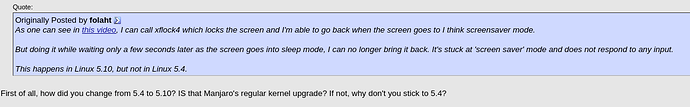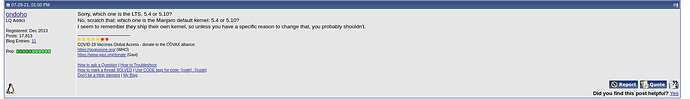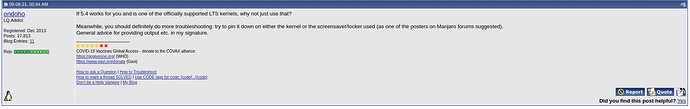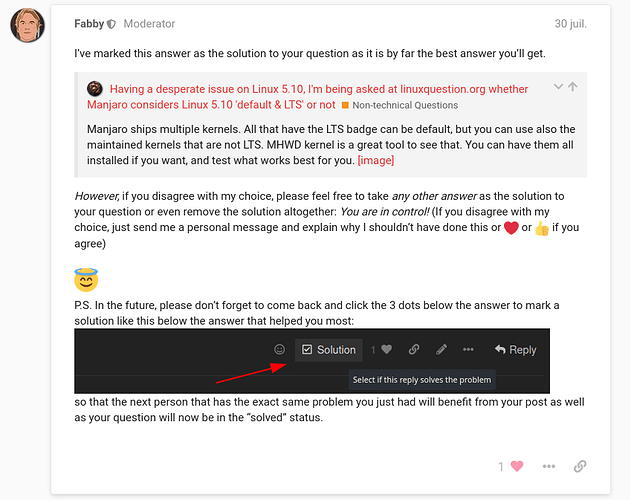Same issue as this one, different computer.
- Manjaro XFCE
- Firefox
All videos in firefox all of a sudden randomly stop playing. Press play again and the video plays one frame before freezing again.
$ inxi -Fxza --no-host
System: Kernel: 5.4.148-1-MANJARO x86_64 bits: 64 compiler: gcc v: 11.1.0
parameters: BOOT_IMAGE=/@/boot/vmlinuz-5.4-x86_64 root=UUID=034c95a9-ed9b-4074-809e-b7fc09d5ccbe rw
rootflags=subvol=@ quiet
cryptdevice=UUID=c2dc2956-eba0-46ed-bad1-27fdada91d8c:luks-c2dc2956-eba0-46ed-bad1-27fdada91d8c
root=/dev/mapper/luks-c2dc2956-eba0-46ed-bad1-27fdada91d8c apparmor=1 security=apparmor udev.log_priority=3
Desktop: Xfce 4.16.0 tk: Gtk 3.24.29 info: xfce4-panel wm: xfwm 4.16.1 vt: 7 dm: LightDM 1.30.0
Distro: Manjaro Linux base: Arch Linux
Machine: Type: Desktop Mobo: ASRock model: J5040-ITX serial: <filter> UEFI: American Megatrends v: P1.60 date: 01/17/2020
CPU: Info: Quad Core model: Intel Pentium Silver J5040 bits: 64 type: MCP arch: Goldmont Plus family: 6
model-id: 7A (122) stepping: 8 microcode: 1A cache: L2: 4 MiB
flags: lm nx pae sse sse2 sse3 sse4_1 sse4_2 ssse3 vmx bogomips: 15980
Speed: 1205 MHz min/max: 800/3200 MHz Core speeds (MHz): 1: 1205 2: 974 3: 1255 4: 951
Vulnerabilities: Type: itlb_multihit status: Not affected
Type: l1tf status: Not affected
Type: mds status: Not affected
Type: meltdown status: Not affected
Type: spec_store_bypass mitigation: Speculative Store Bypass disabled via prctl and seccomp
Type: spectre_v1 mitigation: usercopy/swapgs barriers and __user pointer sanitization
Type: spectre_v2 mitigation: Enhanced IBRS, IBPB: conditional, RSB filling
Type: srbds status: Not affected
Type: tsx_async_abort status: Not affected
Graphics: Device-1: Intel GeminiLake [UHD Graphics 605] vendor: ASRock driver: i915 v: kernel bus-ID: 00:02.0
chip-ID: 8086:3184 class-ID: 0300
Display: x11 server: X.Org 1.20.13 compositor: xfwm4 v: 4.16.1 driver: loaded: modesetting alternate: fbdev,vesa
display-ID: :0.0 screens: 1
Screen-1: 0 s-res: 3840x1080 s-dpi: 96 s-size: 1016x285mm (40.0x11.2") s-diag: 1055mm (41.5")
Monitor-1: HDMI-1 res: 1920x1080 hz: 60 dpi: 93 size: 527x296mm (20.7x11.7") diag: 604mm (23.8")
Monitor-2: HDMI-2 res: 1920x1080 hz: 60 dpi: 93 size: 527x296mm (20.7x11.7") diag: 604mm (23.8")
OpenGL: renderer: Mesa Intel UHD Graphics 605 (GLK 3) v: 4.6 Mesa 21.2.2 direct render: Yes
Audio: Device-1: Intel Celeron/Pentium Silver Processor High Definition Audio vendor: ASRock driver: snd_hda_intel
v: kernel alternate: snd_soc_skl,snd_sof_pci bus-ID: 00:0e.0 chip-ID: 8086:3198 class-ID: 0403
Sound Server-1: ALSA v: k5.4.148-1-MANJARO running: yes
Sound Server-2: sndio v: N/A running: no
Sound Server-3: JACK v: 1.9.19 running: no
Sound Server-4: PulseAudio v: 15.0 running: yes
Sound Server-5: PipeWire v: 0.3.37 running: yes
Network: Device-1: Intel Gemini Lake PCH CNVi WiFi driver: iwlwifi v: kernel port: f000 bus-ID: 00:0c.0 chip-ID: 8086:31dc
class-ID: 0280
IF: wlo2 state: down mac: <filter>
Device-2: Realtek RTL8111/8168/8411 PCI Express Gigabit Ethernet vendor: ASRock driver: r8169 v: kernel port: e000
bus-ID: 03:00.0 chip-ID: 10ec:8168 class-ID: 0200
IF: eno1 state: up speed: 1000 Mbps duplex: full mac: <filter>
IF-ID-1: virbr0 state: up speed: N/A duplex: N/A mac: <filter>
IF-ID-2: virbr1 state: down mac: <filter>
IF-ID-3: vnet5 state: unknown speed: 10 Mbps duplex: full mac: <filter>
Bluetooth: Device-1: Intel Bluetooth 9460/9560 Jefferson Peak (JfP) type: USB driver: btusb v: 0.8 bus-ID: 1-9:4
chip-ID: 8087:0aaa class-ID: e001
Report: rfkill ID: hci0 rfk-id: 1 state: up address: see --recommends
Drives: Local Storage: total: 461.57 GiB used: 136.77 GiB (29.6%)
SMART Message: Required tool smartctl not installed. Check --recommends
ID-1: /dev/sda maj-min: 8:0 vendor: Maxtor model: Z1 SSD 480GB size: 447.13 GiB block-size: physical: 512 B
logical: 512 B speed: 6.0 Gb/s type: SSD serial: <filter> rev: D010 scheme: GPT
ID-2: /dev/sdb maj-min: 8:16 type: USB vendor: SanDisk model: SDDR-B531 size: 14.44 GiB block-size: physical: 512 B
logical: 512 B type: N/A serial: <filter> rev: 2920 scheme: GPT
Partition: ID-1: / raw-size: 446.63 GiB size: 446.63 GiB (100.00%) used: 135.78 GiB (30.4%) fs: btrfs dev: /dev/dm-0
maj-min: 254:0 mapped: luks-c2dc2956-eba0-46ed-bad1-27fdada91d8c
ID-2: /boot/efi raw-size: 512 MiB size: 511 MiB (99.80%) used: 696 KiB (0.1%) fs: vfat dev: /dev/sda2 maj-min: 8:2
ID-3: /home raw-size: 446.63 GiB size: 446.63 GiB (100.00%) used: 135.78 GiB (30.4%) fs: btrfs dev: /dev/dm-0
maj-min: 254:0 mapped: luks-c2dc2956-eba0-46ed-bad1-27fdada91d8c
Swap: Kernel: swappiness: 10 (default 60) cache-pressure: 100 (default)
ID-1: swap-1 type: file size: 16 GiB used: 94 MiB (0.6%) priority: -2 file: /swap/swapfile
Sensors: System Temperatures: cpu: 58.0 C mobo: N/A
Fan Speeds (RPM): N/A
Info: Processes: 321 Uptime: 4d 37m wakeups: 0 Memory: 34.91 GiB used: 10.1 GiB (28.9%) Init: systemd v: 249
tool: systemctl Compilers: gcc: 11.1.0 clang: 12.0.1 Packages: pacman: 1638 lib: 453 flatpak: 0 Shell: Bash
v: 5.1.8 running-in: alacritty inxi: 3.3.06