I notice that one core of my CPU has high IO-wait operation at 100% when using Kernel 6.4.4:
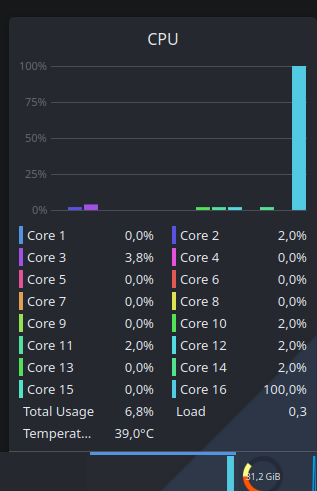
Downgrade to Kernel 6.4.3 to fix the issue.
See the same report:
https://bbs.archlinux.org/viewtopic.php?id=287343
Can you confirm this issue?
I notice that one core of my CPU has high IO-wait operation at 100% when using Kernel 6.4.4:
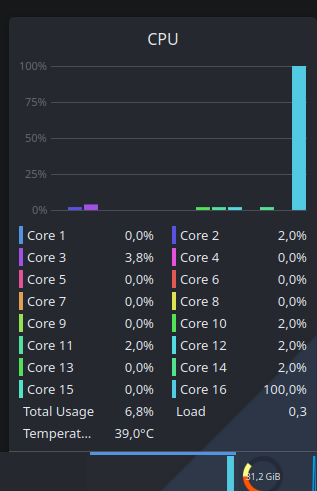
Downgrade to Kernel 6.4.3 to fix the issue.
See the same report:
https://bbs.archlinux.org/viewtopic.php?id=287343
Can you confirm this issue?