You could do it. Mangohud is not a package which will explode your machine if something fails.
You’re asked for confirmation anyway so you could decline if you see what you don’t like.
pamac update --enable-downgrade
(Better mnemonic that -Suu)
You could do it. Mangohud is not a package which will explode your machine if something fails.
You’re asked for confirmation anyway so you could decline if you see what you don’t like.
pamac update --enable-downgrade
(Better mnemonic that -Suu)
version Grub 2.12rc1 is coming
be very careful for old hardware or for users that keep TPM active
from this change ( grub.git - GNU GRUB)
i understand that it can try to failback on legacy boot even if you see UEFI on start
so , disable as possible TPM
try to always install grub for UEFI only
all others changes are
https://git.savannah.gnu.org/cgit/grub.git/log/
hopefully the @manjaroteam take care and it’s not released unless the main problems of grub 2.12rc… are solved. there are a lot of other construction-sites actually that have to be figured out by a higher priority. the update-manager-mess is a way more important before including other things that will obviously fail.
I’m hoping @Manjaro-Team will have the good grace not to ship a realease candidste of the default boot manager.
A warning related to the latest linux63 kernel update,
this is hapenning to me for the second time so it isn’t a fluke (first time I wasn’t really sure).
In short, linux63 update removes modules for 6.4 in /lib/modules/6.4... (extramodules are still there but little use of it).
That results in a 6.4 non-booting (as I remember it fails with some unrelated error like it can’t find /boot/efi, in logs you can see that it actually can’t load any of the modules).
This can’t be seen until you restart (i.e. the /lib/modules are still there until after the restart), so I restarted into the linux 6.3, checked the modules, gone.
The course of action is then to (within 6.3 of course):
sudo mhwd-kernel -r linux64
sudo mhwd-kernel -i linux64
While removing the linux64 it will complain that it can’t uninstall properly (no modules) or something. But doesn’t matter.
Check the modules and you can now restart back into 6.4.
For the record, all I did on my end was an update, nothing else was typed or etc.
sudo pacman -Syyu
# restart
# modules gone
Also, nothing related to my file system, I rechecked it many times since then, no errors, everything else runs fine, it’s only related to a linux63 update.
Details about my system here, but I doubt it has anything to do with it.
Again it’s too early for me - I’ll get back here some time later on, but just to write something.
No different than Secure Boot so no need for it to be enabled.
Mesa 23.1.3-5 still leads to system freeze/crash!
On Radeon Graphic.
Thanks that fixed my “transaction failed. Package xyz not found” error as well.
TPM is leveraged by some for certain things … such as setting powerstates.
Ignores locale (german at least).
last working version: grub-2.06.r499.ge67a551a4-4
EDIT:
reason is in german “grub.mo” - (/usr/share/locale/de/LC_MESSAGES/grub.mo)
==> bad Versions do not contain the string “Erweiterte Optionen”
8 posts were split to a new topic: Database file does not exist
![]() Ah…you do realize both Arch and Manjaro have been pulling the latest commit all this time, right? It’s either that or 2.0.6 with 20 or 30 patches like Fedora does.
Ah…you do realize both Arch and Manjaro have been pulling the latest commit all this time, right? It’s either that or 2.0.6 with 20 or 30 patches like Fedora does.
No, I did not. I’m on vacation and mobile only at the moment and couldn’t check for any actual difference.
“rc” just triggered me, I guess ![]()
Thunderbird 115 is completely broken for me on Unstable, am I the only one? I have basically no interface, kinda, see the screenshot.
Of course trying to go back to previous version 102 is not possible the profile has been altered too much and is kinda broken now…
Lesson learned for my Thunderbird/Firefox profiles, 25+ years I think, that these profiles follow me… not the first bad situation, I always recovered, I hope I will be able again… and I will stop being a moron too and do backups of my profiles .
I mean, no thank you ![]() it works with new profile, but I need my current profile to work
it works with new profile, but I need my current profile to work ![]()
I have many many accounts in my profile.
//EDIT: aaaaand I fixed it.
In the broken interface, go to HELP menu, then click TROUBLESHOOT MODE and then click RESTART.
In the restart popup, tick the two boxes to “disable all addons” (I tried that manually it didn’t work, still do it for the sake of it), and “reset toolbars and controls”, and click “Make Changes and Restart”. Enjoy.
I notice that one core of my CPU has high IO-wait operation at 100% when using Kernel 6.4.4:
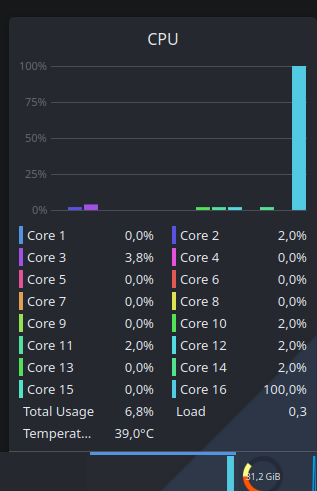
Downgrade to Kernel 6.4.3 to fix the issue.
See the same report:
https://bbs.archlinux.org/viewtopic.php?id=287343
Can you confirm this issue?
Last post on the thread indicates its a mariadb issue
(being leveraged by akonadi because of Kalendar)
I found the process that was using a lot of IO-Wait to the CPU. It was MariaDB (11.0.2).
I use Kalendar as my Calendar program since i use KDE Plasma and this program uses Akonadi which uses MariaDB to store data on it.
Can you confirm this ?
PS. I leave this here for those who may wish to try a different DB with Akonadi:
https://wiki.archlinux.org/title/KDE#Akonadi
I use kalendar too. I will investigate the issue tomorrow.
Edit://
Yes, after my investigation, it seems that Kernel 6.4.4 has the issue with running MariaDB.
Edit2://
I will try to switch from MariaDB to postgresql later.
I updated the current Kernel version 6.4.5-1 and 6.1.40-1 LTS , but they show the same error message of AMD GPIO driver after every boot:
$ journalctl --no-pager -p err -b --output=cat
amd_gpio AMDI0030:00: Invalid config param 0014
I do’t find any information about which configuration “0014” is invalid?
The previous Kernels 6.4.4 and 6.1.39 do not show this error.
Check the diff of AMD GPIO between 6.1.39 vs. 6.1.4.0.
Who as AMD user confirms this issue? → Yes. Or just me?
Edit://
I think this “error” message is harmless and should be ignored.