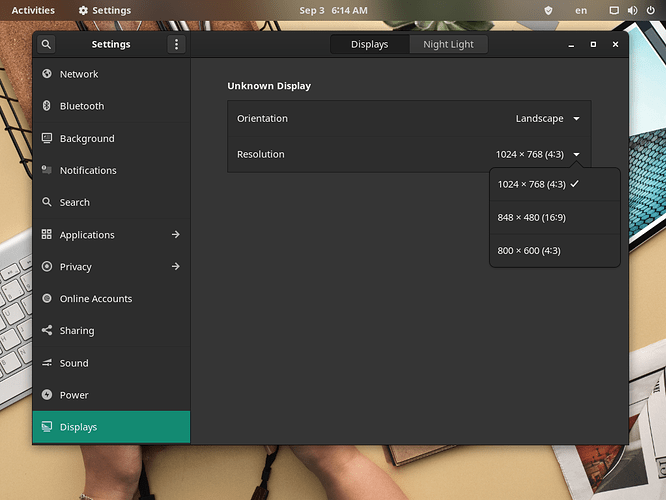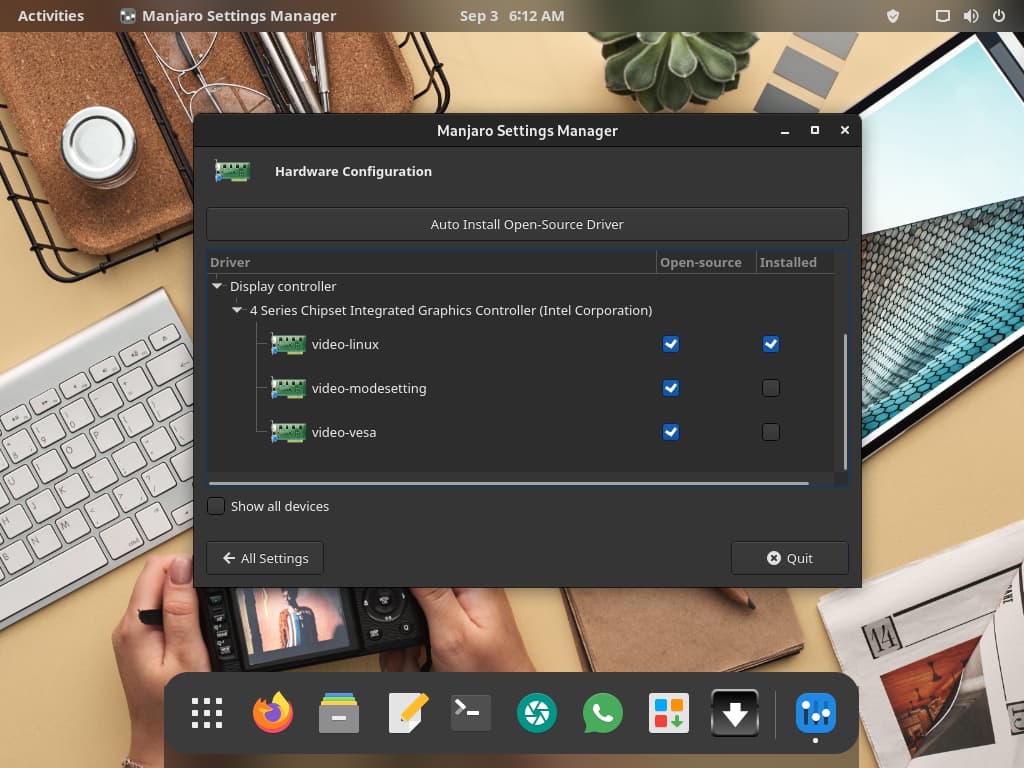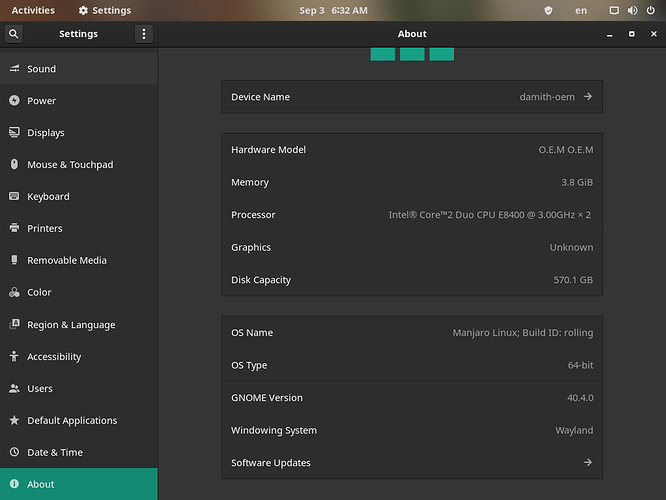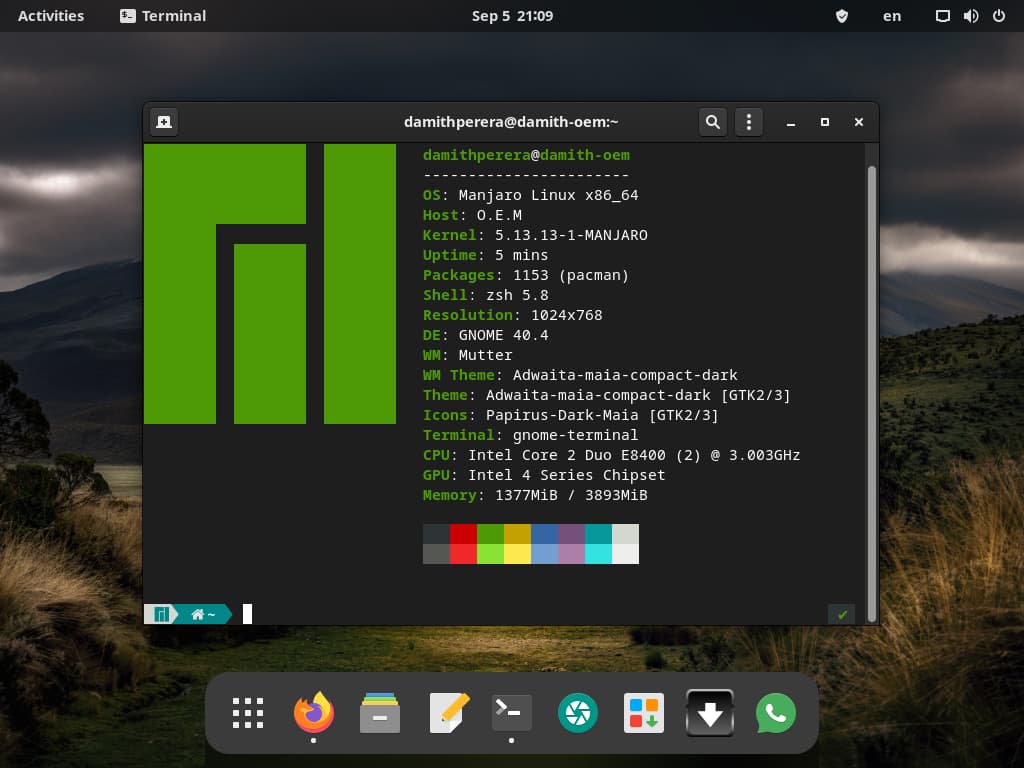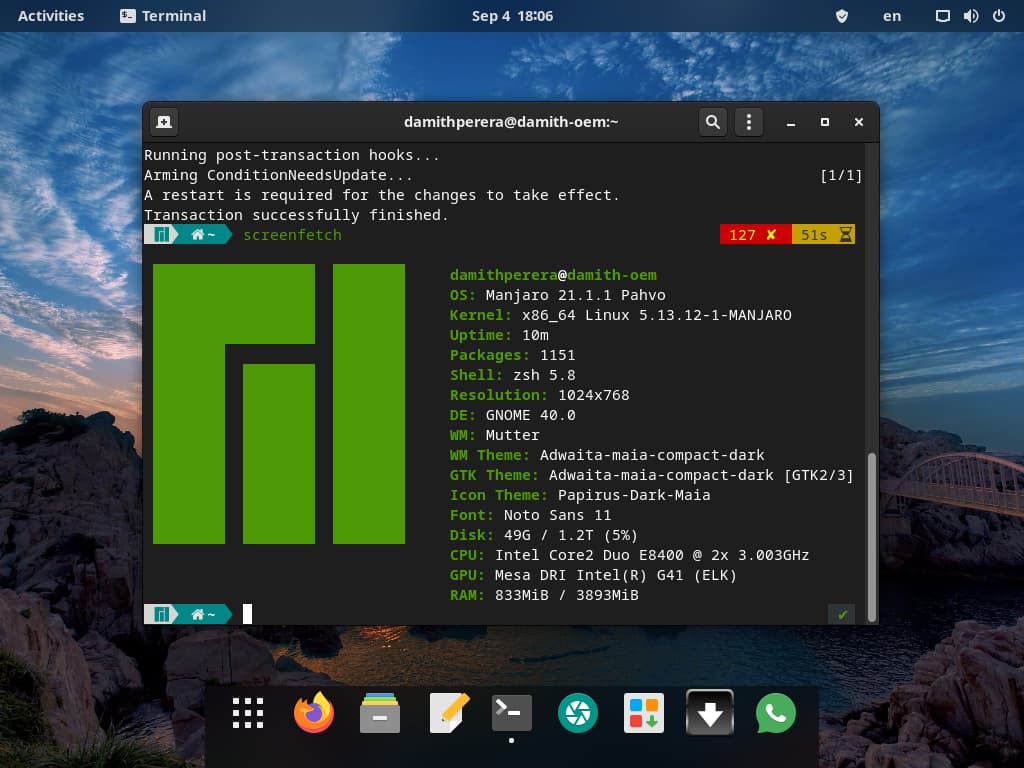after i install manjaro pahvo gnome .i can"t change my screen resolution.it appears unknown display.how can i update my intel inbuild graphic card driver(intel 945 chipset)
Did you try xrandr?
Ow, I personally have not used Wayland because it’s still not as supported as Xorg. So u might want to wait for someone else.
Use a newer kernel. The Intel KMS driver is built into the kernel.
kernel 5.13 i use
this is manjaro 21.1 pahvo,after installing i checked settings-about.under settings my graphic card shows unknown.i and go to to the display,it also unknown display and can’t change resolution.after that i checked neofetch and screnfetch.it shows my graphic card under gpu ,is this bug?and i change x 11.it shows my graphic card under settimgs,but display settimgs.unknown.why is that.pls help me.
What is the actual problem?
Is the problem that the Host is showing up as “O.E.M”?
I can say on mine shows ups correctly.
Please edit your post tile and first post to reflect what the issue is. See How to Post.
Please also post your system info as outlined here:
The information is a bit lacking in.
foxcon mainboard G 41
intel core2duo processor
4 GB ram
i need to install vga drivers to my pc.i can’t change my resolution’s also.os :manjaro 21.1 pahvo gnome.i put x 11.but my problem also same.pls help me
Hey @Damith1981
Welcome to the forum. You opened 3 topics with the same issue. Is not the way to go. Please read Forum Rules - Manjaro
Since i don’t think you have read How to provide good information either, even tho you got invited twice before this, here is the information we want you to share with us, exactly as shown in terminal:
inxi -Fazy
and also
pacman -Qi xf86-video-intel
and also
cat /etc/X11/xorg.conf.d/20-intel.conf
inxi -Fazy
System:
Kernel: 5.14.0-0-MANJARO x86_64 bits: 64 compiler: gcc v: 11.1.0
parameters: BOOT_IMAGE=/@/boot/vmlinuz-5.14-x86_64
root=UUID=ae864a4c-718e-4a89-b098-0e4891096abc rw rootflags=subvol=@ quiet
splash apparmor=1 security=apparmor udev.log_priority=3
Desktop: GNOME 40.4 tk: GTK 3.24.30 wm: gnome-shell dm: GDM 40.1
Distro: Manjaro Linux base: Arch Linux
Machine:
Type: Desktop System: O.E.M product: O.E.M v: N/A serial: <filter> Chassis:
type: 3 serial: <filter>
Mobo: FOXCONN model: G41MXE/G41MXE-K v: 1.0 serial: <filter>
BIOS: American Megatrends v: 080015 date: 09/30/2011
CPU:
Info: Dual Core model: Intel Core2 Duo E8400 bits: 64 type: MCP arch: Penryn
family: 6 model-id: 17 (23) stepping: A (10) microcode: A0B cache: L2: 6 MiB
flags: lm nx pae sse sse2 sse3 sse4_1 ssse3 vmx bogomips: 12002
Speed: 2000 MHz min/max: 2003/3003 MHz Core speeds (MHz): 1: 2000 2: 2618
Vulnerabilities: Type: itlb_multihit status: KVM: VMX disabled
Type: l1tf mitigation: PTE Inversion; VMX: EPT disabled
Type: mds
status: Vulnerable: Clear CPU buffers attempted, no microcode; SMT disabled
Type: meltdown mitigation: PTI
Type: spec_store_bypass status: Vulnerable
Type: spectre_v1
mitigation: usercopy/swapgs barriers and __user pointer sanitization
Type: spectre_v2
mitigation: Full generic retpoline, STIBP: disabled, RSB filling
Type: srbds status: Not affected
Type: tsx_async_abort status: Not affected
Graphics:
Device-1: Intel 4 Series Integrated Graphics vendor: Foxconn driver: i915
v: kernel bus-ID: 00:02.0 chip-ID: 8086:2e32 class-ID: 0300
Display: wayland server: X.org 1.20.13 compositor: gnome-shell driver:
loaded: modesetting alternate: fbdev,vesa display-ID: 0
resolution: <missing: xdpyinfo>
OpenGL: renderer: Mesa DRI Intel G41 (ELK) v: 2.1 Mesa 21.2.1
direct render: Yes
Audio:
Device-1: Intel NM10/ICH7 Family High Definition Audio vendor: Foxconn
driver: snd_hda_intel v: kernel bus-ID: 00:1b.0 chip-ID: 8086:27d8
class-ID: 0403
Sound Server-1: ALSA v: k5.14.0-0-MANJARO running: yes
Sound Server-2: JACK v: 1.9.19 running: no
Sound Server-3: PulseAudio v: 15.0 running: yes
Sound Server-4: PipeWire v: 0.3.34 running: no
Network:
Device-1: Realtek RTL8111/8168/8411 PCI Express Gigabit Ethernet
vendor: Foxconn driver: r8169 v: kernel port: e800 bus-ID: 02:00.0
chip-ID: 10ec:8168 class-ID: 0200
IF: enp2s0 state: down mac: <filter>
Device-2: ZTE WCDMA MSM ZXIC Mobile Boardband type: USB
driver: cdc_ether,usb-storage bus-ID: 1-6:4 chip-ID: 19d2:0536
class-ID: 0806 serial: <filter>
IF: enp0s29f7u6 state: up speed: 150 Mbps duplex: half mac: <filter>
Drives:
Local Storage: total: 530.98 GiB used: 11.26 GiB (2.1%)
SMART Message: Required tool smartctl not installed. Check --recommends
ID-1: /dev/sda maj-min: 8:0 vendor: Seagate model: ST3320418AS
size: 298.09 GiB block-size: physical: 512 B logical: 512 B speed: <unknown>
type: HDD rpm: 7200 serial: <filter> rev: CC71 scheme: MBR
ID-2: /dev/sdb maj-min: 8:16 vendor: Western Digital
model: WD2500AAJS-55M0A0 size: 232.89 GiB block-size: physical: 512 B
logical: 512 B speed: <unknown> type: N/A serial: <filter> rev: 3E01
scheme: MBR
Partition:
ID-1: / raw-size: 232.88 GiB size: 232.88 GiB (100.00%)
used: 11.26 GiB (4.8%) fs: btrfs dev: /dev/sdb1 maj-min: 8:17
ID-2: /home raw-size: 232.88 GiB size: 232.88 GiB (100.00%)
used: 11.26 GiB (4.8%) fs: btrfs dev: /dev/sdb1 maj-min: 8:17
ID-3: /var/log raw-size: 232.88 GiB size: 232.88 GiB (100.00%)
used: 11.26 GiB (4.8%) fs: btrfs dev: /dev/sdb1 maj-min: 8:17
Swap:
Kernel: swappiness: 60 (default) cache-pressure: 100 (default)
ID-1: swap-1 type: file size: 512 MiB used: 0 KiB (0.0%) priority: -2
file: /swap/swapfile
Sensors:
System Temperatures: cpu: 40.0 C mobo: N/A
Fan Speeds (RPM): N/A
Info:
Processes: 192 Uptime: 7m wakeups: 0 Memory: 3.8 GiB used: 1.55 GiB (40.7%)
Init: systemd v: 248 tool: systemctl Compilers: gcc: 11.1.0 Packages:
pacman: 1149 lib: 296 flatpak: 0 Shell: Zsh v: 5.8
running-in: gnome-terminal inxi: 3.3.06
pacman -Qi xf86-video-intel
pacman -Qi xf86-video-intel ✔
Name : xf86-video-intel
Version : 1:2.99.917+916+g31486f40-1
Description : X.org Intel i810/i830/i915/945G/G965+ video drivers
Architecture : x86_64
URL : https://01.org/linuxgraphics
Licenses : custom
Groups : xorg-drivers
Provides : xf86-video-intel-uxa xf86-video-intel-sna
Depends On : mesa libxvmc pixman xcb-util>=0.3.9 systemd-libs
Optional Deps : libxrandr: for intel-virtual-output [installed]
libxinerama: for intel-virtual-output [installed]
libxcursor: for intel-virtual-output [installed]
libxtst: for intel-virtual-output [installed]
libxss: for intel-virtual-output [installed]
Required By : None
Optional For : None
Conflicts With : xorg-server<1.20 X-ABI-VIDEODRV_VERSION<24
X-ABI-VIDEODRV_VERSION>=25 xf86-video-intel-sna
xf86-video-intel-uxa xf86-video-i810
xf86-video-intel-legacy
Replaces : xf86-video-intel-uxa xf86-video-intel-sna
Installed Size : 2.16 MiB
Packager : Andreas Radke <andyrtr@archlinux.org>
Build Date : Sat 16 Jan 2021 04:05:32 PM +0530
Install Date : Tue 07 Sep 2021 07:06:34 AM +0530
Install Reason : Explicitly installed
Install Script : Yes
Validated By : SHA-256 Sum
cat /etc/X11/xorg.conf.d/20-intel.conf
cat /etc/X11/xorg.conf.d/20-intel.conf ✔
cat: /etc/X11/xorg.conf.d/20-intel.conf: No such file or directory
How did you connect your display?
Using analogue cables (like D-Sub 15 pin)?
If yes, than change the cable you use to more quality one and having less long: analogue signal sources could be noised by other PC components and external noise (like radio signals of radio stations, mobile phones, Bluetooth, WiFi, etc.) and that’s one of the reason why display shown with no name and having display settings drop-down could miss/lacks display panel’s native resolution and to show only low resolutions.
Better to use digital cables only (DVI-D (obsolete), HDMI, or even better DisplayPort, etc.).
The higher the HDMI/DisplayPort version, the higher resistance to noise it provides even on lower resolution used to transmit a data (it is besides that digital signals it more resistant to noise than analogue signals).
AFAIK HDMI uses stream data connection that reduces amount of connected displays to one device per each HDMI port.
DisplayPort uses packets (like Ethernet do) and single port connection can be split to two different displays showing independent (for example different) picture like desktop extended mode (not just desktop mirroring mode only).
but this is old computer .G 41 mainboard
There are some USB 3.0 to HDMI adapters, but Linux could lack the driver for them (to make some USB port of PC to be able to output a video signal), I can’t recommend exact model to try. Also such adapters (converters) are active devices (uses external energy for work). No matter they have external power supply or via USB bus, they becoming hot. So plastic case could be less suitable to cool down a device than metal case. Comparing to plastic, external metal case will be hotter but internal components will be colder.
Unfortunately USB 2.0 is not suitable for video signal transmission (has max. of 480 Mbps of raw data connection speed only, including metadata), unless max. resolution of 800*600 or may be even 1024*768 (check it’s specs) solving your picture requirements.
Remove that driver.
sudo pacman -R xf86-video-intel
and reboot, so it loads the kernel module.
If it fails, then from TTY can be reinstalled, and we start over probably creating then a 20-intel.conf
thanks
Does it work ?