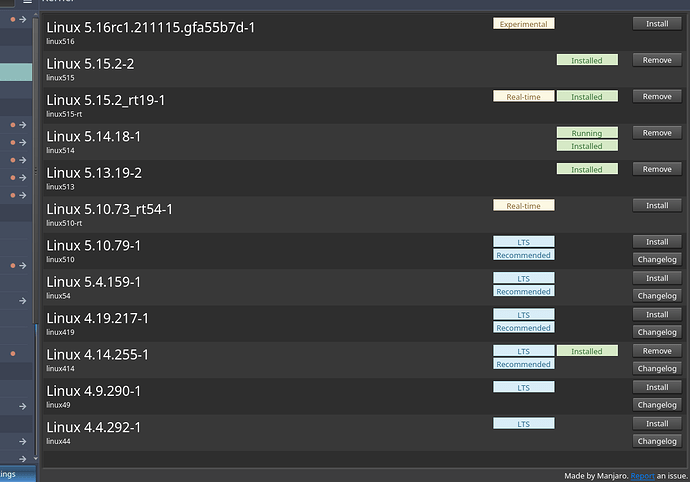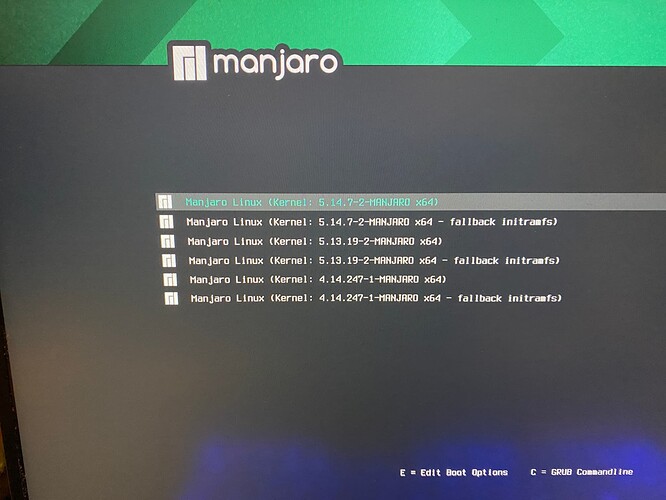These were already set.
I"m looking into other ways to update grub. I will come back to this.
I think you are referring to
sudo update-grub
Check if GRUB_TIMEOUT=0.0
if yours look like that then change it to
GRUB_TIMEOUT=5
and then execute
sudo update-grub
The line above tells the changes you made to grub.It doesnt update the grub like pamac does.
Yes, I was butterfingering ─ too much going on in my mind at the time I wrote this ─ sorry.
I have corrected it in my post higher up. Thank you for pointing out that blunder. ![]()
Then the only other explanation I can come up with is that you have more than one GNU/Linux system installed on that computer, and that the GRUB belonging to one of the other distros is in control.
Remember that in a UEFI setup, only the first stage of GRUB is installed in /boot/efi as a UEFI executable, and that the rest of GRUB ─ including the menu and the timer ─ is then installed in /boot proper. So there are always two distinct filesystems involved, i.e. the EFI system partition and whatever partition holds the content of the distribution’s /boot directory.
Anyway to me all this is not going forward, this is circling, avoiding the real question and issue.
If you properly installed kernel 5.15 when previously using 5.14, you SHOULD have been on kernel 5.15 on next boot. If you are not on 5.15 this shows that either you have modified your /etc/default/grub file to change the default behavior, or you broke this config file (or another config file for grub generation is broken). Please answer the questions.
How did you install the kernel?
What is content of /etc/default/grub?
What is the content of /boot/grub/grub.cfg?
What is the output of ls -al /boot
What is the output of ls -al /boot/grub
To me this is a proper starting point to start seeing through this.
It turns out that you were on the right track, but Shift is out dated. Some where the standard has changed to Esc
I only have Manjaro. Was able to get GRUB, so on that I think I have it resolved.
As for the kernal, there is on new problem.
This is what shows in System settings:
And this is what shows in Grub
So there is 5.15, but it isn’t appearing in GRUB.
EDIT: 5.15 came with the latest update of Manjaro.
Grub timeout was 7. I entered that when I was first noticing the problem. I also have updated grub with the command you provided.
OK I will let others handle your issues, twice you ignore what I write and answer random things. I’m done.
It was answered. 15.1 was installed, and and it was installed when I upgraded it. This was also answered in my last reply to you.
linux514 is at 5.14.18
yet your screenshot shows 5.14.7.
Is there a second linux/manjaro installation on your system?
Does your esp get mounted properly?
Please post output of:
$ lsblk -f
$ fdisk -l
$ efibootmgr -v
$ cat /etc/fstab
Funny enough … I think Shift has usurped the older Esc … in fact I used to write both, but kept being corrected that it was only shift … maybe it is a difference in grub packages, or something. 
Back to stating both again. If nothing else thanks for this confirmation/nudge.
~ lsblk -f ✔
NAME FSTYPE FSVER LABEL UUID FSAVAIL FSUSE% MOUNTPOINTS
loop0 squashf 4.0 0 100% /var/lib/snapd/snap/converternow/34
loop1 squashf 4.0 0 100% /var/lib/snapd/snap/cpu-monitoring-webapp/139
loop2 squashf 4.0 0 100% /var/lib/snapd/snap/apple-music-electron/2
loop3 squashf 4.0 0 100% /var/lib/snapd/snap/gtk-common-themes/1519
loop4 squashf 4.0 0 100% /var/lib/snapd/snap/core/11993
loop5 squashf 4.0 0 100% /var/lib/snapd/snap/bare/5
loop6 squashf 4.0 0 100% /var/lib/snapd/snap/raven-reader/75
loop7 squashf 4.0 0 100% /var/lib/snapd/snap/cherry-dice/4
loop8 squashf 4.0 0 100% /var/lib/snapd/snap/core18/2246
loop9 squashf 4.0 0 100% /var/lib/snapd/snap/bitwarden/58
loop10 squashf 4.0 0 100% /var/lib/snapd/snap/gnome-3-28-1804/161
loop11 squashf 4.0 0 100% /var/lib/snapd/snap/cpu-monitoring-webapp/124
loop12 squashf 4.0 0 100% /var/lib/snapd/snap/converternow/41
loop13 squashf 4.0 0 100% /var/lib/snapd/snap/snapd/13640
loop14 squashf 4.0 0 100% /var/lib/snapd/snap/bitwarden/57
loop15 squashf 4.0 0 100% /var/lib/snapd/snap/core18/2253
loop16 squashf 4.0 0 100% /var/lib/snapd/snap/gtk-common-themes/1515
loop17 squashf 4.0 0 100% /var/lib/snapd/snap/snapd/13831
sda
├─sda1 vfat FAT32 NO_LABEL 525E-13A9 299.1M 0% /boot/efi
└─sda2 ext4 1.0 4ab500a8-bf4b-48ee-bbef-2b6ac3011690 1.5T 9% /
sdb
├─sdb1 btrfs Timeshift 05548dd8-cb16-4a18-9b4f-4cd74b884e42 1.1T 47% /run/timeshift/backup
├─sdb2 btrfs Spaghetti b7bf2a02-6a97-451f-99e9-4e6817de4e1a
└─sdb3 btrfs Meatballs bddaae39-38c3-4cd0-8c47-5a5ae271b36c
nvme0n1
├─nvme0n1p1 swap 1 4dd1f71c-2ca8-43c6-9e8e-09003719d1cc
├─nvme0n1p2 swap 1 9a8eb60b-c4e7-45c4-8fc6-61848cbfb800
└─nvme0n1p3 swap 1 247c89c2-5556-4d0b-aac1-08fb0dbcb3a3
nvme1n1
├─nvme1n1p1 ext4 1.0 Alternate 30843b13-3a2e-4bb9-9040-bc8527a66ebf
└─nvme1n1p2 ext4 1.0 2c9a7512-307f-46cf-8ed3-378f33596e6d
~ sudo fdisk -l ✔
[sudo] password for fuzzy:
Disk /dev/nvme0n1: 931.51 GiB, 1000204886016 bytes, 1953525168 sectors
Disk model: Samsung SSD 970 EVO Plus 1TB
Units: sectors of 1 * 512 = 512 bytes
Sector size (logical/physical): 512 bytes / 512 bytes
I/O size (minimum/optimal): 512 bytes / 512 bytes
Disklabel type: gpt
Disk identifier: D6F9230F-1D04-4671-B697-033438D8161F
Device Start End Sectors Size Type
/dev/nvme0n1p1 1270857728 1953523711 682665984 325.5G Linux swap
/dev/nvme0n1p2 682668032 1270857727 588189696 280.5G Linux swap
/dev/nvme0n1p3 2048 682668031 682665984 325.5G Linux swap
Partition table entries are not in disk order.
Disk /dev/nvme1n1: 931.51 GiB, 1000204886016 bytes, 1953525168 sectors
Disk model: Samsung SSD 970 EVO Plus 1TB
Units: sectors of 1 * 512 = 512 bytes
Sector size (logical/physical): 512 bytes / 512 bytes
I/O size (minimum/optimal): 512 bytes / 512 bytes
Disklabel type: gpt
Disk identifier: 8651427F-3256-472F-9C51-DE8A5FF1D7C1
Device Start End Sectors Size Type
/dev/nvme1n1p1 2048 1758599167 1758597120 838.6G Linux filesystem
/dev/nvme1n1p2 1758599168 1953523711 194924544 92.9G Linux filesystem
Disk /dev/sda: 1.82 TiB, 2000398934016 bytes, 3907029168 sectors
Disk model: Samsung SSD 870
Units: sectors of 1 * 512 = 512 bytes
Sector size (logical/physical): 512 bytes / 512 bytes
I/O size (minimum/optimal): 512 bytes / 512 bytes
Disklabel type: gpt
Disk identifier: 4C18B4F6-C3E5-C14B-895A-47F482A71F9C
Device Start End Sectors Size Type
/dev/sda1 4096 618495 614400 300M EFI System
/dev/sda2 618496 3907024064 3906405569 1.8T Linux filesystem
Disk /dev/sdb: 4.55 TiB, 5000947302400 bytes, 9767475200 sectors
Disk model: easystore 2647
Units: sectors of 1 * 512 = 512 bytes
Sector size (logical/physical): 512 bytes / 4096 bytes
I/O size (minimum/optimal): 4096 bytes / 4096 bytes
Disklabel type: gpt
Disk identifier: 4E29C872-BE9A-4E34-BC37-4BD0C50D7836
Device Start End Sectors Size Type
/dev/sdb1 2048 4300802047 4300800000 2T Linux filesystem
/dev/sdb2 4300802048 8396802047 4096000000 1.9T Linux filesystem
/dev/sdb3 8396802048 9767473151 1370671104 653.6G Linux filesystem
Disk /dev/loop0: 7.49 MiB, 7852032 bytes, 15336 sectors
Units: sectors of 1 * 512 = 512 bytes
Sector size (logical/physical): 512 bytes / 512 bytes
I/O size (minimum/optimal): 512 bytes / 512 bytes
Disk /dev/loop1: 13.71 MiB, 14381056 bytes, 28088 sectors
Units: sectors of 1 * 512 = 512 bytes
Sector size (logical/physical): 512 bytes / 512 bytes
I/O size (minimum/optimal): 512 bytes / 512 bytes
Disk /dev/loop2: 86.52 MiB, 90726400 bytes, 177200 sectors
Units: sectors of 1 * 512 = 512 bytes
Sector size (logical/physical): 512 bytes / 512 bytes
I/O size (minimum/optimal): 512 bytes / 512 bytes
Disk /dev/loop3: 65.21 MiB, 68378624 bytes, 133552 sectors
Units: sectors of 1 * 512 = 512 bytes
Sector size (logical/physical): 512 bytes / 512 bytes
I/O size (minimum/optimal): 512 bytes / 512 bytes
Disk /dev/loop4: 99.44 MiB, 104267776 bytes, 203648 sectors
Units: sectors of 1 * 512 = 512 bytes
Sector size (logical/physical): 512 bytes / 512 bytes
I/O size (minimum/optimal): 512 bytes / 512 bytes
Disk /dev/loop5: 4 KiB, 4096 bytes, 8 sectors
Units: sectors of 1 * 512 = 512 bytes
Sector size (logical/physical): 512 bytes / 512 bytes
I/O size (minimum/optimal): 512 bytes / 512 bytes
Disk /dev/loop6: 88.32 MiB, 92606464 bytes, 180872 sectors
Units: sectors of 1 * 512 = 512 bytes
Sector size (logical/physical): 512 bytes / 512 bytes
I/O size (minimum/optimal): 512 bytes / 512 bytes
Disk /dev/loop7: 56.07 MiB, 58798080 bytes, 114840 sectors
Units: sectors of 1 * 512 = 512 bytes
Sector size (logical/physical): 512 bytes / 512 bytes
I/O size (minimum/optimal): 512 bytes / 512 bytes
Disk /dev/loop12: 7.49 MiB, 7856128 bytes, 15344 sectors
Units: sectors of 1 * 512 = 512 bytes
Sector size (logical/physical): 512 bytes / 512 bytes
I/O size (minimum/optimal): 512 bytes / 512 bytes
Disk /dev/loop14: 71.92 MiB, 75415552 bytes, 147296 sectors
Units: sectors of 1 * 512 = 512 bytes
Sector size (logical/physical): 512 bytes / 512 bytes
I/O size (minimum/optimal): 512 bytes / 512 bytes
Disk /dev/loop16: 65.1 MiB, 68259840 bytes, 133320 sectors
Units: sectors of 1 * 512 = 512 bytes
Sector size (logical/physical): 512 bytes / 512 bytes
I/O size (minimum/optimal): 512 bytes / 512 bytes
Disk /dev/loop8: 55.5 MiB, 58191872 bytes, 113656 sectors
Units: sectors of 1 * 512 = 512 bytes
Sector size (logical/physical): 512 bytes / 512 bytes
I/O size (minimum/optimal): 512 bytes / 512 bytes
Disk /dev/loop9: 71.92 MiB, 75415552 bytes, 147296 sectors
Units: sectors of 1 * 512 = 512 bytes
Sector size (logical/physical): 512 bytes / 512 bytes
I/O size (minimum/optimal): 512 bytes / 512 bytes
Disk /dev/loop11: 11.71 MiB, 12283904 bytes, 23992 sectors
Units: sectors of 1 * 512 = 512 bytes
Sector size (logical/physical): 512 bytes / 512 bytes
I/O size (minimum/optimal): 512 bytes / 512 bytes
Disk /dev/loop10: 164.76 MiB, 172761088 bytes, 337424 sectors
Units: sectors of 1 * 512 = 512 bytes
Sector size (logical/physical): 512 bytes / 512 bytes
I/O size (minimum/optimal): 512 bytes / 512 bytes
Disk /dev/loop15: 55.49 MiB, 58183680 bytes, 113640 sectors
Units: sectors of 1 * 512 = 512 bytes
Sector size (logical/physical): 512 bytes / 512 bytes
I/O size (minimum/optimal): 512 bytes / 512 bytes
Disk /dev/loop13: 32.44 MiB, 34017280 bytes, 66440 sectors
Units: sectors of 1 * 512 = 512 bytes
Sector size (logical/physical): 512 bytes / 512 bytes
I/O size (minimum/optimal): 512 bytes / 512 bytes
Disk /dev/loop17: 42.18 MiB, 44232704 bytes, 86392 sectors
Units: sectors of 1 * 512 = 512 bytes
Sector size (logical/physical): 512 bytes / 512 bytes
I/O size (minimum/optimal): 512 bytes / 512 bytes
~
~ efibootmgr -v ✔
BootCurrent: 0000
Timeout: 0 seconds
BootOrder: 0000,2001,0002,2002,2003
Boot0000* manjaro HD(1,GPT,68b46a52-169b-f546-873a-3eea415802a2,0x1000,0x96000)/File(\EFI\manjaro\grubx64.efi)
Boot0002* EFI Hard Drive (Samsung SSD 870 EVO 2TB) PciRoot(0x0)/Pci(0x17,0x0)/Sata(4,0,0)/HD(1,GPT,68b46a52-169b-f546-873a-3eea415802a2,0x1000,0x96000)RC
Boot2001* EFI USB Device RC
Boot2002* EFI DVD/CDROM RC
Boot2003* EFI Network RC
~ cat /etc/fstab ✔
# /etc/fstab: static file system information.
#
# Use 'blkid' to print the universally unique identifier for a device; this may
# be used with UUID= as a more robust way to name devices that works even if
# disks are added and removed. See fstab(5).
#
# <file system> <mount point> <type> <options> <dump> <pass>
UUID=525E-13A9 /boot/efi vfat umask=0077 0 2
UUID=4ab500a8-bf4b-48ee-bbef-2b6ac3011690 / ext4 defaults,noatime 0 1
tmpfs /tmp tmpfs defaults,noatime,mode=1777 0 0
~
edited for better readability of terminal output
Thank you for your help.
I should add that I was distro hopping, but this should be the only one.
@tedzilla Please also try answering @omano’s earlier questions ![]()
As a side note: this ![]() looks like waste/overkill to me
looks like waste/overkill to me ![]()
I’ll look into that thank you.
Hi omano. I don’t mean disrespect. The later update has added the later kernel as you see in the first screenshot. but it isn’t in my grub.
I am also going to check on freggel.doe has commented on.
EDIT: There is more that you are asking. I’m sorry for overlooking that.