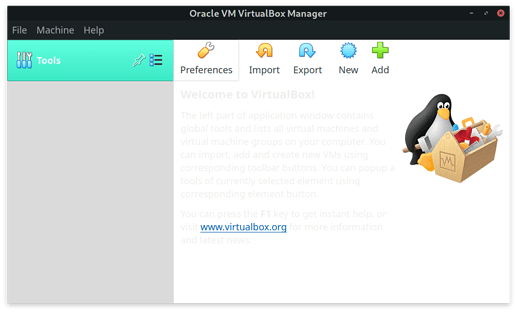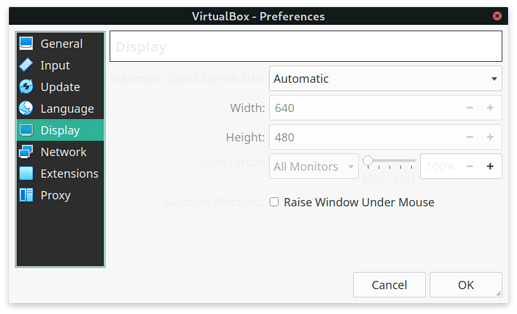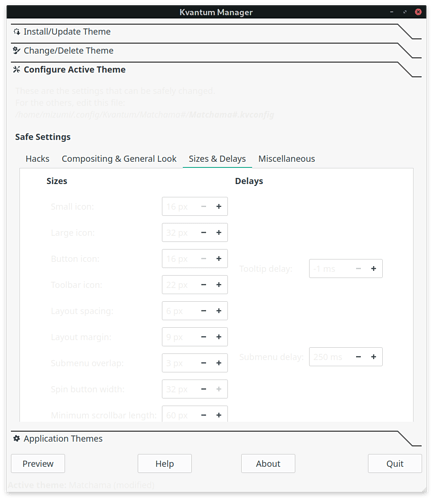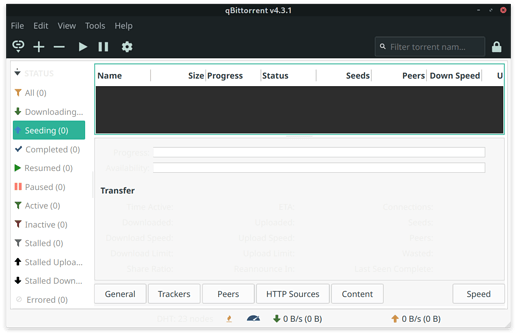I can barely see text in certain areas of qt based applications (see screenshots). I think I’ve first started facing this issue after Qt got upgraded to 5.15.1. I thought it would go away, so I didn’t bother much.
But today I installed virtual box and I can’t ignore this issue any longer, I can barely see the menus and the main text on the UI. I’ve tried fiddling with Kvantum manager but to no avail, infact I can barely see text on Kvantum manager itself! Any help is appreciated. Thank you.
>>> inxi -Fazy
System:
Kernel: 5.9.11-3-MANJARO x86_64 bits: 64 compiler: gcc v: 10.2.0
parameters: BOOT_IMAGE=/boot/vmlinuz-5.9-x86_64
root=UUID=56d77d09-dec0-4408-b59c-9e65207adba1 rw "acpi_osi=Windows 2020"
quiet apparmor=1 security=apparmor
resume=UUID=8a55e655-a595-4619-847e-091f12bb98da udev.log_priority=3
Desktop: GNOME 3.38.1 tk: GTK 3.24.23 wm: gnome-shell dm: GDM 3.38.2
Distro: Manjaro Linux
Machine:
Type: Laptop System: HP product: HP Pavilion Notebook v: N/A
serial: <filter> Chassis: type: 10 serial: <filter>
Mobo: HP model: 84F8 v: 08.11 serial: <filter> UEFI: AMI v: F.29
date: 07/17/2020
Battery:
ID-1: BAT0 charge: 42.3 Wh condition: 52.7/52.7 Wh (100%) volts: 12.0/11.6
model: HP Primary type: Li-ion serial: N/A status: Discharging
Device-1: hidpp_battery_0 model: Logitech Wireless Keyboard serial: <filter>
charge: 55% (should be ignored) rechargeable: yes status: Discharging
CPU:
Info: 6-Core model: Intel Core i7-8750H bits: 64 type: MT MCP
arch: Kaby Lake family: 6 model-id: 9E (158) stepping: A (10) microcode: DE
L2 cache: 9216 KiB
flags: avx avx2 lm nx pae sse sse2 sse3 sse4_1 sse4_2 ssse3 vmx
bogomips: 52815
Speed: 900 MHz min/max: 800/4100 MHz Core speeds (MHz): 1: 900 2: 900 3: 900
4: 900 5: 900 6: 900 7: 900 8: 901 9: 900 10: 900 11: 900 12: 900
Vulnerabilities: Type: itlb_multihit status: KVM: VMX disabled
Type: l1tf
mitigation: PTE Inversion; VMX: conditional cache flushes, SMT vulnerable
Type: mds mitigation: Clear CPU buffers; SMT vulnerable
Type: meltdown mitigation: PTI
Type: spec_store_bypass
mitigation: Speculative Store Bypass disabled via prctl and seccomp
Type: spectre_v1
mitigation: usercopy/swapgs barriers and __user pointer sanitization
Type: spectre_v2 mitigation: Full generic retpoline, IBPB: conditional,
IBRS_FW, STIBP: conditional, RSB filling
Type: srbds mitigation: Microcode
Type: tsx_async_abort status: Not affected
Graphics:
Device-1: Intel UHD Graphics 630 vendor: Hewlett-Packard driver: i915
v: kernel bus ID: 00:02.0 chip ID: 8086:3e9b
Device-2: NVIDIA GP107M [GeForce GTX 1050 Mobile] vendor: Hewlett-Packard
driver: N/A alternate: nouveau, nvidia_drm, nvidia bus ID: 01:00.0
chip ID: 10de:1c8d
Device-3: Chicony HP Wide Vision HD type: USB driver: uvcvideo bus ID: 1-6:4
chip ID: 04f2:b56d
Display: x11 server: X.org 1.20.10 compositor: gnome-shell
driver: modesetting resolution: <xdpyinfo missing>
OpenGL: renderer: Mesa Intel UHD Graphics 630 (CFL GT2) v: 4.6 Mesa 20.2.3
direct render: Yes
Audio:
Device-1: Intel Cannon Lake PCH cAVS vendor: Hewlett-Packard
driver: snd_hda_intel v: kernel alternate: snd_soc_skl,snd_sof_pci
bus ID: 00:1f.3 chip ID: 8086:a348
Sound Server: ALSA v: k5.9.11-3-MANJARO
Network:
Device-1: Realtek RTL8111/8168/8411 PCI Express Gigabit Ethernet
vendor: Hewlett-Packard driver: r8169 v: kernel port: 4000 bus ID: 02:00.0
chip ID: 10ec:8168
IF: eno1 state: down mac: <filter>
Device-2: Realtek RTL8822BE 802.11a/b/g/n/ac WiFi adapter
vendor: Hewlett-Packard driver: rtw_8822be v: N/A modules: rtw88_8822be
port: 3000 bus ID: 03:00.0 chip ID: 10ec:b822
IF: wlo1 state: up mac: <filter>
Drives:
Local Storage: total: 585.00 GiB used: 126.25 GiB (21.6%)
SMART Message: Unable to run smartctl. Root privileges required.
ID-1: /dev/sda vendor: Samsung model: MZNLN128HAHQ-000H1 size: 119.24 GiB
block size: physical: 4096 B logical: 512 B speed: 6.0 Gb/s serial: <filter>
rev: 3H3Q scheme: GPT
ID-2: /dev/sdb vendor: Crucial model: CT500MX500SSD1 size: 465.76 GiB
block size: physical: 4096 B logical: 512 B speed: 6.0 Gb/s serial: <filter>
rev: 023 scheme: GPT
RAID:
Hardware-1: Intel 82801 Mobile SATA Controller [RAID mode] driver: ahci
v: 3.0 port: 6060 bus ID: 00:17.0 chip ID: 8086.282a rev: 10
Partition:
ID-1: / raw size: 145.27 GiB size: 142.49 GiB (98.09%)
used: 56.56 GiB (39.7%) fs: ext4 dev: /dev/sdb4
Swap:
Kernel: swappiness: 60 (default) cache pressure: 100 (default)
ID-1: swap-1 type: partition size: 4.00 GiB used: 0 KiB (0.0%) priority: -2
dev: /dev/sdb3
Sensors:
System Temperatures: cpu: 50.0 C mobo: N/A
Fan Speeds (RPM): N/A
Info:
Processes: 336 Uptime: 20m Memory: 7.58 GiB used: 2.04 GiB (27.0%)
Init: systemd v: 246 Compilers: gcc: 10.2.0 clang: 11.0.0 Packages: 1558
pacman: 1555 lib: 337 flatpak: 0 snap: 3 Shell: Zsh v: 5.8
running in: gnome-terminal inxi: 3.1.08