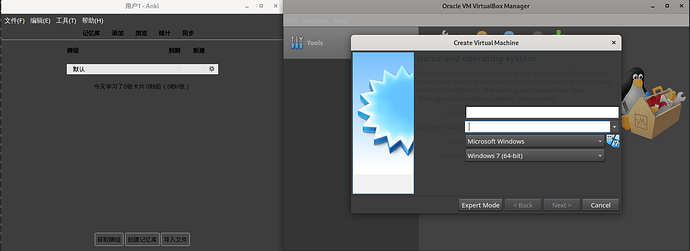I install anki and virtualbox using pacman. But the application background colors in both app is rather weird(see the pic below).
Problem
The correct background color should be white but it was dark, making the text in the application barely recognizable.
I installed both app in another Manjaro PC and they looked pretty normal so I think it’s less likely that the problem is application-related.
what I tried
I tried every application theme listed in gnome-tweak-tool, no luck. The background of the two app stayed the same.
Question
What could be the possible cause of this wired background color? How do I fix it so the the two application can display normal background color?
My environment:
-
uname -a:
Linux z-matrix 5.8.18-1-MANJARO #1 SMP PREEMPT Sun Nov 1 14:10:04 UTC 2020 x86_64 GNU/Linux - DE: gnome