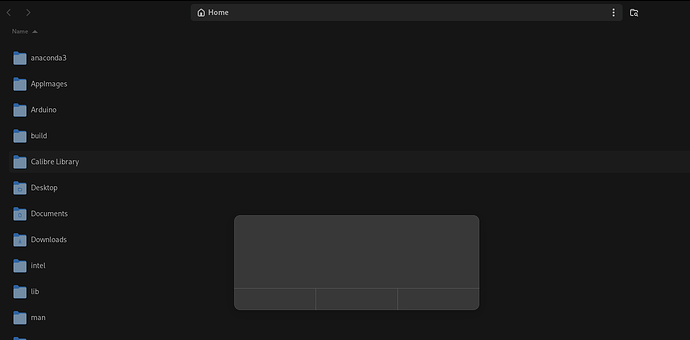After the stable 2024-05-13 update, the file names in the file manager sometimes become hidden and reappear only when I hover over them with the mouse. A similar issue occurs with pop-ups from the file manager, such as when a USB stick needs to be ejected.
Here is some information about my system:
Output of inxi --full --admin --filter --width:
System:
Kernel: 5.15.158-1-MANJARO arch: x86_64 bits: 64 compiler: gcc v: 13.2.1
clocksource: tsc avail: hpet,acpi_pm
parameters: BOOT_IMAGE=/boot/vmlinuz-5.15-x86_64
root=UUID=220113d4-7c42-4307-b854-540214ec07d1 rw quiet splash apparmor=1
security=apparmor udev.log_priority=3
Desktop: GNOME v: 46.1 tk: GTK v: 3.24.41 wm: gnome-shell
tools: gsd-screensaver-proxy dm: GDM v: 46.0 Distro: Manjaro base: Arch Linux
Machine:
Type: Desktop Mobo: ASUSTeK model: P8B75-M LX PLUS v: Rev X.0x
serial: <superuser required> part-nu: SKU uuid: <superuser required>
UEFI: American Megatrends v: 0501 date: 10/10/2012
CPU:
Info: model: Intel Core i5-3330 bits: 64 type: MCP arch: Ivy Bridge
gen: core 3 level: v2 built: 2012-15 process: Intel 22nm family: 6
model-id: 0x3A (58) stepping: 9 microcode: 0x21
Topology: cpus: 1x cores: 4 smt: <unsupported> cache: L1: 256 KiB
desc: d-4x32 KiB; i-4x32 KiB L2: 1024 KiB desc: 4x256 KiB L3: 6 MiB
desc: 1x6 MiB
Speed (MHz): avg: 1861 high: 2398 min/max: 1600/3200 scaling:
driver: intel_cpufreq governor: schedutil cores: 1: 2398 2: 1630 3: 1596
4: 1823 bogomips: 23956
Flags: avx ht lm nx pae sse sse2 sse3 sse4_1 sse4_2 ssse3
Vulnerabilities:
Type: gather_data_sampling status: Not affected
Type: itlb_multihit status: KVM: VMX unsupported
Type: l1tf mitigation: PTE Inversion
Type: mds mitigation: Clear CPU buffers; SMT disabled
Type: meltdown mitigation: PTI
Type: mmio_stale_data status: Unknown: No mitigations
Type: reg_file_data_sampling status: Not affected
Type: retbleed status: Not affected
Type: spec_rstack_overflow status: Not affected
Type: spec_store_bypass mitigation: Speculative Store Bypass disabled via
prctl and seccomp
Type: spectre_v1 mitigation: usercopy/swapgs barriers and __user pointer
sanitization
Type: spectre_v2 mitigation: Retpolines; IBPB: conditional; IBRS_FW;
STIBP: disabled; RSB filling; PBRSB-eIBRS: Not affected; BHI: Not affected
Type: srbds status: Vulnerable: No microcode
Type: tsx_async_abort status: Not affected
Graphics:
Device-1: Intel Xeon E3-1200 v2/3rd Gen Core processor Graphics
vendor: ASUSTeK P8H77-I driver: i915 v: kernel arch: Gen-7
process: Intel 22nm built: 2012-13 ports: active: VGA-1
empty: DP-1,HDMI-A-1 bus-ID: 00:02.0 chip-ID: 8086:0152 class-ID: 0380
Device-2: NVIDIA GK106 [GeForce GTX 650 Ti] vendor: Gigabyte driver: nvidia
v: 470.239.06 alternate: nouveau,nvidia_drm non-free: series: 470.xx+
status: legacy-active (EOL~2024-09-xx) arch: Kepler code: GKxxx
process: TSMC 28nm built: 2012-2018 pcie: gen: 3 speed: 8 GT/s lanes: 16
bus-ID: 01:00.0 chip-ID: 10de:11c6 class-ID: 0300
Display: x11 server: X.org v: 1.21.1.13 with: Xwayland v: 23.2.6
compositor: gnome-shell driver: X: loaded: modesetting,nvidia
alternate: fbdev,nouveau,nv,vesa dri: crocus gpu: i915 display-ID: :1
screens: 1
Screen-1: 0 s-res: 3840x1080 s-size: <missing: xdpyinfo>
Monitor-1: HDMI-0 pos: primary,left res: 1920x1080 hz: 60 dpi: 102
size: 477x268mm (18.78x10.55") diag: 547mm (21.54") modes: N/A
Monitor-2: VGA-1-1 pos: right res: 1920x1080 hz: 60 dpi: 102
size: 477x268mm (18.78x10.55") diag: 547mm (21.54") modes: N/A
API: OpenGL Message: Unable to show GL data. glxinfo is missing.
Audio:
Device-1: Intel 7 Series/C216 Family High Definition Audio
vendor: ASUSTeK P8Z77-V LX driver: snd_hda_intel v: kernel bus-ID: 00:1b.0
chip-ID: 8086:1e20 class-ID: 0403
Device-2: NVIDIA GK106 HDMI Audio vendor: Gigabyte driver: snd_hda_intel
v: kernel pcie: gen: 3 speed: 8 GT/s lanes: 16 bus-ID: 01:00.1
chip-ID: 10de:0e0b class-ID: 0403
API: ALSA v: k5.15.158-1-MANJARO status: kernel-api with: aoss
type: oss-emulator tools: alsactl,alsamixer,amixer
Server-1: JACK v: 1.9.22 status: off tools: N/A
Server-2: PipeWire v: 1.0.5 status: off tools: pw-cli
Server-3: PulseAudio v: 17.0 status: active with: pulseaudio-alsa
type: plugin tools: pacat,pactl
Network:
Device-1: Realtek RTL8192CE PCIe Wireless Network Adapter vendor: ASUSTeK
driver: rtl8192ce v: kernel pcie: gen: 1 speed: 2.5 GT/s lanes: 1 port: d000
bus-ID: 03:00.0 chip-ID: 10ec:8178 class-ID: 0280
IF: wlp3s0 state: up mac: <filter>
Device-2: Realtek RTL8111/8168/8211/8411 PCI Express Gigabit Ethernet
vendor: ASUSTeK P8 series driver: r8169 v: kernel pcie: gen: 1
speed: 2.5 GT/s lanes: 1 port: c000 bus-ID: 04:00.0 chip-ID: 10ec:8168
class-ID: 0200
IF: enp4s0 state: down mac: <filter>
Info: services: mld, NetworkManager, systemd-timesyncd, wpa_supplicant
Bluetooth:
Device-1: Cambridge Silicon Radio Bluetooth Dongle (HCI mode) driver: btusb
v: 0.8 type: USB rev: 2.0 speed: 12 Mb/s lanes: 1 mode: 1.1 bus-ID: 3-4:2
chip-ID: 0a12:0001 class-ID: e001
Report: rfkill ID: hci0 rfk-id: 1 state: up address: see --recommends
Drives:
Local Storage: total: 1.37 TiB used: 227.69 GiB (16.3%)
SMART Message: Required tool smartctl not installed. Check --recommends
ID-1: /dev/sda maj-min: 8:0 vendor: SanDisk model: SDSSDH3 500G
size: 465.76 GiB block-size: physical: 512 B logical: 512 B speed: 6.0 Gb/s
tech: SSD serial: <filter> fw-rev: 00RL scheme: GPT
ID-2: /dev/sdb maj-min: 8:16 vendor: Hitachi model: HDS721010DLE630
size: 931.51 GiB block-size: physical: 4096 B logical: 512 B speed: 3.0 Gb/s
tech: HDD rpm: 7200 serial: <filter> fw-rev: A650 scheme: GPT
ID-3: /dev/sdc maj-min: 8:32 model: General size: 960 MiB block-size:
physical: 512 B logical: 512 B type: USB rev: 2.0 spd: 480 Mb/s lanes: 1
mode: 2.0 tech: N/A serial: <filter> fw-rev: 5.00
Partition:
ID-1: / raw-size: 57.74 GiB size: 56.53 GiB (97.91%) used: 44.18 GiB (78.2%)
fs: ext4 dev: /dev/sda3 maj-min: 8:3
ID-2: /boot/efi raw-size: 513 MiB size: 512 MiB (99.80%)
used: 316 KiB (0.1%) fs: vfat dev: /dev/sda4 maj-min: 8:4
ID-3: /home raw-size: 372.53 GiB size: 365.62 GiB (98.14%)
used: 182.77 GiB (50.0%) fs: ext4 dev: /dev/sda1 maj-min: 8:1
Swap:
Kernel: swappiness: 60 (default) cache-pressure: 100 (default) zswap: yes
compressor: zstd max-pool: 20%
ID-1: swap-1 type: partition size: 7.45 GiB used: 0 KiB (0.0%) priority: -2
dev: /dev/sda2 maj-min: 8:2
Sensors:
System Temperatures: cpu: 49.0 C mobo: N/A
Fan Speeds (rpm): N/A
Info:
Memory: total: 8 GiB available: 7.63 GiB used: 2.36 GiB (30.9%)
Processes: 254 Power: uptime: 9m states: freeze,mem,disk suspend: deep
avail: s2idle wakeups: 0 hibernate: platform avail: shutdown, reboot,
suspend, test_resume image: 3.04 GiB services: gsd-power,upowerd
Init: systemd v: 255 default: graphical tool: systemctl
Packages: pm: pacman pkgs: 1937 libs: 462 tools: gnome-software,pamac
pm: flatpak pkgs: 0 Compilers: clang: 17.0.6 gcc: 13.2.1 Shell: Zsh v: 5.9
running-in: gnome-terminal inxi: 3.3.34
I will greatly appreciate any suggestions on how to solve this problem!