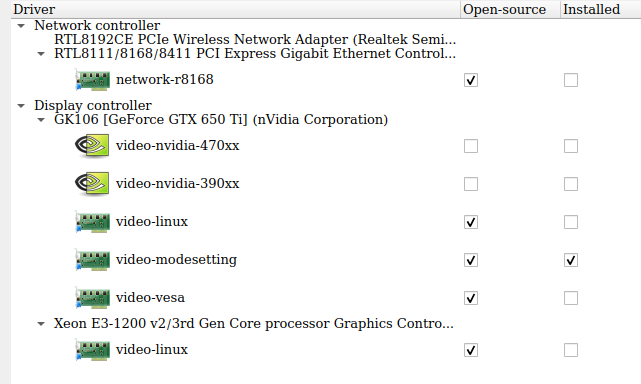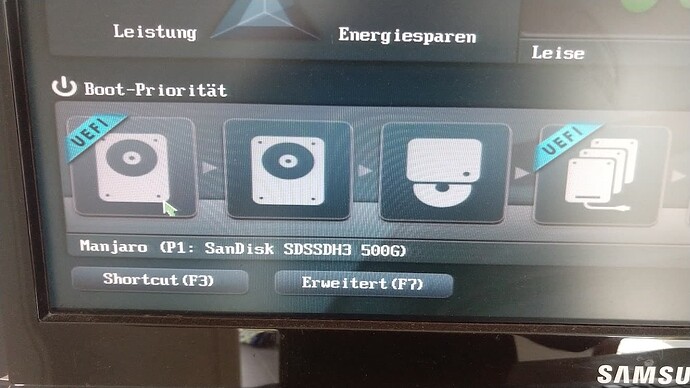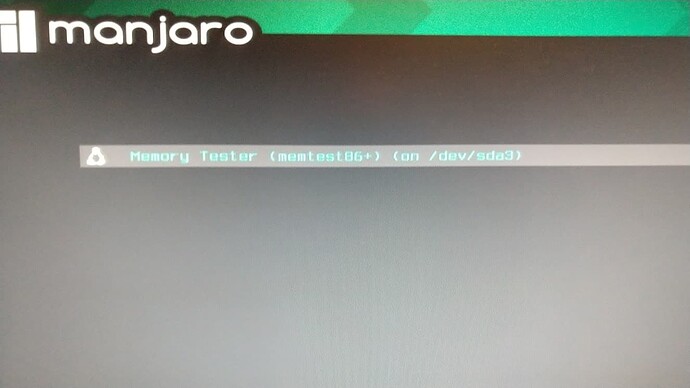Hello everyone,
I recently noticed some graphics problems after the stable 2024-05-13 update. I already described the problems here and thought they were resolved after another update (which was not the case; they only disappeared in certain situations).
I want to try to fix it by switching from the open-source to the proprietary drivers but I am not sure if that’s possible because I am using a hybrid system (my CPU has an integrated graphics, see below).
The manjaro guide to configuring graphics cards says that for several GPUs PIRME GPU offloading
will automatically be available for hybrid graphics systems using intel/modesetting for the integrated card and free drivers (AMDGPU or Nouveau) for the dGPU.
As far as I can see, it does not say if this is possible with the proprietary drivers as well. I don’t even think I need PRIME GPU offloading. As you can see, I am really not sure how things work here and would be very grateful to get some advice or hints to resources that could help me.
Some information about my system:
Output of inxi --full --admin --filter --width:
System:
Kernel: 6.1.98-1-MANJARO arch: x86_64 bits: 64 compiler: gcc v: 14.1.1
clocksource: tsc avail: hpet,acpi_pm
parameters: BOOT_IMAGE=/boot/vmlinuz-6.1-x86_64
root=UUID=220113d4-7c42-4307-b854-540214ec07d1 rw quiet splash apparmor=1
security=apparmor udev.log_priority=3
Desktop: GNOME v: 46.3.1 tk: GTK v: 3.24.43 wm: gnome-shell
tools: gsd-screensaver-proxy dm: GDM v: 46.2 Distro: Manjaro base: Arch Linux
Machine:
Type: Desktop Mobo: ASUSTeK model: P8B75-M LX PLUS v: Rev X.0x
serial: <superuser required> part-nu: SKU uuid: <superuser required>
UEFI: American Megatrends v: 0501 date: 10/10/2012
CPU:
Info: model: Intel Core i5-3330 bits: 64 type: MCP arch: Ivy Bridge
gen: core 3 level: v2 built: 2012-15 process: Intel 22nm family: 6
model-id: 0x3A (58) stepping: 9 microcode: 0x21
Topology: cpus: 1x cores: 4 smt: <unsupported> cache: L1: 256 KiB
desc: d-4x32 KiB; i-4x32 KiB L2: 1024 KiB desc: 4x256 KiB L3: 6 MiB
desc: 1x6 MiB
Speed (MHz): avg: 1599 high: 1600 min/max: 1600/3200 scaling:
driver: intel_cpufreq governor: schedutil cores: 1: 1600 2: 1597 3: 1600
4: 1600 bogomips: 23955
Flags: avx ht lm nx pae sse sse2 sse3 sse4_1 sse4_2 ssse3
Vulnerabilities:
Type: gather_data_sampling status: Not affected
Type: itlb_multihit status: KVM: VMX unsupported
Type: l1tf mitigation: PTE Inversion
Type: mds mitigation: Clear CPU buffers; SMT disabled
Type: meltdown mitigation: PTI
Type: mmio_stale_data status: Unknown: No mitigations
Type: reg_file_data_sampling status: Not affected
Type: retbleed status: Not affected
Type: spec_rstack_overflow status: Not affected
Type: spec_store_bypass mitigation: Speculative Store Bypass disabled via
prctl
Type: spectre_v1 mitigation: usercopy/swapgs barriers and __user pointer
sanitization
Type: spectre_v2 mitigation: Retpolines; IBPB: conditional; IBRS_FW;
STIBP: disabled; RSB filling; PBRSB-eIBRS: Not affected; BHI: Not affected
Type: srbds status: Vulnerable: No microcode
Type: tsx_async_abort status: Not affected
Graphics:
Device-1: Intel Xeon E3-1200 v2/3rd Gen Core processor Graphics
vendor: ASUSTeK P8H77-I driver: i915 v: kernel arch: Gen-7
process: Intel 22nm built: 2012-13 ports: active: none
empty: DP-1,HDMI-A-1,VGA-1 bus-ID: 00:02.0 chip-ID: 8086:0152
class-ID: 0380
Device-2: NVIDIA GK106 [GeForce GTX 650 Ti] vendor: Gigabyte driver: nvidia
v: 470.256.02 alternate: nouveau,nvidia_drm non-free: series: 470.xx+
status: legacy-active (EOL~2024-09-xx) arch: Kepler code: GKxxx
process: TSMC 28nm built: 2012-2018 pcie: gen: 1 speed: 2.5 GT/s lanes: 16
link-max: gen: 3 speed: 8 GT/s bus-ID: 01:00.0 chip-ID: 10de:11c6
class-ID: 0300
Device-3: Microdia Webcam Vitade AF driver: snd-usb-audio,uvcvideo
type: USB rev: 2.0 speed: 480 Mb/s lanes: 1 mode: 2.0 bus-ID: 2-1.5:3
chip-ID: 0c45:6366 class-ID: 0102 serial: <filter>
Display: x11 server: X.org v: 1.21.1.13 with: Xwayland v: 24.1.1
compositor: gnome-shell driver: X: loaded: modesetting,nvidia
alternate: fbdev,nouveau,nv,vesa dri: crocus gpu: i915,nvidia
display-ID: :1 screens: 1
Screen-1: 0 s-res: 3840x1080 s-size: <missing: xdpyinfo>
Monitor-1: HDMI-0 pos: primary,right res: 1920x1080 hz: 60 dpi: 102
size: 477x268mm (18.78x10.55") diag: 547mm (21.54") modes: N/A
Monitor-2: VGA-0 pos: left res: 1920x1080 hz: 60 dpi: 102
size: 477x268mm (18.78x10.55") diag: 547mm (21.54") modes: N/A
API: OpenGL Message: Unable to show GL data. glxinfo is missing.
Audio:
Device-1: Intel 7 Series/C216 Family High Definition Audio
vendor: ASUSTeK P8Z77-V LX driver: snd_hda_intel v: kernel bus-ID: 00:1b.0
chip-ID: 8086:1e20 class-ID: 0403
Device-2: NVIDIA GK106 HDMI Audio vendor: Gigabyte driver: snd_hda_intel
v: kernel pcie: gen: 1 speed: 2.5 GT/s lanes: 16 link-max: gen: 3
speed: 8 GT/s bus-ID: 01:00.1 chip-ID: 10de:0e0b class-ID: 0403
Device-3: Microdia Webcam Vitade AF driver: snd-usb-audio,uvcvideo
type: USB rev: 2.0 speed: 480 Mb/s lanes: 1 mode: 2.0 bus-ID: 2-1.5:3
chip-ID: 0c45:6366 class-ID: 0102 serial: <filter>
API: ALSA v: k6.1.98-1-MANJARO status: kernel-api with: aoss
type: oss-emulator tools: alsactl,alsamixer,amixer
Server-1: JACK v: 1.9.22 status: off tools: N/A
Server-2: PipeWire v: 1.2.1 status: off tools: pw-cli
Server-3: PulseAudio v: 17.0 status: active with: pulseaudio-alsa
type: plugin tools: pacat,pactl
Network:
Device-1: Realtek RTL8192CE PCIe Wireless Network Adapter vendor: ASUSTeK
driver: rtl8192ce v: kernel pcie: gen: 1 speed: 2.5 GT/s lanes: 1 port: d000
bus-ID: 03:00.0 chip-ID: 10ec:8178 class-ID: 0280
IF: wlp3s0 state: up mac: <filter>
Device-2: Realtek RTL8111/8168/8211/8411 PCI Express Gigabit Ethernet
vendor: ASUSTeK P8 series driver: r8169 v: kernel pcie: gen: 1
speed: 2.5 GT/s lanes: 1 port: c000 bus-ID: 04:00.0 chip-ID: 10ec:8168
class-ID: 0200
IF: enp4s0 state: down mac: <filter>
Info: services: mld, NetworkManager, systemd-timesyncd, wpa_supplicant
Bluetooth:
Device-1: Cambridge Silicon Radio Bluetooth Dongle (HCI mode) driver: btusb
v: 0.8 type: USB rev: 2.0 speed: 12 Mb/s lanes: 1 mode: 1.1 bus-ID: 3-4:2
chip-ID: 0a12:0001 class-ID: e001
Report: rfkill ID: hci0 rfk-id: 1 state: up address: see --recommends
Drives:
Local Storage: total: 1.36 TiB used: 233.32 GiB (16.7%)
SMART Message: Required tool smartctl not installed. Check --recommends
ID-1: /dev/sda maj-min: 8:0 vendor: SanDisk model: SDSSDH3 500G
size: 465.76 GiB block-size: physical: 512 B logical: 512 B speed: 6.0 Gb/s
tech: SSD serial: <filter> fw-rev: 00RL scheme: GPT
ID-2: /dev/sdb maj-min: 8:16 vendor: Hitachi model: HDS721010DLE630
size: 931.51 GiB block-size: physical: 4096 B logical: 512 B speed: 3.0 Gb/s
tech: HDD rpm: 7200 serial: <filter> fw-rev: A650 scheme: GPT
Partition:
ID-1: / raw-size: 57.74 GiB size: 56.53 GiB (97.91%) used: 47.9 GiB (84.7%)
fs: ext4 dev: /dev/sda3 maj-min: 8:3
ID-2: /boot/efi r: 256 default: graphical tool: systemctl
Packages: pm: pacman pkgs: 1947 libs: 463 tools: gnome-software,pamac
pm: flatpak pkgs: 0 Compilers: clang: 18.1.8 gcc: 14.1.1 Shell: Zsh v: 5.9
running-in: gnome-terminal inxi: 3.3.35
aw-size: 513 MiB size: 512 MiB (99.80%)
used: 324 KiB (0.1%) fs: vfat dev: /dev/sda4 maj-min: 8:4
ID-3: /home raw-size: 372.53 GiB size: 365.62 GiB (98.14%)
used: 185.42 GiB (50.7%) fs: ext4 dev: /dev/sda1 maj-min: 8:1
Swap:
Kernel: swappiness: 60 (default) cache-pressure: 100 (default) zswap: yes
compressor: zstd max-pool: 20%
ID-1: swap-1 type: partition size: 7.45 GiB used: 0 KiB (0.0%) priority: -2
dev: /dev/sda2 maj-min: 8:2
Sensors:
System Temperatures: cpu: 52.0 C mobo: N/A
Fan Speeds (rpm): N/A
Info:
Memory: total: 8 GiB available: 7.63 GiB used: 3.12 GiB (40.9%)
Processes: 242 Power: uptime: 39m states: freeze,mem,disk suspend: deep
avail: s2idle wakeups: 0 hibernate: platform avail: shutdown, reboot,
suspend, test_resume image: 3.04 GiB services: gsd-power,upowerd
Init: systemd v: 256 default: graphical tool: systemctl
Packages: pm: pacman pkgs: 1947 libs: 463 tools: gnome-software,pamac
pm: flatpak pkgs: 0 Compilers: clang: 18.1.8 gcc: 14.1.1 Shell: Zsh v: 5.9
running-in: gnome-terminal inxi: 3.3.35
Available drivers:
mhwd -l
> 0000:01:00.0 (0300:10de:11c6) Display controller nVidia Corporation:
--------------------------------------------------------------------------------
NAME VERSION FREEDRIVER TYPE
--------------------------------------------------------------------------------
video-nvidia-470xx 2023.03.23 false PCI
video-nvidia-390xx 2023.03.23 false PCI
video-linux 2024.05.06 true PCI
video-modesetting 2020.01.13 true PCI
video-vesa 2017.03.12 true PCI
> 0000:04:00.0 (0200:10ec:8168) Network controller Realtek Semiconductor Co., Ltd.:
--------------------------------------------------------------------------------
NAME VERSION FREEDRIVER TYPE
--------------------------------------------------------------------------------
network-r8168 2023.09.12 true PCI
> 0000:00:02.0 (0380:8086:0152) Display controller Intel Corporation:
--------------------------------------------------------------------------------
NAME VERSION FREEDRIVER TYPE
--------------------------------------------------------------------------------
video-linux 2024.05.06 true PCI
Installed drivers:
mhwd -li
> Installed PCI configs:
--------------------------------------------------------------------------------
NAME VERSION FREEDRIVER TYPE
--------------------------------------------------------------------------------
video-hybrid-intel-nvidia-470xx-prime 2023.03.23 false PCI
video-modesetting 2020.01.13 true PCI
Warning: No installed USB configs!