Known issues and solutions
This is a wiki post; please edit as necessary.
Please, consider subscribing to the Stable Updates Announcements RSS feed
Please RTFT (Read This Fine Thread) first before reporting the same issues over and over again!
 2024-06-10
2024-06-10
2024-05-29
Linux 6.8 is EOL and will - at some point - be removed from the repo.
If you use Linux 6.8 and Nvidia or inside a virtual machine, it is of great importance, that you install Linux 6.6 or Linux 6.9 to avoid driver problems.
sudo mhwd-kernel -i linux66
2024-05-14
No plasma interface with kernel 6.9 + Nvidia gpu + Wayland
If you encouter a black screen with no inteface after login in, it’s probably a problem with simpledrm loading.
To solve it add nvidia_drm.fbdev=1 to /etc/default/grub
in the line begining with GRUB_CMDLINE_LINUX=" .
Verify that you also have nvidia_drm.modeset=1 in the same line.
Then exec sudo update-grub
Also, verify that you have nvidia_drm in /etc/mkinitcpio.conf in the MODULES= or HOOKS= line.
Exemple :
MODULES=(nvidia nvidia_modeset nvidia_uvm nvidia_drm)
If it was not present, then run sudo mkinitcpio -P after adding it.
 2024-05-13
2024-05-13
 Linux 6.7 is EOL
Linux 6.7 is EOL
Linux 6.7 is EOL and will - at some point - be removed from the repo.
If you use Linux 6.7 and Nvidia or inside a virtual machine, it is of great importance, that you install Linux 6.6 to avoid driver problems.
sudo mhwd-kernel -i linux66
Python interpreter upgrade
If you have a lot of pip/AUR packages to upgrade to Python 3.12, read this.
If you installed python312 from the AUR, you need to uninstall it before running this update.
Qemu: MacOS is not bootable with 9.0
Due to a bug MacOS is not bootable with 9.0: [9.0.0] qemu breaks mac os vm (#2334) · Issues · QEMU / QEMU · GitLab
Workaround: remove virtio-serial and org.qemu.guest_agent.0 from libvirt XML until bug will be fixed.
If you use KDE you better logout of your session and do the update via Pacman or Pamac in tty.
Helper script to reset plasma Manjaro-Plasma-Reset/manjaro-plasma-reset.sh at main - wonky/Manjaro-Plasma-Reset - Codeberg.org @liinux-aarhus
Also I would, before the update:
- make a Timeshift snapshot if you ain’t got no recent one.
- ( export content of widgets like your radio stations in Advanced Radio Player or your Podcasts in Kasts or any podcatcher as a backup )
- make a fresh boot, but before that even:
- System Settings > Appearance > Global Theme > set to Breath and tick both options for defaults
- You might go to the hamburger menu in System Settings and look what changes you made away from default by selecting: Highlight Changed Settings and see if you want to make the effort to get back more defaults
- System Settings > Workspace > Startup and Shutdown: SDDM defaults and Desktop Session: Start with empty session
- disable all user-installed widgets that are still on your desktop, panels and even lock screen or wallpaper (e.g. Active Blur)
- Export your custom shortcuts or mouse gestures in SS> Workspace > Shortcuts
- Reboot, Timeshift snapshot, reboot
- then do not log in, do the update via tty (CTRL+ALT+F3, same with F2 gets you back)
- reboot, login, check through System Settings
- reboot again
- enjoy 8)
post-install:
- look for Plasma 6 replacements for your widgets after the install
- in case you have Github-installed theming: uninstall the KDE5-version of klassy, install the Plasma 6 version of klassy, maybe reinstall lightly
(greetings, @1efaf7d71a8637c6800a , PS: these are just my thoughts; I didn’t do this update yet!)
How to fix `plasma-firewall` error in System Settings GUI when running `ufw`
Open /usr/lib/kde_ufw_plugin_helper.py and change the first line from #!/usr/bin/python3.11 to #!/usr/bin/python3.12. This fixed the issue for me immediately and makes sense since Manjaro is currently on Python 3.12.
Xfce has inconsistent themes for Qt applications
Qt 6 is now default but some apps are still using Qt 5
To restore the look of QT apps after this update
pamac install kvantum-qt5
Manjaro-settings-manager has light theme instead of dark
2024-04-04
DKMS fails for v4l2loopback on 6.8 kernel
DKMS fails for v4l2loopback on 6.8 kernel (#2) · Issues · Arch Linux / Packaging / Packages / v4l2loopback · GitLab
issues with auto-mount of ntfs filesystem using Kernel 6.8
The kernel changed default ntfs driver from FUSE one to ntfs3.
These two are not fully compatible, mainly as far as mount options go. If you have custom mount options in the fstab (or any other application, such as VeraCrypt) they need to be changed.
Symptoms:
Mount fails with: Device or resource busy
DMesg reports: Can't open blockdev
Solution:
Migrate your mount options. For me the changes were:
allow_other → umask=000default_permissions → [drop]user_id=1000 → uid=1000group_id=1000 → gid=1000
2024-03-06
gnome-keyring: ssh component is not included
ssh component is not included (#3) · Issues · Arch Linux / Packaging / Packages / gnome-keyring · GitLab
2024-02-21
plymouth update may cause black screens
With a newer version of plymouth than 22.02.122 you may experience an unbootable system with a black screen. This might be due to not having early KMS enabled. If you have an Nvidia GPU you could set nvidia_drm.modeset=1 nvidia_drm.fbdev=1 to the kernel parameters in your bootloader config to avoid the need of KMS. However, with Wayland around the corner, KMS will be needed.
To “fix” the current problem, we have downgraded plymouth once again to have more time to find a proper solution to migrate most of your installations to a working state with newer plymouth versions.
sudo pacman -Syuu
Those who don’t have issues can enjoy the newer version of plymouth.
Directions for adding kms to your system configuration and how you can help troubleshooting by providing some sysinfo, read more → Black Screen with Plymouth - Cause and Solution
polkit update might remove your local modified config
With polkit 124-1 there were changes made to etc/pam.d/polkit-1. So check if you made local changes to the file. See also: https://www.reddit.com/r/archlinux/comments/19bnj0i/comment/kit2v33/
bashrc-manjaro is now merged into bash
- Yes, replace
bashrc-manjaro with bash
- Please also compare your:
/etc/bash.bashrc
with the generated
/etc/bash.bashrc.pacsave
and retrofit all of your customisations as there was no .pacnew file generated.
- Same goes for
/etc/skel/.bashrc
pacman and pacman-contrib changes
pacman-contrib is now split out from pacman. If you have anything installed that depends on pacman-contrib, update (after you finished the Release Update) with:
sudo pacman -Syu pacman-contrib
2024-01-13
Initramfs image can be bigger on 6.7 kernel due to Nvidia GSP Boot firmware
We all known that kernel 6.7 is very feature rich. One of the features is the inclusion of Nvidia’s GSP Boot firmware into Initramfs. However this will increase your image by 150 MB and the fallback image might be 240 MB in size. A way would be to remove kms from mkinitcpio.conf and redo your initramfs images. A discussion regarding that can be found at Arch Gitlab: kms hook increases the initramfs size heavily starting with 6.7 kernel (#238) · Issues · Arch Linux / Mkinitcpio / mkinitcpio · GitLab
To reduce size add fallback_options="-S autodetect -S kms" to /etc/mkinitcpio.d/linux67.preset
Making dbus-broker our default D-Bus daemon
2024-01-09 - Jan Alexander Steffens
We are making dbus-broker our default implementation of D-Bus, for improved performance, reliability and integration with systemd.
For the foreseeable future we will still support the use of dbus-daemon, the previous implementation. Pacman will ask you whether to install dbus-broker-units or dbus-daemon-units. We recommend picking the default.
For a more detailed rationale, please see our RFC 25.
– Arch Linux - News: Making dbus-broker our default D-Bus daemon
In some cases, however it is better to keep the legacy way. Here are some examples: Dbus-broker warnings
2023-12-23
grub update
grub 2.12 may need manual post install by the user
With GRUB 2.12 out it is recommended to also install grub to your master boot record or EFI partition. On Manjaro grub gets only installed when you install it to your harddrive the first time. Only advanced users also keep their MBR/EFI in-sync as every package update of grub doesn’t update the installation on your MBR/EFI.
Depending on your system hardware and setup this may could cause an unbootable system on rare cases due to incompatibilities between the installed bootloader and configurations. After a grub package update it is advised to run both, installation and regeneration of configuration:
grub-install [plus the needed options depending of been EFI or BIOS]
grub-mkconfig -o /boot/grub/grub.cfg
For more specific information on grub-install, please refer to this guideline: [root tip] [How To] Primer on handling a grub package update
Additional information to that topic can be found here:
2023-12-10
Broken Wifi with 6.1.66 and 6.6.5 kernels
Some users report broken Wifi driver support with the latest 6.x kernel series, mostly based on Realtek drivers, either from the AUR or provided by the kernels itself. It is also reported that linux515 and linux67 kernel series don’t have those issues. So if you have a potential Wifi driver problem, consider to install those kernels before updating your system. Older kernels can be found here:
Possible issues reported upstream
The Author of the original patch Johannes Berg had reviewed Léo Lam’s patch by now. So everybody who had tested 6.6.5-3 or 6.1.66-2 should reply to the upstream mailing list with a Tested-by tag as described here: [Stable Update] 2023-12-10 - Kernels, Plasma, Phosh, Systemd, Cinnamon, Gnome, libpamac - #95 by philm
2023-12-01
-
Linux 6.5 is EOL and will be removed from the repo.
If you use Linux 6.5 and Nvidia or as virtual machine, it is of great importance, that you install Linux 6.6 to avoid driver problems.
sudo mhwd-kernel -i linux66
2023-11-28
Blender 4.0 may fail on AMD GPUs
The current native ALPM package of Blender provided by our mirrors may fail with AMD GPUs. As an alternative you may want to use Blender-Bin from the AUR, flatpak version, snap version or load it directly from Blender. More infos here: 17:4.0.1-2 Segfault on start (#2) · Issues · Arch Linux / Packaging / Packages / blender · GitLab
2023-11-21
mkinitcpio needs base hook
With the update of mkinitcpio 37 make sure you have the base hook in your /etc/mkinitcpio.conf file, unless you use systemd hook instead. See also wiki for all hook documentation.
2023-11-13
Changes in JDK / JRE 21 packages may require manual intervention
2023-11-02 - Frederik Schwan
We are introducing a change in JDK/JRE packages of our distro. This is triggered from the way a JRE is build in modern versions of Java (>9). We are introducing this change in Java 21.
To sum it up instead of having JDK and JRE packages coexist in the same system we will be making them conflict. The JDK variant package includes the runtime environment to execute Java applications so if one needs compilation and runtime of Java they need only the JDK package in the future. If, on the other hand, they need just runtime of Java then JRE (or jre-headless) will work.
This will (potentially) require a manual user action during upgrade:
- If you have both JDK and JRE installed you can manually install the JDK with
pacman -Sy jdk-openjdk && pacman -Su and this removes the JRE related packages.
- If you have both JRE and JRE-headless you will need to choose one of them and install it manually since they would conflict each other now.
- If you only have one of the JDK/JRE/JRE-headless pacman should resolve dependencies normally and no action is needed.
At the moment this is only valid for the upcoming JDK 21 release.
– Arch Linux - News: Incoming changes in JDK / JRE 21 packages may require manual intervention
2023-11-06
Powerdevil fails in KDE Plasma
In KDE Plasma, Powerdevil fails and energy settings (Power save v Normal v Performance) are unavailable. See:
Powerdevil fails, Energy settings unavailable
Restarting gnome-shell using Alt+F2 and entering R, causes a crash
FS#79884 : [gnome-shell] Restarting gnome-shell using Alt+F2 and entering R, causes a crash
GNOME Extensions that target older GNOME versions will not work in GNOME 45
It is recommended to remove all third-party extensions before updating, then install the compatible versions after updating and rebooting. All Most extensions in the Manjaro repos are already updated.
kpeoplevcard update requires manual intervention
A “newer” version of kpeoplevcard accidently existed, so to install the current version, either update with sudo pacman -Syu kpeoplevcard or sudo pacman -Syuu.
Previous stable update threads:
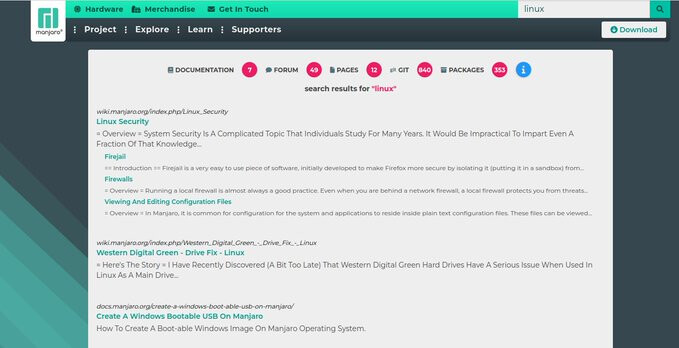
![]() You will need to rebuild any AUR Python packages that install files to site-packages or link to
You will need to rebuild any AUR Python packages that install files to site-packages or link to ![]()
![]() AUR (Arch User Repository) packages are neither supported by Arch nor Manjaro. Posts about them in Announcements topics are off-topic and will be flagged, moved or removed without warning.
AUR (Arch User Repository) packages are neither supported by Arch nor Manjaro. Posts about them in Announcements topics are off-topic and will be flagged, moved or removed without warning.