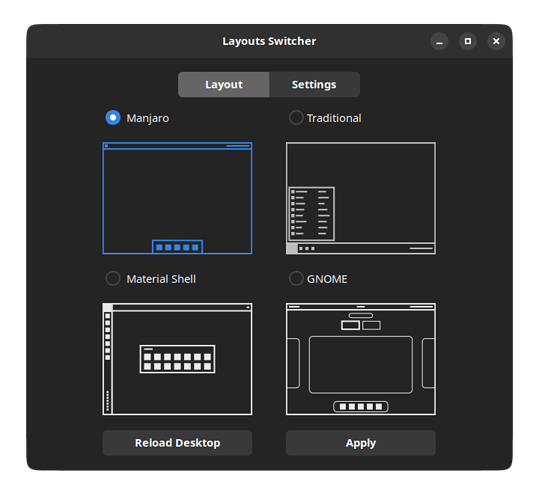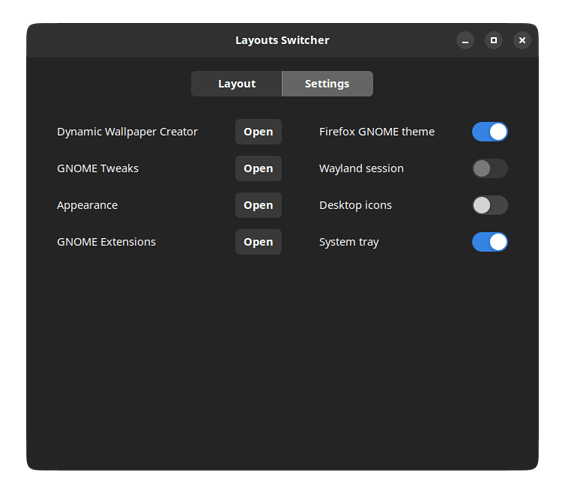Known issues and solutions
This is a wiki post; please edit as necessary.
Please, consider subscribing to the Testing Updates Announcements RSS feed
Please RTFT (Read This Fine Thread) first before reporting the same issues over and over again!
 2022-12-16
2022-12-16
dbus-11 demoted to AUR
dbus-x11 was installed out of the box on some flavors of Manjaro as of a year ago, but is no longer needed. If you have it installed, please replace it with dbus using the following:
sudo pacman -Syu dbus
XFCE becomes unusable if libxfce4ui-nocsd is still installed
So far XFCE Classic project didn’t update yet to 4.18 series. We pushed 4.17.0 version of the package, but don’t know if that helps in that situation. It is recommended to install the regular libxfce4ui package to avoid issues and comment on this issue: libxfce4ui 4.18.0 released · Issue #15 · Xfce-Classic/libxfce4ui-nocsd · GitHub
2022-12-04
python-cairo 1.23.0-2 update requires manual intervention
The python-cairo package prior to version 1.23.0-2 was missing the compiled python module. This has been fixed in 1.23.0-2, so the upgrade will need to overwrite the untracked pyc file that was created. If you receive this error
python-cairo: /usr/lib/python3.10/site-packages/cairo/__pycache__/__init__.cpython-310.pyc exists in filesystem
when updating, use
pacman -Syu --overwrite /usr/lib/python3.10/site-packages/cairo/__pycache__/\*
to perform the upgrade.
2022-11-08
Pop Shell issues with Xorg session with Mutter 43.1 (fixed with mutter 43.1-1.0)
Gnome 43 (X11) GTK4 windows failed to render · Issue #1541 · pop-os/shell · GitHub
Window actors call update_stage_views() without allocation after non-interactive resize on X11 (#6054) · Issues · GNOME / gnome-shell · GitLab
2022-10-28
signature from "Manjaro Build Server <build_at_manjaro_dot_org>" is unknown trust
Seems our signing key for our Build Server had the 2022-10-28 as expire date set when generated. This is now fixed for chroot builds and fresh as also current existing installs via manjaro-keyring 20221028-4 Simply update your system to get that package, which got pushed to all our branches.
2022-10-27
Kernel 6.1-rc# might break backlight control on old/weird laptops
2022-10-18
Firefox 106.0 may have issues with screen sharing on GNOME with Wayland
2022-09-23
Nvidia 3060RTX cards may have issues with the 515.76 driver (fixed with 520.56.06)
Removing python2 from the repositories
2022-09-23 - Jelle van der Waa
Python 2 went end of life January 2020. Since then we have been actively cutting down the number of projects depending on python2 in our repositories, and we have finally been able to drop it from our distribution. If you still have python2 installed on your system consider removing it and any python2 package.
If you still require the python2 package you can keep it around, but please be aware that there will be no security updates. If you need a patched package please consult the AUR, or use an unofficial user repository.*
– Arch Linux - News: Removing python2 from the repositories
* Note: Unofficial user repositories are not supported
2022-08-27
Changes with Back In Time packages
backintime has been renamed to backintime-qtbackintime-cli has been renamed to backintime
After replacing backintime-cli with backintime, you will need to install backintime-qt manually if you want the Qt frontend installed again.
2022-08-23
electron12, electron13, electron14 & electron16 have been dropped to the AUR
Unsupported Electron packages have been dropped from the official repos to the AUR. They no longer receive security updates and nothing in the repos depend on them.
If you have AUR packages depending on those versions, install the binary version from the AUR to replace them; i.e., electron16-bin.
See FS#75490 - electron12, electron13, electron14, electron16 are unsupported and vulnerable packages
End of Support for 15.x.y and 16.x.y
Electron 15.x.y and 16.x.y has reached end-of-support. As per Electron’s new 8-week cadence, we were supporting the latest four versions of Electron until May 2022. With this Electron 19 release, we’ll return to supporting the latest three major versions, as well as the alpha, beta, and nightly releases.
– Release electron v19.0.0 · electron/electron · GitHub
2022-08-12
element-desktop dependency error (fixed with 1.11.4)
error: failed to prepare transaction (could not satisfy dependencies)
:: installing electron (20.0.0-1) breaks dependency 'electron19' required by element-desktop
The upstream package was already flagged out of date (it needs to be rebuilt against latest electron).
Workaround for now:
sudo pacman -Syy electron electron19 --asdeps
sudo pacman -Su
2022-08-04
Glibc 2.36 update will break EasyAntiCheat within Proton (should be fixed with glibc 2.36-2)
Temporary workaround for now is to use the flatpak version of steam:
sudo pacman -S flatpak --needed --noconfirm
sudo flatpak install com.valvesoftware.Steam -y
You can use flatseal (another flatpak app) to grant it access to your existing game library so you don’t have to re-download your games (add the game library install path under “Other files” under “Filesystem”).
sudo flatpak install com.github.tchx84.Flatseal -y
For advanced users (not recommended by us): patched glibc and lib32-glibc are available here. They remove the commit that broke EAC.
2022-07-27
Fixed: Pamac shows archlinux-keyring (20220713-2) and manjaro-keyring (20220514-2) as orphans
sudo pacman -D --asexplicit archlinux-keyring manjaro-keyring
Resolved: w/ base 3-2 Revert changes:
sudo pacman -D --asdeps archlinux-keyring manjaro-keyring
2022-07-16
wxWidgets 3.2 update may need manual intervention
Packages have been renamed from wxgtk- to wxwidgets-. The GTK2 frontend is no longer provided. If you have wxgtk2 installed, the upgrade will fail with:
In such case, uninstall wxgtk2 first and then proceed with the upgrade.
2022-07-13
Linux518: could not insert 'amd_pstate': No such device
With Kernel 5.18.11 there was added a regression to AMD P-State driver preventing it from loading.
2022-07-08
Wireplumber 0.4.11 may crash for GDM users
Currently there is an issue with 0.4.11 and GDM crashing on boot-up. More in the upstream bugtracker issue: https://gitlab.freedesktop.org/pipewire/wireplumber/-/issues/305
2022-06-07
Locale file changes
C.UTF8 locale is now included in glibc:
Credits @diabonas for this change. Systemd wants us to include C.UTF8 by default and it seems the locale may be in included by glibc upstream in the future. To fix building and avoid nasty fixing in devtools, we include the locale in the package. See systemd/systemd#23252 (comment) FS#74864 : [systemd] >= 251 breaks devtools' locale
There is a pacsave for /etc/locale.conf as it has been removed from the filesystem package.
UPDATE: With filesystem 2022.06.08-2, it will automatically restore /etc/locale.conf if it did not already exist.
Uploading: image.png…
There is a pacnew for /etc/locale.gen. Please review it and regenerate your locale if necessary.
![]() AUR (Arch User Repository) packages are neither supported by Arch nor Manjaro. Posts about them in Announcement topics are off-topic and will be flagged, moved or removed without warning.
AUR (Arch User Repository) packages are neither supported by Arch nor Manjaro. Posts about them in Announcement topics are off-topic and will be flagged, moved or removed without warning.![]()