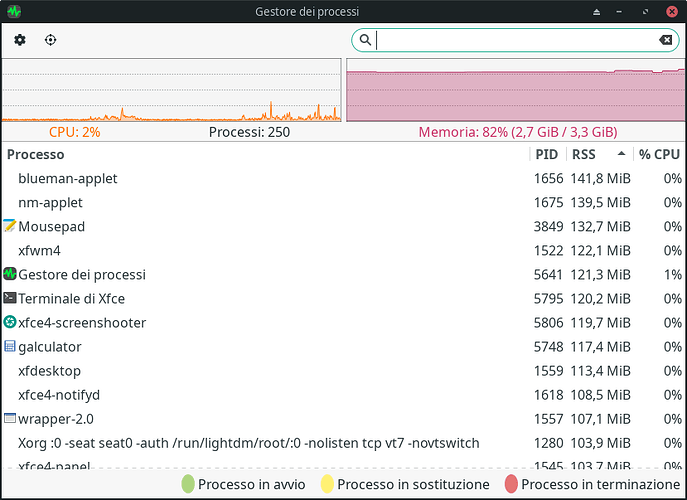Recently, the system hangs continuously due to insane and unclear high usage of RAM memory. My case appears to be much more worrying than the case shown in the following post: Is it just me, or is Manjaro XFCE using more RAM lately?
Here us Just an example of ram usage in my desktop running just mousepad, galculator, XFCE terminal and (of course, to get screen) screenshoter (no web browsers or other applications open), for comparing:
How you can see, blueman/nm-applet, galculator and terminal eat more than twice the usual amount of ram these apps eat in a working manjaro system. I don’t know why some simple apps (I’ve just leaved them open, I’ve not worked with those ones) double their usual ram usage (also notifyd seems doubling its normal ram usage).
Immediately after I click on a web browser as firefox, ram usage increase further and, every time ram usage percent touches 97%, after a little bit the system hangs. So, recently, system started to be mostly unusable.
There is another thread reporting this worrying behaviour (High RAM usage suddenly) and in my case I’ve to do a forced hardware reset.
Additionally, here is how ram info appear, now (while I’m typing):
ps aux | awk '{print $2, $4, $11}' | sort -k2rn | head -n 20 && free -h
2165 10.4 /usr/lib/firefox/firefox
3899 6.3 /usr/lib/firefox/firefox
2430 5.2 /usr/lib/firefox/firefox
1792 4.0 /usr/bin/python
1817 3.8 nm-applet
4126 3.6 /usr/bin/xfce4-terminal
1695 3.2 xfdesktop
2302 3.2 /usr/lib/firefox/firefox
1657 3.1 xfwm4
1688 3.0 Thunar
1694 3.0 /usr/lib/xfce4/panel/wrapper-2.0
1680 2.9 xfce4-panel
1701 2.8 /usr/lib/xfce4/panel/wrapper-2.0
2057 2.8 xfce4-taskmanager
1696 2.7 /usr/lib/xfce4/panel/wrapper-2.0
1774 2.7 xfce4-notes
1800 2.7 pamac-tray
1700 2.6 /usr/lib/xfce4/panel/wrapper-2.0
2140 2.0 /usr/bin/viewnior
2249 2.0 /usr/lib/firefox/firefox
total used free shared buff/cache available
Mem: 3,3Gi 2,9Gi 267Mi 18Mi 302Mi 338Mi
Swap: 0B 0B 0B
Very high memory usage appears not depending on kernel version (that was 6.6 but I’m currently running 6.11-rc4) and at first I’ve also upgraded system through official package manager but this big issue has never gone away.
I’d appreciate to know what it’s really happening.
Thanks in advance.