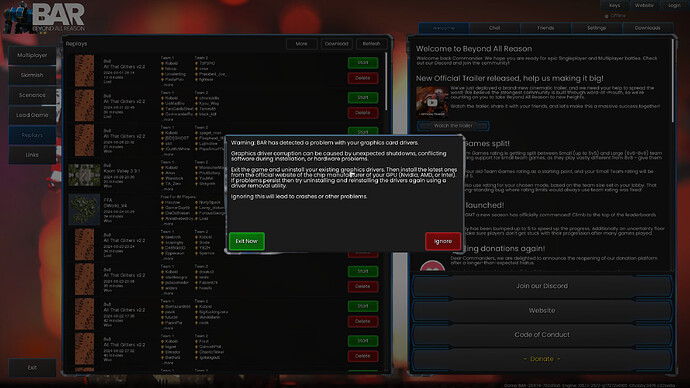Hello,
After i had a gaming session (native linux game "beyond all reason) and had only open my Firefox and Terminal, after i was done with gaming.
My mouse cursor vanished from one second to another and my keyboard also didn’t make any response to my input… as i said nothing else was open and i was done with gaming.
I try to use some Reisub Combos, first i pressed alt+print+f and alt+print+i but nothing happens (visually):
I also pressed crtl+alt+f3 for TTY but nothing, then i press alt+print+b and my system was restarting (Probably the worst way to use Reisub ![]() ).
).
I realise now that alt+print+o should be the better option, anyways after i was back in Linux to find the error’s i saw that alt+print+f (free memory) was working but just not visual, related to my error logs:
$ journalctl -b -1 -p3 --no-pager
Aug 25 00:51:54 koboldx-z170 kernel: x86/cpu: SGX disabled by BIOS.
Aug 25 00:51:55 koboldx-z170 kernel:
Aug 25 00:52:02 koboldx-z170 kernel: [drm:drm_new_set_master] *ERROR* [nvidia-drm] [GPU ID 0x00000100] Failed to grab modeset ownership
Aug 25 00:52:02 koboldx-z170 kernel: [drm:drm_new_set_master] *ERROR* [nvidia-drm] [GPU ID 0x00000100] Failed to grab modeset ownership
Aug 25 00:52:04 koboldx-z170 pulseaudio[1415]: GetManagedObjects() failed: org.freedesktop.DBus.Error.NameHasNoOwner: Could not activate remote peer 'org.bluez': unit failed
Aug 25 01:49:21 koboldx-z170 systemd-coredump[5572]: [🡕] Process 5563 (gpu-driver) of user 1000 dumped core.
Stack trace of thread 183:
#0 0x000055ae3822bcc7 n/a (spring + 0x8b5cc7)
#1 0x000055ae38243a25 n/a (spring + 0x8cda25)
#2 0x000055ae38491fe2 n/a (spring + 0xb1bfe2)
#3 0x000055ae38480811 n/a (spring + 0xb0a811)
#4 0x000055ae3824c98c n/a (spring + 0x8d698c)
#5 0x000055ae3824cbdf n/a (spring + 0x8d6bdf)
#6 0x000055ae38492190 n/a (spring + 0xb1c190)
#7 0x000055ae384967e8 n/a (spring + 0xb207e8)
#8 0x000055ae38497460 n/a (spring + 0xb21460)
#9 0x000055ae3846e7f5 n/a (spring + 0xaf87f5)
#10 0x00007fbc20f9008a n/a (/usr/lib/x86_64-linux-gnu/libc.so.6 + 0x2808a)
#11 0x00007fbc20f9014b n/a (/usr/lib/x86_64-linux-gnu/libc.so.6 + 0x2814b)
#12 0x000055ae37cfc5fa _start (spring + 0x3865fa)
Stack trace of thread 185:
#0 0x00007fbc21041f63 n/a (/usr/lib/x86_64-linux-gnu/libc.so.6 + 0xd9f63)
#1 0x00007fbc21054e27 n/a (/usr/lib/x86_64-linux-gnu/libc.so.6 + 0xece27)
#2 0x000055ae38488a08 n/a (spring + 0xb12a08)
#3 0x000055ae38f8645f n/a (spring + 0x161045f)
#4 0x00007fbc20ff6e39 n/a (/usr/lib/x86_64-linux-gnu/libc.so.6 + 0x8ee39)
#5 0x00007fbc2107e9c4 n/a (/usr/lib/x86_64-linux-gnu/libc.so.6 + 0x1169c4)
ELF object binary architecture: AMD x86-64
Aug 25 01:49:34 koboldx-z170 systemd-coredump[5820]: [🡕] Process 5814 (gpu-driver) of user 1000 dumped core.
Stack trace of thread 172:
#0 0x0000557420ea9cc7 n/a (spring + 0x8b5cc7)
#1 0x0000557420ec1a25 n/a (spring + 0x8cda25)
#2 0x000055742110ffe2 n/a (spring + 0xb1bfe2)
#3 0x00005574210fe811 n/a (spring + 0xb0a811)
#4 0x0000557420eca98c n/a (spring + 0x8d698c)
#5 0x0000557420ecabdf n/a (spring + 0x8d6bdf)
#6 0x0000557421110190 n/a (spring + 0xb1c190)
#7 0x00005574211147e8 n/a (spring + 0xb207e8)
#8 0x0000557421115460 n/a (spring + 0xb21460)
#9 0x00005574210ec7f5 n/a (spring + 0xaf87f5)
#10 0x00007f94aca6e08a n/a (/usr/lib/x86_64-linux-gnu/libc.so.6 + 0x2808a)
#11 0x00007f94aca6e14b n/a (/usr/lib/x86_64-linux-gnu/libc.so.6 + 0x2814b)
#12 0x000055742097a5fa _start (spring + 0x3865fa)
Stack trace of thread 176:
#0 0x00007f94acb1ff63 n/a (/usr/lib/x86_64-linux-gnu/libc.so.6 + 0xd9f63)
#1 0x00007f94acb32e27 n/a (/usr/lib/x86_64-linux-gnu/libc.so.6 + 0xece27)
#2 0x00005574210fe610 n/a (spring + 0xb0a610)
#3 0x00005574210fe66e n/a (spring + 0xb0a66e)
#4 0x0000557421c0445f n/a (spring + 0x161045f)
#5 0x00007f94acad4e39 n/a (/usr/lib/x86_64-linux-gnu/libc.so.6 + 0x8ee39)
#6 0x00007f94acb5c9c4 n/a (/usr/lib/x86_64-linux-gnu/libc.so.6 + 0x1169c4)
ELF object binary architecture: AMD x86-64
Aug 25 04:04:13 koboldx-z170 kernel: nvidia-modeset: ERROR: GPU:0: Failed to query display engine channel state: 0x0000c57e:6:0:0x0000000f
Aug 25 04:04:13 koboldx-z170 kernel: nvidia-modeset: ERROR: GPU:0: Failed to query display engine channel state: 0x0000c57e:6:0:0x0000000f
Aug 25 04:04:13 koboldx-z170 kernel: nvidia-modeset: ERROR: GPU:0: Failed to query display engine channel state: 0x0000c57e:6:0:0x0000000f
Aug 25 04:04:13 koboldx-z170 kernel: nvidia-modeset: ERROR: GPU:0: Failed to query display engine channel state: 0x0000c57e:6:0:0x0000000f
Aug 25 04:04:13 koboldx-z170 kernel: nvidia-modeset: ERROR: GPU:0: Failed to query display engine channel state: 0x0000c57e:6:0:0x0000000f
Aug 25 04:04:13 koboldx-z170 kernel: nvidia-modeset: ERROR: GPU:0: Failed to query display engine channel state: 0x0000c57e:6:0:0x0000000f
Aug 25 04:04:13 koboldx-z170 kernel: nvidia-modeset: ERROR: GPU:0: Failed to query display engine channel state: 0x0000c57e:6:0:0x0000000f
Aug 25 04:04:13 koboldx-z170 kernel: nvidia-modeset: ERROR: GPU:0: Failed to query display engine channel state: 0x0000c57e:6:0:0x0000000f
Aug 25 04:04:13 koboldx-z170 kernel: nvidia-modeset: ERROR: GPU:0: Failed to query display engine channel state: 0x0000c57e:6:0:0x0000000f
Aug 25 04:04:13 koboldx-z170 kernel: nvidia-modeset: ERROR: GPU:0: Failed to query display engine channel state: 0x0000c57e:6:0:0x0000000f
Aug 25 04:04:13 koboldx-z170 kernel: nvidia-modeset: ERROR: GPU:0: Failed to query display engine channel state: 0x0000c57e:6:0:0x0000000f
Aug 25 04:04:13 koboldx-z170 kernel: nvidia-modeset: ERROR: GPU:0: Failed to query display engine channel state: 0x0000c57e:6:0:0x0000000f
Aug 25 04:04:13 koboldx-z170 kernel: nvidia-modeset: ERROR: GPU:0: Failed to query display engine channel state: 0x0000c57e:6:0:0x0000000f
Aug 25 04:04:13 koboldx-z170 kernel: nvidia-modeset: ERROR: GPU:0: Failed to query display engine channel state: 0x0000c57e:6:0:0x0000000f
Aug 25 04:04:13 koboldx-z170 kernel: nvidia-modeset: ERROR: GPU:0: Failed to query display engine channel state: 0x0000c57e:6:0:0x0000000f
Aug 25 04:04:23 koboldx-z170 kernel: nvidia-modeset: ERROR: GPU:0: Failed to query display engine channel state: 0x0000c57e:6:0:0x0000000f
Aug 25 04:04:33 koboldx-z170 kernel: nvidia-modeset: ERROR: GPU:0: Failed to query display engine channel state: 0x0000c57e:6:0:0x0000000f
Aug 25 04:04:43 koboldx-z170 kernel: nvidia-modeset: ERROR: GPU:0: Failed to query display engine channel state: 0x0000c57e:6:0:0x0000000f
Aug 25 04:04:53 koboldx-z170 kernel: nvidia-modeset: ERROR: GPU:0: Failed to query display engine channel state: 0x0000c57e:6:0:0x0000000f
Aug 25 04:05:03 koboldx-z170 kernel: nvidia-modeset: ERROR: GPU:0: Failed to query display engine channel state: 0x0000c57e:6:0:0x0000000f
Aug 25 04:05:03 koboldx-z170 kernel: nvidia-modeset: ERROR: GPU:0: Failed to query display engine channel state: 0x0000c57e:6:0:0x0000000f
Aug 25 04:05:03 koboldx-z170 kernel: nvidia-modeset: ERROR: GPU:0: Failed to query display engine channel state: 0x0000c57e:6:0:0x0000000f
Aug 25 04:05:08 koboldx-z170 kernel: nvidia-modeset: ERROR: GPU:0: Failed to query display engine channel state: 0x0000c57e:6:0:0x0000000f
Aug 25 04:05:08 koboldx-z170 kernel: nvidia-modeset: ERROR: GPU:0: Failed to query display engine channel state: 0x0000c57e:6:0:0x0000000f
Aug 25 04:07:50 koboldx-z170 kernel: Out of memory: Killed process 5226 (Web Content) total-vm:2455432kB, anon-rss:14608kB, file-rss:41876kB, shmem-rss:516kB, UID:1000 pgtables:476kB oom_score_adj:233
Aug 25 04:07:53 koboldx-z170 kernel: Out of memory: Killed process 1275 (plasmashell) total-vm:2653796kB, anon-rss:301196kB, file-rss:212464kB, shmem-rss:36kB, UID:1000 pgtables:1372kB oom_score_adj:200
Aug 25 04:07:54 koboldx-z170 kernel: Out of memory: Killed process 1265 (kwin_x11) total-vm:1623976kB, anon-rss:341476kB, file-rss:127148kB, shmem-rss:0kB, UID:1000 pgtables:1352kB oom_score_adj:200
Aug 25 04:07:54 koboldx-z170 kernel: Out of memory: Killed process 5836 (konsole) total-vm:864688kB, anon-rss:25536kB, file-rss:119396kB, shmem-rss:3328kB, UID:1000 pgtables:440kB oom_score_adj:200
Aug 25 04:07:55 koboldx-z170 kernel: Out of memory: Killed process 1264 (kded6) total-vm:857076kB, anon-rss:25628kB, file-rss:77096kB, shmem-rss:0kB, UID:1000 pgtables:396kB oom_score_adj:200
Aug 25 04:07:55 koboldx-z170 kernel: Out of memory: Killed process 1310 (polkit-kde-auth) total-vm:611328kB, anon-rss:18600kB, file-rss:64028kB, shmem-rss:0kB, UID:1000 pgtables:344kB oom_score_adj:200
Aug 25 04:07:55 koboldx-z170 kernel: Out of memory: Killed process 1311 (org_kde_powerde) total-vm:609280kB, anon-rss:19888kB, file-rss:63984kB, shmem-rss:0kB, UID:1000 pgtables:324kB oom_score_adj:200
Aug 25 04:07:56 koboldx-z170 kernel: Out of memory: Killed process 1312 (xdg-desktop-por) total-vm:391648kB, anon-rss:18516kB, file-rss:64732kB, shmem-rss:0kB, UID:1000 pgtables:312kB oom_score_adj:200
Aug 25 04:08:33 koboldx-z170 systemd[1183]: Failed to start KDE Plasma Workspace.
Aug 25 04:09:14 koboldx-z170 systemd[1183]: Failed to start KDE Plasma Workspace.
Aug 25 04:09:24 koboldx-z170 systemd[1183]: Failed to start KDE Window Manager.
Aug 25 04:09:25 koboldx-z170 systemd[1183]: Failed to start KDE PolicyKit Authentication Agent.
Aug 25 04:09:26 koboldx-z170 systemd[1183]: Failed to start Powerdevil.
Aug 25 04:12:39 koboldx-z170 dbus-broker-launch[920]: Activation request for 'org.freedesktop.nm_dispatcher' failed.
Aug 25 04:12:40 koboldx-z170 systemd[1]: Failed unmounting /tmp.
Aug 25 04:12:40 koboldx-z170 kernel: watchdog: watchdog0: watchdog did not stop!
Was there a better option to restore my system?
I remember that the game forced me to update my Flatpak Nvidia GPU driver before i could load into the game (This why i had this 2 core dumps in the logs from the native Linux game crash), but i did this flatpak GPU Updates so many times already in the last few year’s and i never had a frozen desktop after my gaming session.
Im pretty sure that this nvidia error was the main reason, why my desktop crashed:
nvidia-modeset: ERROR: GPU:0: Failed to query display engine channel state: 0x0000c57e:6:0:0x0000000f
But why?