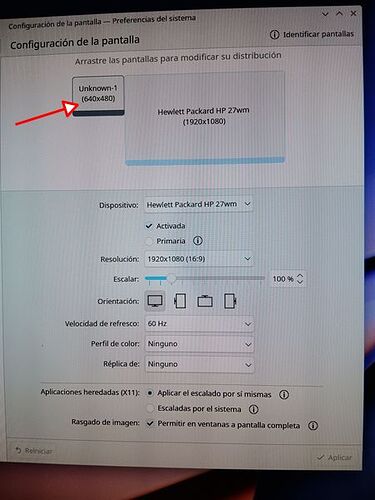Known issues and solutions
This is a wiki post; please edit as necessary.
Please, consider subscribing to the Stable Updates Announcements RSS feed
Please RTFT (Read This Fine Thread) first before reporting the same issues over and over again!
Note: Do not forget to review your .pacnew files:
 2024-12-16
2024-12-16
Linux-Meta packages may prevent removal of linux611
Since we introduced the new meta packages to remove EOL kernels, as soon as we drop them from our repos, the newly EOLed linux611 kernel might be prevented to be removable due to possible installation of them when linux610 got removed.
If you want to remove the kernel now, please add modules like linux-meta and linux-nvidia-meta to your removal list.
Example:
sudo pacman -R linux611 linux611-nvidia linux-meta linux-nvidia-meta
More fancier cmd:
sudo pacman -Rns $(pacman -Qq linux611 | sed ‘s/611//’ | sed -e ‘s/$/-meta/’) $(pacman -Qq linux611)
You can find more information about it here: Find a proper solution to automate EOL kernel removal via ALPM (#13) · Issues · Release plan / Packaging · GitLab
Critical rsync security release 3.4.0
2025-01-16 - Robin Candau
We’d like to raise awareness about the rsync security release version 3.4.0-1 as described in our advisory ASA-202501-1.
An attacker only requires anonymous read access to a vulnerable rsync server, such as a public mirror, to execute arbitrary code on the machine the server is running on. Additionally, attackers can take control of an affected server and read/write arbitrary files of any connected client. Sensitive data can be extracted, such as OpenPGP and SSH keys, and malicious code can be executed by overwriting files such as ~/.bashrc or ~/.popt.
We highly advise anyone who runs an rsync daemon or client prior to version 3.4.0-1 to upgrade and reboot their systems immediately. As Arch Linux mirrors are mostly synchronized using rsync, we highly advise any mirror administrator to act immediately, even though the hosted package files themselves are cryptographically signed.
All infrastructure servers and mirrors maintained by Arch Linux have already been updated.
– Arch Linux - News: Critical rsync security release 3.4.0
2024-12-06
Nvidia 470xx driver may cause black screen and cursor on Plasma with Wayland
When you try to use Wayland with the Nvidia 470xx driver you may have an activated a ghost screen, which leads to a so called ghost screen.
You can still use the right-click context menu and go to screen settings. Choose your other screen as primary and deactivate your ghost screen. Else you can use X11, which should not have that issue. More information about it here: Help testing Nvidia drivers with Kernel 6.12 - #20 by Arrababiski
2024-11-30
Plasma 6.2 might create a black screen when using X11 and default theme
For a while we are tracking the following bug of Plasma 6.2: 483163 – Sometimes on X11 with compositing turned on, black lock screen when using Breeze Plasma style, but controls are all there and remain interactive. There seems to be a regression when using X11 and the default theme breeze. A workaround is to use some other variant of Breeze or use Wayland. People who have issues could comment on that bug report in a polite and helpful way, so the KDE developers may fix it soon.
GTK4 apps may not start due to Vulkan GSK Renderer by Default on Wayland
With GTK 4.16 release GNOME switched to Vulkan GSK Renderer by default. When you have not setup Vulkan support properly your GTK4 apps might not work as expected. Also users with Nvidia drivers might have issues, such as people using RasberryPi and older hardware. You can override it by setting the GSK_RENDERER=ngl or GDK_DISABLE=vulkan environment variable in /etc/environment file. For much more older PCs even GSK_RENDERER=gl is recommended. To boost rendering you can also set GDK_GL_DISABLE=buffer-storage, so the ngl renderer would perform similar to what you knew from GNOME 46.
Graphical interface might not start due to missing libpixbufloader-svg.so
Seems there was a so-name naming change within librsvg: 2.58.90: -/_ switch in the name of the pixbuf loader? (#1075) · Issues · GNOME / librsvg · GitLab. To fix it issue: sudo gdk-pixbuf-query-loaders --update-cache
More information here: After today's update my machine is stuck on loading lightdm, no TTY access possible either - #36 by Photon
Pamac might not find AUR database
It is a known bug to have a message like this:
Failed to read AUR data from /var/lib/pacman/sync/packages-meta-ext-v1.json.gz : Error opening file /var/lib/pacman/sync/packages-meta-ext-v1.json.gz: No such file or directory
You can fix it by doing this: pamac upgrade --aur --force-refresh --dry-run
If it does not work that way try without --dry-run parameter.
Cursor sizes may vary when Wayland is used
If you enabled global scaling in Wayland within Plasma 6, especially with a fractional scale like 2.5x, cursor sizes would be a mess across various apps. For more information see this blog post: Cursor Size Problems In Wayland, Explained - KDE Blogs
Cinnamon 6.4 might change the default theme to a dark one
With Cinnamon 6.4 a lot of changes were made. The theme is significantly darker and offers more contrast than previous versions. Objects within the interface are now rounded, and a gap has been introduced between applets and the panel, giving the desktop environment a modern and polished appearance.
Nvidia: drivers might not work with 6.12 kernel
See also this open issue: 6.12: drm_open_helper RIP · Issue #712 · NVIDIA/open-gpu-kernel-modules · GitHub Nvidia provided a patch and shipped it in their 550.135 driver. More information here: Patch for 565.57.01 + Linux kernel 6.12 - Linux - NVIDIA Developer Forums.
We also patched 470xx and 390xx driver series as needed. Based on the current feedback, it seems that 470xx and 390xx drivers might not work at all with 6.12 kernel. 390xx got its last update by end of 2022, and we managed to keep it alive with kernel patches. If you have a legacy gpu you may consider to use the FOSS nouveau driver or exchange the GPU for a newer hardware.
Those who face issues with current provided drivers, may politely voice-up at the Nvidia developer forums in a civil manner and report their issue there: »»»»»»»»»» If you have a problem, PLEASE read this first «««««««««« - Linux - NVIDIA Developer Forums
2024-10-13
Kernel 6.10 is EOL, 6.10 and 6.9 removed from repos
Kernel 6.10 has been marked [EOL] on kernel.org
Linux 6.9 and 6.10 have been removed from the repositories.
Please ensure your system use a supported kernel mhwd-kernel -l
2024-10-10
Steam games may not launch
Those who have issues with steam games may check this thread for help: Steam games won't launch after 2024-10-10 stable update
Electron apps may crash and flatpak apps may not start
It got reported that electron apps may crash. Also flatpaks might not work. Most likely fixed via adwaita-icon-theme-legacy 46.2-3. More information about it here
2024-10-01
Introducing linux-meta package to deal with EOL kernels more automated
Since we got several reports about issues around linux69 removal we created meta packages called linux-meta and packages for the extramodules. It will detect end of life Kernels and replace them with the current recommended kernel. For now with linux610 series. Please report back if you have any issues with this provided solution.
Users with Nvidia graphic cards may get unbootable systems into graphical environments
Since we removed the linux69 kernel from our repositories and most users will use pamac to update their systems, there is a chance that you may land in a TTY after you reboot your system. Here is why:
- pamac has an auto-conflict resolution and might have put the linux69-nvidia package on the removal list.
- you only had linux69 as your kernel installed, since it got shipped by default in Manjaro 24.0 ISOs
- you rebooted your system without noticing that possible issue
How to fix:
- first don’t panic and log in to your TTY with your user name and password
- then install a kernel like 6.6 LTS or 6.10 to your system via:
sudo mhwd-kernel -i linux66 or sudo mhwd-kernel -i linux610
- then install the nvidia drivers via:
sudo mhwd --auto pci ${DRIVER} 0300
VirtualBox: might show an error message after update to 7.1
You may have an error message like this: Failed to acquire the VirtualBox COM object. The application will now terminate.Callee RC%3ANS_ERROR_FAILURE (0x80004005). Simply restart the application
Random QML widgets and System Settings pages failing to launch in Plasma settings
… until Qt’s QML cache folder is cleared (if you do this, please save it first and attach it to the bug report).
System freeze on suspend
A feature in systemd 256 freezing a user session when suspending may freeze the system.
The issue is most prominent with Nvidia systems but reports exist that it may affect other systems as well.
System freezes for 60 seconds and then wakes back up or hangs after waking up
Since systemd v256, systemd freezes user.slice before sleeping. This process can fail due to kernel bugs, particularly when KVM is in use.[13][14]
Messages in the logs will contain Failed to freeze unit 'user.slice' before sleep. When such an issue occurs, trying to login (start another session) would fail with pam_systemd(process:session): Failed to create session: Job 9876 for unit 'session-6.scope' failed with 'frozen'.
To temporarily revert back to the old behavior, edit systemd-suspend.service, systemd-hibernate.service, systemd-hybrid-sleep.service, and systemd-suspend-then-hibernate.service with the following drop-in:
[Service]
Environment="SYSTEMD_SLEEP_FREEZE_USER_SESSIONS=false"
– Power management/Suspend and hibernate - ArchWiki
KDE Plasma hangs on Shutdown, Restart and Logout
With KDE Plasma 6.1, the session saving feature can make Plasma hang.
A workaround is to disable it in System settings > Session > Desktop Session, by choosing “Start with an empty session”.
Session auto login can't be re-enabled for X11
Once session auto login for X11 gets disabled, it can’t be re-enabled in settings.
A workaround is to edit the /etc/sddm.conf.d/kde_settings.conf file and replace Session=Plasma (X11) by Session=plasma
2024-09-09
System freeze on suspend
A feature in systemd 256 freezing a user session when suspending may freeze the system.
The issue is most prominent with Nvidia systems but reports exist that it may affect other systems as well.
System freezes for 60 seconds and then wakes back up or hangs after waking up
Since systemd v256, systemd freezes user.slice before sleeping. This process can fail due to kernel bugs, particularly when KVM is in use.[13][14]
Messages in the logs will contain Failed to freeze unit 'user.slice' before sleep. When such an issue occurs, trying to login (start another session) would fail with pam_systemd(process:session): Failed to create session: Job 9876 for unit 'session-6.scope' failed with 'frozen'.
To temporarily revert back to the old behavior, edit systemd-suspend.service, systemd-hibernate.service, systemd-hybrid-sleep.service, and systemd-suspend-then-hibernate.service with the following drop-in:
[Service]
Environment="SYSTEMD_SLEEP_FREEZE_USER_SESSIONS=false"
– Power management/Suspend and hibernate - ArchWiki
Previous stable update threads:
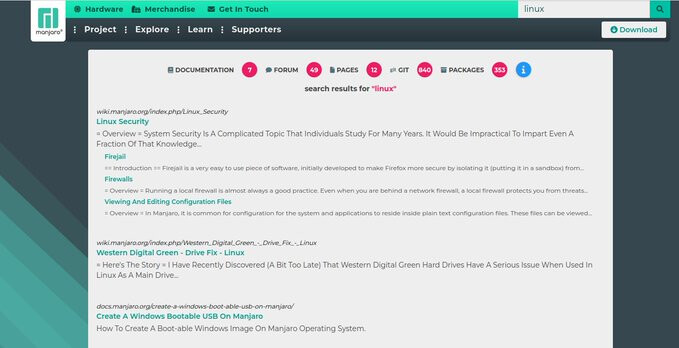
![]() AUR (Arch User Repository) packages are neither supported by Arch nor Manjaro. Posts about them in Announcements topics are off-topic and will be flagged, moved or removed without warning.
AUR (Arch User Repository) packages are neither supported by Arch nor Manjaro. Posts about them in Announcements topics are off-topic and will be flagged, moved or removed without warning.