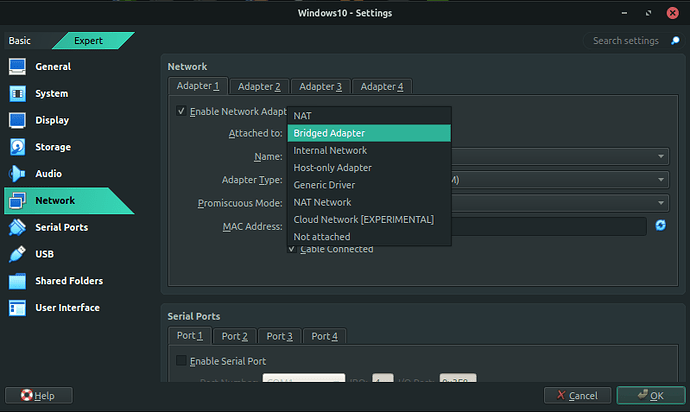NAT doesn’t work in Virtualbox 7.1. The developers say that an update with a fix will be released soon. I hope that it will appear in our repositories quickly
- after reboot, I had this huge annoyance, that my mouse cursor gets stuck to monitor edges before moving to the next monitor.
FIXED by: System Settings > Mouse & Touchpad > Screen Edges > Edge barrier > None
- installation gave info:
(144/418) upgrading grub [-----------------------------------------------------------] 100%
:: To use the new features provided in this GRUB update, it is recommended
to install it to the MBR or UEFI. Due to potential configuration
incompatibilities, it is advised to run both, installation and generation
of configuration:
# UEFI: https://wiki.archlinux.org/title/GRUB#Installation
# BIOS: https://wiki.archlinux.org/title/GRUB#Installation_2
it rebooted just fine without doing anything at all. And looked exactly the same and also booted just fine after reinstalling the grub with sudo grub-install (without any parameters, it put everything where they should have been put … upgraded file /boot/efi/EFI/Manjaro/grubx64.efi )
So I am bit puzzled, what those “new features provided” were… if any?
![]()
- virtualbox seemed to have some serious installation issues, but since I am not currently using it at all, I will look into it later when I actually need it:
(408/418) upgrading virtualbox-host-dkms [-----------------------------------------------------------] 100%
(409/418) upgrading virtualbox [-----------------------------------------------------------] 100%
VBoxManage: error: Failed to create the VirtualBox object!
VBoxManage: error: Code NS_ERROR_FAILURE (0x80004005) - Operation failed (extended info not available)
VBoxManage: error: Most likely, the VirtualBox COM server is not running or failed to start.
error: command failed to execute correctly
(410/418) upgrading virtualbox-ext-vnc [-----------------------------------------------------------] 100%
0%...NS_ERROR_FAILURE
VBoxManage: error: Failed to install "/usr/share/virtualbox/extensions/VNC-7.1.0.vbox-extpack"
VBoxManage: error: Extension pack 'VNC' is already installed. In case of a reinstallation, please uninstall it first
VBoxManage: error: Details: code NS_ERROR_FAILURE (0x80004005), component ExtPackManagerWrap, interface IExtPackManager
VBoxManage: error: Context: "RTEXITCODE handleExtPack(HandlerArg*)" at line 2099 of file VBoxManageMisc.cpp
error: command failed to execute correctly
(411/418) upgrading virtualbox-guest-iso [-----------------------------------------------------------] 100%
- the constant “annoyance” that still exists and doesn’t seem to go away
:: Running post-transaction hooks…
( 7/33) Creating temporary files…
“/var/log/jellyfin” already exists and is not a directory.
I am a little bit confused, what exactly is this installation script trying to do, but … it’s a link created by some previous installer to point to the actual logs folder for jellyfin-server:
lrwxrwxrwx - root 31 mai 2023 /var/log/jellyfin -> /var/lib/jellyfin/log
-
and also the default “/etc/geoclue/geoclue.conf.pacnew” is too open. Gives me spyware vibes. Shouldn’t this be “opt-in” instead of currently all open by default?
-
after reboot Discord stopped working and asks for upgrade… ou well…
Updated the system and it seems that the proprietary nvidia drivers are broken. I updated the kernel to version 6.11 and I’m now running nouveau drivers. There seems to be no nvidia611-linux package or something of that sort.
I’m not even sure if there are proprietary nvidia drivers for the kernel 6.11 …
My system info after running inxi -Fx:
Kernel: 6.11.0-6-MANJARO
Graphics:
Device-1: NVIDIA GP104 [GeForce GTX 1080] vendor: Micro-Star MSI
driver: nouveau v: kernel arch: Pascal bus-ID: 26:00.0 temp: 49.0 C
Display: wayland server: X.org v: 1.21.1.13 with: Xwayland v: 24.1.2
compositor: gnome-shell driver: X: loaded: N/A failed: nvidia gpu: nouveau
resolution: 3840x2160~60Hz
API: EGL v: 1.5 drivers: nouveau,swrast platforms:
active: gbm,wayland,x11,surfaceless,device inactive: N/A
API: OpenGL v: 4.5 compat-v: 4.3 vendor: mesa v: 24.2.2-arch1.1 glx-v: 1.4
direct-render: yes renderer: NV134
API: Vulkan Message: No Vulkan data available.
Hi, will this update fix stuttering when using Nvidia and Xwayland apps?
(aka is explicit sync already included here?)
MESA 24.2.2-1 ALERT
Forewarned by another user, I held back mesa to keep it from updating. The update went with no issue. After the update I allowed mesa to update and bam got a black screen. I did a
sudo downgrade mesa
from a tty command line and rebooted. All is well again.
The problem may be with the nouveau driver I use, as the person who warned me also uses it.
I also reported the bug as a possible mesa nouveau driver conflict.
Well seems like suspend is completely broken for me now. It used to sometimes fail on me before, not waking up from sleep because it couldn’t detect the EDID settings of my monitor according to the logs, but now it’s completely unusable. I am using proprietary nvidia drivers, and I was on kernel 6.9, before moving on to 6.10. In an attempt to fix it, I am now on 6.11, thinking a newer kernel might’ve fixed the issue. However the issue still occurs.
I can’t really tell if this is the same issue as the one mentioned in the post, because I don’t get Failed to freeze unit 'user.slice' in the logs. Also, I get the following message towards the end:
User sessions remain unfrozen on explicit request ($SYSTEMD_SLEEP_FREEZE_USER_SESSIONS=0).
This is not recommended, and might result in unexpected behavior, particularly
in suspend-then-hibernate operations or setups with encrypted home directories.
which indicates to me that SYSTEMD_SLEEP_FREEZE_USER_SESSIONS is actually disabled. Should I still apply the fix mentioned in these threads?
When I go to suspend, it seems like the PC suspends then immediately wakes up from it, but I get a blank screen after that and the system is unresponsive.
This sort of thing makes me want to get an AMD card, maybe even Intel.
See my post above:
Does this help? ![]()
…or, as it states toward the top of this thread…
“Simply restart the application”.
A.K.A. The Numpty solution.
Manjaro KDE updated without issue on VMware.
Now, on to the real deal. Wish me luck.
Peace
Out
.
Didn’t seem to work, at least on the first try.
The issue with Kdenlive mentioned in at least one post above does need to be fixed though; I’ll see if I can tackle that later.
Hi, I have always had NAT configured, but since the last update of VBox NAT stopped working. My solution has been to change it to Bridged Adapter.
Yes, that worked. Thanks!
As far as I understand explicit sync requires NVIDIA driver version >= 555. But this update is still at 550.
I know that the kernel 6.9 was dropped, but why wasn’t I notified that it was? I have a “manjaro notifier” app that has the option to tell me when my kernel is out of date, but it clearly didn’t. Same goes for pamac that updated and broke my Nvidia drivers. I know how to fix my issue, this isn’t the problem. But isn’t it bad for more casual users who might not know to update their kernels and check on the forum every time an update drops, especially on stable?
It was mentioned in the first post of this thread, as well as in the second post.
You are supposed to check the forum before applying the update, and I always advise to update the system by way of pacman from a tty, while completely logged out of your GUI session. Afterwards, you can use pamac (or yay) for the AUR stuff.
The pamac GUI is useful for if you want to install or remove software in between updates, and you can also get away with small updates — e.g. for a couple of fast-tracked packages — but for a bundled update such as this one, you will be better off running it from a tty. ![]()
~ pacman -Qdt ![]()
box2d 3.0.0-1
kfilemetadata5 5.116.0-2
knotifyconfig5 5.116.0-1
libkcddb5 24.05.2-1
qt5-webengine 5.15.17-7
This wasn’t my question, I asked why the manjaro settings notifier didn’t work.
If this is the case then update the wiki! Or tell the admins to stop saying to just use pamac…
I saw some of this on one of my computers. I was pretty sure after looking at all the ones that did this that it was just duplicates due to renaming that now the old version is linked to AUR or something. So I ended up just removing those packages, then applying the update and it was all good.
Like many people here I am experiencing KDE hungs on shutdown/restart when save session is enabled. The workaround of disabling “save session” seems to work but it is not a solution, it’s avoiding the problem altogether. I am using KDE since 5.x (meaning I lived the migration to 6.x) and never had a problem like this… Is this something introduced in this update?? Thanks.
According to others, after doing a normal shutdown and ‘resetting’ the saved session … it seems to function as expected again.
@nervocalm I would add to include logging out. With this bundled install, after doing a lot of testing, I was about to respond to the survey with “no problems”, when I remembered to test logout from both X11 and Wayland sessions. That’s when I hit a small problem: logging out of X11 gave me the dreaded black screen because my Session Restore was not set to “Start with an empty session”. I had this set some time ago, but at some point, it was changed to “When session was manually saved”.