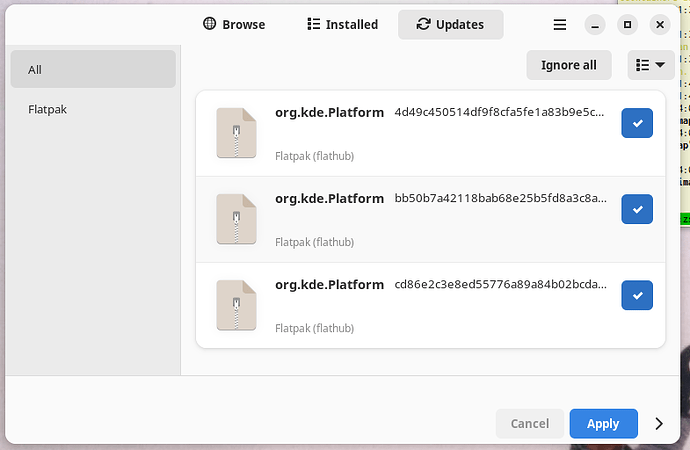I’d imagine there would be a higher count of people with issues, but they can’t log in to say anything.
The update was successful, but after rebooting I got a black screen. I use KDE Plasma and RTX 3060 Ti. After adding parameters to GRUB, the graphics started under Wayland on kernel 6.10, but the second display is not distributed, plus color inversion turned on, and strong lags appeared. After booting under the 6.6 kernel, everything worked fine, but as it was before the update, the Wayland session is not available. I switches to GNOME, it works smoothly, but I don’t like it ![]()
Sorry about bad english, I don’t not speak it well.
From my understanding for this unsupported packages that going into AUR area. They could be still in use till the update is finished and the system has rebooted.
And only after that step passed, you are free to delete them and the dependencie’s are finally cut.
Ah ok thank you!
This should been fixed with disabling LTO in opencv. Make sure that 4.10.0-7.0 packages are installed.
At least on xfce, it does start.
I have two glitches:
- VirtualBox acts up during update like:
VBoxManage: error: Failed to create the VirtualBox object!
Error while configuring virtualbox-ext-vnc
(see here rest of log)
VBoxManage: error: Code NS_ERROR_FAILURE (0x80004005) - Operation failed (extended info not available)
Error while configuring virtualbox-ext-vnc
VBoxManage: error: Most likely, the VirtualBox COM server is not running or failed to start.
Error while configuring virtualbox-ext-vnc
Error: virtualbox-ext-vnc: command failed to execute correctly
Configuring virtualbox-ext-vnc...
0%...NS_ERROR_FAILURE
Error while configuring virtualbox-ext-vnc
VBoxManage: error: Failed to install "/usr/share/virtualbox/extensions/VNC-7.1.0.vbox-extpack"
Error while configuring virtualbox-ext-vnc
VBoxManage: error: Extension pack 'VNC' is already installed. In case of a reinstallation, please uninstall it first
Error while configuring virtualbox-ext-vnc
VBoxManage: error: Details: code NS_ERROR_FAILURE (0x80004005), component ExtPackManagerWrap, interface IExtPackManager
Error while configuring virtualbox-ext-vnc
VBoxManage: error: Context: "RTEXITCODE handleExtPack(HandlerArg*)" at line 2099 of file VBoxManageMisc.cpp
Error while configuring virtualbox-ext-vnc
Error: virtualbox-ext-vnc: command failed to execute correctly
But it seems to work, barring the problem with NAT networks that I hope they’ll fix soon (*).
pamacis in a loop asking for updates with Flatpak(s) — if you say “apply”, it says that everything is up-to-date and comes back to propose the updates.
I’ll try to fix it via the command line. I can confirm that the solution here fixes it: running flatpak update as my normal user. FWIW, in my case the problem arose from org.kde.KStyle.Adwaita.
System data, ask for more if you need!
Graphics:
Device-1: Advanced Micro Devices [AMD/ATI] Cezanne [Radeon Vega Series /
Radeon Mobile Series] driver: amdgpu v: kernel
Device-2: Creative Live! Cam Sync 1080p V2 driver: snd-usb-audio,uvcvideo
type: USB
Display: wayland server: X.org v: 1.21.1.13 with: Xwayland v: 24.1.2
compositor: gnome-shell v: 46.4 driver: X: loaded: amdgpu
unloaded: modesetting,radeon dri: radeonsi gpu: amdgpu resolution:
1: 2560x1440~60Hz 2: 1920x1080~60Hz
API: EGL v: 1.5 drivers: kms_swrast,radeonsi,swrast
platforms: gbm,wayland,x11,surfaceless,device
API: OpenGL v: 4.6 compat-v: 4.5 vendor: amd mesa v: 24.2.2-arch1.1
renderer: AMD Radeon Graphics (radeonsi renoir LLVM 18.1.8 DRM 3.54
6.6.52-1-MANJARO)
(*) in my opinion that should have prevented this upgrade in stable, but well, that’s just my opinion and VirtualBox is a third-party application. Can somebody point me to a good tutorial/page explaining how 1) downgrade a package and 2) pin a package to one version, even if AUR? I need to pin aubraunegg/onedrive before messing things up ![]()
That post is interesting — would you please add a pointer or a summary on the command to do the upgrade? I know I should know it, but… — ![]()
Super! With today’s update of opencv the problem is solved, Kdenlive and Shotcut starts again.
Thank you very much!!!
did not help me. system shuts down with empty session, but when i go back to manually saved session i cannot restart, nor shut down
I had a couple of circular depency issues before the upgrade (nvidia-utils, pam) which I resolved by reinstalling dependencies eg
pamac reinstall egl-wayland
after that the upgrade and reboot went smoothly
Just a guess: Try manually saving session again. Maybe the bug is, that old saves are incompatible and you need to make a new one.
What do you think? I read, I found the answer you are referring to but it simply didn’t work for me. Then I posted.
I had a black screen whatever fix I tried.
UPDATE: I have the same issue with X instead of Wayland as well.
UPDATE 2: It happens also with all extensions disabled.
UPDATE 3: After maybe 30 minutes of usage the problems seem to have disappeared.
UPDATE 4: I have now updated my desktop too and I think it is safe to say that my issue was only temporary. Should I delete my post?
Hello Manjaro friends!
I am experiencing extreme animation lag/stutter since the update.
Here’s what I did:
- I updated with
pamac updateand saw nothing suspicious in the logs except the GRUB warning. - I rebooted once with
systemctl reboot', then installed the 6.11_rt7-1 kernel and rebooted again withsystemctl reboot’. - At first I thought everything went fine (as usual), but unfortunately GNOME’s animations now stutter a lot. For example, after logging in, I open the console application, and even opening this one application has a 0.5 second stutter where the semi-transparent terminal application open window animation freezes half way through before opening properly. The lag seems to be everywhere where there’s animations, also when just scrolling in Firefox or even by just going into the overview when pressing the Super key.
- It was buttery smooth before the update.
Running journalctl these are some of the things that jump at me:
Okt 02 19:05:12 amadeus-4 gsd-usb-protect[1786]: Failed to fetch USBGuard parameters: GDBus.Error:org.freedesktop.DBus.Error.ServiceUnknown: The name is not activatable
Okt 02 19:05:12 amadeus-4 gnome-shell[1614]: cogl_framebuffer_set_viewport: assertion 'width > 0 && height > 0' failed
Okt 02 19:05:13 amadeus-4 geoclue[1298]: Failed to query location: No WiFi networks found
Okt 02 19:05:13 amadeus-4 gsd-media-keys[1760]: Failed to grab accelerator for keybinding settings:playback-repeat
Okt 02 19:05:13 amadeus-4 gsd-media-keys[1760]: Failed to grab accelerator for keybinding settings:hibernate
Okt 02 19:05:14 amadeus-4 gnome-shell[1026]: Connection to xwayland lost
Okt 02 19:05:14 amadeus-4 gnome-shell[1026]: Xwayland terminated, exiting since it was mandatory
Okt 02 19:05:14 amadeus-4 gnome-shell[1026]: JS ERROR: Gio.IOErrorEnum: Xwayland exited unexpectedly
@resource:///org/gnome/shell/ui/init.js:21:20
Okt 02 19:05:14 amadeus-4 gsd-print-notif[1137]: Error releasing name org.gnome.SettingsDaemon.PrintNotifications: The connection is closed
Okt 02 19:05:14 amadeus-4 gdm[972]: Gdm: on_display_removed: assertion 'GDM_IS_REMOTE_DISPLAY (display)' failed
Okt 02 19:05:40 amadeus-4 gnome-shell[1614]: meta_window_set_stack_position_no_sync: assertion 'window->stack_position >= 0' failed
Okt 02 19:06:13 amadeus-4 gnome-shell[1614]: meta_wayland_buffer_process_damage: assertion 'buffer->resource' failed
Okt 02 19:06:13 amadeus-4 gnome-shell[1614]: (../mutter/src/wayland/meta-wayland-buffer.c:710):meta_wayland_buffer_inc_use_count: runtime check failed: (buffer->resource)
Does anyone have any idea what might be going on with my machine?
Oh, I also tried the previously installed 6.10.11-2 kernel and had exactly the same lag in animations as with the newer 6.11_rt7-1 kernel.
This is my machine:
OS: Manjaro Linux x86_64
Host: 21D4CTO1WW (ThinkPad Z16 Gen 1)
Kernel: Linux 6.11.0-1-rt7-MANJARO
Uptime: 22 mins
Packages: 1151 (pacman)[stable], 79 (flatpak)
Shell: zsh 5.9
Display (SDC4165): 3840x2400 @ 60 Hz (as 1920x1200) in 16″ [Built-in]
DE: GNOME 46.4
WM: Mutter (Wayland)
WM Theme: Adwaita-dark
Theme: Adwaita-dark [GTK2/3/4]
Icons: Adwaita [GTK2/3/4]
Font: Inter Variable (11pt) [GTK2/3/4]
Cursor: Adwaita (24px)
Terminal: GNOME Console 46.0
Terminal Font: Monospace (11pt)
CPU: AMD Ryzen 5 PRO 6650H (12) @ 4.56 GHz
GPU: AMD Radeon 680M [Integrated]
Memory: 4.12 GiB / 14.89 GiB (28%)
Swap: 0 B / 16.39 GiB (0%)
Disk (/): 438.30 GiB / 921.39 GiB (48%) - ext4
Locale: en_US.UTF-8
Indeed.
What I’ve found is, the “save session” function seems to work much better under plasma6.1 but it isn’t perfect; the “saved” programs now all open (instead of just one or two) but still not restored to the correct virtual desktops … with the exception of smplayer which always has, but now the playlist sizing/layout is restored!
No meta package for Linux longterm?
Could you elaborate, please? ![]()
Wayland session now not available on SDDM. In SDDM settings there is all options: KDE (X11), KDE (Wayland), GNOME (X11), Classic GNOME (X11), GNOME (Wayland), but whatever I choose, system boot to X11. Help me plz.
sudo pacman-mirrors -f && sudo pacman -Syu && pamac update --aur --devel
I had this issue too and can confirm that the linked arch forum post provides the information to resolve this matter.
Thanks for taking the time to post this link.
Hi @cscs, thanks for your reply.
I did some testing with no luck.
This is what I tried (and some variation of this with the same result):
- Disabling saving session
- ask for restart
- “hangs” (I’ll comment about the double quotes below)
- switch to tty, shutdown -r now, restart ok.
- login OK
- with nothing opened click on save session (as an attempt to reset some corrupted session if there is one, seems ok but no feedback)
- trying to shutdown, restart and sometimes logout, “hangs” again.
And If I hit logout, I get black screen again BUT if I hit switch user, I get the login screen again AND from there I can shutdown/restart without any problem.
How weird is that??
Some things to know:
- from login screen (before login in), I can restart/shutdown with no problem even with saving session on.
- when I say “hangs” it means that the KDE interface dies (no bar, no menu, no right click on desktop, no wallpaper) but X11 and the process are still there. I can switch to another tty and see them with ps. I even leaved the browser opened and it stays opened and functioning normally on the black screen that KDE leaves behind.
- every attempt I did to restart/shutdown with saving session enabled end up the same, with KDE dying but X11 still working (i can see and move the mouse too).
- I have a pretty much standard manjaro installation, no weird hardware or software, no recent changes, updated and working since I can remember
Any Ideas?