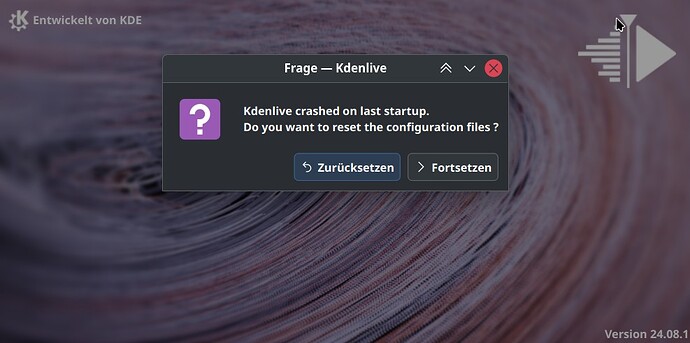I haven’t updated yet, but I’ve been having suspend issues on my PC since I built it recently. I’m not 100% sure, but I think I solved it by enabling the nvidia-suspend.service, nvidia-resume.service, and nvidia-hibernate.service. This was described in the Arch wiki and some other places, but I can’t find a link right now. Is this related, and will this update break the fix?
Thank you for replay
I did not have Internet after this update on kernel 5.15 (no interface). Using 5.10 or 6.6, everything seems to be fine.
I think i answered this question already in my first posting. ![]()
If you successfull upgrade with TTY, you can remove all this AUR packages.
They are not needed.
Trying to update.
First, dependencies error (kdesignerplugin, etc.).
Update in TTY with no problems.
But after reboot, everything black.
No idea what happened.
Recover with Rescuezilla.
No idea of what’s going on.
Two choices: wait for another update or go back to Windows.
The only issue I seem to have (BTRFS on XFCE) is grub menu was not recreated correctly.
Interrupting boot and all I saw was the Kernels option.
FIXED BY … checking pacman log and found statement in grub menu section (towards bottom of file) with instructions to run:
grub-mkconfig
Rebooted and yes all sections including snapshots, memory test, etc are all back.
You added the necessary parameters after grub-mkconfig, right? If you didn’t, it was more likely the actual reboot that saved the day.
Generally the command should be:
sudo grub-mkconfig -o /boot/grub/grub.cfg
Cheers.
Update went well, Plasmas Session Management shortcuts seems to have changed which took some time to figure out but not much of an issue.
Same problem here, I modified the desktop session to start with an empty session and it worked. Thanks
Update went through without any issues, but kdenlive isn’t starting anymore:
Clicking on both of these options crashes the program. Resetting the configuration files does not seem to solve anything either.
kdenlive
kf.config.core: Watching absolute paths is not supported "/usr/share/color-schemes/BreezeDark.colors"
mlt_repository_init: failed to dlopen /usr/lib/mlt-7/libmltsox.so
(libsox.so.3: Kann die Shared-Object-Datei nicht öffnen: Datei oder Verzeichnis nicht gefunden)
WARNING: All log messages before absl::InitializeLog() is called are written to STDERR
E0000 00:00:1727799541.791994 10207 descriptor_database.cc:633] File already exists in database: versions.proto
F0000 00:00:1727799541.792025 10207 descriptor.cc:2236] Check failed: GeneratedDatabase()->Add(encoded_file_descriptor, size)
*** Check failure stack trace: ***
@ 0x7fd210c6ee09 absl::lts_20240722::log_internal::LogMessage::SendToLog()
@ 0x7fd210c6f9ae absl::lts_20240722::log_internal::LogMessageFatal::~LogMessageFatal()
@ 0x7fd1e4890955 (unknown)
@ 0x7fd1e49c228d google::protobuf::internal::AddDescriptors()
@ 0x7fd210496125 (unknown)
@ 0x7fd2578946ad (unknown)
@ 0x7fd2578915c2 _dl_catch_exception
@ 0x7fd25789b4fc (unknown)
@ 0x7fd257891523 _dl_catch_exception
@ 0x7fd25789b904 (unknown)
@ 0x7fd253a9ef14 (unknown)
@ 0x7fd257891523 _dl_catch_exception
@ 0x7fd257891679 (unknown)
@ 0x7fd253a9e9f3 (unknown)
@ 0x7fd253a9efcf dlopen
@ 0x7fd236d18c6c mlt_register
@ 0x7fd256a0a279 mlt_repository_init
@ 0x7fd2569eef52 mlt_factory_init
@ 0x7fd2569c85f5 Mlt::Factory::init()
@ 0x55a01564b0d5 (unknown)
@ 0x55a015606285 (unknown)
@ 0x55a015063d06 (unknown)
@ 0x7fd253a34e08 (unknown)
@ 0x7fd253a34ecc __libc_start_main
@ 0x55a0150658d5 (unknown)
Abgebrochen (Speicherabzug geschrieben)
Kdenlive problem since update: I get the following when I start via the terminal:
[michae1@T7-Manjaro ~]$ kdenlive
WARNING: All log messages before absl::InitializeLog() is called are written to STDERR
E0000 00:00:1727800181.680223 8355 descriptor_database.cc:633] File already exists in database: versions.proto
F0000 00:00:1727800181.680261 8355 descriptor.cc:2236] Check failed: GeneratedDatabase()->Add(encoded_file_descriptor, size)
*** Check failure stack trace: ***
@ 0x7535006dee09 absl::lts_20240722::log_internal::LogMessage::SendToLog()
@ 0x7535006df9ae absl::lts_20240722::log_internal::LogMessageFatal::~LogMessageFatal()
@ 0x7534d0490955 (unknown)
@ 0x7534d05c228d google::protobuf::internal::AddDescriptors()
@ 0x7534dc296125 (unknown)
@ 0x75352cc4e6ad (unknown)
@ 0x75352cc4b5c2 _dl_catch_exception
@ 0x75352cc554fc (unknown)
@ 0x75352cc4b523 _dl_catch_exception
@ 0x75352cc55904 (unknown)
@ 0x75352989ef14 (unknown)
@ 0x75352cc4b523 _dl_catch_exception
@ 0x75352cc4b679 (unknown)
@ 0x75352989e9f3 (unknown)
@ 0x75352989efcf dlopen
@ 0x753500724c6c mlt_register
@ 0x75352bdcb279 mlt_repository_init
@ 0x75352bdaff52 mlt_factory_init
@ 0x75352bd895f5 Mlt::Factory::init()
@ 0x5ed4dd52e0d5 (unknown)
@ 0x5ed4dd4e9285 (unknown)
@ 0x5ed4dcf46d06 (unknown)
@ 0x753529834e08 (unknown)
@ 0x753529834ecc __libc_start_main
@ 0x5ed4dcf488d5 (unknown)
Abgebrochen (Speicherabzug geschrieben)
[michae1@T7-Manjaro ~]$
Before I read the wiki post I soved the issue (for me atleast) by switching from x11 to wayland.
On wayland my systems do not freeze even without choosing “Start with an empty session”
Why this also works for me IDK. ![]()
For machines that on which I want to use x11 I used the solution in the wiki post.
I’ve got this freeze issue on an Acer laptop. No nVidia card, no problem on Arch nor Endeavour, and it freezes on resume even when no user is logged on.
The systemd drop-in config trick does not work for me.
Not sure if it’s relevant, I’m using MemorySleepMode=deep as s3idle is very badly implemented on this laptop.
[EDIT]
Actually, I may have another issue, not related to systemd.
I downgraded systemd to the previous version but the computer still freezes on resume.
I updated back to 256.6 but used kernel 6.6 instead of 6.11 and that solved it.
It seems more like a kernel issue for me.
I’m having a minor issue with Virtualbox. I can launch the Virtualbox, but have no network access (Internet) when running Windows 7.
NOPE !
Before rebooting I checked the output of grub-mkconfig (and saved the file) it showed it had found the timeshift entries including those created by the big update and applied them.
Besides, the journal entry didn’t mention to output to grub.cfg just to run it once !
Here’s the message:
WARNING: ‘grub-mkconfig’ needs to run at least once to generate the snapshots (sub)menu entry in grub the main menu. After that this script can run alone to generate the snapshot entries
Oh, OK, the documentation must be wrong.
- Invoking grub-mkconfig (GNU Grub Manual)
- GRUB (Arch Wiki)
The documentation is always wrong, that is why nobody reads the fine manuals.
I use wayland and it still did that, scared me a bit tbh. Didn’t know about it till I saw this.
On another note I have the package manager kind of garbled with flatpaks now. Anyone else have stuff like this?
They don’t go away btw.
edit: fixed, don’t know why it happened in the first place but ran the command and did an update with package manager one more time it all went away.
flatpak update -y && flatpak remove --unused -y
Choice three, read what other wrote in this Topic and find the answer:
If you still have problems, you can open a Topic and post your system Info’s there.
Unable to login after update, when enter password and hit enter, return to login screen.