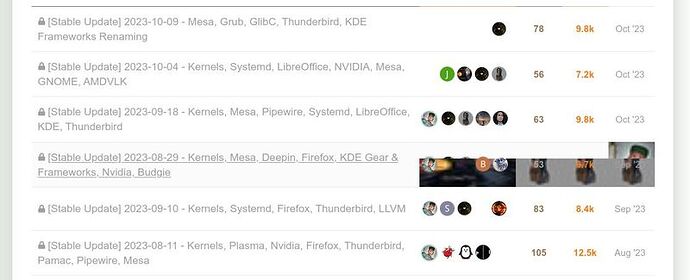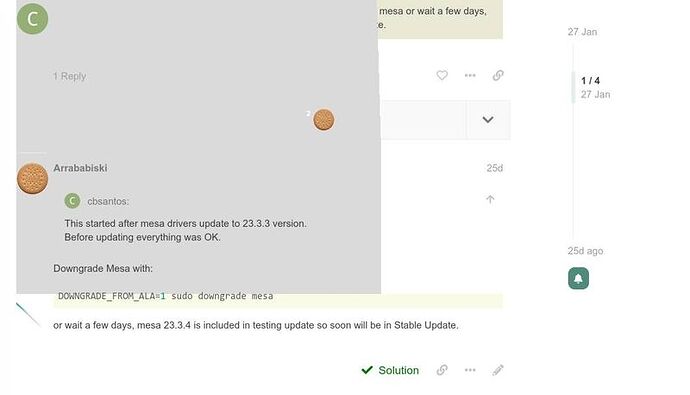I could solve it by using pacman -Syu (instead of pamac)…
strange as I thought these two would be quite similar with just a different user-frontend
disable plymouth … as per instructions elsewhere … e.g. under recent testing updates …search
I’ve found the same issue, and furthermore:
Same here , update went fine, but when I restart I get a black screen .
Just updated, restarded and same issue. Black screen can’t do anything.
People with black screen - remove plymouth as per this post. @philm I suspect there will be many more users like these, perhaps add this to Known Issues.
EDIT For users who don’t know how to get into their system to do that please read the post further down by @Running_Dead89
This implies booting Manjaro via USB? Right? Or any other way? To reach /etc/default/grub and remove splash?
You can also remove splash via the grub menu before booting into the OS.
I am in grub and I guess I have to edit boot options for Manjaro Linux? Or use grub command line? I am totally new to this thing I never touched it. And I wouldn’t want to screw up. Can you be a bit more precise?
Jan 13 stable update came with a problem in Mesa 23.3.3: color boxes appearing while browsing internet, strange images repeated, problems with 3D acceleration, VLC playing only sound in AVIs, etc.
Feb 21 update comes with Mesa 23.3.5 but the problems remain so I had to downgrade Mesa to 23.1.9 again to avoid this issues.
As @CrackalackingZ wrote remove splash via grub menu before booting. To do so, highlight your standard boot entry and press ‘E’ on your keyboard. Navigate to the line containing splash, remove only ‘splash’ from it and press F10 to boot. Than you can apply the steps in the post which @MrLavender posted before.
Ok I did it before reading it. I had “quiet splash” I changed it to nosplash
Then a terminal appeared and loaded stuff and puf I was in KDE login page.
Is this supposed to have fixed the issue from now on? Do I have to wait for a fix and revert this to quiet splash later? Just to be clear.
I also updated grub so I guess it saved the option with nosplash and we call it a day? I’ll just look at that flashy terminal when I boot up Manjaro?
As you did this from GRUB itself no, the changes won’t be saved.
You’ll need to edit /etc/default/grub as root to remove it … it’s near the top in this one so not hard to find (for a change!).
I’ve seen there’s a pacman.conf.pacnew file. Compared with pacman.conf one of the changes is the missing “SigLevel = PackageRequired” line in each repository. I don’t understand why… this means the packages signature won’t be checked before install?
pacman.conf:
[core]
SigLevel = PackageRequired
Include = /etc/pacman.d/mirrorlist
[extra]
SigLevel = PackageRequired
Include = /etc/pacman.d/mirrorlist
[multilib]
SigLevel = PackageRequired
Include = /etc/pacman.d/mirrorlist
pacman.conf.pacnew:
[core]
Include = /etc/pacman.d/mirrorlist
[extra]
Include = /etc/pacman.d/mirrorlist
[multilib]
Include = /etc/pacman.d/mirrorlist```Done! thanks. I guess I’ll keep it like this forever
After editing, don’t forget to run sudo update-grub in terminal. And you don’t have to add nosplash there, just remove splash from it and you’re good.
I could solve it by using
pacman -Syu
This one complains the same, but gives me an option to continue. When I read surrounding messages, I don’t know if I have enough power to continue today ![]()
ostrzeżenie: nie można rozwiązać "alsa-lib=1.2.11", zależności od "lib32-alsa-lib"
:: Następujące pakiety nie mogły zostać zaktualizowane w wyniku niespełnionych zależności:
lib32-alsa-lib lib32-libjpeg-turbo
:: Czy chcesz pominąć powyższe pakiety przy aktualizacji? [t/N]
Ok. My mirror list was out-of-date. After running pacman-mirrors it went smoothly
Re “Please post your solution”: I ran into the the following 6 issues (and found the following 6 solutions) during and after this update:
-
Pacman couldn’t be updated because that would break “rebuild-detector”. Pacman itself couldn’t proceed and offered no solutions. Pamac, however, simply deleted “rebuild-detector” and forged ahead. I was able to re-install “rebuild-detector” after update and restart.
-
Pacman or Pamac decided to wipe-out my “/etc/bash.bashrc” file and replace it with a nearly-empty changeling. This was completely unacceptable, as that file contained years of enhancements (settings, paths, aliases, etc). I was considering Timeshift-ing back a week or two until I noticed that my previous file had been saved as “bash.bashrc.pacsave”. So I did “mv bash.bashrc bash.bashrc_DESTROYED-BY-PAMAC” followed by “cp bash.bashrc.pacsave bash.bashrc” and bash now works correctly again.
-
Apparently all AUR files now require a program called “fakeroot” to be present before they can be updated. it wasn’t present, so all AUR updates failed. So I installed it, and AUR updates then succeeded.
-
Upgrading kernel from 6.7 to 6.8 changed system-tray network icon from a picture of a computer monitor to 3 parallel curves and disabled all networking completely, on multiple computers. Work-around: Reboot, select “Advanced Linux” on Grub menu, scroll down to kernel 6.7 and boot that, then erase kernel 6.8.
-
After running this update on my work computer, LibreOffice stopped being able to save changes to files on my company’s Unix server. Workaround found: I added a “nobrl” (apparently “no bit range lock”, whatever that means) option in the cifs mount line in “/etc/fstab” and the problem went away. (I found this workaround tacked onto the end of a very-long-but-otherwise-unhelpful thread in the official LibreOffice forum, where some helpful soul tacked-on the only real solution, almost as an afterthought, after finding it on a German web site.)
-
After this update, perldoc stopped using less as its pager and reverted to using more. Workaround: I added the following line to my (restored, after repairing Pamac’s devastation) “/etc/bash.bashrc” file: “export PERLDOC_PAGER=less”. Voila, problem solved. (But why did it exist in the first place? Very-weird and oddly-specific bug.)
-
Read Known Issues?
sudo pacman -Syu pacman-contrib -
That is how updates of configuration files on Arch-based systems works and always has.
- It is impossible to build any package, AUR or otherwise, without
fakeroot. It is a dependency ofpacman. So you removed it by whatever you were doing trying to resolve 1.