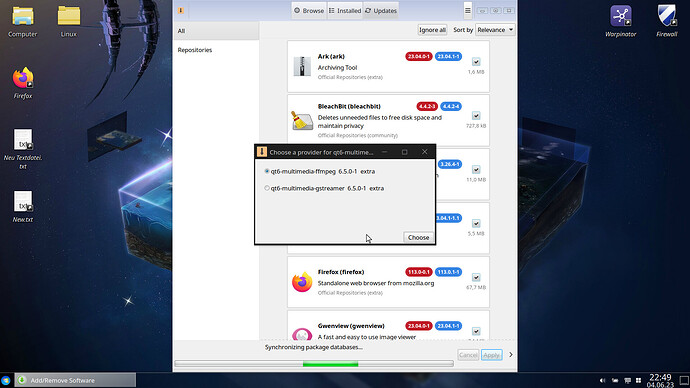It already shows me as running xdg-desktop-portal-gtk when I check the system monitor, it DOES have -gnome installed if it matters but I don’t know.
Upgrade was successful but noticed the following warning messages:
[2022-12-07T22:19:19-0800] [ALPM-SCRIPTLET] -> Running build hook: [block]
[2022-12-07T22:19:20-0800] [ALPM-SCRIPTLET] ==> WARNING: Possibly missing firmware for module: bfa
[2022-12-07T22:19:21-0800] [ALPM-SCRIPTLET] ==> WARNING: Possibly missing firmware for module: qed
[2022-12-07T22:19:21-0800] [ALPM-SCRIPTLET] ==> WARNING: Possibly missing firmware for module: qla1280
[2022-12-07T22:19:21-0800] [ALPM-SCRIPTLET] ==> WARNING: Possibly missing firmware for module: qla2xxx
[2022-12-07T22:19:23-0800] [ALPM-SCRIPTLET] -> Running build hook: [keyboard]
Yes it matters. the gnome one is buggy. Please see the wiki post.
Ok that did it, things run much smoother now.
In my case, the workaround doesn’t work, Brave still has graphic glitches.
I’m going to use Firefox while I’ll wait for the fix.
Best regards!!
Install linux-firmware-qlogic to avoid this warning messages:
sudo pacman -S linux-firmware-qlogic
Befor i update, there is a popup coming up and ask me which qt6-multimedia provider i wanted to choose… how do i choose the right one?
Can confirm this issue. In my case it’s especially problematic because I’ve two mice connected (one from Logitech that is now very slow, the other one from Anker works as before) because I like to switch hands. So I can’t crank up the mouse sensitivity because then the Anker mouse will be unusable fast.
pipewire[1455]: mod.raop-sink: missing Session header
wireplumber[1456]: (bluez_output.84_17_15_11_3E_27.1-21) running -> error (Received error event)
wireplumber[1456]: Failure in Bluetooth audio transport /org/bluez/hci0/dev_84_17_15_11_3E_27/sep5/fd0
pipewire[1455]: pw.node: (bluez_output.84_17_15_11_3E_27.1-60) running -> error (Received error event)
bluetoothd[1222]: /org/bluez/hci0/dev_84_17_15_11_3E_27/sep5/fd1: fd(39) ready
wireplumber[1456]: set volume 56 failed for transport /org/bluez/hci0/dev_84_17_15_11_3E_27/sep5/fd1 (No such property 'Volume')
Bluetooth broken, Raop broken
WTF
The Audio Symbol in the Systemsettings is greyed out
I do not get everything. What if we exclude GCC to be updated this time to version 13, and wait for the next kernel update ? I definitely can’t afford to have dkms modules that don’t work.
Could someone explain me what to do exactly ? Thank you ![]()
Brave colors defaults to “Light” every time Brave is launched even if previously set to “Dark”.
For me it’s not the theme. The browser is unusable. Pages don’t load, there’s flickering and artifacts from other windows.
I saw a note that Qt6 has moved to ffmpeg; used to have gstreamer.
Didn’t know Gstreamer was still available (haven’t upgraded yet).
Gstreamer is a Gnome GTK thing.
FFmpeg is multi-platform and is the backend in mpv player.
Probably either would work.
(For myself I would choose ffmpeg.)
Did you miss these posts ?
I think they mean dkms works now …
Pushed them also now to testing: [Testing Update] 2023-05-20 - KDE Frameworks, Python, Haskell, Wine - #25 by philm
You weren’t. ![]()
He was looking at this topic (there’s a link to it in the wiki post),
which does seem to be too complex for most Manjaro users.
Not many old sysadmins around here, who have hundreds of AUR/pip packages and like to be thorough.
I have Manjaro stable + Cinnamon and now even starting System Monitor GUI takes 15-20 sec.
Interestingly starting a Chromium Appimage comes up instantly.
I have no idea what to do now … ![]()
yeah that guide is really only needed for people who have a lot of pip foreign packages.
Most people have none.
Oh come now …
Its been stated multiple times …
(including in the post your quoted/responded to)
check the wiki post.
xdg-desktop-portal-gnome bug
Unless it is something else … then maybe start a new thread.
You may want to check if xdg-desktop-portal-gnome is installed and remove it. It is stated in troubleshoots.