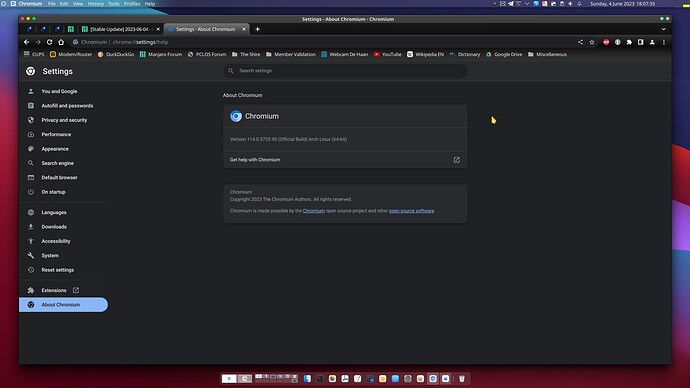They’re being uploaded as we speak.
Most kernels are rebuilt against the new toolchain …
Thank you!
It was rather obvious to me that there was a refresh issue of some sort with Chrome. Stopping GPU acceleration fixed it. Not the long term proper fix, but works for now.
That does not solve the problem.
Everything mostly went as expected.
My XFCE desktop needed the work around for many applications are slow to start. Everything is fine after that. Oddly enough on my other computer with Manjaro KDE, it did not need this work around. Doing a search in Pamac shows xdg-desktop-portal-gnome not installed, and xdg-desktop-portal-kde already installed. I have to assume all is well with this computer.
I also am not experiencing this issue that people are commenting about with Dolphin not remembering open tabs. Are they posting on the correct sub-forum? I ask because I’m using the stable branch of Manjaro KDE, and my Dolphin version shows as 23.04.1.
The update came with the following problem for me:
Mutter will always focus on the second monitor window when switching workspaces
if i understand correctly,the python steps that needs to be taken after the the update are only for AUR packages i’ve installed?
so if in this list
pacman -Qoq /usr/lib/python3.10/
Summary
abiword
apparmor
asciidoc
avahi
boost-libs
botan
btrfs-progs
clang
cython
dbus-python
gufw
hplip
i2c-tools
imath
ldb
libaccounts-glib
libblockdev
libbytesize
libftdi
libibus
libieee1284
libimobiledevice
liblouis
libnewt
libplist
libproxy
libsmbios
libteam
libtorrent-rasterbar
libxml2
libxslt
lilv
link-grammar
lirc
llvm
manjaro-application-utility
meld
net-snmp
nftables
optimus-manager
pacman-mirrors
protonvpn-cli
protonvpn-gui
pyside6
python
python-appdirs
python-asn1crypto
python-attrs
python-autocommand
python-bcrypt
python-cachecontrol
python-cairo
python-certifi
python-cffi
python-chardet
python-colorama
python-commonmark
python-contextlib2
python-cryptography
python-distlib
python-distro
python-dnspython
python-docopt
python-docutils
python-entrypoints
python-fastjsonschema
python-future
python-gnupg
python-gobject
python-html5lib
python-idna
python-importlib-metadata
python-inflect
python-jaraco.classes
python-jaraco.context
python-jaraco.functools
python-jaraco.text
python-jeepney
python-jinja
python-keyring
python-keyutils
python-manjaro-sdk
python-markdown
python-markdown-it-py
python-markupsafe
python-mdurl
python-more-itertools
python-msgpack
python-npyscreen
python-nspektr
python-ordered-set
python-packaging
python-pep517
python-pillow
python-pip
python-platformdirs
python-ply
python-proton-client
python-protonvpn-nm-lib
python-psutil
python-pycparser
python-pycups
python-pycurl
python-pydantic
python-pygments
python-pyopenssl
python-pyparsing
python-pyqt5
python-pyqt5-sip
python-pysmbc
python-pythondialog
python-pyxdg
python-reportlab
python-requests
python-resolvelib
python-retrying
python-rich
python-secretstorage
python-setuptools
python-six
python-systemd
python-tenacity
python-toml
python-tomli
python-trove-classifiers
python-typing_extensions
python-uc-micro-py
python-urllib3
python-validate-pyproject
python-webencodings
python-wheel
python-yaml
python-zipp
samba
shiboken6
system-config-printer
talloc
tdb
tevent
udiskie
ufw
util-linux
util-linux-libs
volume_key
xapp
xcb-proto
zbar
i only see one AUR package then it’s the only one i need to rebuild?
also,regarding DKMS;i suppose that Vmware won’t work after this update?
After the update the list should be much shorter (or empty). After the update you run the command again and all packages that show up in the list must be rebuilt
with this command?
pamac build $(pacman -Qoq /usr/lib/python3.10)
After updating, there should no longer be a /usr/lib/python3.10/ directory. If you still have one, then everything that remains in there needs to be rebuilt.
Updated kernels are on the way. They’ll probably be on your local mirrors in a few hours, or possibly — if your selected mirrors are slow — by tomorrow.
That will rebuild all packages that are in the list. You can also rebuild them one by one if you want
Thank you both.
Well, I do have a bit of an issue after this update, albeit that it’s not important enough to include it in my vote on the poll, because it’s not actually a Manjaro problem. Chromium is a package we pull in from Arch, but even Arch doesn’t maintain this software — Google does, as a “community-developed project” that serves as the basis for their proprietary Chromium browser.
The thing is that the new version of Chromium insists on using a dark theme everywhere. I’ve already tried to disable it using the chrome://flags — but it’s simply ignoring those — and by explicitly choosing a light theme on websites that support doing so.
And yes, I am using a dark theme for my Plasma settings, but up until now Chromium has always used a light theme by default, including on its settings pages.
And Google’s help — which is more about Chrome than about Chromium — is, um, no help at all. I found a few threads started by people with the same issue, but they were closed before anyone could reply on them, notwithstanding that dozens of people clicked the I have the same problem button.
Typically Google and their narcissistic arrogance, of course. ![]()
![]()
After reboot I got stuck on the “Manjaro …” screen. Tried changing tty but to no effort.
ctrl+alt+del and it rebooted without issues.
Ridiculously complex? Not sure we are looking at the same thing here… I’m seeing a very clear and simple explanation of exactly what cases need attention, a one liner to show you what needs attention, and a one liner to try and fix it all. Finally there’s a tool to check if anything else still needs to be fixed. Literally 3 spoon fed steps is ridiculously complex?
After the update and reboot, instead of seeing GDM, I got granted by a tty asking me to log in.
I tried to reboot multiple times but it was always the same.
I eventually reverted the update with Timeshift to get a working system.
Chromium 114 now goes by the Gtk theme. There are plenty of people also complaining in upstream bug reports as well.
There are no flags. enable-force-dark is not related.
For now, you can use a light Gtk theme and make sure gtk-application-prefer-dark-theme is set to 0 in ~/.config/gtk-3.0/settings.ini.
Sometimes this happens, especially when you use Gnome. Also bigger updates it is better not to use the graphical environment and their package managers. pamac and pacman both work fine in a TTY