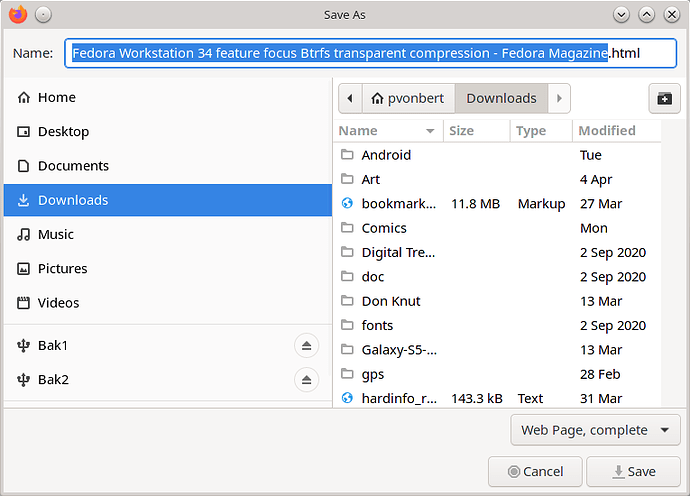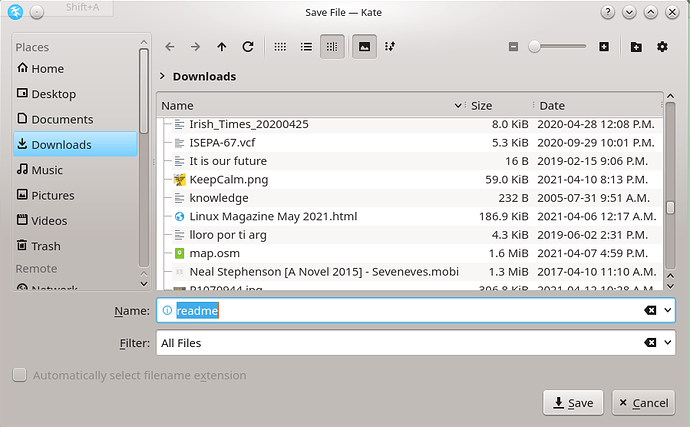you have to use pipewire pacnew conf files, I wrote about that in testing…
Bit of an issue here:
looking for conflicting packages...
:: dbus-python and python2-dbus are in conflict. Remove python2-dbus? [y/N] y
error: failed to prepare transaction (could not satisfy dependencies)
:: removing python2-twisted breaks dependency 'python2-twisted' required by python2-incremental
Nothing gets updated 
Able to upgrade kernel from 5.9.16-1 to 5.10.26-1 no problem
Try pamac upgrade. Pamac is able to deal automatically with conflicts.
Blockquote
scanimage -L
Speicherzugriffsfehler (Speicherabzug geschrieben)>Blockquote
Since last update I can’t scan. I get the error information as you may see. I don’t understand what this means and ask friendly someone to translate this in understandable language. I publish this problem on https://forum.manjaro.org/, https://de.manjaro.org/ and http://www.manjaro-forum.de/
Hi guys,
I think it was a bad idea to update some applications from Gnome 3.38 to Gnome 40 in the stable branch. Let me explain. As usual, I make new updates when they are available in the stable branch. So far, I haven’t encountered any issues. But since these last updates, it is the disaster. First, I can’t longer use the admin backend under nautilus. Then, I get freezes sometimes when I try to launch some applications (the terminal, gnome-disk-utility, …) via the taskbar (I use the dash to panel extension). I am wondering if mixing the Gnome 3.38 components/applications with the new software versions offered by you for Gnome 40 would be the cause of my problems. That’s why I have decided not to make any more updates for the elements which concern Gnome (applications, …). I stay entirely under Gnome 3.38 until Gnome 40 is fully stable, and the update to Gnome 40 is complete. So, I will reinstall the Manjaro 21.0 Gnome version and will not update the new Gnome Apps to 40.
Regards.
Hi @AlbertoSalviaNovella ,
I could solve the problems with wine reading the post you mentioned.
I can execute Windows executable programs after @jrichard326 guidelines and after running the following terminal command:
cp -a ~/.wine/drive_c/windows/command/start.exe ~/.wine/drive_c/windows/
Hope this help, regards
python2-incremental was dropped from the repos. Remove it and whatever requires it and try again.
Remove “python2-incremental” probably you don’t need it
Thank you @Yochanan! However, that didn’t help here. Does the problem have nothing to do with this update?
I have some issues with the update.
- The WiFi “Select Network” pop-up cannot be closed. The “Cancel” button gives no response. Make me should reboot every time I accidentally open the “Select Network” menu.
- pacman.log is not found after a fresh boot. So, I have no pamac activities log. Now, I just run
touch /var/log/pacman.logevery time after I do a fresh boot.
Any advice to deal with these issues?
As marwell said, that didn’t help, unfortunately. None of the information here allowed me to fix the new Java font issue I’ve seen with this particular update. Thank you for trying!
Sorry winnie, just saw your question tonight.
I think Firefox uses the native KDialog, but to be sure i took a screenshot of Kate and Firefox Developer 88.0b4.
Any word on this one?:
No longer able to connect to smb share on the network through nautilus: Other locations → Connect to server - > smb://ip.ad.res.s. (This occurs on all manjaro’s in the household (5x))
I’m having three seemingly common problems with this update:
- Conflicts related to packages
pulseaudio-equalizer pulseaudio-jack pulseaudio-lirc pulseaudio-rtp pulseaudio-zeroconf: I had to remove these packages manually before updating - No sound cards after update: I applied saurabh’s solution (see below), it worked in my case. Maybe the solution should be written in the wiki at the beginning of the post, but it has been pointed out that it would be better to examine and manually merge pacnew files
- Problem with fonts in Java applications: they have been replaced with a monospaced font. Still unresolved, unfortunately.
With the latest release and updated Wiki about improving the font rendering, the font rendering is really awesome now, thanks!!! (i’m using truetype interpreter v40 and this is enough for me, but i’ll play with v38 to see the results)
Darn. It doesn’t. ![]() Your screenshot confirms what I suspected. Firefox is using GTK file-picker dialog, while Kate is using KDialog.
Your screenshot confirms what I suspected. Firefox is using GTK file-picker dialog, while Kate is using KDialog.
KDialog makes an application more consistent with a Plasma session, and yields better integration.
Yet for some reason after rebooting (and some small recent updates), Chromium, Brave, and Vivaldi are all correctly using KDialog, while Firefox is the “odd one out” in the group, in that it uses GTK file picker dialog.
It’s not such a big deal to me since Firefox is not my primary web browser, but it’s still strange that it sorely sticks out among the others in a KDE desktop.
The upgrade of python-ruamel-yaml broke borgmatic because its current version needs python-ruamel-yaml < 0.17. This has been fixed in borgmatic 1.5.13-2, which is not yet in the stable repo.
I downgraded python-ruamel-yaml, now borgmatic can run again, until it gets upgraded. Hopefully this won’t break another part of the system.
Hi. It seems from the pull that 20% of us are having issues. I don’t know if reported but I’m facing some type of serious bugs:
1: Random Keys and Touchpad do not work correctly at Random Boots or Moments: not an Hardware Issue, mine not as serious as Random keys do not work on inbuilt laptop keyboard. May a Kernel-related issue.
2: System Freezes randomly: at least on AMD Drivers, no matter Kernel versions, DE or activity (it freezes randomly). May because of AMDVLK update be the cause?
Anyway, have a nice day.
Hi there! I’m experiencing random system freezes as well, and think it has something to do with the new AMD GPU drivers. [Here] is a post I wrote a couple of days ago, where some other users and I have been updating our experiences and not-solvers: System frequently crashing after GPU drivers update - #28 by HoneyBear52