Installing gst-plugin-pipewire and manjaro-pipewire fixed it for me.
This is only gnome Alpha.
Yup, same here (Gnome + Papirus). The files/Nautilus icon changed from the generic files icon (same as your before) to a set of drawers. Can’t find an issue for it yet on the Papirus Github, so I might make one tomorrow.
Hmm, apparently it’s intended: icons Thunar, Mousepad, Ristretto, Parole, XFCE Terminal Settings. Ch… · PapirusDevelopmentTeam/papirus-icon-theme@8fa919c · GitHub
Do let us know once you create a GitHub issue. They may only change it back if more people support it.
On my main PC, Gnome, I got the same error @anon80447176 had and fixed it with his suggestion:
sudo pacman -S gnome-shell-extension-desktop-icons --overwrite /usr/share/gnome-shell/extensions/\*
then all went OK, no issue with gnome-terminal.
On my 3rd Gnome PC - no issues at all.
opencolorio1 and opencolorio are in conflict. Remove opencolorio?
Should I remove that package?
Hello. After the update on KDE, QEMU/KVM while it does load, any virtual machine will start and then I get a black screen on the whole computer which I can not recover from. Have to reboot. Any ideas?? Thanks.
Seems like the issue is with libvirt 1:7.0.0-2 since that seems to be the only package updated related to QEMU. Might be wrong but that is what it seems. Thanks.
Doesn’t this update contain the upgrade to “Gnome 40”? Looking at my machine after the update, I see:
DE: GNOME 3.38.3
Did mine not update correctly? Thanks in advance to everyone for your time and help, it is greatly appreciated!
All good here:
XFCE + linux510 + LUKS/BTRFS
Problems with audio. Front speaker is detected, rear speaker missing. They used to work before update.
$ inxi -Fazy
System:
Kernel: 5.10.13-2-MANJARO x86_64 bits: 64 compiler: gcc v: 10.2.1
parameters: BOOT_IMAGE=/boot/vmlinuz-5.10-x86_64
root=UUID=45ce70ae-e979-41fd-8e1b-372b93d8c809 rw quiet apparmor=1
security=apparmor udev.log_priority=3
Desktop: GNOME 3.38.3 tk: GTK 3.24.24 wm: gnome-shell dm: GDM 3.38.2.1
Distro: Manjaro Linux
Machine:
Type: Desktop Mobo: Micro-Star model: MPG Z490 GAMING EDGE WIFI (MS-7C79)
v: 1.0 serial: <filter> UEFI: American Megatrends v: 1.30 date: 10/12/2020
Audio:
Device-1: Intel Comet Lake PCH cAVS vendor: Micro-Star MSI
driver: snd_hda_intel v: kernel alternate: snd_soc_skl,snd_sof_pci
bus ID: 00:1f.3 chip ID: 8086:06c8 class ID: 0403
Device-2: NVIDIA GK110 High Definition Audio vendor: Gigabyte
driver: snd_hda_intel v: kernel bus ID: 01:00.1 chip ID: 10de:0e1a
class ID: 0403
Device-3: Ruision UVC Camera type: USB driver: snd-usb-audio,uvcvideo
bus ID: 1-2:2 chip ID: fefe:4321 class ID: 0102 serial: <filter>
Sound Server: ALSA v: k5.10.13-2-MANJARO
Bluetooth:
Device-1: Intel type: USB driver: btusb v: 0.8 bus ID: 1-14:6
chip ID: 8087:0026 class ID: e001
Message: Required tool hciconfig not installed. Check --recommends
Sensors:
System Temperatures: cpu: 44.0 C mobo: N/A gpu: nvidia temp: 43 C
Fan Speeds (RPM): N/A gpu: nvidia fan: 22%
Gnome 40 is development version.
The update was flawless!!!
Updated from terminal and rebooted afterwards.
(xfce - kernel 5.10)
Thank you Manjaro Team!!!
I just reinstalled Xfce today after a long break and found this ugly blue thing as the icon for “Show Desktop”. I don’t know if it looked like this before the update, since I just reinstalled Xfce today. But to me, this blue icon doesn’t seem like it’s intentional. At least I remember it used to look monochrome to match the other icons in the tray.
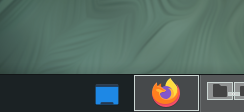
See the 2 responses to this one:
![]()
Next time, please read the entire conversation or at a minimum, do a Find in this page before asking the same question again.
![]()
All works fine after this update on three KDE - machines.
Thank’s to the manjaro-team 
regards
caho
The icon was green before, but I think it’s not a UI bug or so
It seems several icons were updated, and look out of place after the update.
Thunar does not necessarily have to resemble a hammer, and GNOME files (Nautilus) does not necessarily have to resemble a “file”. This icon worked very well for both.

Since heavily used programs in multiple DEs are affected, can the Manjaro devs talk with the Papirus devs to fix the issue? The Papirus devs may not entertain requests by individual users, but if the project leaders talk together, they may easily reach a solution that works for everyone.
Just one minor problem with Apache.
modules/libphp7.so has been renamed modules/libphp.so
conf/extra/php7_module.conf has been renamed conf/extra/php_module.conf
Fixable with a quick edit to /etc/httpd/conf/httpd.conf