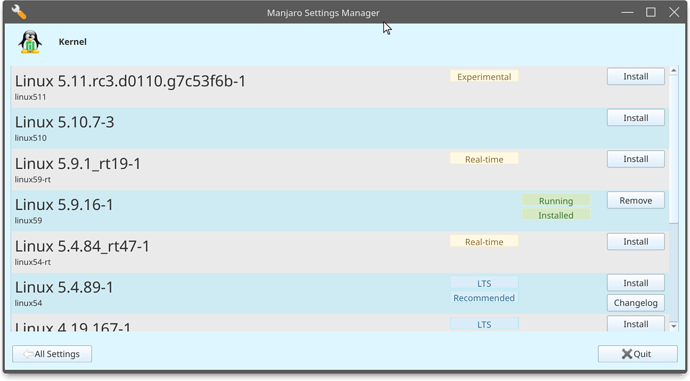Yes, I too experienced the same. Changing the compositor to OpenGL 2.0 solved the problem for me. (Scale method: Accurate, Tearing Prevention “vsync”: Automatic)
After updating I noticed that while my Laptop is connected to the network, it can’t connect to the internet. while my phone is still able to use it. I don’t know what to do, so I wish someone here would guide me on how to solve it
EDIT: navigating the forum with phone wasn’t easy. After properly reading through the thread I find @mbb’s solution to downgrade the networkmanager package. it worked.
Why is Kernel 5.10 still shown with no Infos in Manjaro Settings Manager?
Is this Kernel still experimental or recommended or something between?
Btw. no issues after the last update… goodjob, i love Manjaro (I use Linux since 4 Month now after 27 Years Windows and you guys can count on a regular Donation 
https://www.kernel.org/
As long as it’s not officially named LTS, it’s a normal kernel for now.
It will whange when next kernel 5.11 will go out.
You can update NM and then enable systemd-resolved service.
sudo systemctl enable systemd-resolved
The reboot. See here.
Update went smoothly on KDE with 5.4 kernel.
My graphics hardware are :
inxi -G
Graphics: Device-1: Intel UHD Graphics 630 driver: i915 v: kernel
Device-2: NVIDIA GP107M [GeForce GTX 1050 Ti Mobile] driver: N/A
I used to use these drivers :
mhwd -li
> Installed PCI configs:
--------------------------------------------------------------------------------
NAME VERSION FREEDRIVER TYPE
--------------------------------------------------------------------------------
video-hybrid-intel-nvidia-430xx-bumblebee 2019.10.25 false PCI
video-linux 2018.05.04 true PCI
After this update I have :
mhwd -li
> Installed PCI configs:
--------------------------------------------------------------------------------
NAME VERSION FREEDRIVER TYPE
--------------------------------------------------------------------------------
video-linux 2018.05.04 true PCI
Warning: No installed USB configs!
Graphics hardware are a mystery to me, can someone explain me like I am 5 what are the changes for me ?
What should I expect ? Performance loss ? Battery time decrease ? Glitches ?
What should I monitor to see if everything goes fine in the next days ?
Thanks !
I get an error when I try to update because of the removal of sip.
[johnblood@manjaro ~]$ yay
[sudo] password for johnblood:
:: Synchronizing package databases...
core is up to date
extra is up to date
community is up to date
multilib is up to date
:: Starting full system upgrade...
:: Replace python-pyqtwebengine with extra/python-pyqt5-webengine? [Y/n]
:: Replace python-sip with extra/python-sip4? [Y/n]
:: Replace sip with extra/sip4? [Y/n]
warning: sndio: local (20180120-1) is newer than community (1.7.0-3)
resolving dependencies...
looking for conflicting packages...
error: failed to prepare transaction (could not satisfy dependencies)
:: removing sip breaks dependency 'sip' required by python-pyqt4
error installing repo packages
Would it be okay to skip the sip changes?
Thanks
No, don’t skip them.
I did a reverse dependency search and python-pyqt4 is not used by anything, so I removed it. Now the update is running okay.
Continuing issue with whole-disk passthrough in libvirt, as I’ve documented in the Virtualization section (sorry, I’m not yet allowed to post links, but a search for devmapper will turn it up).
Hi,
SOLVED
Instead of sudo pacman -Syu I ran the upgrade via the update notifier in the taskbar. It handled it perfectly. Linux command terminal is soo 90ies  .
.
I tried to run the updated, but it failed. This was the error I got :
fout:fout bij het uitvoeren van de transactie (conflicterende bestanden)
python-urllib3: /usr/lib/python3.9/site-packages/urllib3/util/__pycache__/proxy.cpython-39.pyc bestaat in bestandssysteem
python-urllib3: /usr/lib/python3.9/site-packages/urllib3/util/__pycache__/ssltransport.cpython-39.pyc bestaat in bestandssysteem
python-urllib3: /usr/lib/python3.9/site-packages/urllib3/util/proxy.py bestaat in bestandssysteem
python-urllib3: /usr/lib/python3.9/site-packages/urllib3/util/ssltransport.py bestaat in bestandssysteem
Er zijn fouten opgetreden, geen enkel pakket geüpgraded.
This is some info about my system :
Host: desktop Kernel: 5.4.85-1-MANJARO x86_64 bits: 64 compiler: gcc
v: 10.2.0 Desktop: Xfce 4.14.3 tk: Gtk 3.24.23 info: xfce4-panel wm: xfwm4
dm: LightDM 1.30.0 Distro: Manjaro Linux
Graphics:
Device-1: NVIDIA GM206 [GeForce GTX 960] vendor: Hewlett-Packard
driver: nvidia v: 455.45.01 bus ID: 01:00.0 chip ID: 10de:1401
Display: server: X.Org 1.20.10 driver: nvidia resolution: 1920x1080~60Hz
s-dpi: 96
OpenGL: renderer: GeForce GTX 960/PCIe/SSE2 v: 4.6.0 NVIDIA 455.45.01
direct render: YesNot sure what you mean by no infos? 5.10 is version 5.10.7-3. It is the latest STABLE release. If you are referring to it being marked LTS that is not going to arbitrarily happen. What defines it as a LTS kernel are the developers at kernel.org. They are the ones who maintain the kernels and THEY are the ones who will mark it as LTS when it is appropriate to do so. This will occur most likely when 5.11 gets released as a regular STABLE kernel and 5.10 then becomes the latest LTS kernel, at that time 5.12 will become the new experimental kernel. The manjaro team doesn’t have control over when the kernel developers mark a kernel as LTS. Even though we all know that 5.10 will become the next LTS kernel at this time it is NOT a LTS kernel and that is why it is not marked as such yet. Head over to kernel.org if you ever have any questions about the current state of a kernel as they are the source of that information.
You could try:
sudo pacman -Syu --overwrite="/usr/lib/python3.9/site-packages/urllib3/util/*"
Make a backup first, in case you’re going to follow this smattering advice… 
I get this error on boot:
[FAILED] Failed to start Wait for Network to be Configured
See ‘systemctl status systemd-networkd-wait-online.service’ for details.
Now I have ‘[Ok] Finished TLP system startup/shutdown.’ and a blinking underscore on my screen.
I can login on tty2.
I installed sip 6 instead of sip4.
Wrong idea?
Thank you for your answer! Sadly, that doesn’t seem to work for me.
It works. thank you so much.
I usually like some adventure, but something tells me not to go for this one. Any other ideas please?
Hi Jan,
Have you tried one of the solutions in the top post? Some help on getting the gui up and running again:
If kmail and kaddressbook use IMAP and a cloud service, you can safely remove this folder:
rm -r ~/.local/share/akonadi
After that start akonadi (akonadictl start) and it will re-create the database. Then kmail will re-import all the emails into the new database which is used for caching only.
This solved the issue for me. More details here: FS#68681 : [mariadb] akonadi crashes on start with mariadb 10.5.8