Editing that into the known issues right now.
Edited in (with some minor modifications)
![]()
![]()
Editing that into the known issues right now.
Edited in (with some minor modifications)
![]()
![]()
I am happy to say everything works sweetly!! 
The AMD GPU driver did not work, but with the fabulous help of @The_Quantum_Alpha, it is up and running!! 
Thank you for Manjaro updates 
Wish a sweet sweet day! 
Do NOT do that. Whatever AUR package you ran that produced that error needs to be rebuilt.
Hi,
I had a small issue, the bpython interpreter got uninstalled for some reasons, so I tried to reinstall it, there was a few file conflicts but removing them was enough to solve it, everything is back to normal now.
Also there is something I find weird :
I had nvidia 450 driver installed so far, and when I run mhwd -l, it’s not listed anymore in the avaiable drivers, which means it should have been uninstalled, but nvidia-smi tells me that 450 is still here, I also did a short test with pytorch and everything works fine, any explanation ?
@Fabby Thanks, that helps me 
See edit to known issues:
and especially note:
(I’m in the same situation here: need to go to Nouveau as I’m on a GTX 1070 and that should be supported now but too tired to try now)
![]()
![]()
GT520 + linux54 5.4.85-1 + linux54-nvidia-390xx 390.138-2 = absolutely terrible performance:
nvidia-390xx and switched no Nouveau just to see if it’s usable these days (it is not - way faster than my current situation, but still, like, 3 times slower than Nvidia before the update)sudo mhwd -a pci nonfree 0300) - everything is slow again.
I got the following error:
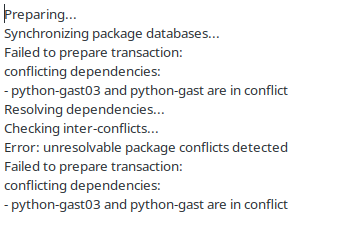
Had the same problem,I just needed to uninstall nvidia-455xx-utils and then I was able to install the new nvidia driver.
oh! 
May please try to run sudo -S python-tensorflow-opt-cuda !! 
After which you may run sudo pacman -Syyu ! 
Ouu, have a sweet hug! 
Other than the headers-latest package not yet being updated to 5.10 all went smooth on Cinnamon.
Good job Manjaro, i was a little worried when i saw 500andsome updates… 
I installed python-tensorflow-cuda, why i installl python-tensorflow-opt-cuda.
Thank you.
Ohp! Sorry! 
Go go for sudo pacman -S python-tensorflow-cuda in that case! 

May then proceed to the update! 
Both PCs I upgraded had nVidia and got stuck in black screen… Your solution fixed everything… Thanks…
Now am having VMWare network failed issue xD
Ohhhh, It worked. Love u very much 



Wahooo! 
I am happy I was able to help you, friend!! 

Cinnamon, 5.4rt all is good. Thanks!
Hi!
In the given command sudo mhwd -a pci nonfree 0300 what does 0300 mean? Is it well suited for upgrading from linux58-nvidia-440xx that I have currently installed?
Thanks!
Howdy!
This is the ClassID, which represents NVIDIA!
It is indeed suited , as this is not the driver version!
Thanks!
The command told me:
eroare: nu s-a găsit ținta: nvidia-455xx-utils
eroare: nu s-a găsit ținta: lib32-nvidia-455xx-utils
eroare: nu s-a găsit ținta: linux510-nvidia-455xx
eroare: nu s-a găsit ținta: linux54-nvidia-455xx
eroare: nu s-a găsit ținta: linux57-nvidia-455xx
eroare: nu s-a găsit ținta: linux58-nvidia-455xx
eroare: nu s-a găsit ținta: linux59-nvidia-455xx
(meaning “target not found: …”)
I must reboot to see if I succeeded with a version of the command posted here.
Thanks!