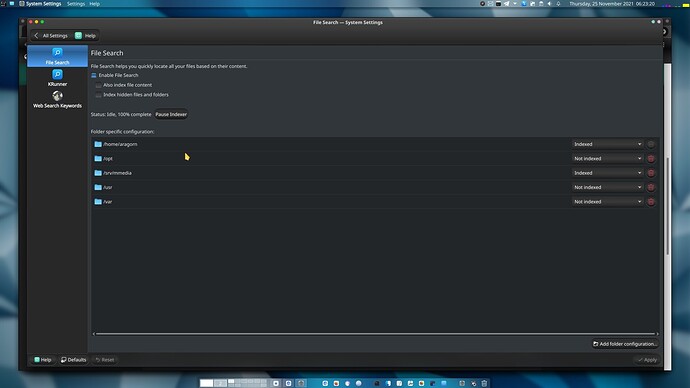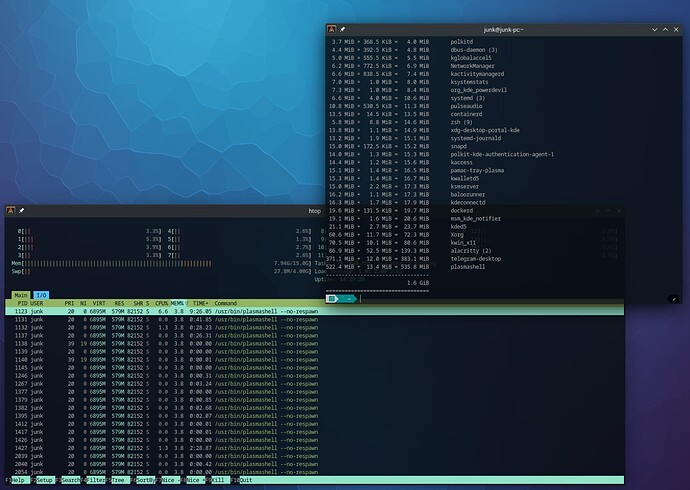Having plasma myself, fully updated to version 5.26.3 with absolutely 0 freezes myself, I’m thinking perhaps it’s something else then. Please provide the output of the following:
journalctl --boot=-1 --priority=3 --no-pager
Where:
- The
--boot= is the boot that previously had an occurrance of a hang. It can be adjusted to fit as neccessary. So -1 for the previous boot, -2 for the one before it, -3 for the one before that, and so on, and so forth;
- The
--priority=3 argument will limit the output to Errors and Warnings only;
- The
--no-pager argument will cause the output not to be scrollable, which is neccessary for providing it here.
Let’s try and rather find the cause of your system hanging, rather than speculate about what it might be, and when there’s nothing because the problem is somewhere else, you get frustrated.
I might not be the one to help, my day is about ending this side of the world, but the information would be required for anyone to be able to be of assistance.
 Tip:
Tip: 
When posting terminal output, copy the output and paste it here, wrapped in three (3) backticks, before AND after the pasted text. Like this:
```
pasted text
```
This will just cause it to be rendered like this:
Sed
sollicitudin dolor
eget nisl elit id
condimentum
arcu erat varius
cursus sem quis eros.
Instead of like this:
Sed sollicitudin dolor eget nisl elit id condimentum arcu erat varius cursus sem quis eros.
Alternatively, paste the text you wish to format as terminal output, select all pasted text, and click the </> button on the taskbar. This will indent the whole pasted section with one TAB, causing it to render the same way as described above.
Thereby increasing legibility thus making it easier for those trying to provide assistance.
For more information, please see:
 Also, if your language isn’t English, please prepend any and all terminal commands with
Also, if your language isn’t English, please prepend any and all terminal commands with LC_ALL=C. For example:
LC_ALL=C bluetoothctl
This will just cause the terminal output to be in English, making it easier to understand and debug.