Since years VLC has been stuttering on simple Mp3 playback when seeking on Linux, I have had this problem on all systems I have tried.
I just found a solution to this problem that at least works when the files are located on a high end SSD: completely disable caching altogether.
This is an old problem with VLC that I believe is a still unresolved bug related to how its file caching is designed.
Symptoms
When seeking a mp3 file VLC will first immediately start playing a very short sequence from the new position than it stops playback for the duration of “File caching” (whatever that setting was set to).
Solution
Tools > Preferences
Show settings: All
Input / Codecs > (Advanced) > File caching (ms): Set it to 0 ms
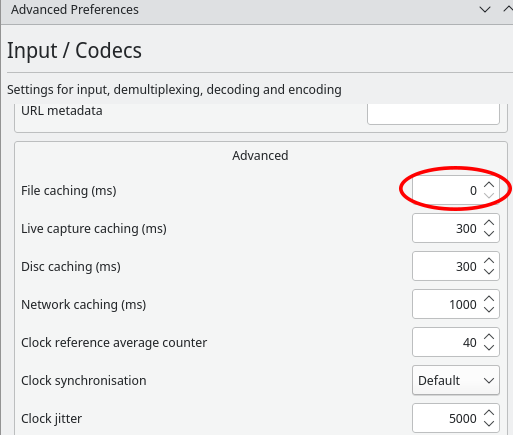
Result
Starts playback immediately on seeking without delay.
Note: There is still a “click” on seeking (mostly it comes out as a click but sometimes it comes out as this characteristic “digital error” sound as a tonal “blip”) but this is an unrelated problem that has to do with the problem of trying to start playback in the middle of a file, I have no solution for this problem as it exists in most (all?) audio players on Linux.
This is a bug in VLC
Since the playback actually starts playing immediately before it starts to stutter (while the system clearly is capable of delivering results without delay) it is clear to me that the file caching system in VLC is poorly designed. The bug has been unresolved for at least 13 years as evidence of this problem is rife all over the internet with all kinds of (mostly ineffective) solutions suggested.
Link ping to two unresolved threads listing this problem:
Now for one question
Are there any negative side effects of setting file caching to zero as long as the hardware is able to deliver without stuttering?