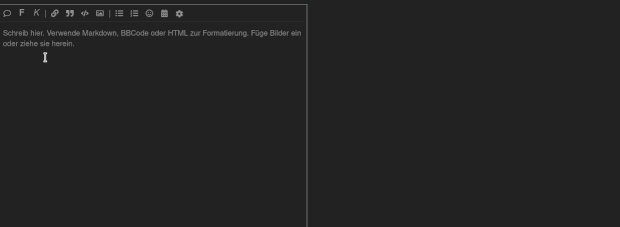Hello and thank you for answering.
…now let’s see if i manage with this forum system (button with “code” tags would be handy)
inxi -Fazy
System:
Kernel: 5.4.64-1-MANJARO x86_64 bits: 64 compiler: gcc v: 10.2.0
parameters: BOOT_IMAGE=/boot/vmlinuz-5.4-x86_64
root=UUID=65b8cd34-909c-4bb4-b473-633b4c7661eb rw quiet apparmor=1
security=apparmor resume=UUID=fe641759-c403-4f29-b590-01712ce7a878
udev.log_priority=3
Desktop: Xfce 4.14.2 tk: Gtk 3.24.20 info: xfce4-panel wm: xfwm4
dm: LightDM 1.30.0 Distro: Manjaro Linux
Machine:
Type: Desktop System: LENOVO product: 90B60058MT v: Lenovo H50-50
serial: <filter>
Mobo: LENOVO model: SHARKBAY v: 31900058 STD serial: <filter> UEFI: LENOVO
v: IEKT30AUS date: 01/06/2015
CPU:
Topology: Quad Core model: Intel Core i5-4460 socket: BGA1155 bits: 64
type: MCP arch: Haswell family: 6 model-id: 3C (60) stepping: 3
microcode: 1C L1 cache: 256 KiB L2 cache: 6144 KiB L3 cache: 6144 KiB
flags: avx avx2 lm nx pae sse sse2 sse3 sse4_1 sse4_2 ssse3 vmx
bogomips: 25548
Speed: 1896 MHz min/max: 800/3400 MHz base/boost: 3200/3200 volts: 1.2 V
ext-clock: 100 MHz Core speeds (MHz): 1: 1896 2: 1897 3: 1894 4: 1896
Vulnerabilities: Type: itlb_multihit status: KVM: Split huge pages
Type: l1tf
mitigation: PTE Inversion; VMX: conditional cache flushes, SMT disabled
Type: mds
status: Vulnerable: Clear CPU buffers attempted, no microcode; SMT disabled
Type: meltdown mitigation: PTI
Type: spec_store_bypass status: Vulnerable
Type: spectre_v1
mitigation: usercopy/swapgs barriers and __user pointer sanitization
Type: spectre_v2
mitigation: Full generic retpoline, STIBP: disabled, RSB filling
Type: srbds status: Vulnerable: No microcode
Type: tsx_async_abort status: Not affected
Graphics:
Device-1: NVIDIA TU117 [GeForce GTX 1650] vendor: ASUSTeK driver: nvidia
v: 450.66 alternate: nouveau,nvidia_drm bus ID: 01:00.0 chip ID: 10de:1f82
Display: server: X.Org 1.20.8 driver: nvidia display ID: :0.0 screens: 1
Screen-1: 0 s-res: 1920x1200 s-dpi: 96 s-size: 508x318mm (20.0x12.5")
s-diag: 599mm (23.6")
Monitor-1: DVI-D-0 res: 1920x1200 hz: 60 dpi: 94
size: 518x324mm (20.4x12.8") diag: 611mm (24.1")
OpenGL: renderer: GeForce GTX 1650/PCIe/SSE2 v: 4.6.0 NVIDIA 450.66
direct render: Yes
Audio:
Device-1: Intel 8 Series/C220 Series High Definition Audio vendor: Lenovo
driver: snd_hda_intel v: kernel bus ID: 00:1b.0 chip ID: 8086:8c20
Device-2: NVIDIA vendor: ASUSTeK driver: snd_hda_intel v: kernel
bus ID: 01:00.1 chip ID: 10de:10fa
Device-3: Texas Instruments PCM2902 Audio Codec type: USB
driver: hid-generic,snd-usb-audio,usbhid bus ID: 1-1.1:3 chip ID: 08bb:2902
Sound Server: ALSA v: k5.4.64-1-MANJARO
Network:
Device-1: Realtek RTL8111/8168/8411 PCI Express Gigabit Ethernet
vendor: Lenovo driver: r8168 v: 8.048.03-NAPI modules: r8169 port: d000
bus ID: 03:00.0 chip ID: 10ec:8168
IF: enp3s0 state: up speed: 1000 Mbps duplex: full mac: <filter>
Device-2: Realtek RTL8723BE PCIe Wireless Network Adapter vendor: Lenovo
driver: rtl8723be v: kernel port: c000 bus ID: 04:00.0 chip ID: 10ec:b723
IF: wlp4s0 state: down mac: <filter>
Drives:
Local Storage: total: 931.51 GiB used: 65.75 GiB (7.1%)
SMART Message: Required tool smartctl not installed. Check --recommends
ID-1: /dev/sda vendor: Seagate model: ST1000DX001-1CM162 size: 931.51 GiB
block size: physical: 4096 B logical: 512 B speed: 6.0 Gb/s
rotation: 7200 rpm serial: <filter> rev: CC62 scheme: GPT
Partition:
ID-1: / raw size: 922.42 GiB size: 906.94 GiB (98.32%)
used: 65.75 GiB (7.3%) fs: ext4 block size: 4096 B dev: /dev/sda2
Swap:
Kernel: swappiness: 60 (default) cache pressure: 100 (default)
ID-1: swap-1 type: partition size: 8.80 GiB used: 0 KiB (0.0%) priority: -2
dev: /dev/sda3
Sensors:
System Temperatures: cpu: 34.0 C mobo: N/A gpu: nvidia temp: 30 C
Fan Speeds (RPM): N/A gpu: nvidia fan: 26%
Info:
Processes: 203 Uptime: 4m Memory: 7.73 GiB used: 1.10 GiB (14.2%)
Init: systemd v: 246 Compilers: gcc: 10.2.0 Packages: pacman: 1239 lib: 362
flatpak: 0 Shell: Bash (sudo) v: 5.0.18 running in: xfce4-terminal
inxi: 3.1.05
Makes me wonder, what does it mean with “Required tool smartctl not installed”. Guess i’ll need to install that one.
> 0000:03:00.0 (0200:10ec:8168) Network controller Realtek Semiconductor Co., Ltd.:
--------------------------------------------------------------------------------
NAME VERSION FREEDRIVER TYPE
--------------------------------------------------------------------------------
network-r8168 2016.04.20 true PCI
> 0000:01:00.0 (0300:10de:1f82) Display controller nVidia Corporation:
--------------------------------------------------------------------------------
NAME VERSION FREEDRIVER TYPE
--------------------------------------------------------------------------------
video-nvidia-450xx 2019.10.25 false PCI
video-nvidia-440xx 2019.10.25 false PCI
video-nvidia-435xx 2019.10.25 false PCI
video-nvidia-430xx 2019.10.25 false PCI
video-nvidia-418xx 2019.10.25 false PCI
video-linux 2018.05.04 true PCI
video-modesetting 2020.01.13 true PCI
video-vesa 2017.03.12 true PCI
mhwd -li
> Installed PCI configs:
--------------------------------------------------------------------------------
NAME VERSION FREEDRIVER TYPE
--------------------------------------------------------------------------------
video-nvidia-450xx 2019.10.25 false PCI
network-r8168 2016.04.20 true PCI
video-linux 2018.05.04 true PCI
Warning: No installed USB configs!
Starting with shift down brought grub visible, just like you told (i wonder why this kinda simple information was so hard to find for me and do i need to go see a doctor because of it).
mhwd-kernel -li
Currently running: 5.4.64-1-MANJARO (linux54)
The following kernels are installed in your system:
* linux54
* linux57
* linux58
This alone didn’t however help in net speed.
Telling it to install driver gave answer “nothing to do here” in my language. So that driver from year 2016 apparently was the one there is available right now. I did install it earlier with that tool there is in preferences.
One strange thing is that if i choose “auto” in link negotiation, it drops ethernet speed to 100 instead of 1gig. I’d undestand if i had bad cable, but like i said, i have cat6 in here, so…
And now let’s see how i managed with this message ;D
Edit: not quite right, i see. I wonder if my terminal sends some kind of forms when copying?
Edit 2: Ah! Tag in it’s own line. Thanks for the gif also (it’ll be year 9077 when i know enough to use this puter to what it was planned to be used).
 I made a nice gif to show you how it have to be done:
I made a nice gif to show you how it have to be done: