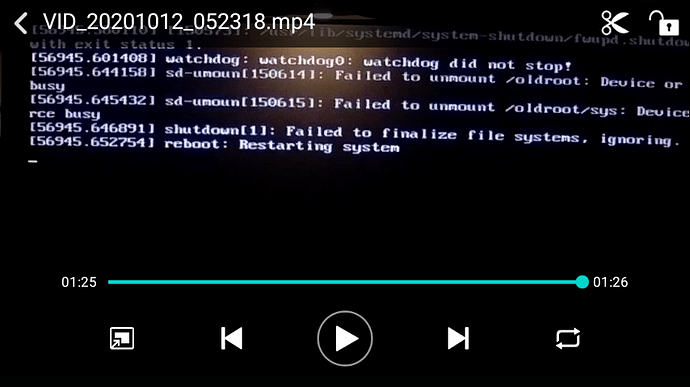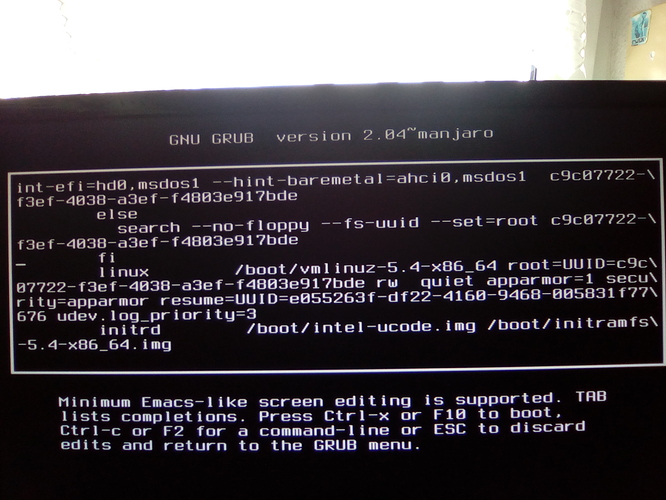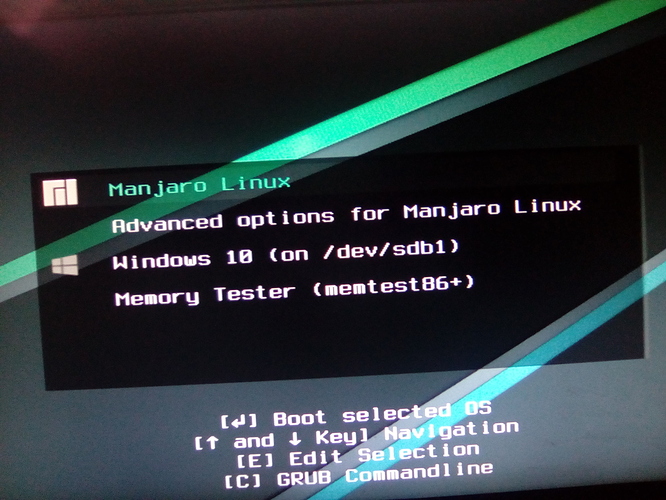Recently Manjaro takes much longer to shut down(feels like minutes sometimes, but i did not time it), and just before it does, for a second there is red and white text on the screen.
$ inxi --full --verbosity=7 --filter --no-host
inxi --full --verbosity=7 --filter --no-host
perl: warning: Setting locale failed.
perl: warning: Please check that your locale settings:
LANGUAGE = "en_GB:en_US",
LC_ALL = (unset),
LC_ADDRESS = "de_DE.UTF-8",
LC_NAME = "de_DE.UTF-8",
LC_MONETARY = "de_DE.UTF-8",
LC_PAPER = "de_DE.UTF-8",
LC_IDENTIFICATION = "de_DE.UTF-8",
LC_TELEPHONE = "de_DE.UTF-8",
LC_MEASUREMENT = "de_DE.UTF-8",
LC_TIME = "io_001.UTF-8",
LC_COLLATE = "de_DE.UTF-8",
LC_NUMERIC = "de_DE.UTF-8",
LANG = "en_GB.UTF-8"
are supported and installed on your system.
perl: warning: Falling back to a fallback locale ("en_GB.UTF-8").
System: Kernel: 5.4.67-1-MANJARO x86_64 bits: 64 compiler: gcc v: 10.2.0 Desktop: KDE Plasma 5.19.5 tk: Qt 5.15.1
wm: kwin_x11 dm: SDDM Distro: Manjaro Linux
Machine: Type: Desktop Mobo: MEDIONPC model: MS-7728 v: 2.0 serial: <filter> BIOS: American Megatrends v: E7728MLN.209
date: 12/22/2011
Memory: RAM: total: 15.62 GiB used: 5.35 GiB (34.2%)
RAM Report: permissions: Unable to run dmidecode. Root privileges required.
CPU: Topology: Quad Core model: Intel Core i5-2320 bits: 64 type: MCP arch: Sandy Bridge rev: 7 L2 cache: 6144 KiB
bogomips: 23953
Speed: 1946 MHz min/max: 1600/3300 MHz Core speeds (MHz): 1: 1946 2: 2057 3: 2136 4: 1899
Flags: acpi aes aperfmperf apic arat arch_perfmon avx bts clflush cmov constant_tsc cpuid cx16 cx8 de ds_cpl dtes64
dtherm dts epb ept est flexpriority flush_l1d fpu fxsr ht ibpb ibrs ida lahf_lm lm mca mce md_clear mmx monitor msr
mtrr nonstop_tsc nopl nx pae pat pbe pcid pclmulqdq pdcm pebs pge pln pni popcnt pse pse36 pti pts rdtscp rep_good
sep ssbd sse sse2 sse4_1 sse4_2 ssse3 stibp syscall tm tm2 tpr_shadow tsc tsc_deadline_timer vme vmx vnmi vpid
xsave xsaveopt xtopology xtpr
Graphics: Device-1: NVIDIA GM107 [GeForce GTX 750 Ti] vendor: ASUSTeK driver: nvidia v: 450.66 bus ID: 01:00.0
chip ID: 10de:1380
Display: x11 server: X.Org 1.20.9 compositor: kwin_x11 driver: nvidia resolution: 1: 1920x1080~60Hz
2: 1280x1024~60Hz s-dpi: 101
OpenGL: renderer: GeForce GTX 750 Ti/PCIe/SSE2 v: 4.6.0 NVIDIA 450.66 direct render: Yes
Audio: Device-1: Intel 6 Series/C200 Series Family High Definition Audio vendor: Micro-Star MSI driver: snd_hda_intel
v: kernel bus ID: 00:1b.0 chip ID: 8086:1c20
Device-2: NVIDIA GM107 High Definition Audio [GeForce 940MX] vendor: ASUSTeK driver: snd_hda_intel v: kernel
bus ID: 01:00.1 chip ID: 10de:0fbc
Device-3: Thesycon System & Consulting type: USB driver: snd-usb-audio bus ID: 3-1.1:3 chip ID: 152a:8750
Sound Server: ALSA v: k5.4.67-1-MANJARO
Network: Device-1: Realtek RTL8111/8168/8411 PCI Express Gigabit Ethernet vendor: Micro-Star MSI driver: r8169 v: kernel
port: d000 bus ID: 04:00.0 chip ID: 10ec:8168
IF: enp4s0 state: up speed: 100 Mbps duplex: full mac: <filter>
IP v4: <filter> type: dynamic noprefixroute scope: global broadcast: <filter>
IP v6: <filter> type: dynamic noprefixroute scope: global
IP v6: <filter> type: noprefixroute scope: link
Device-2: IMC Networks Mediao 802.11n WLAN [Realtek RTL8191SU] type: USB driver: r8712u bus ID: 3-1.6:6
chip ID: 13d3:3306 serial: <filter>
IF: wlp0s29u1u6 state: down mac: <filter>
WAN IP: <filter>
Drives: Local Storage: total: 1.36 TiB used: 1.09 TiB (79.6%)
ID-1: /dev/sda vendor: Crucial model: CT1000MX500SSD1 size: 931.51 GiB speed: 3.0 Gb/s serial: <filter> rev: 023
scheme: MBR
ID-2: /dev/sdb vendor: Western Digital model: WD5000AAKX-00ERMA0 size: 465.76 GiB speed: 3.0 Gb/s serial: <filter>
rev: 1H15 scheme: MBR
Optical-1: /dev/sr0 vendor: TSSTcorp model: CDDVDW SH-216AB rev: MD00 dev-links: cdrom
Features: speed: 48 multisession: yes audio: yes dvd: yes rw: cd-r,cd-rw,dvd-r,dvd-ram state: running
RAID: Message: No RAID data was found.
Partition: ID-1: / size: 898.98 GiB used: 829.13 GiB (92.2%) fs: ext4 dev: /dev/sda1 label: N/A
uuid: c9c07722-f3ef-4038-a3ef-f4803e917bde
ID-2: /run/media/jan/4AD42B71D42B5E87 size: 194.72 GiB used: 166.82 GiB (85.7%) fs: ntfs dev: /dev/sdb2 label: N/A
uuid: 4AD42B71D42B5E87
ID-3: /run/media/jan/Daten size: 270.45 GiB used: 115.67 GiB (42.8%) fs: ntfs dev: /dev/sdb4 label: Daten
uuid: 18DCF506DCF4DF46
ID-4: /run/media/jan/System-reserviert size: 100.0 MiB used: 65.4 MiB (65.4%) fs: ntfs dev: /dev/sdb1
label: System-reserviert uuid: E48225DD8225B4C8
Swap: ID-1: swap-1 type: partition size: 17.19 GiB used: 0 KiB (0.0%) priority: -2 dev: /dev/sda2 label: N/A
uuid: e055263f-df22-4160-9468-005831f77676
Unmounted: ID-1: /dev/sdb3 size: 510.0 MiB fs: ntfs label: N/A uuid: 3AA6701FA66FDA41
USB: Hub: 1-0:1 info: Full speed (or root) Hub ports: 2 rev: 2.0 speed: 480 Mb/s chip ID: 1d6b:0002
Hub: 1-1:2 info: Intel Integrated Rate Matching Hub ports: 4 rev: 2.0 speed: 480 Mb/s chip ID: 8087:0024
Device-1: 1-1.2:3 info: Holtek type: Keyboard,HID driver: hid-generic,usbhid interfaces: 3 rev: 2.0 speed: 12 Mb/s
chip ID: 04d9:0356
Hub: 2-0:1 info: Full speed (or root) Hub ports: 2 rev: 2.0 speed: 480 Mb/s chip ID: 1d6b:0002
Hub: 3-0:1 info: Full speed (or root) Hub ports: 2 rev: 2.0 speed: 480 Mb/s chip ID: 1d6b:0002
Hub: 3-1:2 info: Intel Integrated Rate Matching Hub ports: 6 rev: 2.0 speed: 480 Mb/s chip ID: 8087:0024
Device-1: 3-1.1:3 info: Thesycon System & Consulting type: Audio driver: snd-usb-audio interfaces: 3 rev: 2.0
speed: 480 Mb/s chip ID: 152a:8750
Device-2: 3-1.2:4 info: Logitech G600 Gaming Mouse type: Mouse,Keyboard driver: hid-generic,usbhid interfaces: 2
rev: 2.0 speed: 12 Mb/s chip ID: 046d:c24a serial: <filter>
Device-3: 3-1.5:5 info: Realtek RTS5182 Card Reader type: Mass Storage driver: ums-realtek interfaces: 1 rev: 2.0
speed: 480 Mb/s chip ID: 0bda:0184 serial: <filter>
Device-4: 3-1.6:6 info: IMC Networks Mediao 802.11n WLAN [Realtek RTL8191SU] type: Network driver: r8712u
interfaces: 1 rev: 2.0 speed: 480 Mb/s chip ID: 13d3:3306 serial: <filter>
Hub: 4-0:1 info: Full speed (or root) Hub ports: 2 rev: 3.0 speed: 5 Gb/s chip ID: 1d6b:0003
Sensors: System Temperatures: cpu: 35.0 C mobo: N/A gpu: nvidia temp: 34 C
Fan Speeds (RPM): N/A gpu: nvidia fan: 6%
Info: Processes: 219 Uptime: 10m Init: systemd v: 246 Compilers: gcc: 10.2.0 Packages: pacman: 1442 Shell: Bash v: 5.0.18
running in: yakuake inxi: 3.1.05
$ journalctl -p3 -b -1
blk_update_request: I/O error, dev sr0, sector 0 op 0x0:(READ) flags 0x80700 phys_seg 1 prio class 0
Oct 08 22:26:42 jan-manjaro kernel: blk_update_request: I/O error, dev sr0, sector 0 op 0x0:(READ) flags 0x0 phys_seg 2 prio class 0
Oct 08 22:26:42 jan-manjaro kernel: Buffer I/O error on dev sr0, logical block 0, async page read
Oct 08 22:26:42 jan-manjaro kernel: blk_update_request: I/O error, dev sr0, sector 1 op 0x0:(READ) flags 0x0 phys_seg 2 prio class 0
Oct 08 22:26:42 jan-manjaro kernel: Buffer I/O error on dev sr0, logical block 1, async page read
Oct 08 22:26:42 jan-manjaro kernel: blk_update_request: I/O error, dev sr0, sector 2 op 0x0:(READ) flags 0x0 phys_seg 2 prio class 0
Oct 08 22:26:42 jan-manjaro kernel: Buffer I/O error on dev sr0, logical block 2, async page read
Oct 08 22:26:42 jan-manjaro kernel: blk_update_request: I/O error, dev sr0, sector 3 op 0x0:(READ) flags 0x0 phys_seg 2 prio class 0
Oct 08 22:26:42 jan-manjaro kernel: Buffer I/O error on dev sr0, logical block 3, async page read
Oct 08 22:26:42 jan-manjaro kernel: blk_update_request: I/O error, dev sr0, sector 4 op 0x0:(READ) flags 0x0 phys_seg 2 prio class 0
Oct 08 22:26:42 jan-manjaro kernel: Buffer I/O error on dev sr0, logical block 4, async page read
Oct 08 22:26:42 jan-manjaro kernel: blk_update_request: I/O error, dev sr0, sector 5 op 0x0:(READ) flags 0x0 phys_seg 2 prio class 0
Oct 08 22:26:42 jan-manjaro kernel: Buffer I/O error on dev sr0, logical block 5, async page read
Oct 08 22:26:42 jan-manjaro kernel: blk_update_request: I/O error, dev sr0, sector 6 op 0x0:(READ) flags 0x0 phys_seg 2 prio class 0
Oct 08 22:26:42 jan-manjaro kernel: Buffer I/O error on dev sr0, logical block 6, async page read
Oct 08 22:26:42 jan-manjaro kernel: blk_update_request: I/O error, dev sr0, sector 7 op 0x0:(READ) flags 0x0 phys_seg 2 prio class 0
Oct 08 22:26:42 jan-manjaro kernel: Buffer I/O error on dev sr0, logical block 7, async page read