Similarly, i get scrolling issues with telegram if I force qt apps to use Wayland. If I permit xwayland, the issue disappears.
Chromium not working properly does seem a major issue, even though we default to Firefox.
Similarly, i get scrolling issues with telegram if I force qt apps to use Wayland. If I permit xwayland, the issue disappears.
Chromium not working properly does seem a major issue, even though we default to Firefox.
I can’t get VA-API hardware acceleration to work in Firefox on X11 or Wayland.
I think you need to install Xwayland that X client runs under Wayland.
I do have xwayland installed…
Okay, I got gcolor3 to work! 
The package in the Manjaro repository is not functional at all on Wayland (outdated).
I had to install the AUR version, which again didn’t work as it was missing two dependencies.
xdg-desktop-portal
xdg-desktop-portal-gtk+
Now it works flawlessly!! 
Also Auto Move Windows and Pop Shell don’t play nice together on Wayland. Most of the time an application opens on the current workspace instead of the preset one.
Not tried it in Manjaro, but VNC’ing into CentOS Gnome VM with Wayland (which seemed to be enabled by default there) was miserable experience – only Firefox opened and everything else failed, even the gnome own settings and terminal and file manager didn’t even open. Didn’t have a clue what might have caused it and figuring it out wasted like half a day. Uncommenting WaylandEnable=false in the gdm config and restarting it was the fix.
Oh yeah, I forgot to mention: Fractional scaling in gnome is available only in wayland afaik.
Well, there is the mutter-x11-sc package with the Ubuntu patch.

Just realised that I can get around this by setting GDK_BACKEND=x11 to use XWayland. Ergo, back to zero issues in defaulting to Wayland.
Just a quick question. I’m using Manjaro Gnome. If I enable “Wayland session” in Layouts Switcher
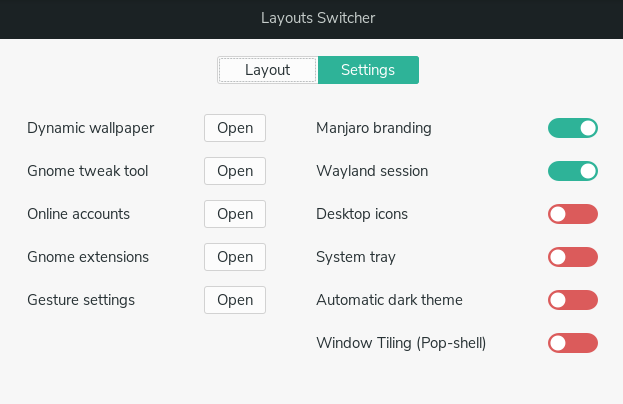
and reboot, I’m on Wayland, right? Is there a way to “test” if I’m using Wayland (as I haven’t noticed differences so far)? Thanks.
After enabling Wayland and rebooting as you’ve done, the default session is Wayland. You can verify by running:
echo $XDG_SESSION_TYPE
Thanks. Yes, it’s Wayland.
Actually, I’ve found a not-so-small minus in Wayland compared to X. When some applications freeze, in X you can restart gnome-shell while keeping all apps open (and all information is retained). Instead, on Wayland, forcing a restart of gnome-shell equals to logging out and logging back in – and you restart the whole session. I’ve done a bit of searching and it seems that this is feature and not a bug…
Yes, it’s a known feature. Not a desired one, but known.
My software never have bugs.
They just develop random features. 
I’m all for it!
I was having hibernation issue on a macbook (touchpad issues after waking up and some times just a black screen). So after reading this thread I decided to try wayland and it fixed the touchpad and blank screen issues as far as I can tell.
It feels snappier, and the touchpad feel more natural (it doesn’t stop scrolling the second you lift your finger, there is momentum). I have not seen any major issues so far.
What is the status of the above in regards to Gnome-Next, as of today? ![]()
whats the name of that app?
i’m on a rpi400, i had to do a minimal install & add gnome, so not sure what i’m missing from a normal manjaro gnome install.
never mind, found it. gnome-layout-switcher
no arm version i guess.