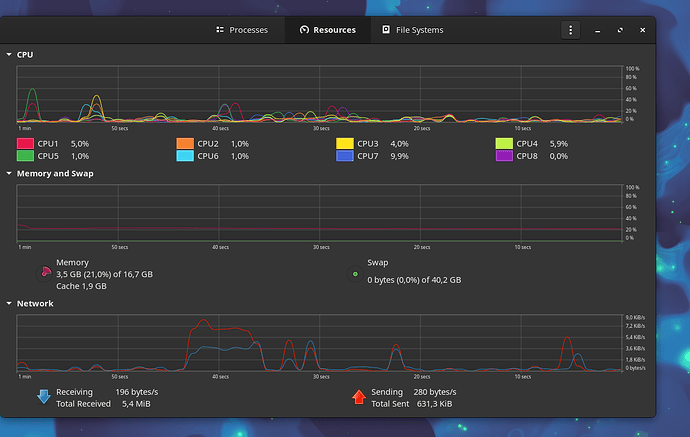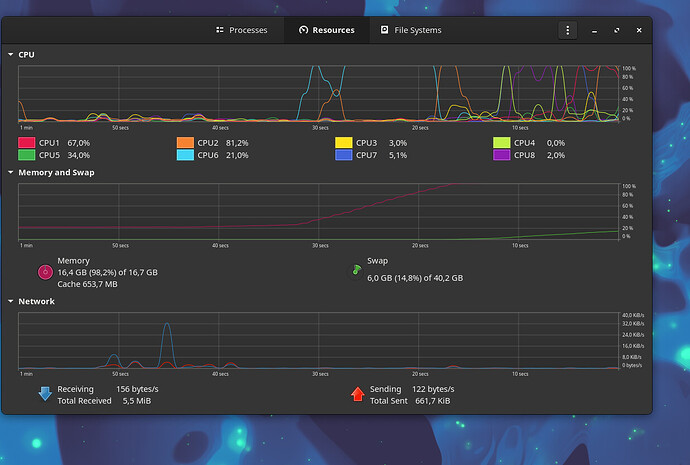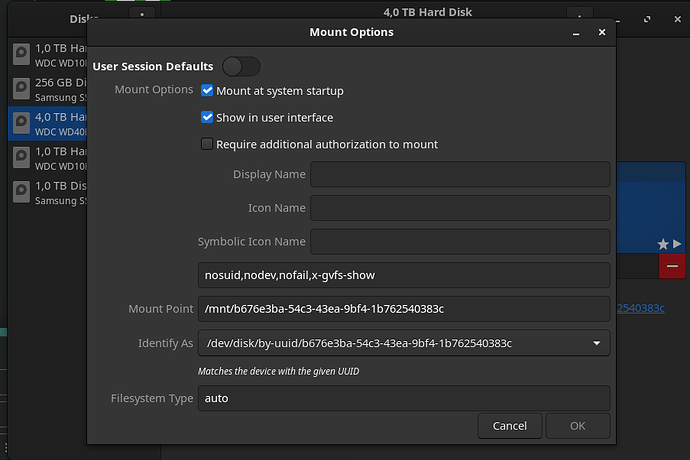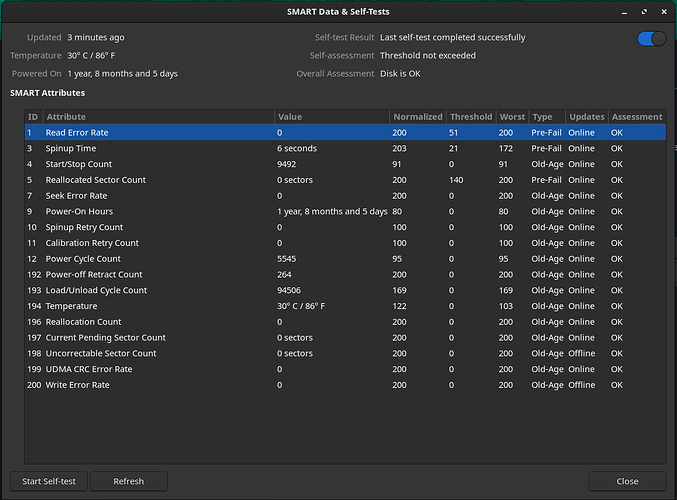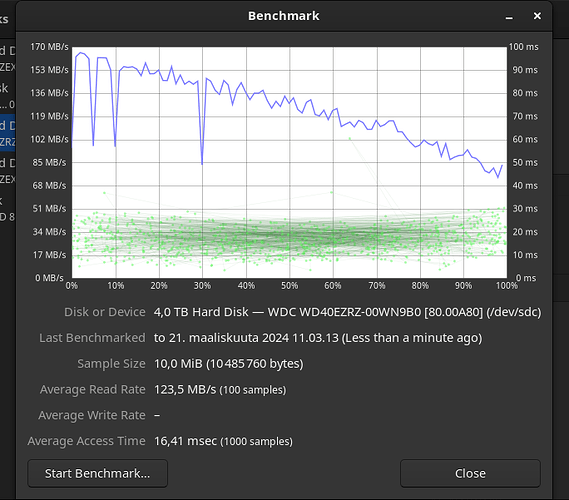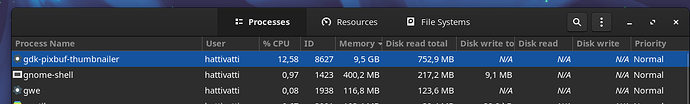Edit: Solution:
With the help of @freggel.doe , @linux-aarhus , @Mirdarthos , and @Teo we concluded that the RAM was rapidly being eaten up due to thumbnail indexing behaviors when mounting the drive, but it still seemed like an incredibly excessive amount of RAM. @scotty65 recalled seeing a similar issue where webp files have a thumbnail generated for every single image. I did happen to recently place a webp file on that drive, and it was the culprit. Thank you so much everyone for your help! <3
Hey guys. I hope you’re well today.
For some reason, one of my many hard drives or solid state drives…when I mount a specific partition on it, my RAM goes crazy.
It only seems to be with one specific partition as far as I can tell.
Some possibly relevant information:
Manjaro Gnome
4TB WD HDD (Internal)(“Black”)
3TB Partition (500gb free in that partition) EXT4, the back 3TB, not the front. I have also had this drive partition liked this for a couple years and haven’t changed it (no issues previously)
Videos and unplayed video games on the partition.
That partition is supposed to mount automatically on boot. Set up via Disks
Swap is NOT located on that physical drive (different HDD)
Again, drive is supposed to auto mount at startup. And when I pull up my drives on the file system, I CAN see the allocated space listed and it does not ask me for my password. But when I click on the partition and it starts indexing or whatever, that’s when the RAM starts to fill rapidly.
I am NOT very terminal or savvy with much of these highly technical points. Feel free to make your advice very dumbed down.
Thanks again in advance.
Edit: Ah yeah. Meant to say. It eventually fills all the swap, too, and the computer crashes/freezes. Within a couple minutes.