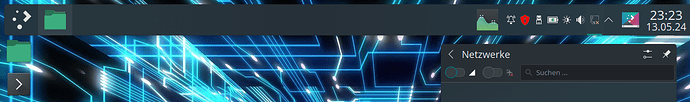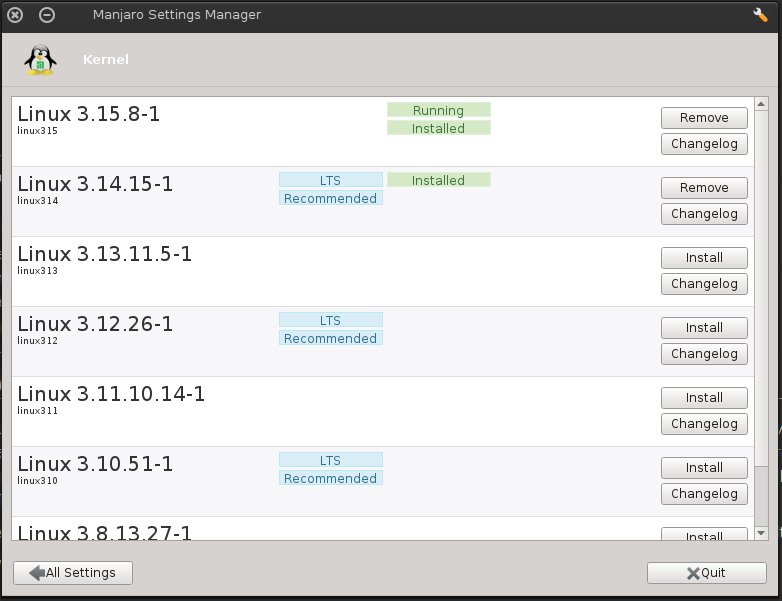Hi, I just ran the big update, in 3 seconds I found already 3 errors:
WiFi icon is missing now, how does one connect to W-LAN now?
KDE panel bar does no longer stick to the edge of the screen, there is a space now between the screen-edge and the panel; some icons, including the manjaro one, are messed up too.
Some apps, specifically midori-browser and xclicker fail to update.
There are probably more errors that I haven’t discovered yet.
For years most updates were more or less fine, but this one seems to have messed up a lot!
I am not amused.
Clear your things and make sure to use compatible addons.
(your plasma 5 themes for example will not work for plasma 6)
https://wiki.archlinux.org/title/KDE#Configuration_related
Neither am I.
Whining is annoying enough.
But its all the more silly when its apparent the complainee has not done their own due diligence.
For example.
This is an option if you right click on the panel.
And among the most trivial of changes that has been already discussed ad nauseum.
Where did you hear me whining? I just wrote that I don’t like what I see. Change your aggressive disrespectful behavior! Anyways, I’m checking your link.
Only one of use is making emotionally charged statements with exclamation marks.
Thanks for checking the link.
In the future, please take the time to search for any given issue before starting a new thread.
I cleared the cache with
sudo pacman -Scc
then I ran
kbuildsycoca6 --noincremental
but it doesn’twork:
kf.service.sycoca: Service type not found: “application/x-ms-dos-executable”
WiFi and it’s symbol still not available.
Kernel update in settings missing now.
konsole looks weird now, username no longer displayed, see screenshot.
These are not the steps at the link.
Clearing the pacman cache would have no impact on your desktop.
Here are the instructions there somewhat simplified…
cd ~/.config
for j in plasma*; do mv -- "$j" "${j%}.bak"; done
rm Trolltech.conf
cd ~
rm -rf ~/.cache/*
kbuildsycoca6 --noincremental
(Note the only thing being removed is Trolltech and the HOME cache. The config directories and files will be backed up just in case. In the future you can remove any *.bak files in ~/.config.)
When you are done reboot. Or at least log out.
Hi,
I am having similar issues with missing icons, missing kernel update in the settings, and missing username/branch in konsole. Unfortunately your instructions did not work for me, it only reverted some minor configuration I did. Any ideas? Thanks!
Are you using a certain theme?
I dont know what this means.
Does the default zsh theming show branch?
In whatever case. This sounds like the konsole profile is messed up somehow.
Which could be the profile itself, something to do with the packages (manjaro-zsh-config).
That or your .zshrc.
(assuming you use zsh and not enother shell like bash)
In general I might wonder about your sync status and system health.
Regular update
sudo pacman -Syu
Print foreign packages
pacman -Qm
Print pacnews
pacdiff -o
Are you using a certain theme?
Breath Dark, which I believe is a default theme.
I dont know what this means.
The little UI tool for kernel updates is gone! I have to do it from the commandline now.
pacman says “There is nothing to do”, so I assume it up-to-date. Interestingly, I do not have the pacdiff command.
My foreign packages are just some stuff I installed that should be fine:
1password 8.10.6-27
clang15 15.0.7-2
compiler-rt15 15.0.7-1
coz 0.2.2-2
expressvpn 3.67.0.0_1-1
khotkeys 5.27.11-1
khtml 5.115.0-1
kjs 5.115.0-1
kpeoplevcard 0.1-2
kquickcharts5 5.115.0-1
krunner5 5.115.0-1
lib32-libwrap 7.6.31-4
libsidplay 1.36.59-10
libwrap 7.6.31-4
llvm15-libs 15.0.7-1
manjaro-documentation-en 20181009-1
manjaro-firmware 20160419-1
manjaro-hotfixes 2024.1-2
ncurses5-compat-libs 6.3-1
noto-fonts-compat 20151217-1
plasma-simplemenu 1.0.12-1
pyside2 5.15.12-1
pyside2-tools 5.15.12-1
python-manjaro-sdk 1:0.1.1-1
python-pep517 0.13.0-1
python-shiboken2 5.15.12-1
skypeforlinux-preview-bin 8.92.76.400-1
systemd-fsck-silent 239-1
systemd-kcm 1.2.1-8
tracy 0.9.1-1
unityhub 3.3.0-2
web-installer-url-handler 2.3-1
webots-bin 2023b-1
whatsdesk-bin 0.3.9-2
zoom 5.17.5-1
Icons?
There are no breath icon themes in the repos that I can find.
Plasma6 icon theme handles icons everywhere, including what was previously provided by the desktop theme.
Please select a compatible and up to date icon theme.
Breeze is the plasma default. I use papirus.
Or more specifically my fork.
Do you mean pamac or manjaro-settings-manager ?
Or maybe pamac-tray-icon-plasma ?
It was split from pacman into pacman-contrib. Install the package for pacdiff.
A bunch of deprecated plasma5 stuff.
Again deprecated packages you should not have
There may be more. But those stood out.
I am try some of the other stuff you mentioned still, but regarding:
Do you mean
pamacormanjaro-settings-manager?
Or maybepamac-tray-icon-plasma?
I mean I used to update my kernel by using the GUI tool that came with Manjaro (at least up until this update). It showed which kernels were installed and which one was active in a GUI. Manjaro still notifies my that “a unsupported kernel is installed on your system”, but I cannot remove it without resorting to the commandline now. If it was removed on purpose, then disregard, but I feel like it should still be there.
The notifier is just the notifier.
mhwd-kernel is what is handling the kernel install or removal in any case.
The GUI frontend for that is manjaro-settings-manager.
Also note that the terminology can be tricky … you arent ‘updating’ your kernel there.
You install a series (like 6.6) or remove a series (like 6.4).
But the updating is done along with all packages, as with anything else, while using pacman or pamac.
So you are saying MSM does not work for you?
Hold on, I found it by navigating manjaro-settings-manager. I guess what confused me is that it no longer appears when I just type in “kernel” in the Plasma home search bar thing.
Thats just a quirk of what terms are attached.
And/or there is also the fact that System Settings was reworked in plasma6.
Which also lost the MSM kcm (like a plugin) for SystemSettings, that would previously have conveniently allowed for interaction with MSM there in a subwindow, much like how you choose your themes.
You may have previously been searching/starting the kcm, which is no longer present.
Extra note:
I dont know if there are plans to rewrite the MSM kcm for Plasma 6.
Alright, thanks for the help! I removed the old packages you mentioned just in case. I am still working through some settings and investigating the zsh konsole issue, I’ll let you know if I get it working.
Sure thing.
I use bash so I am less helpful with whatever the zsh implementation is.
But do check your profile and/or the default one (which is read-only, so it should be somewhat resilient).
![]()
Think of Plasma 6 upgrade as the next best thing to a complete reinstall.
Clean it up.
I’m using Breeze-Round-Chameleon icons… and they look great ![]()
The problems and issues upgrading to Plasma 6 are less about KDE being a mess (and boy, did we have fun with some of the Plasma 5 updates last year) but about $USER data.
It took me a week to iron out issues with my config - deleting stuff and re-importing some stuff from snapshots.
No, only Breeze theme and icons are fully supported by KDE, try with a new clean user account.
@cscs: ok, I did what you suggested, but … got error for “kbuildsycoca6 --noincremental”.
WiFi is still not possible/available.
Kernel update GUI doesn’t work (I read that someone changed the kernel and that fixed it for them).
Any further suggestions are much appreciated.
Really? Are you sure?
Or is it the same as … well … just a few posts above you?
So … are you actually saying MSM does not work?
Or just that you cannot find it in System Settings (expected)?
I guess I just cannot post any of these links too many times. So heres another one